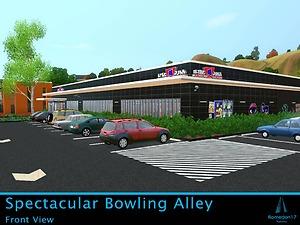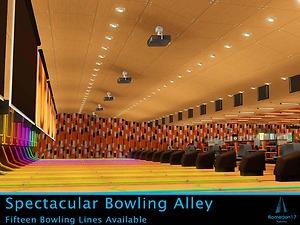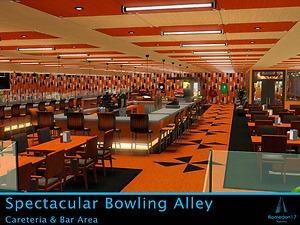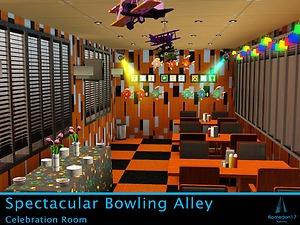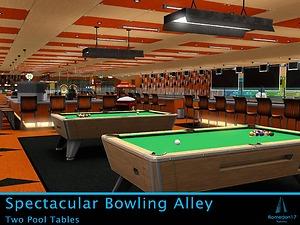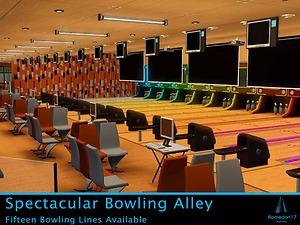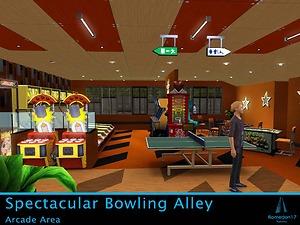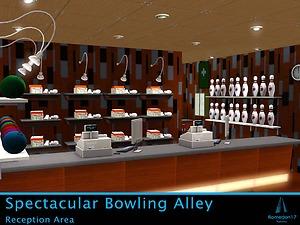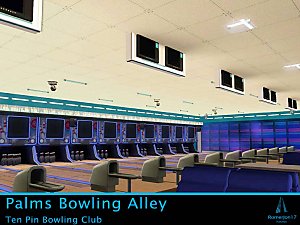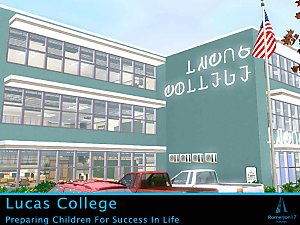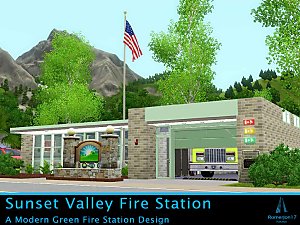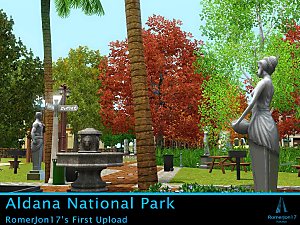Spectacular Bowling Alley
Spectacular Bowling Alley

MTS_RomerJon17-1381364-D1.jpg - width=1024 height=768

MTS_RomerJon17-1381365-D8.jpg - width=1024 height=768

MTS_RomerJon17-1381366-D11.jpg - width=1024 height=768

MTS_RomerJon17-1381367-D7.jpg - width=1024 height=768

MTS_RomerJon17-1381369-333.jpg - width=1024 height=768

MTS_RomerJon17-1381370-D2.jpg - width=1024 height=768

MTS_RomerJon17-1381371-D3.jpg - width=1024 height=768

MTS_RomerJon17-1381372-D4.jpg - width=1024 height=768

MTS_RomerJon17-1381368-D10.jpg - width=1024 height=768

MTS_RomerJon17-1381373-D5.jpg - width=1024 height=768

MTS_RomerJon17-1381374-D6.jpg - width=1024 height=768

MTS_RomerJon17-1381375-D12.jpg - width=1024 height=768













Description:
I noticed I have pretty good quality community lots are going well on Mod The Sims. This lot is a special thanks to all the downloaders and MTS staffs for supporting my hard work. It's store content free, it's modern and it's really detailed. I hope you'll enjoy my special bowling alley.
Welcome to Spectacular Bowling Alley - It's How Bowling Is Done. Where friends meet for good fun, our funky and sophisticated bowling is just the beginning. We'll help make your day or night out at Spectacular Bowling Alley in The Sims 3 truly special. Featuring 15 state-of-the-art tenpin bowling lanes in a sophisticated environment set to dazzle your senses.
Tour Video:
Lot features:
- 2 Public Restrooms
- 15 Available Bowling Lines
- Cafeteria & Bar Area
- 2 Available Vending Machines
- Eating & Drinking Area
- Arcade Area
- Well Decorated & Detailed
Custom Content used not included:
-WINDOWS: ModernLine Windows Set by hudy777DeSign
-BOWLING BALLS & PINS: Bowling set by Gymna Sims
-EXIT & TOILET SIGNS SEPARATE: Movie Theater_Single Sign by mensure
-SHIFTABLE SHELVES: Shiftable shelf for Windows and Walls by Lisen801
-SIGNS: Notice Signs For Sims! by RomerJon17
-SERVIETS & SAUCE BOTTLES: Kitchen clutter by Infusorian
-MOVIE SCREEN: Movie Theater_Screen by mensure
-BLINDS: DIY Curtains, Blinds, & Shutters by SeeMyu
-RESIZER: OMSP Resizer by Buhudain
-CEILING LIGHTS 2: Glass Rings Halogen Ceiling Lamps by Odysseus1960
-SHIFTER: One More Slot Please! (with vertical shifting) [Update 2 Nov 2011] by granthes
-PROJECTOR: Home Theater_Projection by mensure
-SODA MACHINE: Cafe Break Set_Soda Machine by mensure
-SECURITY CAMERAS: CCTV Cameras by stuffforsims3
UPDATED: Two missing Custom Content
-SHOES: Lozano Classics Decorative Shoes & Shoe Boxes by Sweet Ambrosia
-CHAIRS: S3C Bella dining chair by ruhrpottbobo
Compatibility requirements:
-TOWN LIFE STUFF
-HIGH END LOFT
-LATE NIGHT
-AMBITION
-SUPERNATURAL
-SHOW TIME
-SEASONS
-UNIVERSITY LIFE
Size, Price & Additional Credits:
Lot Size: 6x6
Lot Price: 654,622
Unfurnished: 105,630
Additional Credits:
Many thanks to:
Lisen801, hudy777DeSign, mensure, Infusorian, Buhudain, stuffforsims3, Sweet Ambrosia, ruhrpottbobo, Odysseus1960, granthes, & Gymna Sims.
|
Spectacular Bowling Alley.rar
Download
Uploaded: 5th Aug 2013, 3.94 MB.
8,243 downloads.
|
||||||||
| For a detailed look at individual files, see the Information tab. | ||||||||
Install Instructions
1. Click the file listed on the Files tab to download the file to your computer.
2. Extract the zip, rar, or 7z file.
2. Select the .sims3pack file you got from extracting.
3. Cut and paste it into your Documents\Electronic Arts\The Sims 3\Downloads folder. If you do not have this folder yet, it is recommended that you open the game and then close it again so that this folder will be automatically created. Then you can place the .sims3pack into your Downloads folder.
5. Load the game's Launcher, and click on the Downloads tab. Select the house icon, find the lot in the list, and tick the box next to it. Then press the Install button below the list.
6. Wait for the installer to load, and it will install the lot to the game. You will get a message letting you know when it's done.
7. Run the game, and find your lot in Edit Town, in the premade lots bin.
Extracting from RAR, ZIP, or 7z: You will need a special program for this. For Windows, we recommend 7-Zip and for Mac OSX, we recommend Keka. Both are free and safe to use.
Need more help?
If you need more info, see Game Help:Installing TS3 Packswiki for a full, detailed step-by-step guide!
Loading comments, please wait...
Uploaded: 5th Aug 2013 at 10:26 AM
Updated: 4th Feb 2014 at 2:37 AM - One missing wasn't in the description. :/
-
by Ghost sdoj 16th Apr 2010 at 9:01pm
 11
36.5k
15
11
36.5k
15
-
by RomerJon17 13th Mar 2013 at 9:48pm
 +7 packs
28 56k 106
+7 packs
28 56k 106 High-End Loft Stuff
High-End Loft Stuff
 Ambitions
Ambitions
 Late Night
Late Night
 Town Life Stuff
Town Life Stuff
 Showtime
Showtime
 Supernatural
Supernatural
 Seasons
Seasons
-
by RomerJon17 updated 21st Jul 2013 at 1:33am
 +8 packs
32 45.8k 90
+8 packs
32 45.8k 90 World Adventures
World Adventures
 Ambitions
Ambitions
 Late Night
Late Night
 Outdoor Living Stuff
Outdoor Living Stuff
 Town Life Stuff
Town Life Stuff
 Showtime
Showtime
 Supernatural
Supernatural
 Seasons
Seasons
-
by MistyMountain 30th Aug 2014 at 1:28am
 +8 packs
3 10.6k 30
+8 packs
3 10.6k 30 World Adventures
World Adventures
 Ambitions
Ambitions
 Late Night
Late Night
 Outdoor Living Stuff
Outdoor Living Stuff
 Generations
Generations
 Pets
Pets
 Seasons
Seasons
 University Life
University Life
-
The Ball club (bowling and arcades)
by Someone from Ukraine 28th Mar 2021 at 12:44pm
 +9 packs
7 10k 23
+9 packs
7 10k 23 Ambitions
Ambitions
 Late Night
Late Night
 Generations
Generations
 Showtime
Showtime
 Supernatural
Supernatural
 Seasons
Seasons
 University Life
University Life
 Island Paradise
Island Paradise
 Into the Future
Into the Future
-
by anime_niacs 29th Apr 2025 at 6:54pm
 +3 packs
4 2.3k 8
+3 packs
4 2.3k 8 Late Night
Late Night
 Seasons
Seasons
 University Life
University Life
-
Striker's Saloon - Bowling Alley for Appaloosa Plains
by anime_niacs updated 31st May 2025 at 9:54pm
 +2 packs
2 408 1
+2 packs
2 408 1 Pets
Pets
 University Life
University Life
-
Community Signs For Sims - Edition 2 (CAST)
by RomerJon17 updated 17th Jul 2013 at 1:54pm
Simlish language only more...
 +1 packs
20 28.7k 45
+1 packs
20 28.7k 45 Late Night
Late Night
-
by RomerJon17 updated 8th Jul 2013 at 4:59am
Preparing Children For Success In Life. more...
 +12 packs
98 72.4k 216
+12 packs
98 72.4k 216 World Adventures
World Adventures
 High-End Loft Stuff
High-End Loft Stuff
 Ambitions
Ambitions
 Fast Lane Stuff
Fast Lane Stuff
 Late Night
Late Night
 Outdoor Living Stuff
Outdoor Living Stuff
 Generations
Generations
 Town Life Stuff
Town Life Stuff
 Pets
Pets
 Showtime
Showtime
 Supernatural
Supernatural
 Seasons
Seasons
-
by RomerJon17 14th Jan 2012 at 8:17pm
Clean Environment & Beautiful Landscape more...
 +5 packs
4 24.1k 25
+5 packs
4 24.1k 25 World Adventures
World Adventures
 Ambitions
Ambitions
 Late Night
Late Night
 Outdoor Living Stuff
Outdoor Living Stuff
 Pets
Pets
-
Sunlit Tides Breath Taking Fusion Lounge
by RomerJon17 4th Oct 2012 at 3:24pm
Every Bubble's Passed Its Fusion Lounge. more...
 +5 packs
12 36.9k 45
+5 packs
12 36.9k 45 Ambitions
Ambitions
 Late Night
Late Night
 Town Life Stuff
Town Life Stuff
 Master Suite Stuff
Master Suite Stuff
 Showtime
Showtime
-
by RomerJon17 12th Jan 2012 at 12:42pm
Post Man Pat with a black and white cat. more...
-
by RomerJon17 updated 16th Jul 2013 at 1:39pm
A Modern Green Fire Station design... more...
 +3 packs
19 50.6k 113
+3 packs
19 50.6k 113 Ambitions
Ambitions
 Late Night
Late Night
 Generations
Generations
-
Notice Signs For Sims ( Base Game )
by RomerJon17 updated 8th Feb 2012 at 7:59am
Obey The Signs more...
 25
53.2k
105
25
53.2k
105
-
Aldana National Park - (NO CC)
by RomerJon17 1st Jan 2012 at 3:17pm
RomerJon17's First Upload more...
 +4 packs
20 21.2k 23
+4 packs
20 21.2k 23 World Adventures
World Adventures
 Ambitions
Ambitions
 Late Night
Late Night
 Generations
Generations
-
Royal Children's Hospital - UPDATED - 9th August 2014 1:22PM
by RomerJon17 updated 9th Aug 2014 at 4:52am
Virtual Replica Building - 1963 - 2012 more...
 +12 packs
32 47.6k 107
+12 packs
32 47.6k 107 World Adventures
World Adventures
 High-End Loft Stuff
High-End Loft Stuff
 Ambitions
Ambitions
 Late Night
Late Night
 Outdoor Living Stuff
Outdoor Living Stuff
 Generations
Generations
 Town Life Stuff
Town Life Stuff
 Pets
Pets
 Diesel Stuff
Diesel Stuff
 Seasons
Seasons
 University Life
University Life
 Island Paradise
Island Paradise
-
by RomerJon17 updated 13th Jul 2012 at 9:19am
A New Modern Design Laundromat. more...
 +3 packs
7 22.5k 39
+3 packs
7 22.5k 39 Ambitions
Ambitions
 Late Night
Late Night
 Town Life Stuff
Town Life Stuff
Packs Needed
| Base Game | |
|---|---|
 | Sims 3 |
| Expansion Pack | |
|---|---|
 | World Adventures |
 | Ambitions |
 | Late Night |
 | Generations |
 | Showtime |
 | Supernatural |
 | Seasons |
| Stuff Pack | |
|---|---|
 | High-End Loft Stuff |
 | Town Life Stuff |

 Sign in to Mod The Sims
Sign in to Mod The Sims Spectacular Bowling Alley
Spectacular Bowling Alley