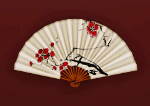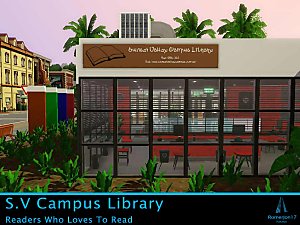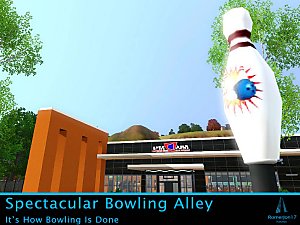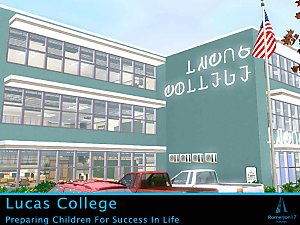Notice Signs For Sims ( Base Game )
Notice Signs For Sims ( Base Game )

MTS_RomerJon17-1377146-Screenshot-210.jpg - width=1024 height=768

MTS_RomerJon17-1377147-Screenshot-203.jpg - width=1024 height=768

MTS_RomerJon17-1377148-Screenshot-204.jpg - width=1024 height=768

MTS_RomerJon17-1377149-Screenshot-205.jpg - width=1024 height=768

MTS_RomerJon17-1377150-Screenshot-206.jpg - width=1024 height=768

MTS_RomerJon17-1377151-Screenshot-207.jpg - width=1024 height=768

MTS_RomerJon17-1377152-Screenshot-208.jpg - width=1024 height=768

MTS_RomerJon17-1377153-Screenshot-209.jpg - width=1024 height=768

Description:
Well when I was little, I used to like to see a lot of special notice signs in the factory. Now I designed a Simlish signs for your Town!
It took me forever to figure it out how to texture it and import it into my game and I hope you like my re-coloured signs.
For my hard work for these signs, please "Thank" my work. There will me more to come and please drop a comment what kind of signs would you like to have and I can design it for you. And also I re-coloured rest-room door signs and it will be available soon.
Thank you.
Features:
| Signs are made: | Triangles: | Cost: | Location: |
|---|---|---|---|
| Please don't litter. Thank you. | 122 | 13 | Decorations/Wall Hanging |
| Elevator | 122 | 13 | Decorations/Wall Hanging |
| Restroom | 122 | 13 | Decorations/Wall Hanging |
| No smoking | 122 | 13 | Decorations/Wall Hanging |
| All visitors must report to site office | 122 | 13 | Decorations/Wall Hanging |
| First Aid | 122 | 13 | Decorations/Wall Hanging |
| Office | 122 | 13 | Decorations/Wall Hanging |
Others:
CASTable channel:
These paintings don't change colours, because they don't have any frames.
Additional Credits:
I proudly thanks to:
Adobe Photo Shop CS4
Paint.Net
Milkshake 3D Texture Tweaker Sims 3 OC
Sims 3 PE
YouTube Tutorial video: The Sims Supply
And also my upload moderator who helped me to fix my package. Without my upload moderator, my file will be a mess! Thank you my upload moderator.
Credits to:
Electronic Arts and Maxis
|
MTS_Notice signs for your sims.rar
Download
Uploaded: 8th Feb 2012, 31.5 KB.
12,792 downloads.
|
||||||||
| For a detailed look at individual files, see the Information tab. | ||||||||
Install Instructions
1. Click the file listed on the Files tab to download the file to your computer.
2. Extract the zip, rar, or 7z file. Now you will have either a .package or a .sims3pack file.
For Package files:
1. Cut and paste the file into your Documents\Electronic Arts\The Sims 3\Mods\Packages folder. If you do not already have this folder, you should read the full guide to Package files first: Sims 3:Installing Package Fileswiki, so you can make sure your game is fully patched and you have the correct Resource.cfg file.
2. Run the game, and find your content where the creator said it would be (build mode, buy mode, Create-a-Sim, etc.).
For Sims3Pack files:
1. Cut and paste it into your Documents\Electronic Arts\The Sims 3\Downloads folder. If you do not have this folder yet, it is recommended that you open the game and then close it again so that this folder will be automatically created. Then you can place the .sims3pack into your Downloads folder.
2. Load the game's Launcher, and click on the Downloads tab. Find the item in the list and tick the box beside it. Then press the Install button below the list.
3. Wait for the installer to load, and it will install the content to the game. You will get a message letting you know when it's done.
4. Run the game, and find your content where the creator said it would be (build mode, buy mode, Create-a-Sim, etc.).
Extracting from RAR, ZIP, or 7z: You will need a special program for this. For Windows, we recommend 7-Zip and for Mac OSX, we recommend Keka. Both are free and safe to use.
Need more help?
If you need more info, see:
- For package files: Sims 3:Installing Package Fileswiki
- For Sims3pack files: Game Help:Installing TS3 Packswiki
Loading comments, please wait...
Uploaded: 7th Feb 2012 at 11:44 AM
Updated: 1st Oct 2013 at 1:32 AM - Logo Updated
-
by cmomoney 15th Feb 2010 at 11:56pm
 16
57.4k
228
16
57.4k
228
-
by whatthestuff 7th Apr 2010 at 12:48pm
 14
27k
26
14
27k
26
-
by porphyria259 18th Jan 2012 at 4:53pm
 28
83.8k
288
28
83.8k
288
-
Community Signs for Sims - Perfect for your shops
by RomerJon17 10th Feb 2012 at 10:37pm
 +1 packs
37 42k 83
+1 packs
37 42k 83 Late Night
Late Night
-
Community Signs For Sims - Edition 2 (CAST)
by RomerJon17 updated 17th Jul 2013 at 2:54pm
 +1 packs
20 28.9k 46
+1 packs
20 28.9k 46 Late Night
Late Night
-
by CircusWolf 24th Mar 2021 at 1:25pm
 9
6.9k
32
9
6.9k
32
-
Halloween Paintings - 14 Different Designs - Shiftable
by marydehoyos 11th Oct 2024 at 9:25am
 7
1.3k
9
7
1.3k
9
-
by TotallyNotKatja updated 4th Feb 2025 at 6:34pm
 +1 packs
6 2.1k 10
+1 packs
6 2.1k 10 University Life
University Life
-
Community Signs for Sims - Perfect for your shops
by RomerJon17 10th Feb 2012 at 10:37pm
Simlish language only more...
 +1 packs
37 42k 83
+1 packs
37 42k 83 Late Night
Late Night
-
Community Signs For Sims - Edition 2 (CAST)
by RomerJon17 updated 17th Jul 2013 at 2:54pm
Simlish language only more...
 +1 packs
20 28.9k 46
+1 packs
20 28.9k 46 Late Night
Late Night
-
by RomerJon17 updated 16th Jul 2013 at 10:48am
Never Lose Your Connection more...
 +3 packs
13 36.7k 56
+3 packs
13 36.7k 56 World Adventures
World Adventures
 Ambitions
Ambitions
 Late Night
Late Night
-
Pioneer Woman's Memorial (One CC)
by RomerJon17 19th Jul 2014 at 6:48pm
A Special Place To Have A Wedding more...
 +5 packs
1 10k 13
+5 packs
1 10k 13 Late Night
Late Night
 Outdoor Living Stuff
Outdoor Living Stuff
 Generations
Generations
 Town Life Stuff
Town Life Stuff
 University Life
University Life
-
by RomerJon17 21st Mar 2012 at 5:49pm
Readers Who Loves To Read more...
 +5 packs
11 30.9k 44
+5 packs
11 30.9k 44 World Adventures
World Adventures
 Ambitions
Ambitions
 Late Night
Late Night
 Generations
Generations
 Town Life Stuff
Town Life Stuff
-
Sunset Valley Elementary School
by RomerJon17 20th Feb 2012 at 12:17pm
Best Place For Better Education more...
 +6 packs
42 64.8k 110
+6 packs
42 64.8k 110 World Adventures
World Adventures
 Ambitions
Ambitions
 Late Night
Late Night
 Generations
Generations
 Town Life Stuff
Town Life Stuff
 Pets
Pets
-
Royal Children's Hospital - UPDATED - 9th August 2014 1:22PM
by RomerJon17 updated 9th Aug 2014 at 5:52am
Virtual Replica Building - 1963 - 2012 more...
 +12 packs
32 48k 107
+12 packs
32 48k 107 World Adventures
World Adventures
 High-End Loft Stuff
High-End Loft Stuff
 Ambitions
Ambitions
 Late Night
Late Night
 Outdoor Living Stuff
Outdoor Living Stuff
 Generations
Generations
 Town Life Stuff
Town Life Stuff
 Pets
Pets
 Diesel Stuff
Diesel Stuff
 Seasons
Seasons
 University Life
University Life
 Island Paradise
Island Paradise
-
by RomerJon17 updated 21st Jul 2013 at 2:33am
See the Cinema. Feel the Shine. more...
 +8 packs
32 46.2k 90
+8 packs
32 46.2k 90 World Adventures
World Adventures
 Ambitions
Ambitions
 Late Night
Late Night
 Outdoor Living Stuff
Outdoor Living Stuff
 Town Life Stuff
Town Life Stuff
 Showtime
Showtime
 Supernatural
Supernatural
 Seasons
Seasons
-
by RomerJon17 5th Aug 2013 at 11:26am
It's How Bowling Is Done more...
 +9 packs
26 57.7k 90
+9 packs
26 57.7k 90 World Adventures
World Adventures
 High-End Loft Stuff
High-End Loft Stuff
 Ambitions
Ambitions
 Late Night
Late Night
 Generations
Generations
 Town Life Stuff
Town Life Stuff
 Showtime
Showtime
 Supernatural
Supernatural
 Seasons
Seasons
-
by RomerJon17 updated 8th Jul 2013 at 5:59am
Preparing Children For Success In Life. more...
 +12 packs
98 73k 216
+12 packs
98 73k 216 World Adventures
World Adventures
 High-End Loft Stuff
High-End Loft Stuff
 Ambitions
Ambitions
 Fast Lane Stuff
Fast Lane Stuff
 Late Night
Late Night
 Outdoor Living Stuff
Outdoor Living Stuff
 Generations
Generations
 Town Life Stuff
Town Life Stuff
 Pets
Pets
 Showtime
Showtime
 Supernatural
Supernatural
 Seasons
Seasons

 Sign in to Mod The Sims
Sign in to Mod The Sims Notice Signs For Sims ( Base Game )
Notice Signs For Sims ( Base Game )