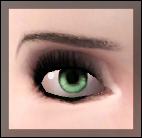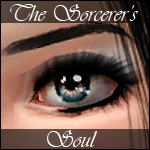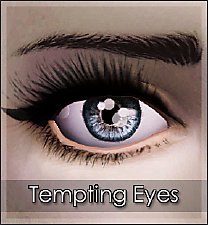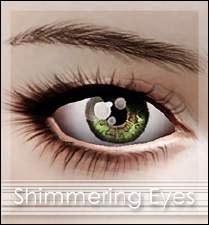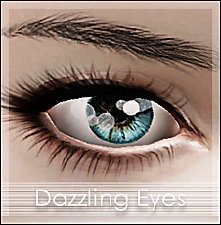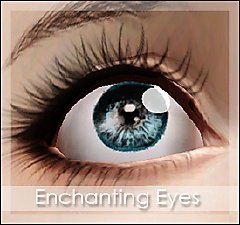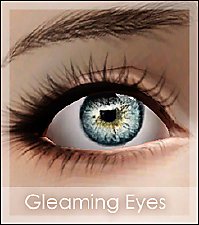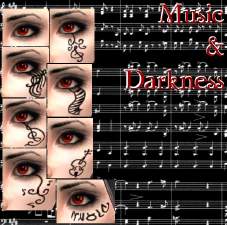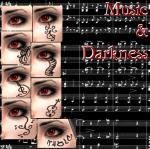Enthralling Eyes -non default-
Enthralling Eyes -non default-
They have three recolorable channels: iris, iris next to the pupil and sclera.
These are for all ages and both genders

The thumbnail that should appear in your game is this:
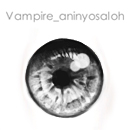
They appear in the special makeup section in CAS.
CUSTOM CONTENT IN MODEL:
Skintone: ESkin-nAtural+ by teru_k
Eyebrows: "Innocent" - Thin Shaped Eyebrows for Females by Elexis
Eyeshadow: Romance Eyeshadow by LadyFrontbum
Eyelashes: Eyeliner by Pralinesims
Lipstick: REALipstick – Male and Female by shyne
Freckles: Papercat freckle face! by Papercat
Hair: Peggy October '12 Special Gift ~ Retextured and fixed by Anubis
ADDITIONAL CREDITS:
Delphy for the CTU
Shimrod101 for the Zoom-In CaS Camera
fway for the No CAS Room
Enjoy and happy simming!

|
Enthralling_Eyes_by_Vampire_aninyosaloh.rar
Download
Uploaded: 13th Aug 2013, 52.2 KB.
11,962 downloads.
|
||||||||
| For a detailed look at individual files, see the Information tab. | ||||||||
Install Instructions
1. Click the download button, or the filename, to download the file to your computer.
2. Extract the zip, rar, or 7z file. Now you will have either a .package or a .sims3pack file.
For Package files:
1. Cut and paste the file into your Documents\Electronic Arts\The Sims 3\Mods\Packages folder. If you do not already have this folder, you should read the full guide to Package files first: Sims 3:Installing Package Fileswiki, so you can make sure your game is fully patched and you have the correct Resource.cfg file.
2. Run the game, and find your content where the creator said it would be (build mode, buy mode, Create-a-Sim, etc.).
For Sims3Pack files:
1. Cut and paste it into your Documents\Electronic Arts\The Sims 3\Downloads folder. If you do not have this folder yet, it is recommended that you open the game and then close it again so that this folder will be automatically created. Then you can place the .sims3pack into your Downloads folder.
2. Load the game's Launcher, and click on the Downloads tab. Find the item in the list and tick the box beside it. Then press the Install button below the list.
3. Wait for the installer to load, and it will install the content to the game. You will get a message letting you know when it's done.
4. Run the game, and find your content where the creator said it would be (build mode, buy mode, Create-a-Sim, etc.).
Extracting from RAR, ZIP, or 7z: You will need a special program for this. For Windows, we recommend 7-Zip and for Mac OSX, we recommend Keka. Both are free and safe to use.
Need more help?
If you need more info, see:
- For package files: Sims 3:Installing Package Fileswiki
- For Sims3pack files: Game Help:Installing TS3 Packswiki
Loading comments, please wait...
Uploaded: 13th Aug 2013 at 8:38 PM
Updated: 18th Aug 2013 at 1:49 PM
#enthralling, #eyes, #realistic, #shiny, #glowy
-
Clear Eyes -Non-default eyes with smaller iris and improved sclera-
by Vampire_aninyosaloh 20th Aug 2010 at 10:28pm
-
The Sorcerer's Soul -Ultra realistic non-default eyes-
by Vampire_aninyosaloh 11th Jul 2011 at 5:46am
-
by Vampire_aninyosaloh 17th Aug 2013 at 7:16pm
-
by Vampire_aninyosaloh 27th Aug 2013 at 4:26am
-
by Vampire_aninyosaloh 29th Aug 2013 at 1:59pm
-
by Vampire_aninyosaloh 12th Jun 2014 at 6:23pm
-
by Vampire_aninyosaloh 28th Jun 2014 at 6:00pm
-
by Vampire_aninyosaloh 12th Jul 2014 at 2:20pm
-
by Vampire_aninyosaloh 12th Jul 2011 at 8:16pm
Hello! I'm back for Summer! YAY! more...
-
The Eye Project -6 sets of eyes = 72 eyes-
by Vampire_aninyosaloh 18th Aug 2009 at 5:15am
I've made six sets of eyes handpainted by me in realistic colors. more...
-
by Vampire_aninyosaloh 12th Oct 2014 at 4:59pm
After many people asking me to upload her, I finally decided to upload the lovely Emily, the model I use more...
-
Silent Lake Manor -Small Victorian Manor with no cc-
by Vampire_aninyosaloh 22nd Apr 2010 at 11:14pm
Hello! more...
 4
25.9k
33
4
25.9k
33
-
by Vampire_aninyosaloh updated 4th Oct 2014 at 7:58pm
Tired of those faces lacking character? Try this new face overlay, it will give your sims the realism they were more...
 36
91.8k
208
36
91.8k
208
-
by Vampire_aninyosaloh 14th Aug 2009 at 7:03pm
This is a set of 18 eyes handpainted by me. There are 9 for angels and 9 for demons. more...
-
by Vampire_aninyosaloh 18th Jun 2009 at 6:46pm
Music moves your soul... Hi! more...
-
by Vampire_aninyosaloh 10th Nov 2014 at 5:59pm
I've made a new eye contour to give more definition to your sims' eyes. more...
 11
38.9k
127
11
38.9k
127
-
by Vampire_aninyosaloh 19th Sep 2009 at 10:07pm
Hey hey! more...

 Sign in to Mod The Sims
Sign in to Mod The Sims Enthralling Eyes -non default-
Enthralling Eyes -non default-