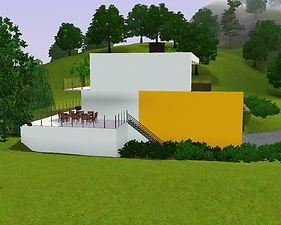Modern Vista
Modern Vista

Screenshot.jpg - width=1280 height=1024

Screenshot-2.jpg - width=1280 height=1024

Screenshot-3.jpg - width=1280 height=1024

Screenshot-4.jpg - width=1280 height=1024

Screenshot-5.jpg - width=1280 height=1024

Screenshot-6.jpg - width=1280 height=1024

Screenshot-7.jpg - width=1280 height=1024

Screenshot-8.jpg - width=1280 height=1024

Screenshot-9.jpg - width=1280 height=1024

Screenshot-10.jpg - width=1280 height=1024










The house is known as my dream house the interior desighn is difrent reason why i like that way more than the 1st now for 2 of my favorite rooms.
The mini cinima is inthe basement floor and looks amazing image below

The dining room is on the main floor it also looks amazing i never used the chairs before and carpets now i love them image below

I am Hannes16 with Modern Vista my 1st upload comming soon in The Sims 3 called Large modern mountian family house (NO CC) and remember happy simming.
Lot Price - Furnished $328,833 - Unfurnished $135,303
Lot Size - 40x40
Bedrooms - 3
Bathrooms - 3
Kitchen - 1
Diningroom - 1
Livingroom - 1
Empty Rooms - 2
Garage - 1 Large Room
Home Cinima - 1
Lot Size: 4x4
Lot Price: 328 833
|
Modern Vista.rar
Download
Uploaded: 7th Nov 2013, 1.98 MB.
2,935 downloads.
|
||||||||
| For a detailed look at individual files, see the Information tab. | ||||||||
Install Instructions
1. Click the filename or the download button to download the file to your computer.
2. Extract the zip, rar, or 7z file.
2. Select the .sims3pack file you got from extracting.
3. Cut and paste it into your Documents\Electronic Arts\The Sims 3\Downloads folder. If you do not have this folder yet, it is recommended that you open the game and then close it again so that this folder will be automatically created. Then you can place the .sims3pack into your Downloads folder.
5. Load the game's Launcher, and click on the Downloads tab. Select the house icon, find the lot in the list, and tick the box next to it. Then press the Install button below the list.
6. Wait for the installer to load, and it will install the lot to the game. You will get a message letting you know when it's done.
7. Run the game, and find your lot in Edit Town, in the premade lots bin.
Extracting from RAR, ZIP, or 7z: You will need a special program for this. For Windows, we recommend 7-Zip and for Mac OSX, we recommend Keka. Both are free and safe to use.
Need more help?
If you need more info, see Game Help:Installing TS3 Packswiki for a full, detailed step-by-step guide!
Loading comments, please wait...
Uploaded: 7th Nov 2013 at 6:53 AM
-
by ladymumm 18th Jan 2011 at 4:40pm
 5
18.3k
26
5
18.3k
26
-
by EmilyRP96 16th Oct 2025 at 1:50pm
 +20 packs
926
+20 packs
926 World Adventures
World Adventures
 High-End Loft Stuff
High-End Loft Stuff
 Ambitions
Ambitions
 Fast Lane Stuff
Fast Lane Stuff
 Late Night
Late Night
 Outdoor Living Stuff
Outdoor Living Stuff
 Generations
Generations
 Town Life Stuff
Town Life Stuff
 Master Suite Stuff
Master Suite Stuff
 Pets
Pets
 Katy Perry Stuff
Katy Perry Stuff
 Showtime
Showtime
 Diesel Stuff
Diesel Stuff
 Supernatural
Supernatural
 70s, 80s and 90s Stuff
70s, 80s and 90s Stuff
 Seasons
Seasons
 Movie Stuff
Movie Stuff
 University Life
University Life
 Island Paradise
Island Paradise
 Into the Future
Into the Future
-
by Cicada 15th Dec 2015 at 1:28pm
Beach Oasis more...
 +20 packs
5 8.9k 18
+20 packs
5 8.9k 18 World Adventures
World Adventures
 High-End Loft Stuff
High-End Loft Stuff
 Ambitions
Ambitions
 Fast Lane Stuff
Fast Lane Stuff
 Late Night
Late Night
 Outdoor Living Stuff
Outdoor Living Stuff
 Generations
Generations
 Town Life Stuff
Town Life Stuff
 Master Suite Stuff
Master Suite Stuff
 Pets
Pets
 Katy Perry Stuff
Katy Perry Stuff
 Showtime
Showtime
 Diesel Stuff
Diesel Stuff
 Supernatural
Supernatural
 70s, 80s and 90s Stuff
70s, 80s and 90s Stuff
 Seasons
Seasons
 Movie Stuff
Movie Stuff
 University Life
University Life
 Island Paradise
Island Paradise
 Into the Future
Into the Future
-
Hout Huis - Part 3 (Master Bathroom)
by Cicada 5th Sep 2021 at 11:48pm
Hello everyone. This is Hout Huis - Part 3 This is a multi part set - (Hout-Huis Master Bathroom) A Very modern Bathroom more...
About Me
I just like seeing my cc in others work.
__________________________________________________________________________________________________________________________________________________
U can find me on YouTube - https://www.youtube.com/channel/UCdR4lpVImsyTa_EjT79QuNg
U can find me on Instagram - https://www.instagram.com/cicada.3d/?hl=en
U can find me on Twitter - https://twitter.com/cicada__cc
Find me on Patreon - https://www.patreon.com/cicada24

 Sign in to Mod The Sims
Sign in to Mod The Sims Modern Vista
Modern Vista