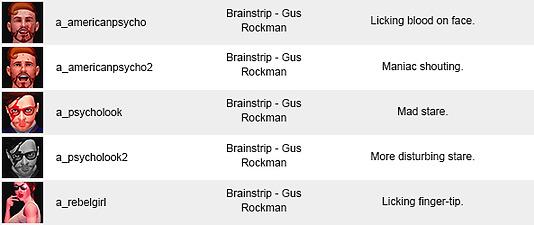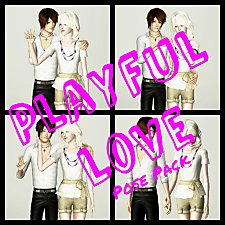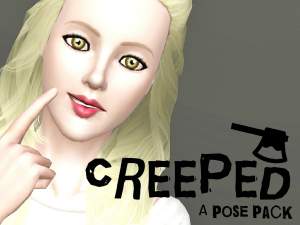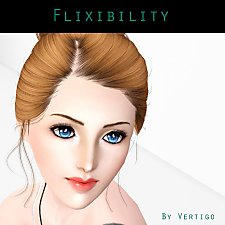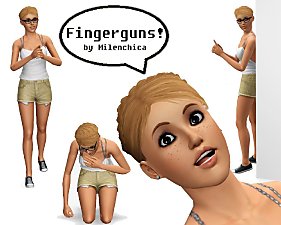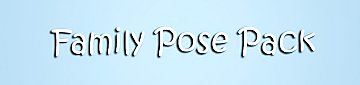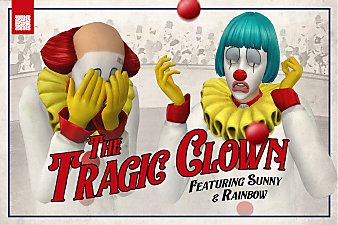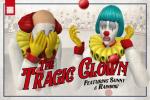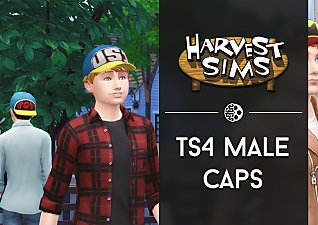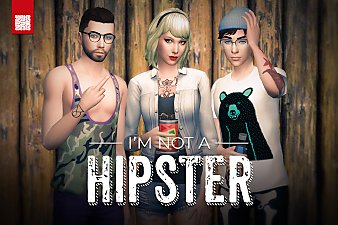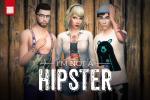Mad Sims Pose Pack
Mad Sims Pose Pack

TumblrRequest-1.jpg - width=1280 height=940
Full body preview

TumblrRequest-1-PL.jpg - width=593 height=250
Pose List compatible!

Request-Poses---American-Psycho-1.jpg - width=1280 height=1024
a_americanpsycho

Request-Poses---American-Psycho-2.jpg - width=1280 height=1024
a_americanpsycho2

Request-Poses---Psycho-Look.jpg - width=1280 height=1024
a_psycholook

Request-Poses---Psycho-Look-2.jpg - width=1280 height=1024
a_psycholook2

Request-Poses---Rebel-Girl.jpg - width=1280 height=1024
a_rebelgirl

Mad.jpg - width=1024 height=724

I created five poses as a request from a Tumblr user who needed specific poses from a bunch of real life pictures. The poses are intended for facial screenshots, although I gave the body a slight pose in case you need a full body shot. Another thing to take into consideration (with any facial poses) is that the expression might change according to your sim's facial structure.

The poses are compatible with Pose Player List:
- a_americanpsycho
- a_americanpsycho2
- a_psycholook
- a_psycholook2
- a_rebelgirl
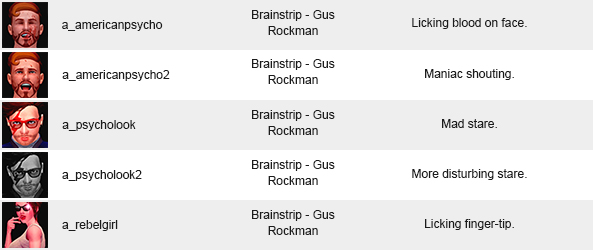
Clearly you will need Pose Player installed into your game for these poses to work.
Credits:
Pose Player
Clip Tool Rigs
Blender
S3PE
Pose Pack Creator
|
Brainstrip - Mad Poses.rar
Download
Uploaded: 17th Nov 2013, 40.9 KB.
3,202 downloads.
|
||||||||
| For a detailed look at individual files, see the Information tab. | ||||||||
Install Instructions
1. Click the download button, or the filename, to download the file to your computer.
2. Extract the zip, rar, or 7z file. Now you will have either a .package or a .sims3pack file.
For Package files:
1. Cut and paste the file into your Documents\Electronic Arts\The Sims 3\Mods\Packages folder. If you do not already have this folder, you should read the full guide to Package files first: Sims 3:Installing Package Fileswiki, so you can make sure your game is fully patched and you have the correct Resource.cfg file.
2. Run the game, and find your content where the creator said it would be (build mode, buy mode, Create-a-Sim, etc.).
For Sims3Pack files:
1. Cut and paste it into your Documents\Electronic Arts\The Sims 3\Downloads folder. If you do not have this folder yet, it is recommended that you open the game and then close it again so that this folder will be automatically created. Then you can place the .sims3pack into your Downloads folder.
2. Load the game's Launcher, and click on the Downloads tab. Find the item in the list and tick the box beside it. Then press the Install button below the list.
3. Wait for the installer to load, and it will install the content to the game. You will get a message letting you know when it's done.
4. Run the game, and find your content where the creator said it would be (build mode, buy mode, Create-a-Sim, etc.).
Extracting from RAR, ZIP, or 7z: You will need a special program for this. For Windows, we recommend 7-Zip and for Mac OSX, we recommend Keka. Both are free and safe to use.
Need more help?
If you need more info, see:
- For package files: Sims 3:Installing Package Fileswiki
- For Sims3pack files: Game Help:Installing TS3 Packswiki
Loading comments, please wait...
Uploaded: 17th Nov 2013 at 6:56 AM
Updated: 31st Oct 2021 at 8:47 PM
#mad, #maniac, #psycho, #disturbing
-
by Eternila 6th May 2012 at 4:10pm
 23
77.6k
183
23
77.6k
183
-
by Alice_of_Hearts 11th Aug 2012 at 11:20am
 22
77.1k
134
22
77.1k
134
-
by Alice_of_Hearts 3rd Oct 2012 at 9:35am
 8
67.9k
62
8
67.9k
62
-
by Vertigo 1st May 2013 at 3:02am
 25
81.2k
188
25
81.2k
188
-
by Milenchica 17th May 2013 at 10:01am
 5
23.8k
31
5
23.8k
31
-
by cottoncandy1 18th Feb 2014 at 10:01am
 8
20.2k
31
8
20.2k
31
-
by cottoncandy1 24th Feb 2014 at 12:17pm
 2
12.9k
17
2
12.9k
17
-
by meagansterno 8th Jul 2014 at 12:39pm
 19
75.6k
113
19
75.6k
113
-
by Unfathomable7 27th Dec 2017 at 12:25pm
 8
16.5k
24
8
16.5k
24
-
by Brainstrip 16th Apr 2020 at 12:37pm
The TS1 Tragic Clown look brought back for TS4! Dirty and clean versions included! more...
 4
8.8k
20
4
8.8k
20
-
by Brainstrip 18th Dec 2010 at 11:54pm
Luxury + Nature = Awesomeness! This house has everything you need! more...
 +3 packs
1 13.6k 4
+3 packs
1 13.6k 4 World Adventures
World Adventures
 High-End Loft Stuff
High-End Loft Stuff
 Ambitions
Ambitions
-
by Brainstrip 29th Sep 2014 at 1:13am
Three [B]Harvest Moon[/B] caps for your country sims! more...
 11
9.4k
33
11
9.4k
33
-
Barraçao - Stylish minimalistic house
by Brainstrip 24th Aug 2011 at 7:33pm
A modern and stylish house for your sims! more...
 +6 packs
1 13.8k 6
+6 packs
1 13.8k 6 World Adventures
World Adventures
 High-End Loft Stuff
High-End Loft Stuff
 Ambitions
Ambitions
 Fast Lane Stuff
Fast Lane Stuff
 Late Night
Late Night
 Outdoor Living Stuff
Outdoor Living Stuff
-
by Brainstrip updated 16th Apr 2020 at 1:03am
A redone thunder facepaint, now with added specularity! more...
 8
11k
45
8
11k
45
-
by Brainstrip 27th Nov 2010 at 3:59pm
The perfect house for your rich sims! more...
 +3 packs
4 23.3k 9
+3 packs
4 23.3k 9 World Adventures
World Adventures
 High-End Loft Stuff
High-End Loft Stuff
 Ambitions
Ambitions
-
by Brainstrip updated 13th Apr 2020 at 11:30pm
A pair of eyeglasses that actually sit on your sims' noses! more...
 17
44.6k
188
17
44.6k
188
-
Rusted -Post-Apocalyptic- Subway
by Brainstrip 22nd Apr 2012 at 4:46am
The remains of what used to be a beautiful subway station, now rusted and in danger of collapsing. more...
-
I'm Not A Hipster - GTA V Clothing
by Brainstrip 2nd Feb 2021 at 4:13pm
Clothing set inspired by the GTA V Online Update. more...
 11
11.8k
37
11
11.8k
37
-
EyeHip Neon - Recoloured Hipster Eyeglasses
by Brainstrip 24th Jan 2022 at 6:20am
EYEHIP NEON - TS4 EYEGLASSES RECOLOURS Regular eyeglasses still don’t cut it? Wanna blind everyone else while your vision remains 20/20? more...
 1
3.4k
9
1
3.4k
9

 Sign in to Mod The Sims
Sign in to Mod The Sims Mad Sims Pose Pack
Mad Sims Pose Pack