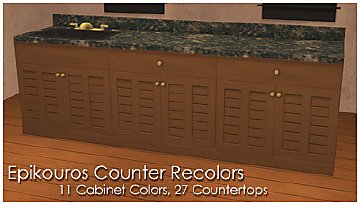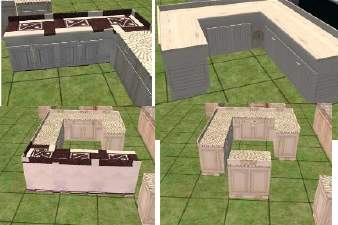Epikouros Counter Recolors
Epikouros Counter Recolors

cab-colors-1.jpg - width=1400 height=850

cab-colors-2.jpg - width=1400 height=850

cab-colors-3.jpg - width=1400 height=850

title.jpg - width=400 height=228

countertop_colors.jpg - width=1950 height=1386
But...y'know...there are a few Maxis counters that I like and that I do indeed use. I even have some recolors of them that make them prettier. But I wanted to go all Frank Sinatra and do it my way. So, I've decided to recolor a selection of Maxis counters in my wood colors for the cabinetry and in a uniform selection of patterns for the countertops...along with any other tweaks that I see fit to make to individual pieces.
I assaulted my favorite EAxis counter first: The basegame Epikouros counter. Here are the cabinet colors, eleven of them:



I skipped the white in my palette because the counter already comes in white. Other than expanding color options, I didn't do a whole lot to these because I actually like them pretty well as-is. I did, however, regrain them a bit and changed the hardware to brass rather than black, mostly because black hardware gets completely lost on my darker wood colors.
And then here are the countertops, 27 of them:

These are all actual, real-life countertops, specifically Formica laminate countertops nabbed from the formica.com website and then mutilated to make them work on various in-game counters. Be thankful there are only 27 of them, since the website has 128 patterns on it.
ETA, forgot to mention: Like any counter that I'll recolor, these do not have dirty states. Well, they DO; it's just that they don't look any different from the clean state. It's because I don't like visible dirty states; I like my Sims to clean (or not) entirely of their own volition, but if I see something that's dirty, I have a hard time not sending someone to clean it up. So, if I can't tell it's dirty (but they can, of course), then I don't have that "problem." So, I eradicate dirty states left and right, on everything. Sorry if this is a deal-breaker for anyone. Anyone is free to add dirty states, though! I'll gladly hand over my PNGs/PSDs to anyone who wants to play with them.

So there you have it. I've uploaded two separate zips here, one with the cabinetry colors and one with the countertop patterns, in case you don't want both. You can, of course, mix and match these files with the Maxis cabinet colors and countertop patterns, too. The files recolor the matching island counters as well. All files are Compressorized and clearly named so that you can discard the files you don't want to keep. A copy of the countertop swatch is in the countertop zip to help with weeding, so that file is unnecessarily large because it's a big pic, but once you get rid of the pic, it's not that bad.

Credits:
The usual suspects: SimPE, Photoshop CS2, jfade's Compressorizer
Also, Formica.com, for having nice, easily-mutilated images of the countertop patterns on their website.
Also, the entire MTS staff, for all their recent hard work in revamping/overhauling the upload guidelines, process, etc., in a stunningly short amount of time. Hugs and sloppy, gross llama kisses to you all. :lovestruc
This custom content if it is not clothing, may require a seperate download to work properly. This is available at Colour Enable Package (CEP) by Numenor.
|
iCad_EpikourosCounterRCs_Countertops.zip
| The 27 countertops, plus a copy of the sample collage.
Download
Uploaded: 1st Dec 2013, 5.97 MB.
4,046 downloads.
|
||||||||
|
iCad_EpikourosCounterRCs_Cabinetry.zip
| The eleven wood colors for the cabinets.
Download
Uploaded: 1st Dec 2013, 1.74 MB.
3,929 downloads.
|
||||||||
| For a detailed look at individual files, see the Information tab. | ||||||||
Install Instructions
1. Download: Click the download link to save the .rar or .zip file(s) to your computer.
2. Extract the zip, rar, or 7z file
3. Place in Downloads Folder: Cut and paste the .package file(s) into your Downloads folder:
- Origin (Ultimate Collection): Users\(Current User Account)\Documents\EA Games\The Sims™ 2 Ultimate Collection\Downloads\
- Non-Origin, Windows Vista/7/8/10: Users\(Current User Account)\Documents\EA Games\The Sims 2\Downloads\
- Non-Origin, Windows XP: Documents and Settings\(Current User Account)\My Documents\EA Games\The Sims 2\Downloads\
- Mac: Users\(Current User Account)\Documents\EA Games\The Sims 2\Downloads
- Mac x64:
/Library/Containers/com.aspyr.sims2.appstore/Data/Library/Application Support/Aspyr/The Sims 2/Downloads
Need more information?
- For a full, complete guide to downloading complete with pictures and more information, see: Game Help: Downloading for Fracking Idiots.
- Custom content not showing up in the game? See: Game Help: Getting Custom Content to Show Up.
- If you don't have a Downloads folder, just make one. See instructions at: Game Help: No Downloads Folder.
Loading comments, please wait...
Updated: 1st Dec 2013 at 10:42 PM - MOAR info!
-
Cheap White kitchen counter with Yellow flowers (ugh!)
by Crammyboy 14th Dec 2004 at 12:53am
 10
12.2k
1
10
12.2k
1
-
by DonnaANN 26th Jan 2006 at 10:11pm
 1
12.5k
3
1
12.5k
3
-
AL Plumper Thumper Sectional Sofa Retextures
by iCad 15th Nov 2014 at 10:50pm
Retextured and recolored in 18 Crayola colors more...
 +1 packs
15 13.2k 38
+1 packs
15 13.2k 38 Apartment Life
Apartment Life
-
"I Like It Rough" Stucco Walls
by iCad 4th Nov 2013 at 6:19pm
Heavily-textured stucco walls in 65 real-world colors. Because you can never have too much stucco, right? RIGHT! more...
 10
13.6k
26
10
13.6k
26
-
Four Maxis Fences, Cloned and Recolored
by iCad 17th Oct 2010 at 10:33am
20 recolors each of 4 different Maxis fences, to match my recolored Maxis modular stairs. more...
 +1 packs
17 28.1k 71
+1 packs
17 28.1k 71 Open for Business
Open for Business
-
Community Lot Speaker Recolors
by iCad 27th Dec 2014 at 4:15am
10 Speakers, 30 Colors Each more...
 11
10.9k
32
11
10.9k
32
About Me
Nowadays, I mostly upload stuff to my Simblr, simply because I'm lazy. You can find me here: http://dramallamadingdang.tumblr.com You can also find some downloads that aren't here on my LJ, I don't upload stuff there anymore, but there is some older stuff there. It can be found here: http://icads-sims.livejournal.com/

 Sign in to Mod The Sims
Sign in to Mod The Sims Epikouros Counter Recolors
Epikouros Counter Recolors