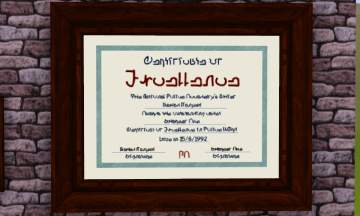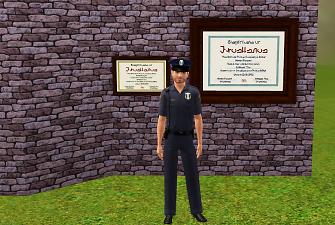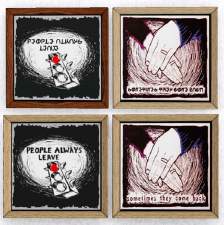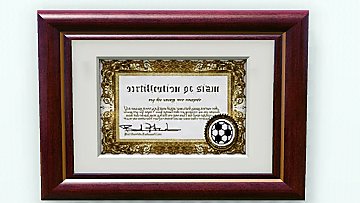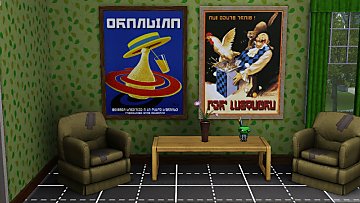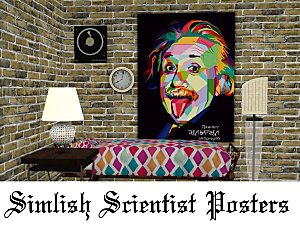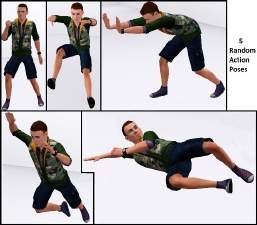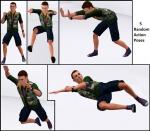2 Simlish Certificates of Excellence
2 Simlish Certificates of Excellence

1.jpg - width=1280 height=768

2.jpg - width=1280 height=768

3.jpg - width=1115 height=750
I made these two recolored paintings with a scene that had an office in mind, I thought having a Certificate or two to display other than then in-game diploma would bring the room together, and then I thought I'd share.
Basically there are two 'Certificates of Excellence' written in Simlish:

1. A small certificate, one that doesn't take up much space on a wall but adds a little bit of motion. Cost is only 5 Sim-Credit-Currency (Simoleons)
2. A big certificate, one that takes up a lot of space and which only the proudest Sims would display. Cost is only 10 Sim-Credit-Currency (Simoleons)
(They can be found in the Decor section under paintings/wall hangings in Buy Mode)
I hope you find them useful!!
Additional Credits: S3OC Texture Tweaker Tool
Photoshop
|
2 Ceritificates.zip
Download
Uploaded: 2nd Jan 2014, 191.5 KB.
2,665 downloads.
|
||||||||
| For a detailed look at individual files, see the Information tab. | ||||||||
Install Instructions
1. Click the file listed on the Files tab to download the file to your computer.
2. Extract the zip, rar, or 7z file. Now you will have either a .package or a .sims3pack file.
For Package files:
1. Cut and paste the file into your Documents\Electronic Arts\The Sims 3\Mods\Packages folder. If you do not already have this folder, you should read the full guide to Package files first: Sims 3:Installing Package Fileswiki, so you can make sure your game is fully patched and you have the correct Resource.cfg file.
2. Run the game, and find your content where the creator said it would be (build mode, buy mode, Create-a-Sim, etc.).
For Sims3Pack files:
1. Cut and paste it into your Documents\Electronic Arts\The Sims 3\Downloads folder. If you do not have this folder yet, it is recommended that you open the game and then close it again so that this folder will be automatically created. Then you can place the .sims3pack into your Downloads folder.
2. Load the game's Launcher, and click on the Downloads tab. Find the item in the list and tick the box beside it. Then press the Install button below the list.
3. Wait for the installer to load, and it will install the content to the game. You will get a message letting you know when it's done.
4. Run the game, and find your content where the creator said it would be (build mode, buy mode, Create-a-Sim, etc.).
Extracting from RAR, ZIP, or 7z: You will need a special program for this. For Windows, we recommend 7-Zip and for Mac OSX, we recommend Keka. Both are free and safe to use.
Need more help?
If you need more info, see:
- For package files: Sims 3:Installing Package Fileswiki
- For Sims3pack files: Game Help:Installing TS3 Packswiki
Loading comments, please wait...
Uploaded: 2nd Jan 2014 at 4:28 PM
Updated: 2nd Jan 2014 at 7:18 PM
#certificate, #award, #diploma, #simlish, #achievement
-
by Elise Bennett 20th Oct 2009 at 6:26pm
 15
38.2k
50
15
38.2k
50
-
Vintage advertising posters in simlish
by calinours 7th Mar 2016 at 11:33am
 +1 packs
3 9.1k 23
+1 packs
3 9.1k 23 High-End Loft Stuff
High-End Loft Stuff
-
by MurderPrincessK 29th Oct 2019 at 2:30pm
 2
6k
27
2
6k
27
-
by PhoenixPhoeniks 22nd Sep 2024 at 9:33pm
 1.4k
4
1.4k
4
-
by TotallyNotKatja updated 4th Feb 2025 at 5:34pm
 +1 packs
6 1.8k 10
+1 packs
6 1.8k 10 University Life
University Life
-
5 Action Poses (with Pose List)
by Blue77 1st Jan 2014 at 1:19am
A set of 5 random action poses that could be useful for story telling. (Pose List Compatible) more...
 8
19.4k
34
8
19.4k
34
-
More Than Cozy Beach Cabin (CC Free)
by Blue77 4th Jan 2014 at 2:58pm
A small beach cabin designed for a single Sim to live in - CC free more...
 +6 packs
4 5.3k 9
+6 packs
4 5.3k 9 World Adventures
World Adventures
 Late Night
Late Night
 Generations
Generations
 Pets
Pets
 Seasons
Seasons
 Island Paradise
Island Paradise

 Sign in to Mod The Sims
Sign in to Mod The Sims