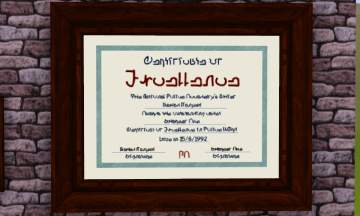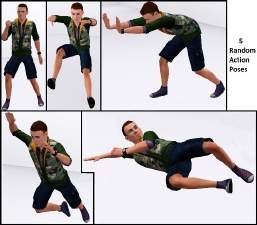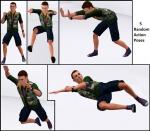Modern Greywood 739 (CC Free)
Modern Greywood 739 (CC Free)

Back View.jpg - width=1280 height=768

Bathroom.jpg - width=1280 height=768

Bedroom 1.jpg - width=1280 height=768

Bedroom 2.jpg - width=1280 height=768

Dining Section.jpg - width=1280 height=768

Entrance.jpg - width=1280 height=768

Floor Plan.jpg - width=1280 height=768

Garage.jpg - width=1280 height=768

Kitchen.jpg - width=1280 height=768

Living Section.jpg - width=1280 height=768

Side View 1.jpg - width=1280 height=768

Side View 2.jpg - width=1280 height=768

Street View.jpg - width=1280 height=768














In-game Description:
Open space, fantastic decor and luxury living. What else would you want in a Modern-style house? Give your Sims the oppurtunity to start a new page in their story, to live the life they want in the home they desire ... give them Modern Greywood 739

With its open layout and stylish design, this house earns its place in the "Modern Living" catalog found at your Sim's local bookstore. So if your Sims are tired of living in the same old cottage and want to make a big move into a bigger life, then Modern Greywood 739 is the best option for them. Spaciously fitting up to 4 Sims at a time and providing all what they might need to have comfortable and enjoyable days, this house is more than worth every Simoleon your Sims will pay! Hurry up and make the move - your Sims will love you for it!

Lot Size: 25X20
Price Furnished: 84,683 Simoleons
Price Unfurnished: 46,797 Simoleons
Rooms: 2x Bedrooms (One with a Double bed / One with 2 Single Beds), 1x Bathroom, 1x Living Room (including Kitchen Area, Dining Area, Living Area), 1x Garage
Requires: Base Game, World Adventures, Late Night, Generations, Pets, Seasons, Island Paradise - No CC

Hope you enjoy!
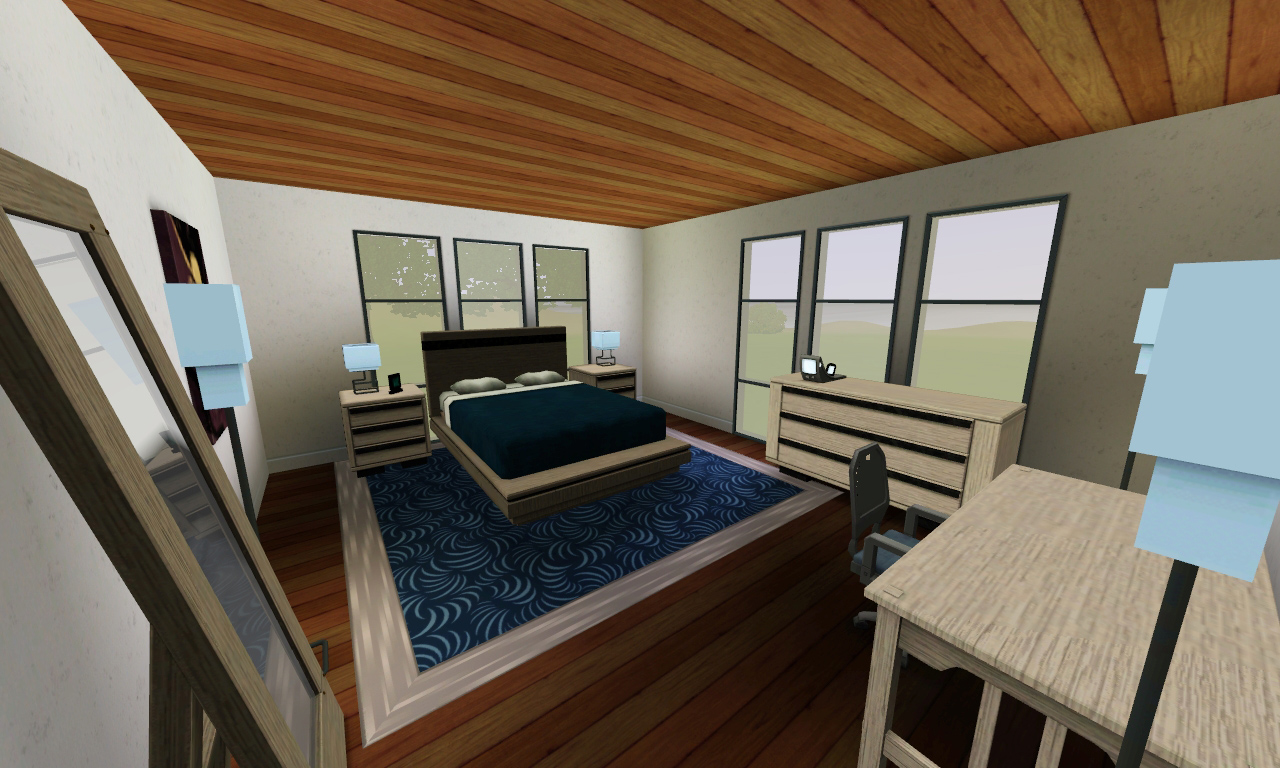
Lot Size: 25x20
Lot Price: 84683
Additional Credits:
Sims 3
|
Modern Greywood 739.zip
Download
Uploaded: 6th Mar 2014, 1.30 MB.
362 downloads.
|
||||||||
| For a detailed look at individual files, see the Information tab. | ||||||||
Install Instructions
1. Click the file listed on the Files tab to download the file to your computer.
2. Extract the zip, rar, or 7z file.
2. Select the .sims3pack file you got from extracting.
3. Cut and paste it into your Documents\Electronic Arts\The Sims 3\Downloads folder. If you do not have this folder yet, it is recommended that you open the game and then close it again so that this folder will be automatically created. Then you can place the .sims3pack into your Downloads folder.
5. Load the game's Launcher, and click on the Downloads tab. Select the house icon, find the lot in the list, and tick the box next to it. Then press the Install button below the list.
6. Wait for the installer to load, and it will install the lot to the game. You will get a message letting you know when it's done.
7. Run the game, and find your lot in Edit Town, in the premade lots bin.
Extracting from RAR, ZIP, or 7z: You will need a special program for this. For Windows, we recommend 7-Zip and for Mac OSX, we recommend Keka. Both are free and safe to use.
Need more help?
If you need more info, see Game Help:Installing TS3 Packswiki for a full, detailed step-by-step guide!
Loading comments, please wait...
Uploaded: 6th Mar 2014 at 12:18 PM
-
by normadesmond123 8th Jun 2009 at 3:30pm
 9
45.3k
25
9
45.3k
25
-
by btuck 27th Jan 2012 at 4:28am
 16
65.3k
93
16
65.3k
93
-
by xLoesje123 19th Nov 2012 at 8:33pm
 13
23.9k
45
13
23.9k
45
-
2 Simlish Certificates of Excellence
by Blue77 2nd Jan 2014 at 4:28pm
One small and another big Certificate written in Simlish to display on walls. more...
 4
12.9k
36
4
12.9k
36
-
5 Action Poses (with Pose List)
by Blue77 1st Jan 2014 at 1:19am
A set of 5 random action poses that could be useful for story telling. (Pose List Compatible) more...
 8
19.3k
34
8
19.3k
34
-
More Than Cozy Beach Cabin (CC Free)
by Blue77 4th Jan 2014 at 2:58pm
A small beach cabin designed for a single Sim to live in - CC free more...
 +6 packs
4 5.3k 9
+6 packs
4 5.3k 9 World Adventures
World Adventures
 Late Night
Late Night
 Generations
Generations
 Pets
Pets
 Seasons
Seasons
 Island Paradise
Island Paradise
Packs Needed
| Base Game | |
|---|---|
 | Sims 3 |
| Expansion Pack | |
|---|---|
 | World Adventures |
 | Ambitions |
 | Late Night |
 | Generations |
 | Pets |
 | Seasons |
 | Island Paradise |

 Sign in to Mod The Sims
Sign in to Mod The Sims