 Kevin Smith, Jr.
Kevin Smith, Jr.

Screenshot-8.jpg - width=546 height=768

Screenshot-7.jpg - width=532 height=768

Screenshot-6.jpg - width=575 height=768

Screenshot-5.jpg - width=563 height=768

Screenshot-4.jpg - width=533 height=768

Screenshot-3.jpg - width=1024 height=768

Screenshot-2.jpg - width=564 height=768

Screenshot.jpg - width=729 height=768
.jpg?cb=1394145100)
PicsArt_1394144997423 (2).jpg - width=1022 height=764

Screenshot-11.jpg - width=753 height=767








.jpg?cb=1394145100)

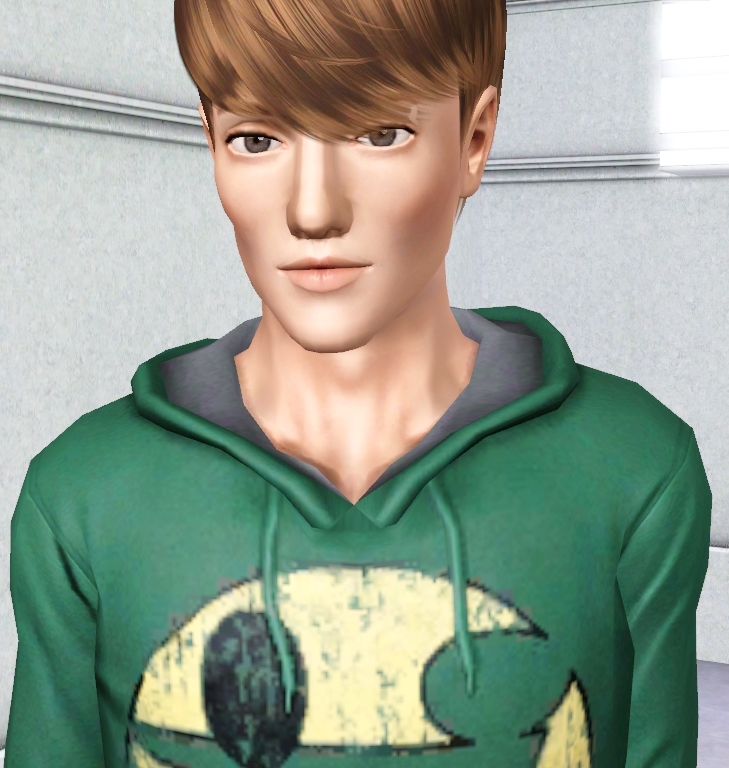
Kevin Smith Jr. is an aspiring young Asian-American who strives to find a career in law enforcement and follow in his father's footsteps.
.jpg)
Family Portrait of Kevin Sr. and Jung-hee, with their first house (Picture for Fun, Couple not available or anything seen in picture)
Traits
Irresistible
Athletic
Charismatic
Light Sleeper
Loves the Heat
Lifetime Wish
International Super Spy
CC Needed
~~~Default Skin~~~
"Clarity Skin" by Capital Sims < http://capitalsims.blogspot.co.uk/2...lt-and-non.html >
~~~Default Eyes~~~
"Lonely Eyes" by Shady < http://modthesims.info/d/465216 >
~~~Hair~~~
"Hair 16" by Raonjena < http://www.***/item/detail...1=1&page=1&key= >
~~~Slider~~~
"Only used Base, Hips, Waist, and Shoulders" by Jonha < http://modthesims.info/d/378416 >
~~~Clothes~~~
Everyday Pants by PradaSims < http://www.pradasims.com/2012/12/jeansmen-part-2.html >
Clothes are used from various EPS/SP's
Additional Credits:
~~~Poses~~~
Kevin Jr. 's Pose "Basic Fashion Standing Pose Series" by Danzxncrd < http://danzxncrd.blogspot.com/2011/06/fashion.html >
Couple Pose "Pose Set 004 - Mother's Day" by My Blue Book < http://mybluebookblog.blogspot.co.u...others-day.html >
~~~Thanks~~~
Without the help of Creators Hot faces and Hot bodies wouldn't have never existed. Let's Bow Down to the Creators of CC
|
Kevin_Smith.rar
Download
Uploaded: 7th Mar 2014, 368.1 KB.
1,743 downloads.
|
||||||||
| For a detailed look at individual files, see the Information tab. | ||||||||
Install Instructions
1. Click the filename or the download button to download the sim to your computer.
2. Extract the zip, rar, or 7z file.
2. Select the .sim file you got from extracting.
3. Cut and paste it into your Documents\Electronic Arts\The Sims 3\SavedSims folder. If you do not have this folder yet, it is recommended that you open the game, enter Create-a-Sim, and save a sim to the sim bin to create this folder, rather than doing so manually. After that you can close the game and put the .sim file in SavedSims
4. Once the .sim file is in SavedSims, you can load the game, and look for your sim in the premade sims bin in Create-a-Sim.
Extracting from RAR, ZIP, or 7z: You will need a special program for this. For Windows, we recommend 7-Zip and for Mac OSX, we recommend Keka. Both are free and safe to use.
Need more help?
If you need more info, see Game Help:Installing TS3 Simswiki for a full, detailed step-by-step guide! Special Installation Instructions
- If you get an error that says "This content requires expansion pack data that is not installed", please use Clean Installer to install this sim.
Loading comments, please wait...
-
Escaping Pixels: Part 2 - Werewolf Style
by Rosebud1773 25th Aug 2013 at 4:37pm
-
by NeteriXX updated 29th Apr 2019 at 1:48pm
 1
27.7k
15
1
27.7k
15

 Sign in to Mod The Sims
Sign in to Mod The Sims Kevin Smith, Jr.
Kevin Smith, Jr.






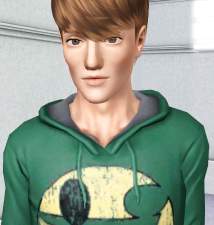


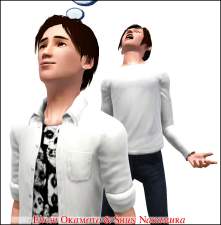










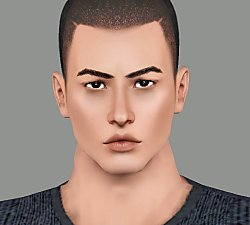



.jpg)


