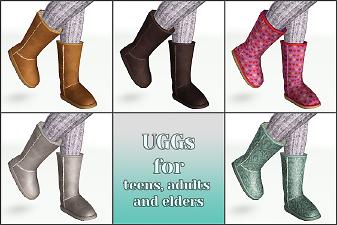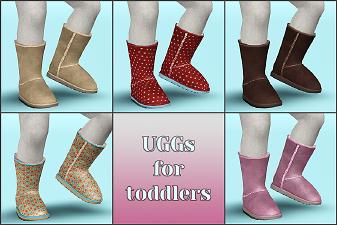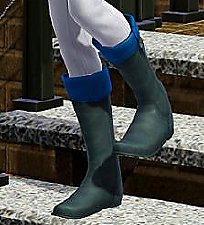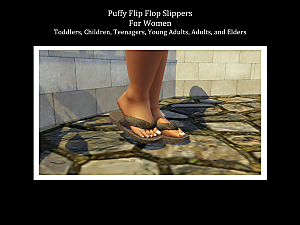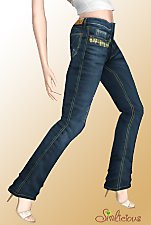Ugg Boots Classic Tall - sheepskin boots for female sims of all age groups
Ugg Boots Classic Tall - sheepskin boots for female sims of all age groups

Uggs_group.jpg - width=1024 height=738

Uggs_for_adults_chestnut_detail.jpg - width=1023 height=1023

Uggs_for_adults.jpg - width=1197 height=428

Uggs_for_teens-to-adults_variations.jpg - width=900 height=601

Uggs_for_children_variations.jpg - width=900 height=601

Uggs_for_toddlers_variations.jpg - width=900 height=601

Uggs_for_children_metal.jpg - width=1024 height=753

Uggs_for_toddlers.jpg - width=600 height=989

Uggs_for_adults_silverytaupe.jpg - width=800 height=798

Channels.jpg - width=900 height=429

Morphs.jpg - width=1200 height=675











No matter which season, these boots will keep the climate of your Sim's feet well-balanced. No one has to miss out on these, as they come for females of all ages (and toddler boys, too!)
You can enjoy the classic matte suede look or spice things up with metallic shine versions. No matter which you choose, apply your favorite patterns to them for a unique, personal touch.


Features:
- Custom mesh with morphs
- Custom LODs
- Meshes adjusted in size to properly fit each age group
- Basegame compatible
- Toddler boots are unisex, all others for females only
- You can find them in these categories: everyday, outerwear; career, makeover and maternity where applicable
- Five presets included: three suede leather ones (with matte specular), two metallics (with shiny specular)
- Both suede and metallic versions have presets without the label-stencils for a brand-neutral look
- Four recolorable areas: leather, sole, seams and fur - they look great with patterns!
Info: Due to the mapping of the shoes, the logo on the left shoe appears mirrored. It is only noticeable when zooming in really close. I made that sacrifice for better texture quality

Also, because they have a snug fit, there are very few EA pants that will tuck into them/not clip through them. The cropped pants from the University addon tuck into them perfectly (look at the screenshots, some of my models are wearing these.) I highly recommend using them

You can also pair tights or leggings with them.
Channels and mapping:
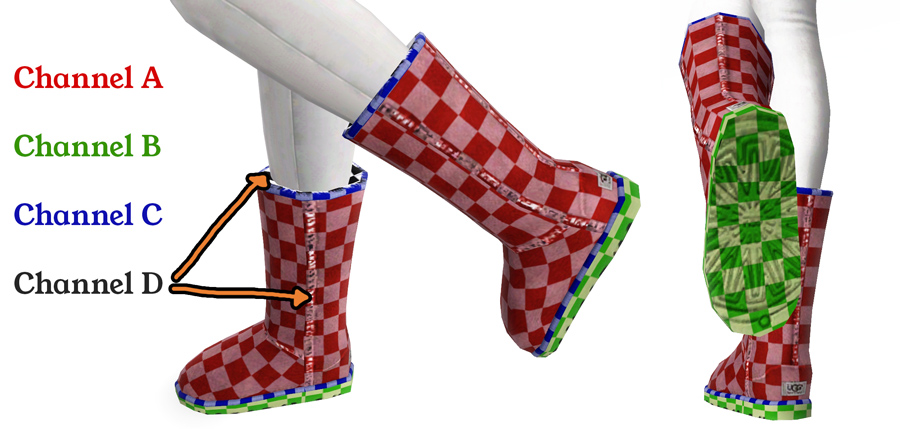
Morphs:

Presets:



Check out the attached images for more details!
Polygon Counts:
High LOD: 694 vertices, 920 faces
Medium LOD: 436 vertices, 490 faces
Low LOD: 180 vertices, 148 faces
Additional Credits:
Created with TSR workshop, Photoshop, Blender, Balancer Lite, Meshing Toolkit
I only use free/retextured hair on my models.
Patterns and other clothing CC either by EA or me.
A big thanks goes to these CC-Creators:
Awesims for the photo backdrop
Ephemera, Kurasoberina and Navetsea for their skins
S-Club for their eyelashes
All pose creators
All hair creators and retexturers for their awesome work
And, last but not least, warm thanks to Captainsimerica, who gave me the inspiration for these boots in the first place and whom I gifted the Uggs for adults for last year's simblr christmas.
She kindly gave me permission to share them with you

This is a new mesh, and means that it's a brand new self contained object that usually does not require a specific Pack (although this is possible depending on the type). It may have Recolours hosted on MTS - check below for more information.
|
UggBootsSet.zip
| Set containing Ugg Boots for toddlers, children, teens, (young) adults and elders
Download
Uploaded: 11th Mar 2014, 16.05 MB.
57,232 downloads.
|
||||||||
| For a detailed look at individual files, see the Information tab. | ||||||||
Install Instructions
1. Click the file listed on the Files tab to download the file to your computer.
2. Extract the zip, rar, or 7z file. Now you will have either a .package or a .sims3pack file.
For Package files:
1. Cut and paste the file into your Documents\Electronic Arts\The Sims 3\Mods\Packages folder. If you do not already have this folder, you should read the full guide to Package files first: Sims 3:Installing Package Fileswiki, so you can make sure your game is fully patched and you have the correct Resource.cfg file.
2. Run the game, and find your content where the creator said it would be (build mode, buy mode, Create-a-Sim, etc.).
For Sims3Pack files:
1. Cut and paste it into your Documents\Electronic Arts\The Sims 3\Downloads folder. If you do not have this folder yet, it is recommended that you open the game and then close it again so that this folder will be automatically created. Then you can place the .sims3pack into your Downloads folder.
2. Load the game's Launcher, and click on the Downloads tab. Find the item in the list and tick the box beside it. Then press the Install button below the list.
3. Wait for the installer to load, and it will install the content to the game. You will get a message letting you know when it's done.
4. Run the game, and find your content where the creator said it would be (build mode, buy mode, Create-a-Sim, etc.).
Extracting from RAR, ZIP, or 7z: You will need a special program for this. For Windows, we recommend 7-Zip and for Mac OSX, we recommend Keka. Both are free and safe to use.
Need more help?
If you need more info, see:
- For package files: Sims 3:Installing Package Fileswiki
- For Sims3pack files: Game Help:Installing TS3 Packswiki
Loading comments, please wait...
#uggs, #sheepskin boots, #ugg boots, #shoes
-
by omegastarr82 updated 11th Feb 2011 at 12:23am
-
OH MY GOTH! (AM) Tough Nut Boots for your sims!
by JosephTheSim2k5 5th Jun 2011 at 12:27am
-
OH MY GOTH! (AF) Tough Love Boots for your sims!
by JosephTheSim2k5 13th Jun 2011 at 12:29pm
-
Boots 3Dsockified for A/YA/T females!
by traelia 7th Mar 2012 at 9:11am
-
EA Riding Boots converted for teens
by Dweiathecat 19th Dec 2012 at 8:30pm
-
"shoes" for infants- no more nighttime/daytime boots!
by Kureisims 23rd Mar 2017 at 1:05pm
-
Short Riding Boots (that work with pants)
by Callia-Evergreen updated 17th Jan 2022 at 9:55am
-
Puffy Flip Flop Slippers for Women, All Age Groups (Except Babies)
by MonocoDoll updated 2nd Nov 2022 at 8:37pm
-
Antik Denim inspired female jeans with embroidered backpockets
by Simlicious 16th Aug 2010 at 5:50pm
Nice fitting jeans for your female young adults and adults with funky, yet sophisticated style. Higher waist- no embarrassing revealings of your sims' backside! Dress your sims simliciously ;) more...
 9
57.4k
83
9
57.4k
83
-
Stylish Comfort Jeans set for females - teen to elder!
by Simlicious updated 13th Dec 2012 at 11:50pm
Stylish Comfort! The comfy yet stylish jeans for females come in two versions - one plain version and one destroyed version. New custom meshes for teens, young adults/adults and elders included! more...
 44
131.2k
385
44
131.2k
385
-
Petticoat Party Dress for (Young) Adult Females
by Simlicious 10th May 2013 at 10:31pm
Going to a Party? Looking for something special to wear? Go retro with this playful, flirty petticoat dress! more...
 28
74.2k
285
28
74.2k
285
Female » Mixed Sets » Adult
-
ZipUp! Denim Jacket for females, teen to elder
by Simlicious 21st Mar 2012 at 6:40pm
Zip Up! This versatile denim jacket for teens, adults and elders lets your sims be stylish and casual at the same time! more...
 15
40.4k
138
15
40.4k
138
-
Elven Fantasy Robe for (young) adult females
by Simlicious updated 16th Mar 2013 at 10:10am
A beautiful long, richly embroidered robe with wide sleeves for special occasions. more...
 56
108.5k
405
56
108.5k
405
Female » Formal » Young Adult
-
Long V-Neck Babydoll Tee for Teens and (Young) Adult Females
by Simlicious 30th Jun 2013 at 3:35pm
Fun in the sun? Absolutely! With this airy, flattering babydoll tee, your female sims look gorgeous even in the hottest summer! Classic style or gradient effect - you're spoilt for choice! more...
 51
75.5k
348
51
75.5k
348
About Me
Additional Policy (the Creator Policy on my profile applies as well):
I draw my textures mostly by hand - please respect that I worked hard on them by not modifying them and not giving them out as your own!
Please do not reupload my original creations anywhere!
Exception: The upload with Sims. You may do that but please link back to this page or my personal website!
If you reuse my meshes, upload the new creation to free sites only and don't forget to credit me and link back to me. Thank you!
You can also find me on tumblr:
http://simlicious.tumblr.com

 Sign in to Mod The Sims
Sign in to Mod The Sims Ugg Boots Classic Tall - sheepskin boots for female sims of all age groups
Ugg Boots Classic Tall - sheepskin boots for female sims of all age groups