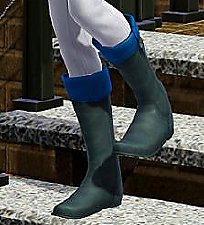EA Riding Boots converted for teens
EA Riding Boots converted for teens

01.jpg - width=1102 height=623
In-game

02.jpg - width=1102 height=623
Angle 1

03.jpg - width=1102 height=623
Angle 2

fat.jpg - width=1102 height=623
Fat

fatandmuscular.jpg - width=1102 height=623
Fat and Muscular

muscular.jpg - width=1102 height=623
Thin and Muscular

thin.jpg - width=1102 height=623
Thin

thumb.jpg - width=223 height=246
Thumbnail
Riding Boots for teenagers. The gave us riding clothes but no boots? Oh Ea. *sigh*
I figured someone would eventually convert the adult boots for teens but it never happened.
In the end I ran out of patience and simply tried it out myself.
This is the result:

They are basically exactly the same as the boots for adults except they are for teens.
Four channels just like the original ones.
Morphs untouched. Wasn't needed.
I have not found any problems with them but if you do tell me and then tell me how to fix it.
Enjoy! XD
Thx to TSR Workshop and tutorial.
|
riding_boots_teens.rar
| Riding boots for teen girls and boys. Seperate files.
Download
Uploaded: 19th Dec 2012, 215.0 KB.
8,817 downloads.
|
||||||||
| For a detailed look at individual files, see the Information tab. | ||||||||
Install Instructions
1. Click the file listed on the Files tab to download the file to your computer.
2. Extract the zip, rar, or 7z file. Now you will have either a .package or a .sims3pack file.
For Package files:
1. Cut and paste the file into your Documents\Electronic Arts\The Sims 3\Mods\Packages folder. If you do not already have this folder, you should read the full guide to Package files first: Sims 3:Installing Package Fileswiki, so you can make sure your game is fully patched and you have the correct Resource.cfg file.
2. Run the game, and find your content where the creator said it would be (build mode, buy mode, Create-a-Sim, etc.).
For Sims3Pack files:
1. Cut and paste it into your Documents\Electronic Arts\The Sims 3\Downloads folder. If you do not have this folder yet, it is recommended that you open the game and then close it again so that this folder will be automatically created. Then you can place the .sims3pack into your Downloads folder.
2. Load the game's Launcher, and click on the Downloads tab. Find the item in the list and tick the box beside it. Then press the Install button below the list.
3. Wait for the installer to load, and it will install the content to the game. You will get a message letting you know when it's done.
4. Run the game, and find your content where the creator said it would be (build mode, buy mode, Create-a-Sim, etc.).
Extracting from RAR, ZIP, or 7z: You will need a special program for this. For Windows, we recommend 7-Zip and for Mac OSX, we recommend Keka. Both are free and safe to use.
Need more help?
If you need more info, see:
- For package files: Sims 3:Installing Package Fileswiki
- For Sims3pack files: Game Help:Installing TS3 Packswiki
Loading comments, please wait...
Uploaded: 19th Dec 2012 at 9:30 PM
-
by omegastarr82 updated 11th Feb 2011 at 1:23am
-
OH MY GOTH! (AM) Tough Nut Boots for your sims!
by JosephTheSim2k5 5th Jun 2011 at 1:27am
-
Boots 3Dsockified for A/YA/T females!
by traelia 7th Mar 2012 at 10:11am
-
Adult Male Athletic Riding Outfit Fix
by SimsMatthew 10th May 2013 at 11:25pm
-
Ugg Boots Classic Tall - sheepskin boots for female sims of all age groups
by Simlicious 11th Mar 2014 at 11:39pm
-
by Spoonsthings 15th Feb 2016 at 11:46pm
-
"shoes" for infants- no more nighttime/daytime boots!
by Kureisims 23rd Mar 2017 at 2:05pm
-
Short Riding Boots (that work with pants)
by Callia-Evergreen updated 17th Jan 2022 at 10:55am
Packs Needed
| Base Game | |
|---|---|
 | Sims 3 |
| Expansion Pack | |
|---|---|
 | Pets |

 Sign in to Mod The Sims
Sign in to Mod The Sims EA Riding Boots converted for teens
EA Riding Boots converted for teens