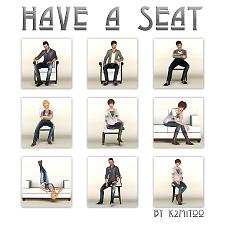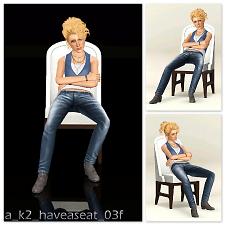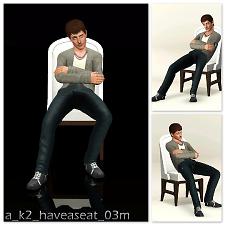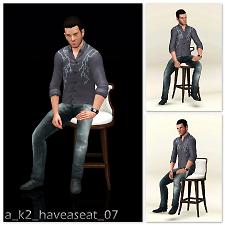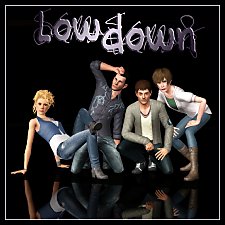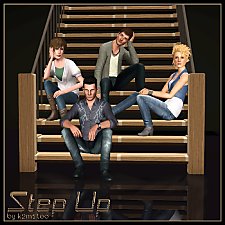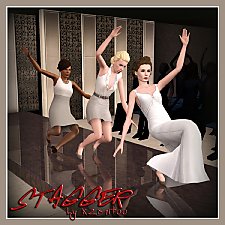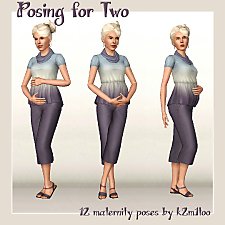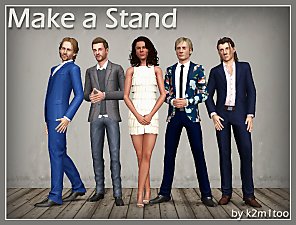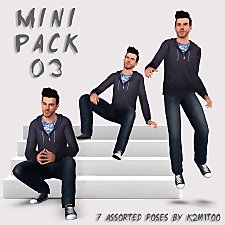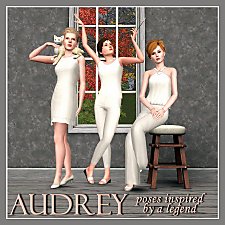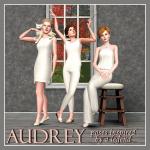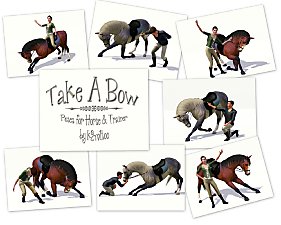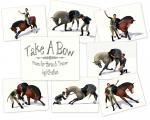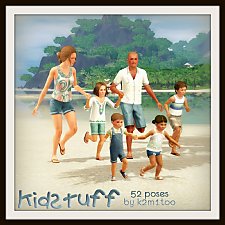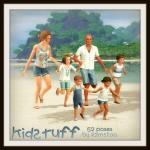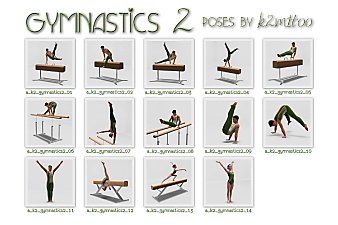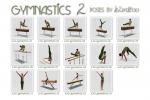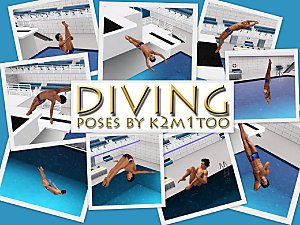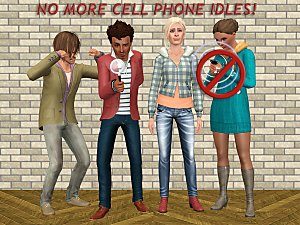Have a Seat - Seated Poses
Have a Seat - Seated Poses

HaveASeat_Covershot_wtext.jpg - width=946 height=945
Covershot

HaveASeat_contactsheet.jpg - width=1440 height=1440
Contact Sheet

a_k2_haveaseat_01_alt.jpg - width=1440 height=1440
a_k2_haveaseat_01

a_k2_haveaseat_02_alt.jpg - width=1440 height=1440
a_k2_haveaseat_02

a_k2_haveaseat_03f_alt.jpg - width=1440 height=1440
a_k2_haveaseat_03f

a_k2_haveaseat_03m_alt.jpg - width=1440 height=1440
a_k2_haveaseat_03m

a_k2_haveaseat_04_alt.jpg - width=1440 height=1440
a_k2_haveaseat_04

a_k2_haveaseat_05_alt.jpg - width=1440 height=1440
a_k2_haveaseat_05

a_k2_haveaseat_06_alt.jpg - width=1440 height=1440
a_k2_haveaseat_06

a_k2_haveaseat_07_alt.jpg - width=1440 height=1440
a_k2_haveaseat_07

a_k2_haveaseat_08_alt.jpg - width=1440 height=1440
a_k2_haveaseat_08











8 poses for when you need your sims to take a load off.
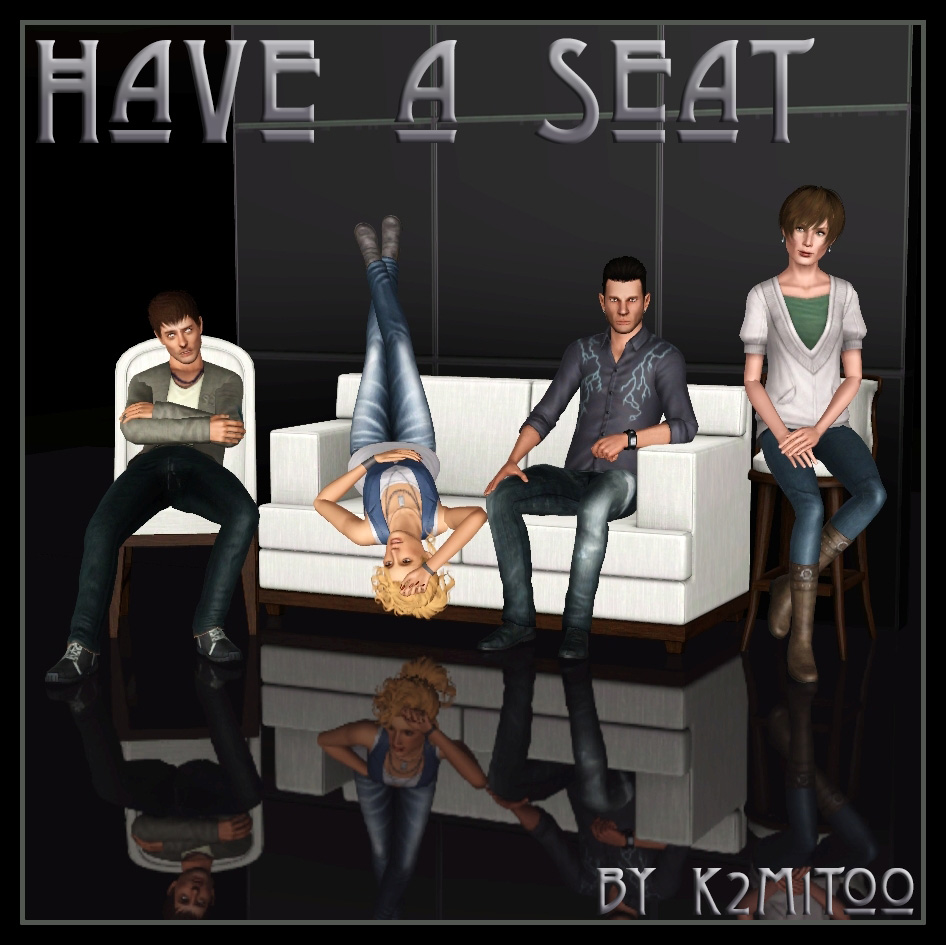
This is part 3 of my WIP "Spring Cleaning". I periodically enter a sim photography challenge on another site and I'm always in need of poses. I usually just crack out a new pose to suit whatever the theme happens to be, so I have a LOT of loose poses laying around. Most of them go unpublished for one reason or another. As it happened, I had a number of seated poses in my pose stash, so I decided to bundle them up as a pack.
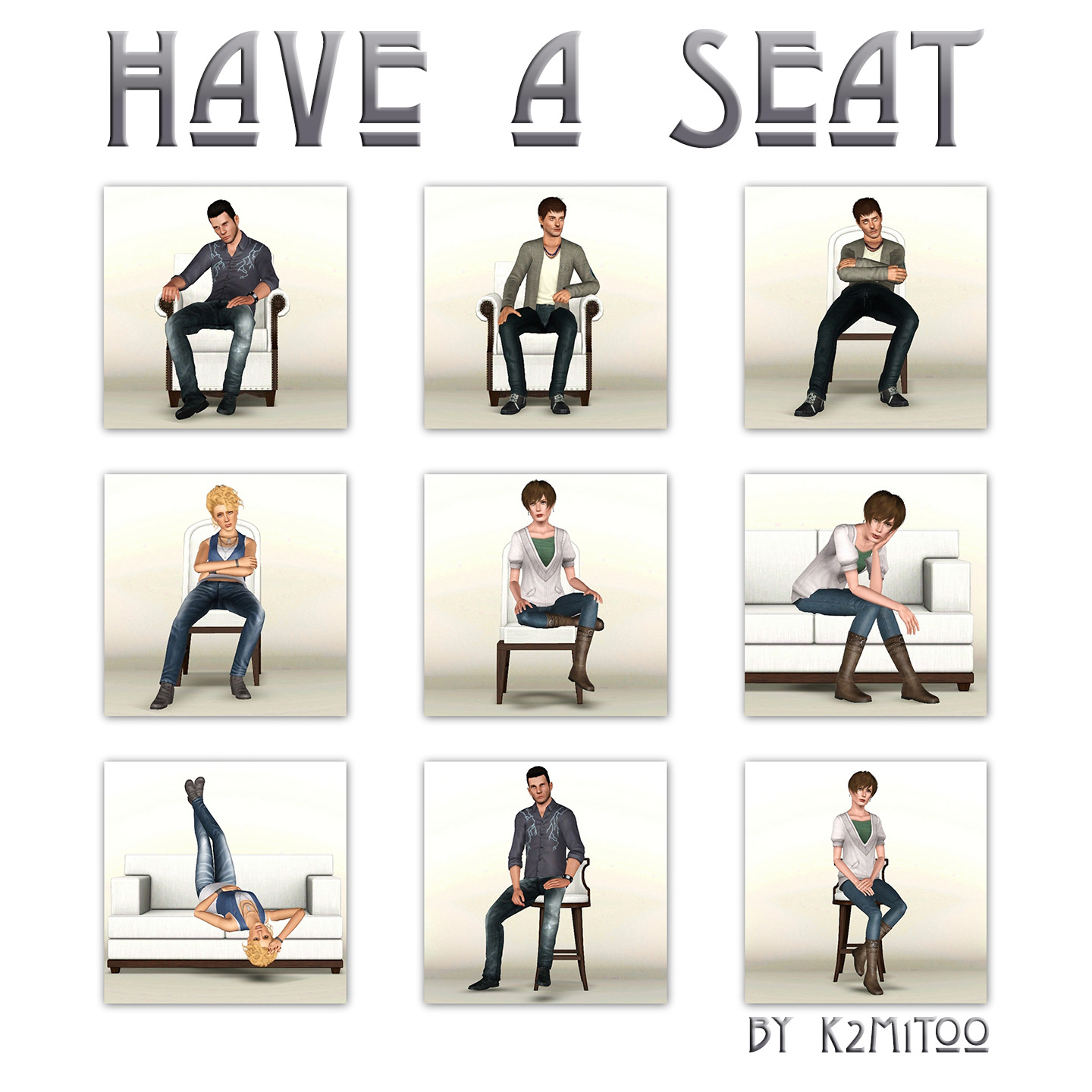
Pose #3 comes in two versions. The original pose was designed for a female sim, but I figured most people might think it was more "masculine". The arms on the original pose clipped too badly to use on male sims, so I reworked them a bit. The body positioning is identical otherwise.
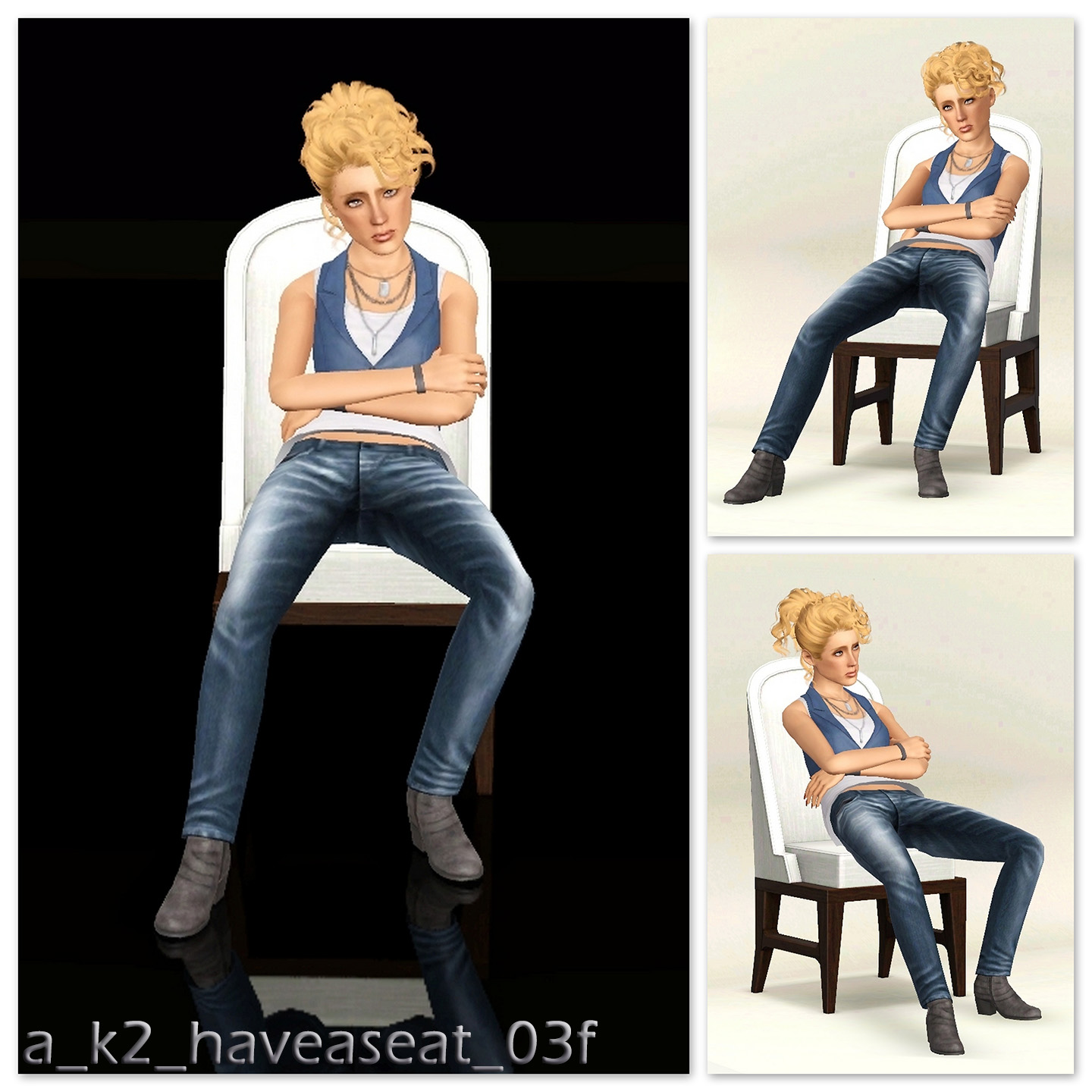
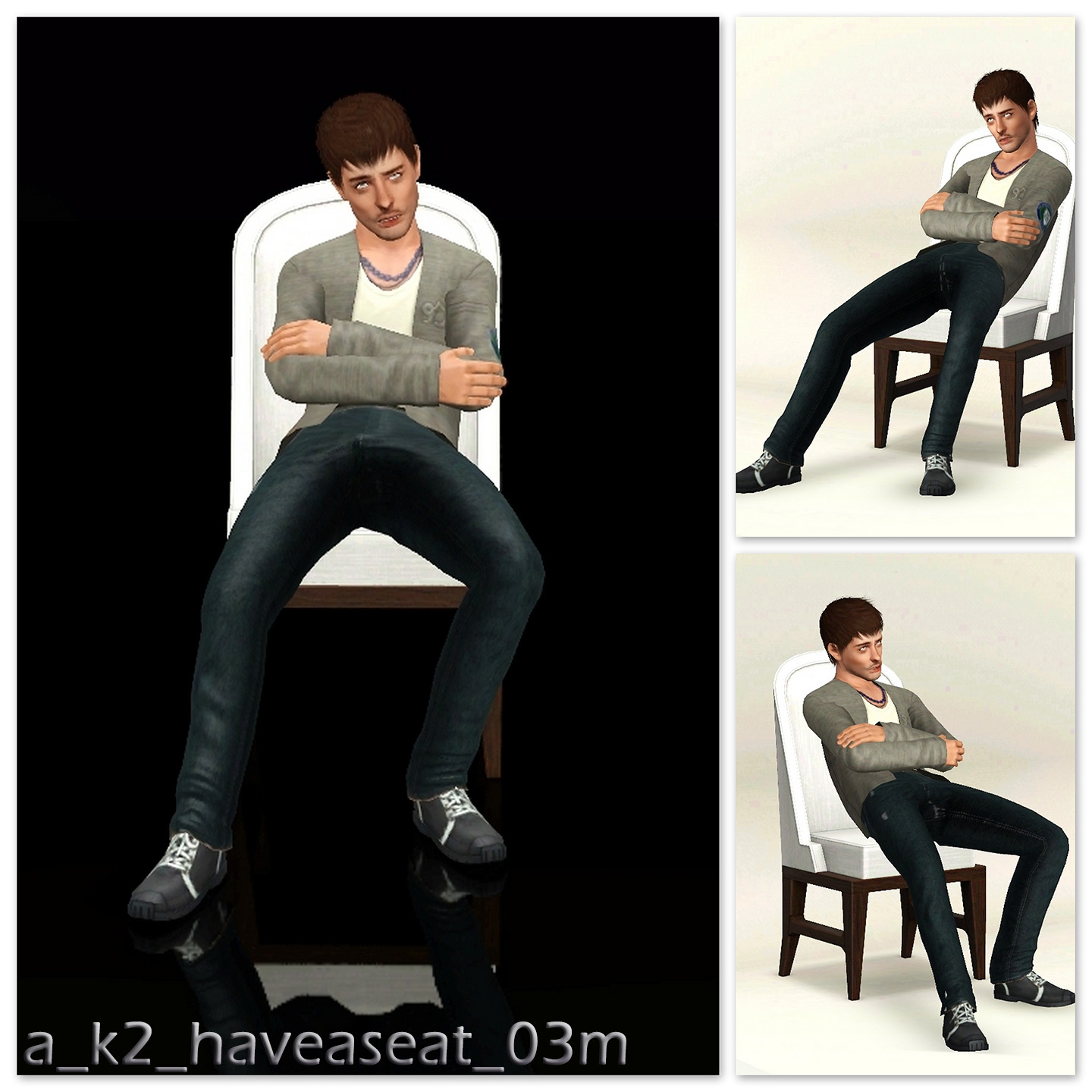
Pose Names
- a_k2_haveaseat_01 : Slouching in an arm chair.
- a_k2_haveaseat_02 : Sitting in an arm chair (as if for a portrait).
- a_k2_haveaseat_03f : Slouching in dining chair (female version).
- a_k2_haveaseat_03m : Slouching in dining chair (male version).
- a_k2_haveaseat_04 : Sitting on a dining chair with one leg tucked under.
- a_k2_haveaseat_05 : Sitting on a sofa with head in one hand.
- a_k2_haveaseat_06 : Laying on a sofa with feet up on the wall.
- a_k2_haveaseat_07 : Sitting on a barstool.
- a_k2_haveaseat_08 : Sitting on a barstool.
Notes
- The poses are more-or-less geared for the gender of sim shown, but they may work for the opposite gender as well. Pose #3 comes with a version for either gender.
- The poses can be used on other chairs than those shown as long as they are the same height, etc.
- The arm chair is from the Decades Stuff Pack ("Designer Distress Easy Chair").
- The sofa is from Ambitions ("Federal Collection Loveseat").
- The dining chair and barstool are from Seasons ("The Permachair" and "Gentleman's Barstool" respectively).
Credits for CC Used
The following items were used on the models and/or in the staging of the photographs. None of it required for the poses.
- Morphead's True Reflective Floors
- Baufive's Photography Backdrop
- Sjoko's Newsea Disco Buzz (blond female)
- SectumSimpra's Perch Patchwork (blond female)
- Elexis's Vibrant Eyebrows (blond female)
- Alga's Natural Lip Balm (blond female)
- Lore's Long Nails (blond female)
- Kewai-Dou's Yayou Hair (brunette female)
- Kurasoberina's Starfruit Skin (brunette female)
- PralineSim's Elegant Eyebrows (brunette female)
- S-Club's Lipstick #31 (brunette female)
- Nightcrawler's Hair AM03 (lightning shirt male)
- NikaV's Adam Skin (lightning shirt)
- Shock&Shape Eyebrows #3 (lightning shirt male)
- Simenapule's Beard #3 (lightning shirt male)
- Beaverhausenx's Retexture of Lapiz's Laplace hair (UL sweater male)
- I Like The Sims's Sugar Rush skin (UL sweater male)
- ~Shady~'s Well Groomed Brows (UL sweater male)
- Simenapule's Beard #2 (UL sweater male)
Additional Credits:
- Cmomoney :: Pose Player
- OrangeMittens :: Complete Pose Tutorial Using Blender
- A :: Sims 3 Clip Tool for Blender
- Inge and Peter Jones :: s3pe
|
k2m1too_HaveASeat_withlist.zip
Download
Uploaded: 16th Jan 2021, 81.8 KB.
17,926 downloads.
|
||||||||
| For a detailed look at individual files, see the Information tab. | ||||||||
Install Instructions
1. Click the file listed on the Files tab to download the file to your computer.
2. Extract the zip, rar, or 7z file. Now you will have either a .package or a .sims3pack file.
For Package files:
1. Cut and paste the file into your Documents\Electronic Arts\The Sims 3\Mods\Packages folder. If you do not already have this folder, you should read the full guide to Package files first: Sims 3:Installing Package Fileswiki, so you can make sure your game is fully patched and you have the correct Resource.cfg file.
2. Run the game, and find your content where the creator said it would be (build mode, buy mode, Create-a-Sim, etc.).
For Sims3Pack files:
1. Cut and paste it into your Documents\Electronic Arts\The Sims 3\Downloads folder. If you do not have this folder yet, it is recommended that you open the game and then close it again so that this folder will be automatically created. Then you can place the .sims3pack into your Downloads folder.
2. Load the game's Launcher, and click on the Downloads tab. Find the item in the list and tick the box beside it. Then press the Install button below the list.
3. Wait for the installer to load, and it will install the content to the game. You will get a message letting you know when it's done.
4. Run the game, and find your content where the creator said it would be (build mode, buy mode, Create-a-Sim, etc.).
Extracting from RAR, ZIP, or 7z: You will need a special program for this. For Windows, we recommend 7-Zip and for Mac OSX, we recommend Keka. Both are free and safe to use.
Need more help?
If you need more info, see:
- For package files: Sims 3:Installing Package Fileswiki
- For Sims3pack files: Game Help:Installing TS3 Packswiki
Loading comments, please wait...
Updated: 16th Jan 2021 at 9:56 PM
#poses, #poseplayer, #modeling, #sitting
-
The Natural Pose Set v1 - Custom Animations/Poses
by chasmchronicle 10th Apr 2011 at 9:34pm
 19
73.2k
70
19
73.2k
70
-
by k2m1too updated 16th Jan 2021 at 11:29pm
 15
25.3k
67
15
25.3k
67
-
by k2m1too updated 16th Jan 2021 at 11:41pm
 13
32.1k
90
13
32.1k
90
-
by equiem 8th May 2014 at 11:04pm
 12
30.7k
72
12
30.7k
72
-
by equiem 21st May 2014 at 12:09pm
 13
21k
56
13
21k
56
-
by k2m1too updated 10th Jan 2021 at 9:31pm
 3
5.2k
15
3
5.2k
15
-
by k2m1too updated 18th Jan 2021 at 6:54pm
 2
5.5k
11
2
5.5k
11
-
Take A Bow Pose Pack (Horse and Sim poses) [updated 30-Mar-15]
by k2m1too updated 16th Jan 2023 at 12:59pm
14 bowing and "ta-da" poses for horses and sims more...
 +1 packs
23 61.2k 115
+1 packs
23 61.2k 115 Pets
Pets
-
Kidstuff (poses) [[updated 28-Jul-2017]]
by k2m1too updated 31st Mar 2022 at 2:21pm
52 Pose mega-pack for family posing fun more...
 12
16.8k
42
12
16.8k
42
-
Aidan Turner / John Mitchell (cc free)
by k2m1too 28th Mar 2013 at 5:46pm
Aidan Turner portraying John Mitchell from the BBCA TV show, Being Human. more...
 16
26.1k
46
16
26.1k
46
-
Gymnastics Poses 2 + bonus [updated 30-Mar-15]
by k2m1too updated 16th Jan 2021 at 8:50pm
14 gymnastics poses, mainly for male sims. more...
 21
60.7k
78
21
60.7k
78
About Me
- Do whatever you want for personal use.
- Do not re-upload anywhere but especially not to paysites
- Do not claim as your own
- Do not put Adf.ly in front of my links
- Credit (with a link) would be fantastic.

 Sign in to Mod The Sims
Sign in to Mod The Sims Have a Seat - Seated Poses
Have a Seat - Seated Poses