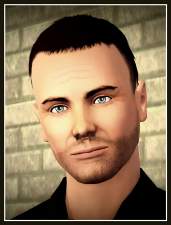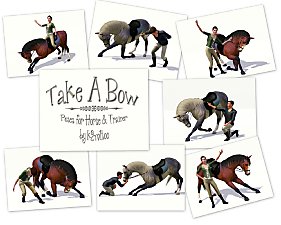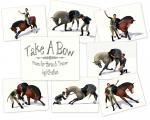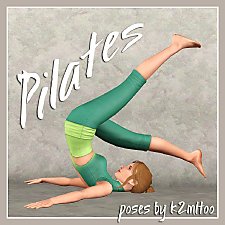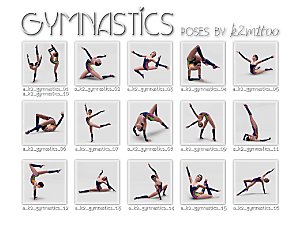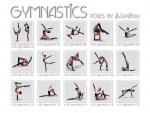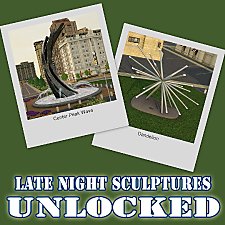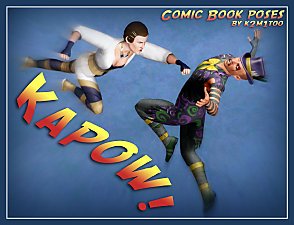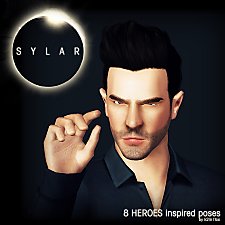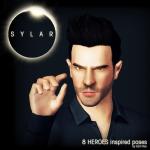Sam Trammell
Sam Trammell

SamTrammel_cover.jpg - width=1440 height=1440
Covershot

SamTrammell_comp01.jpg - width=1920 height=1440
Front Comparison

SamTrammell_comp02.jpg - width=2160 height=1440
Profile Comparison

SamTrammell_comp03.jpg - width=1920 height=1440
3/4 Comparison

SamTrammel_clothes.jpg - width=2560 height=1440
Wardrobe

About the Actor
Sam Foote Trammell is an American actor best known for his role as bartender, Sam Merlotte, in the HBO series, "True Blood". He was born Janurary 29, 1969 in New Orleans. He attened Brown University, first studying physics and philosophy, but later switching to semiotics. Instead of attending graduate school, he moved to New York and worked his way into theatre, performing both on- and off-Broadway as well as in independent feature films.

About the Sim
CC Used
- Skin: Adam 0.6 by NikaV (non-default) *
- Eyebrows: Eyebrows Collection by Ephemera (low02 used)
- Eyeshadow: Concealer by Mochi029
- Eyeliner: Eyebag v3 by Tifa
- Lipstick: Dry Lips by IN3S **
- Costume: Contacts #7 by Eruwen
- Topical Details: Subtle Wrinkles by Arisuka
Sliders Used
- Jawline Rotate, Brow Depth, Eyelid Lower Width, Outer Lip Curve by #aWT ***
- Nose Depth by NikSim
- Nose Bridge Bump by Voices
- Chin Width by GnatGoSplat
- Chin Cleft by TumTumSimolino
- UpperLip ThinLower Complete by YSstudio
Store Content Used
- Hair: Surf Swept
- Everyday Top: R&R
EP/SP Content Used
- Late Night: Everyday Pants, Formal Shoes, Outerwear Top, Outerwear Pants
- Supernatural: Formal Pants
- University Life: Athletic Pants
- World Adventures: Athletic Shoes
* This sim is package with default EA skin.
** IN3S's site no longer exists. Provided link is an alternate download site.
*** All the download links on #aWT's site are broken. Provided link contains all of #aWT's sliders. You will need aWT_HACK_BONESLIDER_EyelidsWidth.7z, aWT_HACK_GEOMSLIDER_Mouth-UpperLipSliders.7z, awtmk-ts3-slider-browdepth.7z, and awtmk-ts3-slider-jawline.7z
The following things were used in the photographs, but are COMPLETELY OPTIONAL.
Additional Credits:
- Thanks to the "usual suspects" in #CFF - SimmyRN, Tigerdyhr, Heaven, HystericalParoxysm. (I'm sure I'm forgetting someone!)
|
k2m1too_Sam_Trammell.zip
Download
Uploaded: 3rd Jan 2014, 394.6 KB.
1,981 downloads.
|
||||||||
| For a detailed look at individual files, see the Information tab. | ||||||||
Install Instructions
1. Click the file listed on the Files tab to download the sim to your computer.
2. Extract the zip, rar, or 7z file.
2. Select the .sim file you got from extracting.
3. Cut and paste it into your Documents\Electronic Arts\The Sims 3\SavedSims folder. If you do not have this folder yet, it is recommended that you open the game, enter Create-a-Sim, and save a sim to the sim bin to create this folder, rather than doing so manually. After that you can close the game and put the .sim file in SavedSims
4. Once the .sim file is in SavedSims, you can load the game, and look for your sim in the premade sims bin in Create-a-Sim.
Extracting from RAR, ZIP, or 7z: You will need a special program for this. For Windows, we recommend 7-Zip and for Mac OSX, we recommend Keka. Both are free and safe to use.
Need more help?
If you need more info, see Game Help:Installing TS3 Simswiki for a full, detailed step-by-step guide! Special Installation Instructions
- If you get an error that says "This content requires expansion pack data that is not installed", please use either Clean Installer to install this sim.
Loading comments, please wait...
Uploaded: 3rd Jan 2014 at 11:40 PM
-
Take A Bow Pose Pack (Horse and Sim poses) [updated 30-Mar-15]
by k2m1too updated 16th Jan 2023 at 2:59pm
14 bowing and "ta-da" poses for horses and sims more...
 +1 packs
23 61.6k 116
+1 packs
23 61.6k 116 Pets
Pets
-
Gymnastics Poses [updated 30-Mar-15]
by k2m1too updated 16th Jan 2021 at 10:53pm
16 Gymnastics-Inspired Poses more...
 48
133.2k
204
48
133.2k
204
-
SwordPlay - Poses for playing with swords
by k2m1too updated 17th Jan 2021 at 12:42am
6 Poses for when you sim wants to play with sharp things. more...
 11
16k
32
11
16k
32
-
Late Night Sculptures Unlocked
by k2m1too 29th Nov 2014 at 8:09pm
Two hidden statues from Late Night made buyable more...
 +1 packs
6 17.5k 66
+1 packs
6 17.5k 66 Late Night
Late Night
About Me
- Do whatever you want for personal use.
- Do not re-upload anywhere but especially not to paysites
- Do not claim as your own
- Do not put Adf.ly in front of my links
- Credit (with a link) would be fantastic.

 Sign in to Mod The Sims
Sign in to Mod The Sims Sam Trammell
Sam Trammell