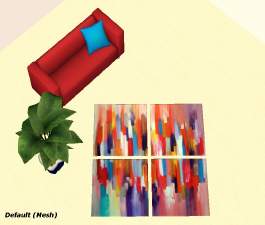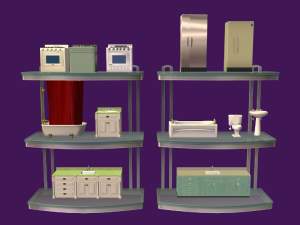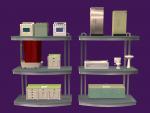Fanciful Forest Potted Calla Lily
Fanciful Forest Potted Calla Lily

Calla.jpg - width=1000 height=750

The Reason.jpg - width=1000 height=750
Michelle and I wanted to give everyone an Easter gift as a token of our appreciation for your support of our projects. We have received very positive comments and thanks from Members of Mod the Sims community.
The Calla Lily was cloned from the 'Fanciful Forest Breadfruit Tree' using the Sims 3 Calla Lily. The pot is slaved to the pot for the 'Fanciful Forest Breadfruit Tree', so you must have this tree in your game, or the pot will flash blue. You can also find a host of recolours for this pot HERE.
We hope you enjoy using this creation. Again, "Thank You",
~ ~ Michelle & Debra ~ ~
ETA: Klaartje has uploaded some beautiful recolours of our 'Fanciful Forest Pot', check them out HERE.
These are base game compatible - no EP's or SP's required!
Found: Buy Mode > Decorative > Plants. Price: §166.
Subsets: 2, the Calla Lily is recolourable and the pot is slaved to the 'Fanciful Forest Breadfruit Tree', as mentioned above.
Room/Environment Rating: 2.

Objects used in the screenshots: Christian Chruch Set from Retail Sims and The Jesus Cross Reworked KevinsHope. Large Potbelly Pot by SimFused, coming soon.
File has been compressed and checked in game. Pic is included in the zip file.
Polygon Counts:
Potted Calla Lily = 1088
Additional Credits: SimPE - CEP - GIMP - Milkshape - UV Mapper - The Compressorizer - Maxis/EA Games and MTS.
Retail Sims & KevinsHope for the CC used in the screeenshots.
This is a new mesh, and means that it's a brand new self contained object that usually does not require a specific Pack (although this is possible depending on the type). It may have Recolours hosted on MTS - check below for more information.
|
FancifulForestPottedCallaLily-MESH-BySimFused.zip
| FancifulForestPottedCallaLily-MESH-BySimFused
Download
Uploaded: 19th Apr 2014, 121.6 KB.
7,836 downloads.
|
||||||||
| For a detailed look at individual files, see the Information tab. | ||||||||
Install Instructions
1. Download: Click the download link to save the .rar or .zip file(s) to your computer.
2. Extract the zip, rar, or 7z file.
3. Place in Downloads Folder: Cut and paste the .package file(s) into your Downloads folder:
- Origin (Ultimate Collection): Users\(Current User Account)\Documents\EA Games\The Sims™ 2 Ultimate Collection\Downloads\
- Non-Origin, Windows Vista/7/8/10: Users\(Current User Account)\Documents\EA Games\The Sims 2\Downloads\
- Non-Origin, Windows XP: Documents and Settings\(Current User Account)\My Documents\EA Games\The Sims 2\Downloads\
- Mac: Users\(Current User Account)\Documents\EA Games\The Sims 2\Downloads
- Mac x64: /Library/Containers/com.aspyr.sims2.appstore/Data/Library/Application Support/Aspyr/The Sims 2/Downloads
- For a full, complete guide to downloading complete with pictures and more information, see: Game Help: Downloading for Fracking Idiots.
- Custom content not showing up in the game? See: Game Help: Getting Custom Content to Show Up.
- If you don't have a Downloads folder, just make one. See instructions at: Game Help: No Downloads Folder.
Loading comments, please wait...
Uploaded: 19th Apr 2014 at 4:38 PM
Updated: 11th Jun 2014 at 10:41 AM
The Fanciful Forest Potted Tree Collection Pot Recolours
The Fanciful Forest Plant Pot Collection
-
New ~ '4 The Arts' Rug For Your Sims
by SimFused 2nd May 2014 at 1:14pm
[B][I]It's time to put Art on your floors![/I][/B] more...
 +2 packs
5 8.5k 23
+2 packs
5 8.5k 23 Nightlife
Nightlife
 Ikea Home
Ikea Home
-
Stylist Sims Nursery Recolours
by SimFused 25th Aug 2017 at 10:44am
10 furniture and 12 painting recolours of stylist_sims_nursery_01. more...
 9
12.5k
35
9
12.5k
35
-
Execuputter - Career Object Recolours
by SimFused 21st Feb 2016 at 1:36am
Execuputter - Career Object Recolours more...
 5
9.7k
16
5
9.7k
16
-
Large Town Clock, Part 2: METAL Recolors + Roman Numeral, Worn & Grunge Faces
by SimFused 9th Mar 2017 at 9:51pm
20 more recolors of Large Town Clock, plus 5 recolors for the clock face more...
 5
6.9k
21
5
6.9k
21
-
by SimFused 22nd Jun 2017 at 8:50am
A makeover of the Maxis 'My Muse - Music & Dance Studio' from FreeTime. more...
 +15 packs
5 8.1k 12
+15 packs
5 8.1k 12 Family Fun
Family Fun
 University
University
 Glamour Life
Glamour Life
 Nightlife
Nightlife
 Open for Business
Open for Business
 Pets
Pets
 H&M Fashion
H&M Fashion
 Teen Style
Teen Style
 Seasons
Seasons
 Kitchen & Bath
Kitchen & Bath
 Bon Voyage
Bon Voyage
 Free Time
Free Time
 Ikea Home
Ikea Home
 Apartment Life
Apartment Life
 Mansion and Garden
Mansion and Garden
-
BG "Modular Image Full-length Mirror" - 36 Recolors
by SimFused 5th Mar 2017 at 8:54pm
BG "Modular Image Full-length Mirror" - 36 Recolors more...
 2
5.7k
18
2
5.7k
18
-
Fanciful Forest Potted Tree Collection
by SimFused 5th Apr 2014 at 1:35am
Want to bring the great outdoors into your Sims' homes? more...
 24
50.4k
179
24
50.4k
179
About Me
1. You may recolor any of our creations:
a) Please contact us and let us know you are going to do this.
b) Please give credit and link to the item's mesh at MTS.
2. You may include any of our creations with your lots uploaded to any free site:
a) Please contact us and let us know you are going to do this.
b) Please give credit and link to the item's mesh at MTS.
3. Please DO NOT re-upload to pay sites and DO NOT claim or imply any of our creations are your own.
4. If you use our creations in your screenshots, credit would be appreciated.
Thank you all for the opportunity to contribute back to the community. If you have any questions, please do not hesitate to send us a PM.
Debra and Michelle
Fused together in friendship to create for the Sims.

 Sign in to Mod The Sims
Sign in to Mod The Sims Fanciful Forest Potted Calla Lily
Fanciful Forest Potted Calla Lily