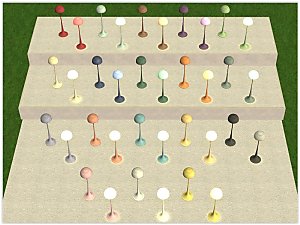Stylist Sims Nursery Recolours
Stylist Sims Nursery Recolours

1.jpg - width=1000 height=750

2.jpg - width=1000 height=750

Blue.jpg - width=1000 height=750

Brown.jpg - width=1000 height=750

Green.jpg - width=1000 height=750

Lemon.jpg - width=1000 height=750

Nautical.jpg - width=1000 height=750

Orange.jpg - width=1000 height=750

Orchid.jpg - width=1000 height=750

Pink.jpg - width=1000 height=750

Red.jpg - width=1000 height=750

White.jpg - width=1000 height=750

Brights.jpg - width=1000 height=750

Pastels.jpg - width=1000 height=750

Display.jpg - width=1000 height=750















As Stylist Sims is no longer active we have included all the meshes, not just the altered one, in a separate zip file.
We also added a potty chair and toybox recolour to match the original colour of the Nursery_01.
KNOWN MINOR ISSUE: Whilst taking screenshots we found that even though the drawer and dresser are functional, the animations are not, the drawer and doors do not open.
stylist_sims_nursery_01_changing_table:
Found: Buy Mode > Miscellaneous > Children Price: §400.
stylist_sims_nursery_01_crib:
Found: Buy Mode > Miscellaneous > Children Price: §275.
stylist_sims_nursery_01_drawer:
Found: Buy Mode > Miscellaneous > Dressers Price: §510.
stylist_sims_nursery_01_dresser:
Found: Buy Mode > Miscellaneous > Dressers Price: §250.
stylist_sims_nursery_01_painting:
Found: Buy Mode > Decorative > Wall Hangings Price: §120.
stylist_sims_nursery_01_shelf:
Found: Buy Mode > Decorative > Wall Hangings Price: §120.
Rip Co. Toy Bin:
Found: Buy Mode > Miscellaneous > Children Price: §55.
Tinkle Trainer 6000 Potty Chair:
Found: Buy Mode > Miscellaneous > Children Price: §70.


Files have been compressed and checked in game. Colour charts are included in the zip files.
Additional Credits: SimPE - CEP - GIMP - Milkshape - UV Mapper - Homecrafter Plus - Gadwin PrintScreen - The Compressorizer - Maxis/EA Games and MTS.
Many thanks to the following, for the images used:
Karen Arnold - 1, 2, 3, 4, 5, 6, 7, 8, 9
Alexas_Fotos - 1, 2, 3
Glamazon - 1, 2, 3
thejakesmith - 1, 2, 3
OpenClipart-Vectors - 1, 2, 3
Clipart Online - 1, 2
The Sea Creatures were scanned by Michelle from a set of flashcard, she got from China over 25 years ago and the Franky Bears are Maxis/EA.
|
stylist_sims_nursery_01-MESHES.zip
Download
Uploaded: 25th Aug 2017, 909.2 KB.
4,093 downloads.
|
||||||||
|
stylist_sims_nursery_01_painting-Recolours-ByMichelle.zip
Download
Uploaded: 25th Aug 2017, 826.7 KB.
3,811 downloads.
|
||||||||
|
stylist_sims_nursery_01-Pastels-ByMichelle.zip
Download
Uploaded: 25th Aug 2017, 1.85 MB.
4,136 downloads.
|
||||||||
|
stylist_sims_nursery_01-Brights-ByMichelle.zip
Download
Uploaded: 25th Aug 2017, 1.69 MB.
4,019 downloads.
|
||||||||
| For a detailed look at individual files, see the Information tab. | ||||||||
Install Instructions
1. Download: Click the download link to save the .rar or .zip file(s) to your computer.
2. Extract the zip, rar, or 7z file.
3. Place in Downloads Folder: Cut and paste the .package file(s) into your Downloads folder:
- Origin (Ultimate Collection): Users\(Current User Account)\Documents\EA Games\The Sims™ 2 Ultimate Collection\Downloads\
- Non-Origin, Windows Vista/7/8/10: Users\(Current User Account)\Documents\EA Games\The Sims 2\Downloads\
- Non-Origin, Windows XP: Documents and Settings\(Current User Account)\My Documents\EA Games\The Sims 2\Downloads\
- Mac: Users\(Current User Account)\Documents\EA Games\The Sims 2\Downloads
- Mac x64: /Library/Containers/com.aspyr.sims2.appstore/Data/Library/Application Support/Aspyr/The Sims 2/Downloads
- For a full, complete guide to downloading complete with pictures and more information, see: Game Help: Downloading for Fracking Idiots.
- Custom content not showing up in the game? See: Game Help: Getting Custom Content to Show Up.
- If you don't have a Downloads folder, just make one. See instructions at: Game Help: No Downloads Folder.
Loading comments, please wait...
Uploaded: 25th Aug 2017 at 11:44 AM
-
by -Maylin- 29th Oct 2006 at 10:26pm
-
by rosaline_10 updated 3rd Mar 2009 at 11:53am
 +1 packs
21 126.4k 205
+1 packs
21 126.4k 205 Nightlife
Nightlife
-
by Michelle 10th Sep 2016 at 5:23am
 7
16.9k
39
7
16.9k
39
-
by Michelle 22nd Apr 2017 at 4:44am
 9
19.8k
50
9
19.8k
50
-
by Michelle updated 1st Nov 2020 at 1:37am
 12
22.4k
56
12
22.4k
56
-
by Michelle 29th Dec 2018 at 3:34am
 4
23.6k
69
4
23.6k
69
-
~ Circle of Light Friendship Floor Lamp from University ~ Now in YETI Recolours
by SimFused 22nd Mar 2017 at 3:37am
~ Circle of Light Friendship Floor Lamp (aka Groovy Floor Lamp) from University ~ Now in YETI Recolours more...
 +1 packs
6.6k 17
+1 packs
6.6k 17 University
University
-
AquaGreen Hydroponic Garden - Career Reward Object Recolours
by SimFused 21st Feb 2016 at 7:18am
AquaGreen Hydroponic Garden - Career Reward Object Recolours more...
 4
13.6k
32
4
13.6k
32
-
Song of Ice and Fire Art Inspired by T.V.'s 'Game of Thrones'
by SimFused 22nd Feb 2016 at 10:30am
Song of Ice and Fire Art Inspired by T.V.'s 'Games of Thrones' more...
 +1 packs
1 5.7k 11
+1 packs
1 5.7k 11 Kitchen & Bath
Kitchen & Bath
-
Execuputter - Career Object Recolours
by SimFused 21st Feb 2016 at 2:36am
Execuputter - Career Object Recolours more...
 5
9.8k
16
5
9.8k
16
-
Eldermerry Place ~ Retirement Home for Two!
by SimFused 27th Sep 2018 at 8:37pm
Eldermerry Place ~ Retirement Home for Two! ~ No CC more...
 +17 packs
5 24.8k 21
+17 packs
5 24.8k 21 Happy Holiday
Happy Holiday
 Family Fun
Family Fun
 University
University
 Glamour Life
Glamour Life
 Nightlife
Nightlife
 Celebration
Celebration
 Open for Business
Open for Business
 Pets
Pets
 H&M Fashion
H&M Fashion
 Teen Style
Teen Style
 Seasons
Seasons
 Kitchen & Bath
Kitchen & Bath
 Bon Voyage
Bon Voyage
 Free Time
Free Time
 Ikea Home
Ikea Home
 Apartment Life
Apartment Life
 Mansion and Garden
Mansion and Garden
-
A Simple, but Stylish Planter Box > Updated
by SimFused updated 31st Mar 2014 at 7:53pm
Updated: 10Apr 2014 > made a small modification and replaced shrub file > Please redownload just the shrub file Updated: more...
 12
11.3k
32
12
11.3k
32
About Me
1. You may recolor any of our creations:
a) Please contact us and let us know you are going to do this.
b) Please give credit and link to the item's mesh at MTS.
2. You may include any of our creations with your lots uploaded to any free site:
a) Please contact us and let us know you are going to do this.
b) Please give credit and link to the item's mesh at MTS.
3. Please DO NOT re-upload to pay sites and DO NOT claim or imply any of our creations are your own.
4. If you use our creations in your screenshots, credit would be appreciated.
Thank you all for the opportunity to contribute back to the community. If you have any questions, please do not hesitate to send us a PM.
Debra and Michelle
Fused together in friendship to create for the Sims.

 Sign in to Mod The Sims
Sign in to Mod The Sims Stylist Sims Nursery Recolours
Stylist Sims Nursery Recolours