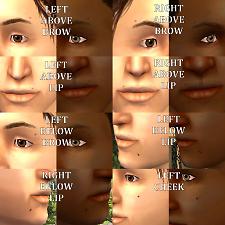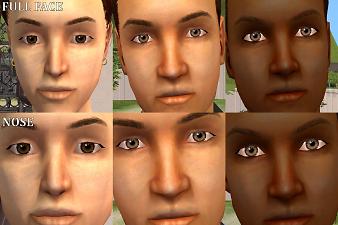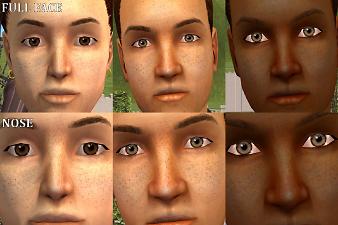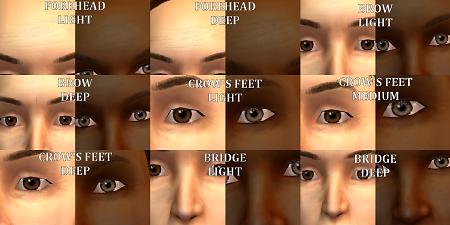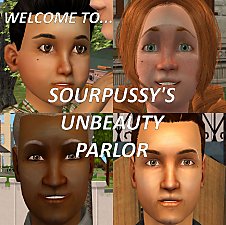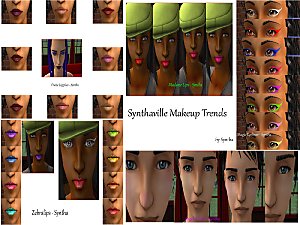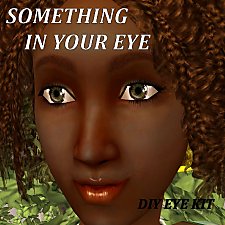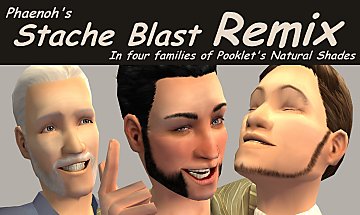UnBeauty Parlor-Update for Babies!
UnBeauty Parlor-Update for Babies!

Toddler and Child.jpg - width=1003 height=1004

Teen Before and After.jpg - width=1200 height=675

Adult Before and After.jpg - width=1200 height=675

Elder Before and After.jpg - width=1200 height=675

Facial Detail Swatch1.jpg - width=1931 height=965

Facial Detail Swatch2.jpg - width=1286 height=642

Beauty Marks Swatches1.jpg - width=1287 height=1288

Beauty Marks Swatches2.jpg - width=1269 height=1288

Eyelash Swatch.jpg - width=1604 height=428

Freckles Light.jpg - width=1494 height=996

Freckles Tan.jpg - width=1494 height=996

Freckles Medium.jpg - width=1494 height=996

Freckles Dark.jpg - width=1494 height=996

Wrinkle Swatches1.jpg - width=2098 height=1050

Wrinkle Swatches2.jpg - width=1399 height=698

Cover Thumbnail.jpg - width=1338 height=1334

UnBeauty Parlor.jpg - width=583 height=595

















To use these on babies, you will need a modded object that allows you to make changes to a baby's appearance. I use the Sim Blender by twojeffs.
Custom baby hair and clothes by Theraven at moonlightdragons. Registration required.
Original Blurb
Welcome to SleppyTabby's UnBeauty Parlor! Are your Sims suffering from flawless skin? Are they immune to the effects of aging and stress? Want them to undergo pro-aging treatment? Well, happy days! You've stumbled to the right place!
Here at SleepyTabby's UnBeauty Parlor, we specialize in making Sims look special and unique. And we are more than willing to share our trade secrets and heck, we'll even throw all our tools in, for FREE. Yes, you heard us folks. You can have all this with the simple click of a button.
But what is "all this"? Why is it unbeautiful? And when will this post stop frustrating spell checks with its made-up vocabulary? Who knows about that last one, but here's what you can find in this packaged deal. Multi-wearable, layer-able facial effects. All of these, save for the wrinkles, are available for all ages and both genders.
Click the button for the gory details of what's in this upload. Go on, I dare you.
Also included in this deal are Beauty Marks, or more honestly known as, moles. Like the Facial Details, these too are multi-wearable and layer-able. These Beauty Marks can be plastered on Sims of all genders and ages. You can find them in the Full Face makeup section.
Still not satisfied? How about...eyelashes, with matching 3D paper, er, eyelashes? Comes in four exciting colors, such as Black, Brown, Blond, and Red. These eyelashes are also guaranteed not to dye your Sims' mouths! (Took me awhile to figure out how to do that, honestly.) All ages and genders can use these, because it turns out, nearly everyone has eyelashes in real life! But since there is no eyelash category in CAS, these are found under Blush, so they too could be multi-wearable, although they aren't layer-able together, only with other blushes.
But wait, what if you want a Sim with freckles? Then how about you take a look at these two packs of freckles. They come in four shades, from Light to Dark, and in two varieties, Full Face and Nose. Multi-wearable, they layer nicely over each other, mixing up the intensity of freckled goodness. Available for all ages and genders, under Full Face makeup.
Last but not least, the final ware for offer. Wrinkles! Bridge that gap between Adults and Elders with multi-wearable and layer-able wrinkles. Or make your Elders even more wrinkled. Sims of both genders can age gracefully with these, although only Young Adult through Elder can apply them. (Young Adult because I once made an Adult Sim in Bodyshop with these wrinkles, played him as a toddler in game, and learned that he looked like an old man when he aged into a Young Adult, so I needed to find some way to give the guy a break.) Wrinkles like this can be found under Full-Face makeup.
What's that? You've fallen asleep scrolling through this text? Then wake up and look at these before and after pictures I painstakingly took. Look how happy the overlays make the Sims look. Feel their joy!
Don Jr., who looks kind of big to be a toddler, says he can't wait to grow up and be a womanizer like his pa with features like these. Meanwhile, Wilira was so excited, she transformed into a child just to try these out.

Poor Randy, though. She felt kind of self-conscious, being at a delicate teen age, but one day she'll appreciate her natural beauty.
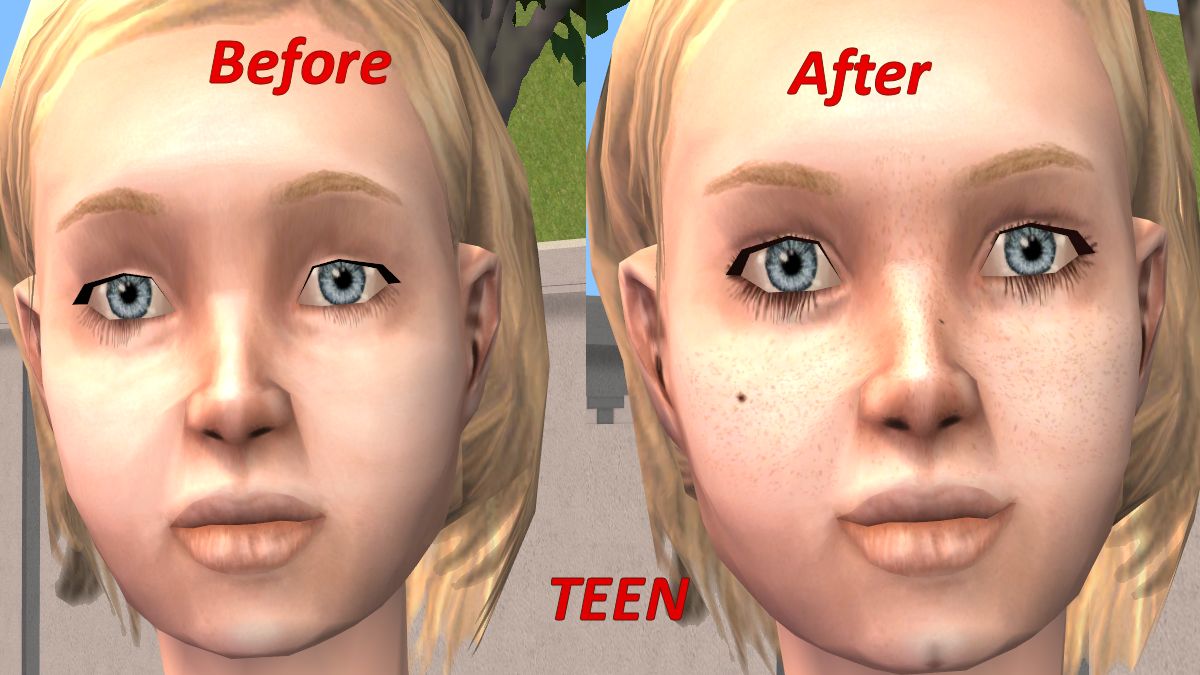
Whereas Mohn gave up his lifetime dream of selling faucets just to look more sophisticated. Wrinkles sure give a man character. He also proved not everyone has noticeable eyelashes...since I ironically forgot to give him any.

With how long it took to model for all the swatches, Nain found himself an elder, with some more miles on his face and a scar from when the camera impaled him.

You can find all these questionably wonderful products right here, under the Download tab. They've been kindly separated into different folders and files are clearly labeled, so you only have to grab what you want.
Nitpick details: Some of these overlays don't look good on all skintones. On some shades of skin, you can scarcely even see them. Many of these effects were intended to be subtle, so it's inevitable that they may not be easy to see. The scars, in particular, can be difficult to perceive, mostly because I wanted them to be far more subtle than other scar overlays I've seen up for download. Other times, they will look too obvious or look like dirt was splattered on the Sim's face. Take a look at Dark Freckles and check out the light-skinned girl to see what I mean.
Additional Credits:
SimPE, Body Shop, Maxis, The Compressorizer, Paintshop Pro X6, and all the tutorials here on MTS that have taught me so much of what I know about creating for The Sims 2.
Lastgale, for his helpful suggestions on what kind of overlays to make.
I don't believe the models are wearing any custom content from other creators (just unreleased stuff by me), but if you notice something that somehow sneaked in there, please let me know and I'll provide appropriate credit. EDIT: Duh, that little redheaded girl is using a hair mesh by Cazy, retextured by me. You can find his/her original here.
|
Sourpussy-Wrinkles.rar
| 'Cause not everyone can afford an Elixir of Life.
Download
Uploaded: 3rd Jul 2014, 173.9 KB.
2,281 downloads.
|
||||||||
|
Sourpussy-Freckles.rar
| Now Sims of all skintones can freckle in the sun!
Download
Uploaded: 3rd Jul 2014, 277.3 KB.
2,239 downloads.
|
||||||||
|
Sourpussy-Eyelashes.rar
| Natural(ish) eyelashes for all Simmies.
Download
Uploaded: 3rd Jul 2014, 79.4 KB.
1,811 downloads.
|
||||||||
|
Sourpussy-Beauty Marks.rar
| Also known as moles. Give character to your Sims' faces!
Download
Uploaded: 3rd Jul 2014, 212.3 KB.
2,434 downloads.
|
||||||||
|
Sourpussy-Facial Details.rar
| Define one's face with clefts, eyelids, and scars.
Download
Uploaded: 3rd Jul 2014, 171.1 KB.
2,288 downloads.
|
||||||||
| For a detailed look at individual files, see the Information tab. | ||||||||
Install Instructions
1. Download: Click the download link to save the .rar or .zip file(s) to your computer.
2. Extract the zip, rar, or 7z file.
3. Place in Downloads Folder: Cut and paste the .package file(s) into your Downloads folder:
- Origin (Ultimate Collection): Users\(Current User Account)\Documents\EA Games\The Sims™ 2 Ultimate Collection\Downloads\
- Non-Origin, Windows Vista/7/8/10: Users\(Current User Account)\Documents\EA Games\The Sims 2\Downloads\
- Non-Origin, Windows XP: Documents and Settings\(Current User Account)\My Documents\EA Games\The Sims 2\Downloads\
- Mac: Users\(Current User Account)\Documents\EA Games\The Sims 2\Downloads
- Mac x64: /Library/Containers/com.aspyr.sims2.appstore/Data/Library/Application Support/Aspyr/The Sims 2/Downloads
- For a full, complete guide to downloading complete with pictures and more information, see: Game Help: Downloading for Fracking Idiots.
- Custom content not showing up in the game? See: Game Help: Getting Custom Content to Show Up.
- If you don't have a Downloads folder, just make one. See instructions at: Game Help: No Downloads Folder.
Loading comments, please wait...
Uploaded: 3rd Jul 2014 at 11:38 AM
Updated: 5th Oct 2014 at 2:31 AM - added in baby age compatibility
-
Extracted Maxis zits, freckles, etc
by Damage Inc356 30th Jun 2005 at 5:22pm
-
Natural Toddler Makeup - 5 Sets
by SugarandSpikes 3rd Jul 2005 at 2:15am
-
by bgpsbabygirl 28th Jul 2005 at 4:22pm
-
by Dragonfly Fairy 12th Feb 2006 at 7:37am
-
by Voeille 2nd Apr 2017 at 3:26am
 10
63.8k
286
10
63.8k
286
-
Something In Your Eye-DIY Eye Kit-UPDATE!
by SleepyTabby 13th Jul 2014 at 8:49am
Want sparkly eyes? Want your Sims to have cataracts or corrective contact lenses? Then check this out. more...
 4
13.1k
24
4
13.1k
24
-
Simply Eyes-With Layerable Spotlights-UPDATE!
by SleepyTabby updated 28th Jul 2014 at 5:28pm
Come "see" 25 different semi-realistic eyes, complete with pick-and-choose defaults, custom versions, and multiwearable spotlights. more...
-
Classy, Sassy, and Wacky Nails
by SleepyTabby 26th Jul 2014 at 9:21am
Rounded, normal-length nails, for gals of any style. Available as Glasses and BV Jewelry! more...
 12
18.2k
41
12
18.2k
41
-
Strut Your Stuff Sundresses(Update! Teen Preg Morph Added!)
by SleepyTabby updated 27th Jun 2014 at 3:42am
Sweet, summery, and baby-friendly alternatives to ufbodySundress. more...
-
Natural Elements - 3.15.15 Update!
by SleepyTabby updated 16th Mar 2015 at 12:53am
Like Maxis-match? Like eyes? Can't get enough of them? Then behold; I've got 50 shades for you! more...
-
* Subtlety * Default Face Templates
by SleepyTabby 25th Jul 2015 at 3:05pm
Because you can never have too many faces. EVER. more...
 15
23.7k
50
15
23.7k
50
-
by SleepyTabby updated 23rd Aug 2015 at 6:28am
Phaenoh's Stache Blast Set retextured and now available in 20 of Pooklet's natural shades. Binned and familied. more...
 22
36k
123
22
36k
123
-
by SleepyTabby 14th Jun 2014 at 1:29pm
Alter the look of any lip set with these layer-able lip colors and effects! more...
-
by SleepyTabby 3rd Oct 2014 at 10:53am
Twelve additional recolors of my Imperfection skintone. more...
-
by SleepyTabby updated 12th Nov 2014 at 7:51pm
Handpainted over Maxis' textures, these skins are a detailed revision of what Maxis gave us. more...
About Me
If you ever do use any of my stuff as a basis for your own, I'd love to hear from you, just to check it out. You can either PM me or leave a comment in one of my uploads. But you don't have to get permission from me to post anything; consider permission already granted.

 Sign in to Mod The Sims
Sign in to Mod The Sims UnBeauty Parlor-Update for Babies!
UnBeauty Parlor-Update for Babies!