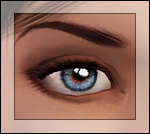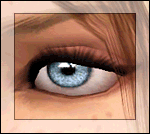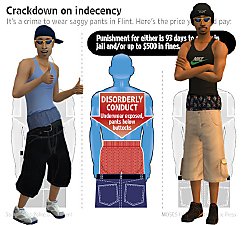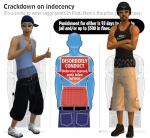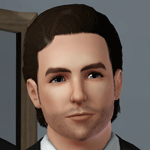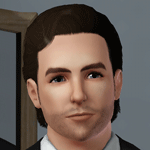Illusive Man Eyes and Other Robotic Eyes
Illusive Man Eyes and Other Robotic Eyes

Screenshot-512.jpg - width=800 height=600
Robotic Photoshop tutorial eyes

Screenshot-521.jpg - width=800 height=600
Techno eyes

Screenshot-519.jpg - width=800 height=600
Droid eyes

Screenshot-511.jpg - width=800 height=600
HAL eyes

Screenshot-496.jpg - width=800 height=600
Illusive Man eyes
They look best and most realistic when used with the Glowing Eyes for Humanoid Plumbots or Simbots mod. All screenshots are shown on plumbdroids with that mod. They will not glow on regular sims.
There are a few ways you can make plumbdroids:
Build a plumb-droid without MC
How to make a plumbot look like a sim.
Making an android/robot hybrid plumbot
The five eye styles included in this download are:
- Illusive Man eyes from the Mass Effect 2 and 3 games.

- HAL eyes. Resembles the glowing camera eye from HAL 9000 in 2001: A Space Odyssey.

- Droid eyes. Resembles the Verizon Droid X phone eye.

- Techno eyes. A unique design from darthblinx on deviantART, which unfortunately, due to the lack of detail in Sims 3 eyes, doesn't do his original design justice. However, it looks good in the game. The irises being asymmetrical gave female sims a little bit of the illusion of a cross-eyed appearance because female sim eye textures are mirrored, so to reduce that illusion I've rotated the irises 90-degrees in comparison to darthblinx's artwork.

- Robotic eyes. I followed this Photoshop tutorial, How To Create Robotic Eye With Photoshop, except instead of using my finished product for artwork, I used it to make a robotic eye for sims.

Each one is in a separate .package file so you can install them all, or only the ones you like.
Additional Credits:
SexyKOT69@deviantART for the Illusive Man's eyes template.
darthblinx@deviantART for the artwork that inspired Techno eye for sims.
How To Create Robotic Eye With Photoshop tutorial by PSD on how to make the "Robotic Eye".
|
DroidEyes.rar
| Droid eyes package files.
Download
Uploaded: 10th Sep 2014, 493.5 KB.
29,548 downloads.
|
||||||||
| For a detailed look at individual files, see the Information tab. | ||||||||
Install Instructions
1. Click the file listed on the Files tab to download the file to your computer.
2. Extract the zip, rar, or 7z file. Now you will have either a .package or a .sims3pack file.
For Package files:
1. Cut and paste the file into your Documents\Electronic Arts\The Sims 3\Mods\Packages folder. If you do not already have this folder, you should read the full guide to Package files first: Sims 3:Installing Package Fileswiki, so you can make sure your game is fully patched and you have the correct Resource.cfg file.
2. Run the game, and find your content where the creator said it would be (build mode, buy mode, Create-a-Sim, etc.).
For Sims3Pack files:
1. Cut and paste it into your Documents\Electronic Arts\The Sims 3\Downloads folder. If you do not have this folder yet, it is recommended that you open the game and then close it again so that this folder will be automatically created. Then you can place the .sims3pack into your Downloads folder.
2. Load the game's Launcher, and click on the Downloads tab. Find the item in the list and tick the box beside it. Then press the Install button below the list.
3. Wait for the installer to load, and it will install the content to the game. You will get a message letting you know when it's done.
4. Run the game, and find your content where the creator said it would be (build mode, buy mode, Create-a-Sim, etc.).
Extracting from RAR, ZIP, or 7z: You will need a special program for this. For Windows, we recommend 7-Zip and for Mac OSX, we recommend Keka. Both are free and safe to use.
Need more help?
If you need more info, see:
- For package files: Sims 3:Installing Package Fileswiki
- For Sims3pack files: Game Help:Installing TS3 Packswiki
Loading comments, please wait...
Uploaded: 10th Sep 2014 at 5:35 PM
Updated: 10th Sep 2014 at 9:20 PM
-
EYES for eye-coholics! CONTACTS - 2 styles
by -Shady- 29th Oct 2010 at 2:55pm
-
More or Less, More Default Eyes and Contacts
by shadowwolf5889 31st Mar 2011 at 12:49pm
-
Lonely Eyes - Contacts *Defaults Updated
by -Shady- updated 5th Jan 2012 at 5:34pm
-
Glowing Eyes for Humanoid Plumbots or Simbots (Plumbdroids and Simdroids)
by GnatGoSplat 9th Sep 2014 at 11:02pm
 +2 packs
18 66.3k 205
+2 packs
18 66.3k 205 Ambitions
Ambitions
 Into the Future
Into the Future
-
Base Game Bra & Bikini Replacement Meshes fixed for Breast Slider Mod
by GnatGoSplat 10th Nov 2011 at 7:01pm
These replacement meshes removes the weird gap under the breasts that can occur with bra and bikini tops. more...
 92
404.8k
684
92
404.8k
684
-
Glowing Eyes for Humanoid Plumbots or Simbots (Plumbdroids and Simdroids)
by GnatGoSplat 9th Sep 2014 at 11:02pm
Tiny script mod that makes plumbdroid and simdroid eyes glow. more...
 +2 packs
18 66.3k 205
+2 packs
18 66.3k 205 Ambitions
Ambitions
 Into the Future
Into the Future
-
T-Shirt Replacement Meshes fixed for Breast Slider mod
by GnatGoSplat 17th Dec 2009 at 12:52am
This mod is no longer necessary as of patch 1.17/2.12/3.8/4.5/5.2 or if you have Late Night installed because EA has more...
 65
244.6k
289
65
244.6k
289
-
by GnatGoSplat 14th Jan 2012 at 9:37am
Sims 3 version of Oprah Winfrey, celebrity, TV personality, philanthropist, billionaire, the richest self-made woman in America. more...
 26
32.7k
37
26
32.7k
37
-
Princess Zelda - Sim, dress, and hair
by GnatGoSplat 29th Apr 2009 at 9:50pm
This is my version of Nintendo's Princess Zelda (Twilight Princess version). She is a slimmer, Sim-shaped version with Sim proportions. more...
 415
480k
768
415
480k
768
-
Saggy shorts Tank top urban outfits for Male Teen Adult
by GnatGoSplat 25th May 2009 at 8:53pm
NOTE: Before I get another accusation of racism for using only black guys in the pics, I will point out more...
-
Goth Dress from Teen Style Stuff, age conversion for Adult
by GnatGoSplat 27th Dec 2007 at 1:01am
I had a teen sim that looked cute in this dress, but when she grew into an adult, she couldn't more...
-
Max Powers, the Chin Width Slider model guy.
by GnatGoSplat 16th Dec 2012 at 2:54pm
A young business executive who does modeling on the side, he is the Chin Width Slider model guy. more...
-
Baseball/Fitted style cap turned sideways for Male Adult/Teen
by GnatGoSplat 25th May 2009 at 8:47pm
I couldn't find a cap turned sideways, so I made one. more...
-
by GnatGoSplat updated 4th Jan 2012 at 8:16pm
Chin Width Slider, narrow or widen the chin without shrinking it. more...
About Me
Feel free to do whatever you want with anything I've created. I would appreciate being credited if you use my stuff in your own creations, or if you post it publicly on the internet somewhere. It would also be great if you'd send me a PM to know where you used my stuff, you know, so I can feel all warm and fuzzy about making something that was useful to somebody.

 Sign in to Mod The Sims
Sign in to Mod The Sims Illusive Man Eyes and Other Robotic Eyes
Illusive Man Eyes and Other Robotic Eyes