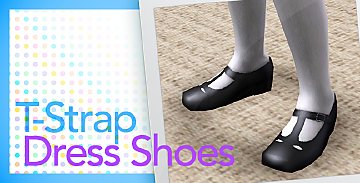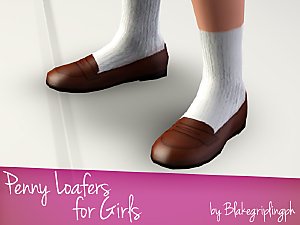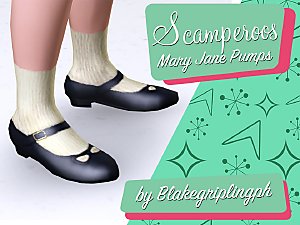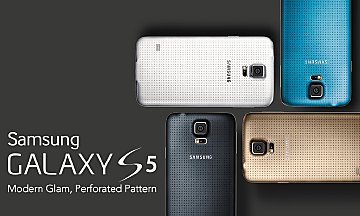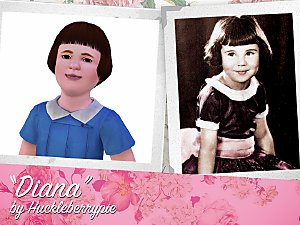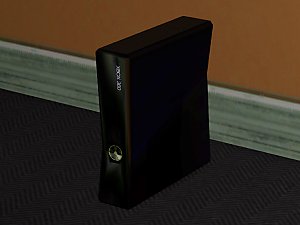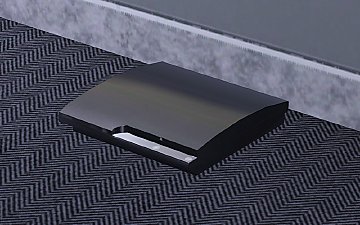Patent T-Strap Pointy School Shoes
Patent T-Strap Pointy School Shoes

channels.jpg - width=740 height=555

promo.jpg - width=740 height=555

image001.jpg - width=1024 height=768

image002.jpg - width=1024 height=768

image003.jpg - width=1024 height=768

image005.jpg - width=1024 height=768

image006.jpg - width=1024 height=768

image007.jpg - width=1024 height=768

image008.jpg - width=1024 height=768

It's been a while since I posted a mod, so yeah, here goes. This time, it's based on a pair of pointy-toed school shoes made and marketed by Next. As with my other shoe mods, they can either be worn as everyday wear (more specifically, as school shoes), and since they look pretty enough, your child Sim can wear them as a formal pair too.

As always, just copy the .package file to your Sims 3 Mods directory, which can be found at My Documents\Electronic Arts\The Sims 3\Mods\Packages. The Next_Pointy_src files are the raw project files for the mod (MS3D files, textures, etc), and thus aren't required to use the shoes, but you can poke into them in case you want to make a similar mod using mine as a base.
Polygon Counts:
LOD1
Verts: 375
Polys: 464
LOD2
Verts: 231
Polys: 224
LOD3
Verts: 144
Polys: 114
Additional Credits:
Special thanks to my pals at the American Girl Facebook groups, especially Shannon, Cindy, Colette and Courtney, the Downfall Parodies forum and GTAForums.
| Filename | Type | Size |
|---|---|---|
| Next_Pointy_src.zip | zip | |
| TStrap_diff.dds | dds | 1398256 |
| TStrap_overlay.dds | dds | 1398256 |
| TStrap_spec.dds | dds | 699192 |
| LOD1.ms3d | ms3d | 57465 |
| LOD2.ms3d | ms3d | 127461 |
This is a new mesh, and means that it's a brand new self contained object that usually does not require a specific Pack (although this is possible depending on the type). It may have Recolours hosted on MTS - check below for more information.
|
Next_Pointy_src.zip
Download
Uploaded: 14th Sep 2014, 141.5 KB.
2,697 downloads.
|
||||||||
|
Next_T-Bars.zip
Download
Uploaded: 14th Sep 2014, 180.5 KB.
5,528 downloads.
|
||||||||
| For a detailed look at individual files, see the Information tab. | ||||||||
Install Instructions
1. Click the file listed on the Files tab to download the file to your computer.
2. Extract the zip, rar, or 7z file. Now you will have either a .package or a .sims3pack file.
For Package files:
1. Cut and paste the file into your Documents\Electronic Arts\The Sims 3\Mods\Packages folder. If you do not already have this folder, you should read the full guide to Package files first: Sims 3:Installing Package Fileswiki, so you can make sure your game is fully patched and you have the correct Resource.cfg file.
2. Run the game, and find your content where the creator said it would be (build mode, buy mode, Create-a-Sim, etc.).
For Sims3Pack files:
1. Cut and paste it into your Documents\Electronic Arts\The Sims 3\Downloads folder. If you do not have this folder yet, it is recommended that you open the game and then close it again so that this folder will be automatically created. Then you can place the .sims3pack into your Downloads folder.
2. Load the game's Launcher, and click on the Downloads tab. Find the item in the list and tick the box beside it. Then press the Install button below the list.
3. Wait for the installer to load, and it will install the content to the game. You will get a message letting you know when it's done.
4. Run the game, and find your content where the creator said it would be (build mode, buy mode, Create-a-Sim, etc.).
Extracting from RAR, ZIP, or 7z: You will need a special program for this. For Windows, we recommend 7-Zip and for Mac OSX, we recommend Keka. Both are free and safe to use.
Need more help?
If you need more info, see:
- For package files: Sims 3:Installing Package Fileswiki
- For Sims3pack files: Game Help:Installing TS3 Packswiki
Loading comments, please wait...
Updated: 14th Sep 2014 at 11:57 PM
-
NON replacement High Heeled shoes
by assdude12 updated 28th Jul 2009 at 2:35am
-
Pumped Up Kicks: Sexy Heels for Elders
by daluved1 17th Jan 2012 at 8:52pm
-
Next Chunky Flower School Shoes
by blakegriplingph 17th Sep 2014 at 5:15am
-
by blakegriplingph 21st Nov 2014 at 6:21am
-
by blakegriplingph 19th Jul 2015 at 3:06am
-
"Rosie" - Shoes for Females (Children & Toddlers)
by Elexis 10th Jun 2017 at 5:15pm
-
Clear Exotic Dancer Platforms and Stiletto High Heels
by Judson updated 8th Nov 2020 at 12:16pm
-
by blakegriplingph 2nd Aug 2014 at 7:27pm
So what if it's for The Sims 2? Even the lads and lasses in that game deserve better phones! more...
 +1 packs
21 32.3k 117
+1 packs
21 32.3k 117 University
University
-
by blakegriplingph 7th Apr 2012 at 2:42pm
Because for some people, a phone is just a phone. more...
 14
17.1k
19
14
17.1k
19
-
by blakegriplingph 18th Jul 2015 at 1:44pm
Whatever happened to Baby Peggy? more...
-
Kit Kittredge-style Bob for Girls
by blakegriplingph 11th Jan 2014 at 12:20pm
Because Kit's not the only one who likes to have a Thirties 'do. more...
-
Next Chunky Flower School Shoes
by blakegriplingph 17th Sep 2014 at 5:15am
I did one, so why not make another pair? more...
-
Samsung Galaxy Y - Update added for University Life
by blakegriplingph updated 13th Mar 2013 at 9:14am
For some people, a phone that can only talk and text just won't cut it. more...
 +1 packs
33 51.3k 76
+1 packs
33 51.3k 76 University Life
University Life
-
by blakegriplingph 30th Oct 2011 at 3:25pm
Now with more RRoD and online drama. Or does it? more...
 41
136.5k
284
41
136.5k
284
-
by blakegriplingph 5th Apr 2014 at 4:32pm
If only that the internal storage wasn't that small... more...
 +1 packs
4 14.8k 22
+1 packs
4 14.8k 22 University Life
University Life
-
by blakegriplingph updated 24th Oct 2011 at 2:25am
It only does everything. Well, not really. more...
 57
154.4k
369
57
154.4k
369
About Me
Not much to say, but I mod games as a hobby for more than three years and counting, and I'm also an occasional parodist and a pop culture critic. I first started modding back in my high school days, when I got myself a copy of the original Sims game, as well as a rather obscure Harley-Davidson racing game that used Targas for textures. I don't know how to make 3D models at that time, so I made do with some texture edits with billboards and various other assets.
It was in 2007 when I fell in love with the Grand Theft Auto series - the games were known for being highly customisable, so I decided to join in the scene and learn the ropes of GTA editing; this was when I made friends with several veteran modders. This also paved the way for some more modding adventures, which got me more into making mods for TS2 and eventually TS3.
TERMS OF USE:
Feel free to redistribute and/or modify my works, but please credit me whenever possible. You may post them at The Exchange, but I strongly advise that you upload them somewhere else.

 Sign in to Mod The Sims
Sign in to Mod The Sims Patent T-Strap Pointy School Shoes
Patent T-Strap Pointy School Shoes