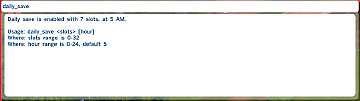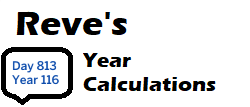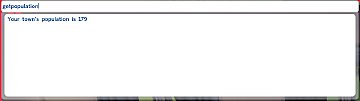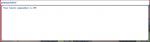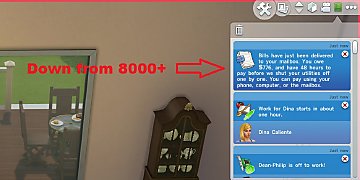The Needs/Motive Decay Mod (Hunger, Fun, Energy, etc.)
The Needs/Motive Decay Mod (Hunger, Fun, Energy, etc.)

keepmotivesmax.jpg - width=835 height=431
- 27 September 2014: The following changes have been made:
- Fixed issue where moodlets and emotions stayed stuck when you configure the decay to slow down.
- New feature! Typing "debug.motives.decaytofile" will show you the raw decay values for each need, and then outputs all of it into a file. To see the file path, scroll to the bottom of the cheat console output.
About This Mod
What else is there to say about this mod? It's pretty self-explanatory. You can set the decay for your motives as a percentage of the normal rate.
The new new version of this mod will give you a few commands you can use to manage your decay rate.
- motives.decay [percentage] - Modify decay for your sims to be a certain percentage of the normal rate. "motives.decay 100" will give you the normal rate. "motives.decay 0" will eliminate decay. "motives.decay 70" will set the decay to 70 percent of the normal rate.
- motives.showdecay - This will show you what your current decay percentage is.
ATTN: This is a "set it and forget it" mod. In other words, once you type a command, the new decay percentage is saved into a special file created by the mod so you don't have to type the command ever again! Once you find your sweet spot, that's where your motive decay will be the next time you load the game.

Download / Installation
Do not extract the zip file!! Just plop it into your Documents\Electronic Arts\The Sims 4\Mods directory. Do not forget to enable script mods by going into your game options under "Other" and filling the box next to "Script mods".
If the mod isn't working
Clarification: If TS4 is ignoring the mod, that could happen for a couple of reasons:
1: You may have extracted the files in the ZIP. To install scripted mods, the PYO files must remain inside of the zip file at all times. No extraction is necessary. Plop the zip file into your Documents\Electronic Arts\The Sims 4\Mods folder.
2: You have not yet enabled scripting mods. In this case, go to your options menu (the three dots) and navigate to Game Options > Other > Script mods. The box next to "Script mods" should be filled.
3: You are not using the latest update of The Sims 4. In order for this mod to work, you need to be using at least the September 9th patch. There was a bug in the game that completely ignored non-replacement script mods. This mod is one of those (i.e. it doesn't replace an entire in-game module).
4: If you have the 9/9 patch and it's still ignoring the mod, restart your game without any mods (including Resource.cfg), stop the game (again), put the mods back in, then start it again (in short: Start Sims 4 with an empty mods folder, then start it with mods again). This was a problem that really annoyed me when I was developing, but it so happens that Sims 4 retains behavior from before the 9/9 patch if you don't do this.
5: There could be a conflicting mod with this one. Try the game with only this mod loaded and see if it works. Post which other mods you run here so that I may test them and find out how I can make them compatible, if there are any compatibility issues.
I hope this helps!!
Related downloads
Relationship decay mod
|
mgomez-motivedecay.zip
Download
Uploaded: 20th Sep 2014, 5.9 KB.
86,268 downloads.
|
||||||||
| For a detailed look at individual files, see the Information tab. | ||||||||
Install Instructions
1. Download: Click the File tab to see the download link. Click the link to save the .rar or .zip file(s) to your computer.
Read the upload description for installation instructions. If nothing else is specified, do the following:
2. Extract: Use WinRAR (Windows) to extract the .package file(s) (if included, ts4script as well) from the .rar or .zip file(s).
3. Cut and paste the .package file(s) (if included, ts4script as well) into your Mods folder
- Windows XP: Documents and Settings\(Current User Account)\My Documents\Electronic Arts\The Sims 4\Mods\
- Windows Vista/7/8/8.1: Users\(Current User Account)\Documents\Electronic Arts\The Sims 4\Mods\
Need more information?
- Anyone can use both .rar and .zip files easily! On Windows, use WinRAR.
- If you don't have a Mods folder, just make one.
- Mod still not working? Make sure you have script mods enabled
Loading comments, please wait...
Uploaded: 16th Sep 2014 at 1:36 AM
Updated: 27th Sep 2014 at 10:41 AM
-
by temptest 1st Oct 2014 at 3:46am
 59
210.4k
267
59
210.4k
267
-
by plasticbox updated 22nd Dec 2014 at 4:21pm
 192
291.4k
800
192
291.4k
800
-
by Lunula Simmer updated 8th Jun 2025 at 6:41pm
 +1 packs
4 8.4k 56
+1 packs
4 8.4k 56 Paranormal Stuff
Paranormal Stuff
-
by nickyclem1 updated 9th Nov 2024 at 11:42pm
 10
37.7k
41
10
37.7k
41
-
by nickyclem1 updated 9th Nov 2024 at 11:40pm
 6
15.4k
29
6
15.4k
29
-
by o19 30th Jan 2024 at 11:34am
 14
9.4k
7
14
9.4k
7
-
by laurelie updated 24th Apr 2024 at 12:23pm
 4
12.9k
23
4
12.9k
23
-
by Reve 27th Apr 2024 at 1:35pm
 7
10k
13
7
10k
13
-
by nickyclem1 updated 9th Nov 2024 at 11:39pm
 2
4.4k
10
2
4.4k
10
-
Vampire Needs - Bladder and Energy
by BearlyBearable updated 20th Jul 2025 at 12:50pm
 +1 packs
15 4.1k 10
+1 packs
15 4.1k 10 Vampires
Vampires
-
Very Low Bills (100 Simoleons)
by mgomez 14th Sep 2014 at 7:14pm
Bills, bills, bills. Everyone hates The Sims 4's bills. I hated them so much, I modded them to oblivion! more...
 60
63.7k
128
60
63.7k
128
-
Realistic Bills (Not too high, not too low)
by mgomez 16th Sep 2014 at 2:27am
This little mod gives you lower bills, albeit still realistic. more...
 184
276.4k
758
184
276.4k
758

 Sign in to Mod The Sims
Sign in to Mod The Sims The Needs/Motive Decay Mod (Hunger, Fun, Energy, etc.)
The Needs/Motive Decay Mod (Hunger, Fun, Energy, etc.)