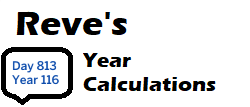Gadget Cover!
Gadget Cover!

PAYMENT.png - width=294 height=181

COVER TYPE.png - width=412 height=427

rEPAIR.png - width=284 height=166

sELECTED dAILY.png - width=434 height=268

gadget.png - width=400 height=400
Offers cover for Tv’s Computers, laptops, Stereos, Speakers and Games-Consoles for breaking down and having to replace them or call the repairman
Buying
Teens up can buy a policy and it will only work on home lot
Head to your phone or computer and find the Insurance Company App if you decide to use the phone you will have the option to call an agent or use the app
Customer Service is open 24/7 Monday to Sunday
We offer 3 different payment options, Daily. Weekly and Seasonal

Once you make your selection you will be taken to a checkout to confirm your selection

If you want to buy the daily cover click the $6 daily or if you have changed your mind hit the cancel button.
Anyone in the household teen and up will receive a gadget cover trait and you will also receive a welcome notification
After you have bought a policy the payment will be taken automatically until you decide to cancel or miss a payment, You will get a notification to let you know if your payment was successful or not
Now we are all covered! Let’s book a repair!
You can book repairs Monday to Sunday 24/7 and your repair will be done within 24 hours
Head to your phone, Insurance company, repair
If you have a broken gadget you will get a notification to tell you it has been booked in and when the repair will take place,
Once booked the repair man will show up on the time and date stated they will knock on the door walk in and repair your broken gadget job done!
Missed Payment
If you don't have enough funds when your payment is due you will get a notification to let you know you need
To pay, to do this head to the phone and find the payment line,
Once paid you will get a notification to say its been paid a notification to say your payment has been made and you are now back to automatic payments again
If you don’t pay you will be notified that your policy has been cancelled
Cancel Policy
Head to your phone computer or app click cancel and you will get a notification to say your policy has been cancelled
You will need
1 - The XML injector by the late Scumbumbo➡️https://scumbumbomods.com/xml-injector
2 - 🆕 Insurance Company Phone & Computer Menu ➡️ https://nickyclem.itch.io/insurance-company
If you have any issue with this mod please get in touch here no matter how big or small the issue is please report
➡️https://forms.gle/VfUXifti2eS3MYPV6
| Filename | Type | Size |
|---|---|---|
| NickyClem_InsuranceCompany_Phone&Computer Menu.zip | zip | |
| NickyClem_EducationAllowancePhoneAppMenu.package | package | 7029 |
| NickyClem_InsuranceCompany_PhoneApp&ComputerMenu_230924.package | package | 30454 |
| Filename | Type | Size |
|---|---|---|
| NickyClemGadgetCover_091124.zip | zip | |
| NickyClem_GadgetInsurance_11_24 .package | package | 122641 |
Note from the Creator:
|
NickyClemGadgetCover_091124.zip
Download
Uploaded: 10th Nov 2024, 79.1 KB.
1,295 downloads.
|
||||||||
|
NickyClem_InsuranceCompany_Phone&Computer Menu.zip
Download
Uploaded: 23rd Sep 2024, 35.0 KB.
993 downloads.
|
||||||||
| For a detailed look at individual files, see the Information tab. | ||||||||
Install Instructions
1. Download: Click the File tab to see the download link. Click the link to save the .rar or .zip file(s) to your computer.
Read the upload description for installation instructions. If nothing else is specified, do the following:
2. Extract: Use WinRAR (Windows) to extract the .package file(s) (if included, ts4script as well) from the .rar or .zip file(s).
3. Cut and paste the .package file(s) (if included, ts4script as well) into your Mods folder
- Windows XP: Documents and Settings\(Current User Account)\My Documents\Electronic Arts\The Sims 4\Mods\
- Windows Vista/7/8/8.1: Users\(Current User Account)\Documents\Electronic Arts\The Sims 4\Mods\
Need more information?
- Anyone can use both .rar and .zip files easily! On Windows, use WinRAR.
- If you don't have a Mods folder, just make one.
- Mod still not working? Make sure you have script mods enabled
Loading comments, please wait...
Uploaded: 23rd Sep 2024 at 11:53 PM
Updated: 10th Nov 2024 at 12:40 AM
-
by plasticbox updated 22nd Dec 2014 at 5:21pm
 192
293k
800
192
293k
800
-
by Lynire 2nd Jun 2016 at 2:58am
 13
83.8k
46
13
83.8k
46
-
Education Maintenance Allowance
by nickyclem1 updated 11th Jun 2024 at 5:43pm
 +1 packs
4 29.8k 21
+1 packs
4 29.8k 21 High School Years
High School Years
-
by nickyclem1 updated 10th Nov 2024 at 12:42am
 10
39.3k
42
10
39.3k
42
-
by TURBODRIVER updated 12th Oct 2025 at 6:53am
 19
60.3k
139
19
60.3k
139
-
by nickyclem1 updated 10th Nov 2024 at 12:40am
 6
15.9k
30
6
15.9k
30
-
by o19 30th Jan 2024 at 12:34pm
 14
9.9k
7
14
9.9k
7
-
by Scipio Garling 5th Mar 2024 at 4:45pm
 9
3k
13
9
3k
13
-
by laurelie updated 24th Apr 2024 at 1:23pm
 4
13.7k
24
4
13.7k
24
-
by Reve 27th Apr 2024 at 2:35pm
 7
10.8k
13
7
10.8k
13
-
Education Maintenance Allowance
by nickyclem1 updated 11th Jun 2024 at 5:43pm
 +1 packs
4 29.9k 22
+1 packs
4 29.9k 22 High School Years
High School Years
-
by nickyclem1 updated 10th Nov 2024 at 12:42am
 10
39.6k
42
10
39.6k
42
-
by nickyclem1 updated 10th Nov 2024 at 12:43am
Insurance Company Is Now Offering House Insurance You can buy and make a claim on house insurance in the event of more...
 73
55.1k
94
73
55.1k
94
-
Insurance Company Life Insurance
by nickyclem1 updated 29th Jul 2022 at 11:50pm
Life Insurance My mod allows you to buy and claim a life insurance for the whole family. This is a computer interaction more...
 57
86.9k
126
57
86.9k
126
-
by nickyclem1 updated 10th Nov 2024 at 12:40am
Plumbing Insurance Bold Insurance cover's your appliances so that when they need repairing you do not have to keep paying the more...
 6
15.9k
30
6
15.9k
30

 Sign in to Mod The Sims
Sign in to Mod The Sims Gadget Cover!
Gadget Cover!