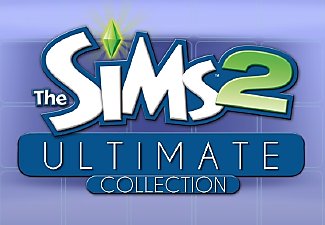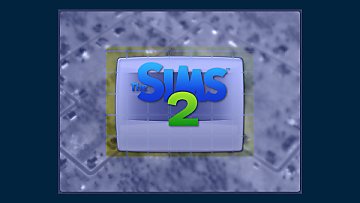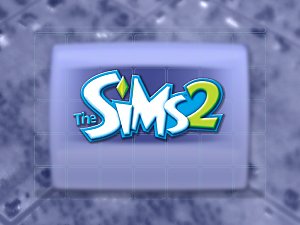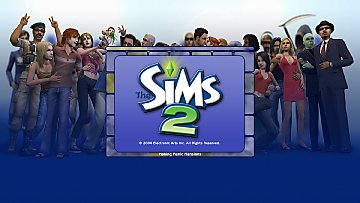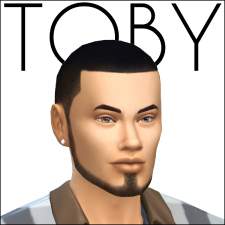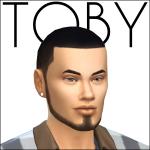The Sims 3 Loading Themes
The Sims 3 Loading Themes

pic1.jpg - width=1235 height=544
Put the "Splash" file into your latest EP or SP folder.

output_Hxuqs4.gif - width=301 height=272

Untitled.jpg - width=836 height=631
Bring your Sims 3 Loading Music into The Sims 2.
--
Right now it includes:
The Sims 3 Base Game Loading Theme
The Sims 3 Pets Loading Theme
The Sims 3 Late Night Loading Theme
--
I plan on uploading more, if more loading themes come out on The Sims 3.
--
 This does NOT go into your Downloads folder!
This does NOT go into your Downloads folder! 
Also, be sure to make a BACKUP of the original Splash.package!
2.
3. Put my Splash.package into the "Sound" folder.
--
I've only been able to test these themes out with all the EP's and SP's installed. But I don't see why they wouldn't work with less.
Enjoy and tell me in the comments if this works for you!

--
Additional Credits:
SimPE, The Sims 3
Custom installation instructions! READ ME!
In addition to the normal installation instructions, this download also has a custom instruction, as follows:
1. Download: Click the download link to save the .rar or .zip file(s) to your computer.
2. Extract the zip, rar, or 7z file.
3. Navigate to C:\Program Files (x86)\EA GAMES\(Latest Expansion or Stuff Pack)\TSData\Res\Sound
Note: Ultimate Collection users should navigate to C:\Program Files (x86)\Origin Games\The Sims 2 Ultimate Collection\Fun with Pets\SP9\TSData\Res\Sound
4. Locate a file called Splash.package. Take this out of the folder and into a new one for back-up! (Accidents happen!)
Note: You may not see a Splash.package file if your latest pack does not contain an updated loading theme, or if you are using an Ultimate Collection installation.
5. Put my Splash.package into the "Sound" folder.
Need more information?
- For a full, complete guide to downloading complete with pictures and more information, see: Game Help: Downloading for Fracking Idiots.
- Custom content not showing up in the game? See: Game Help: Getting Custom Content to Show Up.
|
TheSammy58_Sims2Sims3PetsTheme.rar
| The Sims 3 Pets Theme
Download
Uploaded: 25th May 2013, 1.85 MB.
773 downloads.
|
||||||||
|
TheSammy58_Sims2Sims3LateNightTheme.rar
| The Sims 3 Late Night Theme
Download
Uploaded: 25th May 2013, 1.62 MB.
1,026 downloads.
|
||||||||
|
TheSammy58_Sims2Sims3Theme.rar
| The Sims 3 Theme
Download
Uploaded: 25th May 2013, 1.70 MB.
1,717 downloads.
|
||||||||
| For a detailed look at individual files, see the Information tab. | ||||||||
Install Instructions
1. Download: Click the download link to save the .rar or .zip file(s) to your computer.
2. Extract the zip, rar, or 7z file.
3. Navigate to C:\Program Files (x86)\EA GAMES\(Latest Expansion or Stuff Pack)\TSData\Res\Sound
Note: Ultimate Collection users should navigate to C:\Program Files (x86)\Origin Games\The Sims 2 Ultimate Collection\Fun with Pets\SP9\TSData\Res\Sound
4. Locate a file called Splash.package. Take this out of the folder and into a new one for back-up! (Accidents happen!)
Note: You may not see a Splash.package file if your latest pack does not contain an updated loading theme, or if you are using an Ultimate Collection installation.
5. Put my Splash.package into the "Sound" folder.
Need more information?
- For a full, complete guide to downloading complete with pictures and more information, see: Game Help: Downloading for Fracking Idiots.
- Custom content not showing up in the game? See: Game Help: Getting Custom Content to Show Up.
Loading comments, please wait...
Uploaded: 25th May 2013 at 5:24 AM
Updated: 20th May 2021 at 2:28 AM - Updated installation instructions
#Loading Theme, #Loading, #Themes, #Theme, #The Sims 3, #The Sims 3 Theme, #The Sims 3 Loading Theme, #The Sims 3 Loading, #Screen, #Loading Screen, #Loading Music, #The Sims 3 Loading Music, #Sims 3 Loading, #Sims 3, #Sims, #The Sims, #2, #3, #Song
-
(New Version Available) Widescreen Loading Background
by thesammy58 24th Aug 2013 at 9:21pm
 21
27.2k
51
21
27.2k
51
-
The Sims 2 Ultimate Collection Loading Screen
by thesammy58 updated 22nd Sep 2014 at 12:15am
 115
106.4k
291
115
106.4k
291
-
The Sims 2 loading screen The Sims 4 style + The Sims 4 theme song
by skarnius1 updated 22nd Jun 2017 at 1:20am
 12
20.9k
28
12
20.9k
28
-
The Sims 2 - Pre-Release Logo Loading Screen Replacement
by userjoao 23rd Jun 2016 at 11:42pm
 15
14.6k
27
15
14.6k
27
-
Minimalist In-game Loading Screens [Color options!]
by osab updated 10th Jan 2021 at 11:16am
 +4 packs
13 48.7k 48
+4 packs
13 48.7k 48 University
University
 Nightlife
Nightlife
 Open for Business
Open for Business
 Bon Voyage
Bon Voyage
-
Loading Family Text Replacement (and some more)
by matti2k2 31st Jan 2025 at 6:41pm
 +17 packs
5.4k 20
+17 packs
5.4k 20 Happy Holiday
Happy Holiday
 Family Fun
Family Fun
 University
University
 Glamour Life
Glamour Life
 Nightlife
Nightlife
 Celebration
Celebration
 Open for Business
Open for Business
 Pets
Pets
 H&M Fashion
H&M Fashion
 Teen Style
Teen Style
 Seasons
Seasons
 Kitchen & Bath
Kitchen & Bath
 Bon Voyage
Bon Voyage
 Free Time
Free Time
 Ikea Home
Ikea Home
 Apartment Life
Apartment Life
 Mansion and Garden
Mansion and Garden
-
Service NPC Outfit Default Replacement
by Alderlock 20th Oct 2025 at 5:45pm
 +3 packs
1.6k 4
+3 packs
1.6k 4 University
University
 Nightlife
Nightlife
 Bon Voyage
Bon Voyage
-
by thesammy58 22nd Dec 2014 at 2:26am
Make your Sim, like, a total bro, man, with these stylish new hats from OBEY! more...
 11
26.1k
60
11
26.1k
60
-
(New Version Available) Widescreen Loading Background
by thesammy58 24th Aug 2013 at 9:21pm
A background for your loading screen designed to look great on a [b]widescreen monitor![/b] Comes in 2 flavors. more...
 21
27.2k
51
21
27.2k
51
-
The Sims 2 Ultimate Collection Loading Screen
by thesammy58 updated 22nd Sep 2014 at 12:15am
No more "Fun With Pets Collection" or "Mansion and Garden Stuff". Replace your loading screen with this sleek new design! more...
 115
106.4k
291
115
106.4k
291
-
by thesammy58 updated 23rd Dec 2023 at 2:27am
-
by thesammy58 17th Oct 2025 at 2:59am
Fixes a visual bug with the Showtime loading screen when playing at HD resolutions. more...
 +1 packs
3 2.6k 4
+1 packs
3 2.6k 4 Showtime
Showtime
-
by thesammy58 24th Sep 2014 at 12:40am
Toby is a great guy, and everybody knows that. But do they know about his underlying short-temper? more...
-
HD, QHD, and 4k Loading Screens!
by thesammy58 9th Feb 2019 at 5:05pm
Beautifies the loading screen you see when you first launch The Sims 2. more...
 24
35.6k
118
24
35.6k
118
-
by thesammy58 23rd Jan 2026 at 2:15pm
I always felt something was missing during my Gift Giving parties on Snowflake Day, and then it occurred to me. more...
 4
1.3k
3
4
1.3k
3
-
by thesammy58 5th Oct 2014 at 7:27pm
These boxer briefs come in 16 different colors and are made to be worn a bit lower than EA's. more...

 Sign in to Mod The Sims
Sign in to Mod The Sims The Sims 3 Loading Themes
The Sims 3 Loading Themes