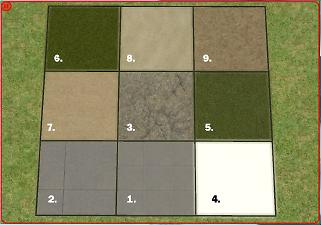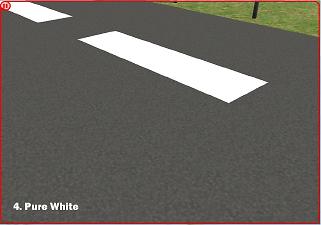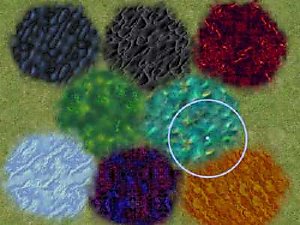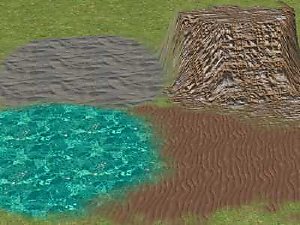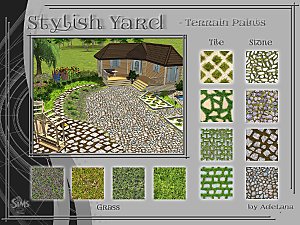9 Starlight Shores Terrain Paints (TS3-TS2 Conversion)
9 Starlight Shores Terrain Paints (TS3-TS2 Conversion)

BleachedDirt1 copy.jpg - width=1000 height=700

Dirt1 copy.jpg - width=1000 height=700

EP6CombinedTP copy.jpg - width=1000 height=700

GrassDark1 copy.jpg - width=1000 height=700

GrassLight1 copy.jpg - width=1000 height=700

Rock1 copy.jpg - width=1000 height=700

Sand1 copy.jpg - width=1000 height=700

SidewalkLarge1 copy.jpg - width=1000 height=700

SidewalkSmall1 copy.jpg - width=1000 height=700

White1 copy.jpg - width=1000 height=700










All nine terrain paints converted from The Sims 3: Showtime to The Sims 2 that have use in urban areas and coastal areas as well. All textures are created by EA but the descriptions are custom as it is from the actual world itself.
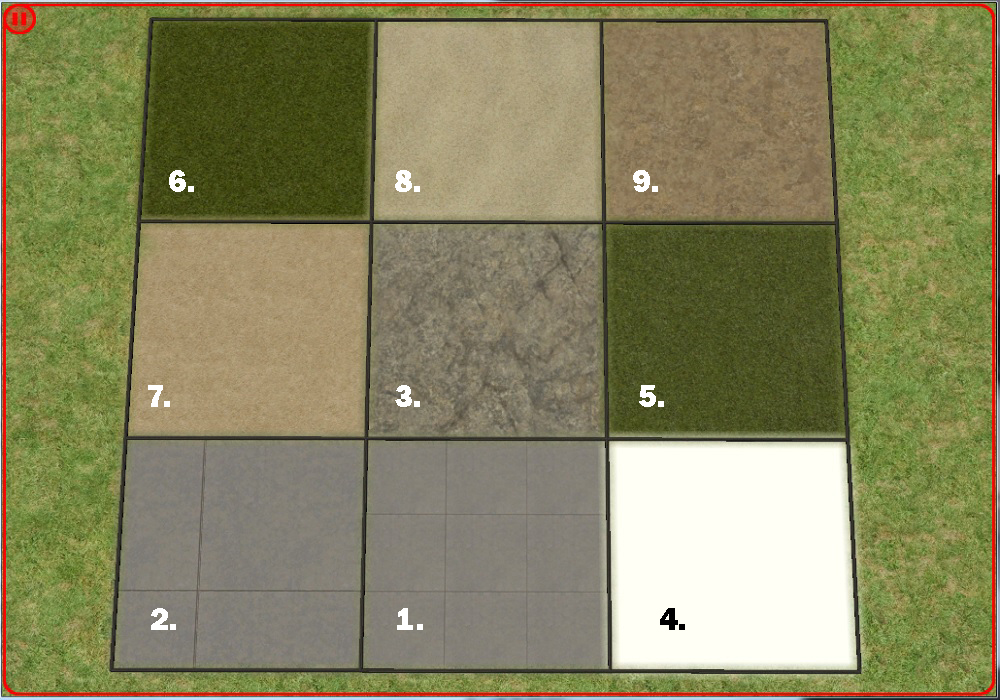
Includes:
1.Concrete Sidewalk Small
Match the path with this modern sidewalk.
2.Concrete Sidewalk Large
Match the path with this modern sidewalk.
3.Washed Rock
Rock without the dull grey rock look.
4.Pure White
Good for those dummy car parking lots. Well that's I use them for anyway.
5.Lighter than Dark Golf Green Grass
The green in your home today!
6.Dark Golf Green Grass
The dark green in your home today!
7.Coastal Sand
Sand from the coast, giving Sims that beach feeling for over 50 years!
8.Studio Town’s Bleached Dirt
This bleached dirt may again look like sand but its phony dirt from Studio Town. Warning: There may be some celebrity's footprints in here.
9. Studio Town Dirt
Be dazzled by this stylised dirt, ready for any dream home.
Price for All: $1
Additional Credits:
EA for the Textures and Homecrafter
|
Starlight Shores Converted.rar
Download
Uploaded: 1st Nov 2014, 2.83 MB.
1,763 downloads.
|
||||||||
| For a detailed look at individual files, see the Information tab. | ||||||||
Install Instructions
1. Download: Click the download link to save the .rar or .zip file(s) to your computer.
2. Extract the zip, rar, or 7z file.
3. Place in Downloads Folder: Cut and paste the .package file(s) into your Downloads folder:
- Origin (Ultimate Collection): Users\(Current User Account)\Documents\EA Games\The Sims™ 2 Ultimate Collection\Downloads\
- Non-Origin, Windows Vista/7/8/10: Users\(Current User Account)\Documents\EA Games\The Sims 2\Downloads\
- Non-Origin, Windows XP: Documents and Settings\(Current User Account)\My Documents\EA Games\The Sims 2\Downloads\
- Mac: Users\(Current User Account)\Documents\EA Games\The Sims 2\Downloads
- Mac x64: /Library/Containers/com.aspyr.sims2.appstore/Data/Library/Application Support/Aspyr/The Sims 2/Downloads
- For a full, complete guide to downloading complete with pictures and more information, see: Game Help: Downloading for Fracking Idiots.
- Custom content not showing up in the game? See: Game Help: Getting Custom Content to Show Up.
- If you don't have a Downloads folder, just make one. See instructions at: Game Help: No Downloads Folder.
Loading comments, please wait...
Uploaded: 1st Nov 2014 at 1:40 PM
-
by mininessie 29th Dec 2005 at 11:11am
 3
9.8k
4
3
9.8k
4
-
by QwinsepiaSquared 30th Dec 2005 at 5:19am
 7
14.5k
12
7
14.5k
12
-
Koi Pond Ground Cover Terrain Paint
by holbritter 20th May 2006 at 12:55am
 +1 packs
11 19.8k 5
+1 packs
11 19.8k 5 Nightlife
Nightlife
-
by lollipop69_69 18th May 2007 at 11:23pm
 12
26.4k
21
12
26.4k
21
-
by Deatherella 30th Jul 2011 at 12:27am
 2
14.9k
6
2
14.9k
6
-
by HugeLunatic 18th Aug 2013 at 1:40am
 24
34.7k
204
24
34.7k
204
-
by AdeLanaSP 30th Jul 2020 at 6:44pm
 6
9k
42
6
9k
42
-
10 Bridgeport Terrain Paints (TS3-TS2 Conversion)
by sasdad 19th Apr 2014 at 4:33pm
These are all the ten terrain paints from TS3 that will add variety to grounds from snow to bricks, this set has a wide variety of use. more...
 4
13.8k
31
4
13.8k
31
About Me
Policy: Allowed to use, modify etc as long as credit is due.

 Sign in to Mod The Sims
Sign in to Mod The Sims 9 Starlight Shores Terrain Paints (TS3-TS2 Conversion)
9 Starlight Shores Terrain Paints (TS3-TS2 Conversion)