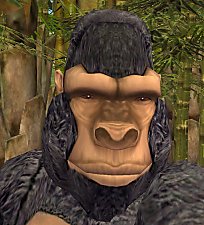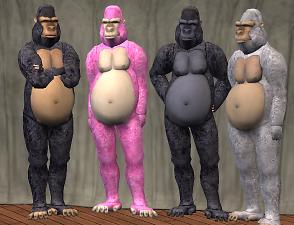ronyu02's Closed Mouth Gorilla Masks as Default Replacements
ronyu02's Closed Mouth Gorilla Masks as Default Replacements

CASselection.jpg - width=433 height=578

Albino Close Up.jpg - width=712 height=760

Pink Close Up.jpg - width=666 height=799

Black Close Up.jpg - width=760 height=755

BlackBeige Closeup.jpg - width=739 height=815

AllGorillas.jpg - width=998 height=765
This will replace all female and male Young Adult, Adult, and Elder Open for Business gorilla masks with the ones made by ronyu02. They are pretty much identical to the Maxis originals, except that the mouths are closed around the wearer's face.
If you have any problems with it, let me know.
Polygon Counts:
Faces=1008, Vertices=714
Additional Credits:
-ronyu02, of course!
-Marja at le-plat-du-jour.livejournal.com for her tutorial on hair default replacement
-SimPE
This is a new mesh, and means that it's a brand new self contained object that usually does not require a specific Pack (although this is possible depending on the type). It may have Recolours hosted on MTS - check below for more information.
|
DEFAULT-ronyu02GorillaMaskClosed.rar
Download
Uploaded: 3rd Nov 2014, 301.2 KB.
926 downloads.
|
||||||||
| For a detailed look at individual files, see the Information tab. | ||||||||
Install Instructions
1. Download: Click the download link to save the .rar or .zip file(s) to your computer.
2. Extract the zip, rar, or 7z file.
3. Place in Downloads Folder: Cut and paste the .package file(s) into your Downloads folder:
- Origin (Ultimate Collection): Users\(Current User Account)\Documents\EA Games\The Sims™ 2 Ultimate Collection\Downloads\
- Non-Origin, Windows Vista/7/8/10: Users\(Current User Account)\Documents\EA Games\The Sims 2\Downloads\
- Non-Origin, Windows XP: Documents and Settings\(Current User Account)\My Documents\EA Games\The Sims 2\Downloads\
- Mac: Users\(Current User Account)\Documents\EA Games\The Sims 2\Downloads
- Mac x64: /Library/Containers/com.aspyr.sims2.appstore/Data/Library/Application Support/Aspyr/The Sims 2/Downloads
- For a full, complete guide to downloading complete with pictures and more information, see: Game Help: Downloading for Fracking Idiots.
- Custom content not showing up in the game? See: Game Help: Getting Custom Content to Show Up.
- If you don't have a Downloads folder, just make one. See instructions at: Game Help: No Downloads Folder.
Loading comments, please wait...
Updated: 3rd Nov 2014 at 4:23 PM
#Gorilla, #ronyu02, #Closed Mouth, #OFB, #Gorilla suit, #costume, #default replacement, #default
-
Simgaroop'd Hair Default Texture Replacement
by maxboy 12th Aug 2014 at 5:46pm
 +14 packs
15 80k 122
+14 packs
15 80k 122 Family Fun
Family Fun
 University
University
 Glamour Life
Glamour Life
 Nightlife
Nightlife
 Celebration
Celebration
 Open for Business
Open for Business
 Pets
Pets
 Teen Style
Teen Style
 Seasons
Seasons
 Kitchen & Bath
Kitchen & Bath
 Bon Voyage
Bon Voyage
 Free Time
Free Time
 Apartment Life
Apartment Life
 Mansion and Garden
Mansion and Garden
-
Lidiqnata's Maxis Redo as Default
by Mia Moonstar 20th Nov 2014 at 7:55am
-
by Slartibartcat 14th Oct 2014 at 2:54am
When I found Sim-Wolf's awesome All Adult/Y.A. Clothes made available for Young Adults, Adults, and Elders! more...
 5
11.5k
15
5
11.5k
15
-
Classic Apartments with General Store
by Slartibartcat updated 29th Oct 2014 at 3:25am
:!: Fixed issue with kitchen in the second apartment :!: This is a follow-up to my Classic Community more...
 +16 packs
5 24.2k 72
+16 packs
5 24.2k 72 Family Fun
Family Fun
 University
University
 Glamour Life
Glamour Life
 Nightlife
Nightlife
 Celebration
Celebration
 Open for Business
Open for Business
 Pets
Pets
 H&M Fashion
H&M Fashion
 Teen Style
Teen Style
 Seasons
Seasons
 Kitchen & Bath
Kitchen & Bath
 Bon Voyage
Bon Voyage
 Free Time
Free Time
 Ikea Home
Ikea Home
 Apartment Life
Apartment Life
 Mansion and Garden
Mansion and Garden
-
Two Maxis Pedestals as End Tables
by Slartibartcat updated 21st Oct 2014 at 12:53pm
:!: Update :!: Fixed issue where indoor shadows appear as black squares. Hello all! more...
 12
6.8k
22
12
6.8k
22
-
Classic Community Lot with Decorative Flats
by Slartibartcat updated 18th Oct 2014 at 5:14pm
Hello again! more...
 +12 packs
4 8.7k 21
+12 packs
4 8.7k 21 Family Fun
Family Fun
 University
University
 Glamour Life
Glamour Life
 Nightlife
Nightlife
 Open for Business
Open for Business
 Pets
Pets
 Teen Style
Teen Style
 Seasons
Seasons
 Kitchen & Bath
Kitchen & Bath
 Free Time
Free Time
 Ikea Home
Ikea Home
 Apartment Life
Apartment Life
Packs Needed
| Base Game | |
|---|---|
 | Sims 2 |
| Expansion Pack | |
|---|---|
 | Open for Business |

 Sign in to Mod The Sims
Sign in to Mod The Sims ronyu02's Closed Mouth Gorilla Masks as Default Replacements
ronyu02's Closed Mouth Gorilla Masks as Default Replacements