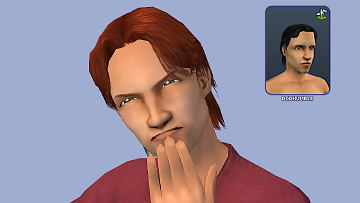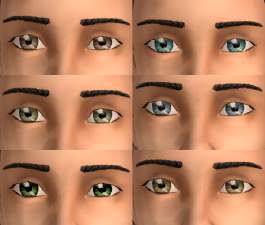fanseelamb's Puppydog Hair as Default Replacement of amrodhumblehair
fanseelamb's Puppydog Hair as Default Replacement of amrodhumblehair

Sims2EP91 2018-07-06 07-30-12-90_06_07_2018.png - width=1562 height=996

Sims2EP9 2018-07-06 07-32-46-84_06_07_2018.png - width=1600 height=900

Sims2EP9 2018-07-06 07-33-47-19_06_07_2018.png - width=1600 height=900

Sims2EP9 2018-07-06 07-35-52-60_06_07_2018.png - width=1600 height=900

Sims2EP9 2018-07-06 07-38-01-66_06_07_2018.png - width=1600 height=900

Sims2EP9 2018-07-06 07-40-37-50_06_07_2018.png - width=1600 height=900

Untitled_A.png - width=2220 height=1340
 ! So here's the rundown:
! So here's the rundown:I love fanseelamb's Puppydog Hair for Boys of All Ages, an edited version of the Rod Humble hair made for a TV character they recreated. But since the hairs were so similar it became my top hair choice and I wanted to replace the Rod Humble hair with this one, thus bringing me here. I did check to see if anyone did this before but I found nothing, so I took up the opportunity.
Everything is binned and included in one neat little package and compressed so it'll save you space. I also did a quick test run in my game and it works well so it should do so in your game :D. Only thing different about this is that this hair is available for YM/AM/EM only, but fansee made the original for toddlers, kids, and teenagers if you want to complete the set.
As always: You can include this hair in your pictures, your stories, movies, and, if you choose to, uploaded Sims. As long as the uploads are on free sites (no pay-sites or illegal sites), and give credit to both me and fanseelamb (as they created this hair) with links back to our downloads, and please don't claim these as your own
 .
.Custom Content Used In Pics:
1) parts of my fanseelamb eye recolor set
2) aquilegia's brows and Remisim's defaulted aquilegia's brows
3) MixedUp's Screenshot Background Rugs (shared by Skoogy in 98 shades) with these additional colors
Have fun and let me know what you think! If you come across any issues let me know ASAP, I looked over it thrice to make sure I included everything necessary for it to work.
Polygon Counts:
734 polys (the same as the original mesh).
Additional Credits:
1) fanseelamb for their cute hair mesh
2) mooglesims for the tutorial
3) The Compressorizer
4) SimPE & GIMP 2.10
5) Bodyshop
6) EAxis
This is a new mesh, and means that it's a brand new self contained object that usually does not require a specific Pack (although this is possible depending on the type). It may have Recolours hosted on MTS - check below for more information.
|
Primavera_DEFAULT_Fanseelamb_RodHumbleHair.7z
Download
Uploaded: 8th Jul 2018, 439.6 KB.
1,662 downloads.
|
||||||||
| For a detailed look at individual files, see the Information tab. | ||||||||
Install Instructions
1. Download: Click the download link to save the .rar or .zip file(s) to your computer.
2. Extract the zip, rar, or 7z file.
3. Place in Downloads Folder: Cut and paste the .package file(s) into your Downloads folder:
- Origin (Ultimate Collection): Users\(Current User Account)\Documents\EA Games\The Sims™ 2 Ultimate Collection\Downloads\
- Non-Origin, Windows Vista/7/8/10: Users\(Current User Account)\Documents\EA Games\The Sims 2\Downloads\
- Non-Origin, Windows XP: Documents and Settings\(Current User Account)\My Documents\EA Games\The Sims 2\Downloads\
- Mac: Users\(Current User Account)\Documents\EA Games\The Sims 2\Downloads
- Mac x64: /Library/Containers/com.aspyr.sims2.appstore/Data/Library/Application Support/Aspyr/The Sims 2/Downloads
- For a full, complete guide to downloading complete with pictures and more information, see: Game Help: Downloading for Fracking Idiots.
- Custom content not showing up in the game? See: Game Help: Getting Custom Content to Show Up.
- If you don't have a Downloads folder, just make one. See instructions at: Game Help: No Downloads Folder.
Loading comments, please wait...
Uploaded: 8th Jul 2018 at 7:38 PM
-
Oepu's Maxis Match Swimwear as Default Replacements
by SunnyMonster 13th Mar 2008 at 7:54pm
-
Manly Hair - Two Maxis Match Hairstyles for Adult Males
by Lucia Carlota 5th Mar 2010 at 6:52am
-
Simgaroop'd Hair Default Texture Replacement
by maxboy 12th Aug 2014 at 5:46pm
 +14 packs
15 90.3k 131
+14 packs
15 90.3k 131 Family Fun
Family Fun
 University
University
 Glamour Life
Glamour Life
 Nightlife
Nightlife
 Celebration
Celebration
 Open for Business
Open for Business
 Pets
Pets
 Teen Style
Teen Style
 Seasons
Seasons
 Kitchen & Bath
Kitchen & Bath
 Bon Voyage
Bon Voyage
 Free Time
Free Time
 Apartment Life
Apartment Life
 Mansion and Garden
Mansion and Garden
-
Lidiqnata's Maxis Redo as Default
by Mia Moonstar 20th Nov 2014 at 7:55am
-
Recolors/Addons of fanseelamb's Extremely Maxis-Match Eyes
by Primavera updated 2nd Jul 2018 at 10:23pm
-
Recolors/Addons of fanseelamb's Extremely Maxis-Match Eyes
by Primavera updated 2nd Jul 2018 at 10:23pm
*EDIT AS OF 7/2/18*: Updated the 7zip to include an extra eye color called 'Maroon'. more...
-
by Primavera 1st May 2019 at 12:36am
:alarm::alarm: I have the Radiance lighting mod, so these pics are unedited and I apologize that the interior pictures are more...
 +17 packs
3.7k 6
+17 packs
3.7k 6 Happy Holiday
Happy Holiday
 Family Fun
Family Fun
 University
University
 Glamour Life
Glamour Life
 Nightlife
Nightlife
 Celebration
Celebration
 Open for Business
Open for Business
 Pets
Pets
 H&M Fashion
H&M Fashion
 Teen Style
Teen Style
 Seasons
Seasons
 Kitchen & Bath
Kitchen & Bath
 Bon Voyage
Bon Voyage
 Free Time
Free Time
 Ikea Home
Ikea Home
 Apartment Life
Apartment Life
 Mansion and Garden
Mansion and Garden
-
Desiderata Valley's 196 Main Street Revamped
by Primavera 6th Apr 2019 at 12:42am
:alarm: :alarm: I have the Radiance lighting mod, so these pics are unedited and I apologize that the interior more...
 +17 packs
4 4.3k 3
+17 packs
4 4.3k 3 Happy Holiday
Happy Holiday
 Family Fun
Family Fun
 University
University
 Glamour Life
Glamour Life
 Nightlife
Nightlife
 Celebration
Celebration
 Open for Business
Open for Business
 Pets
Pets
 H&M Fashion
H&M Fashion
 Teen Style
Teen Style
 Seasons
Seasons
 Kitchen & Bath
Kitchen & Bath
 Bon Voyage
Bon Voyage
 Free Time
Free Time
 Ikea Home
Ikea Home
 Apartment Life
Apartment Life
 Mansion and Garden
Mansion and Garden
Packs Needed
| Base Game | |
|---|---|
 | Sims 2 |
| Expansion Pack | |
|---|---|
 | Free Time |
About Me
Creation Policy:
Thank you for downloading my CC! I hope you have fun with them in your game as much as I do. But as a reminder, please make sure to;
1) Credit me and, if I recolor another person's work, the person for whom I used their works as a base with links back to the original upload. Do not claim the works as your own!
2) Do not upload to paysites or TheSimsResource. Filesharing through SFS (simfileshare) is okay, in case I delete a certain CC that someone may not have.
3) You can use my recolors in your stories, pictures, challenges, movies, and if you choose to, uploaded sims. As long as I'm credited you can use them for whatever you like.
4) While this is listed in my Policy page, if you want to, you can let me know if you use my CC :)
With all of this considered, thank you again for Thanking and downloading my offers :)

 Sign in to Mod The Sims
Sign in to Mod The Sims fanseelamb's Puppydog Hair as Default Replacement of amrodhumblehair
fanseelamb's Puppydog Hair as Default Replacement of amrodhumblehair