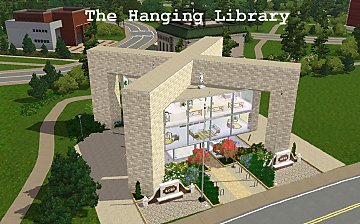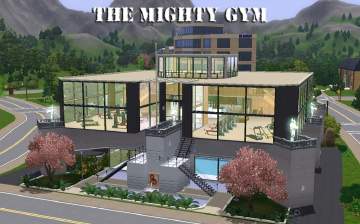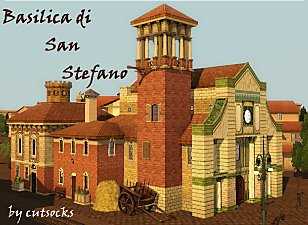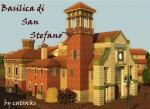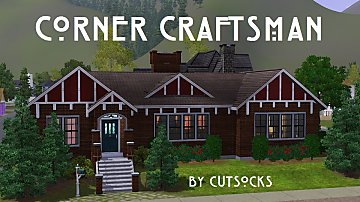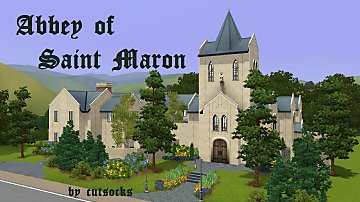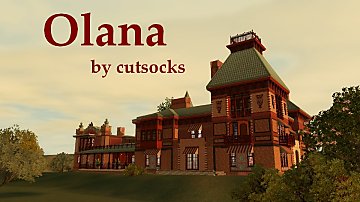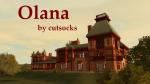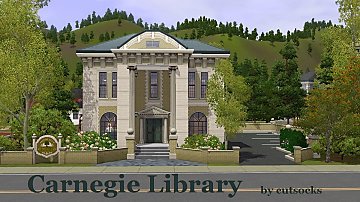Sims National Bank
Sims National Bank

SNBtitle.jpg - width=1600 height=896

SNBext1.jpg - width=1600 height=896

SNBext2.jpg - width=1600 height=896

SNBext3.jpg - width=1600 height=896

SNBext4.jpg - width=1600 height=896

SNBext5.jpg - width=1600 height=896

SNBground.jpg - width=1600 height=896

SNBfloor2.jpg - width=1600 height=896

SNBfloorCFE.jpg - width=1600 height=896

SNBfloor3.jpg - width=1600 height=896

SNBbasement.jpg - width=1600 height=896

SNBfulllot.jpg - width=1600 height=896

SNBint1.jpg - width=1600 height=896

SNBint2.jpg - width=1600 height=896

SNBint3.jpg - width=1600 height=896

SNBint4.jpg - width=1600 height=896

SNBint5.jpg - width=1600 height=896

SNBint6.jpg - width=1600 height=896

SNBint7.jpg - width=1600 height=896

SNBint8.jpg - width=1600 height=896

SNBint9.jpg - width=1600 height=896

SNBvaults.jpg - width=1600 height=896























The newly (circa 1905) opened Sims National Bank will cater to all your (hypothetical) banking needs! This grand financial institution is Neoclassical in design with its facade inspired by the majesty of ancient Roman triumphal arches. Inside, you (and your tiny paycheck) will be humbled and awed by the soaring, three story lobby, featuring loads of natural woodwork and a gorgeous inlaid stone floor. A fabulous staircase leads to offices on the second floor, where accredited bank personnel can assist you individually with more specific banking needs. Inner workings of Sims National Bank take place on third floor, and two secure (not at all) vaults are housed in the basement.

Along with the bank, there is an unfurnished building beside it, containing a possible store on the main floor and an upstairs apartment. In addition to the descriptions above, the main floor of the bank has a side entrance, an alley entrance, a patron restroom, a waiting room, the tellers' station, and a small office. The second floor also has a broom closet and a records room. The third floor has the employee lounge, conference room, more office space, and his and her employee restrooms. In keeping with a more historic theme, there are (mostly) no touches of modernity like computers or whatnot.
As there is no actual banking in the Sims 3, this is presented as a purely cosmetic community lot. Suggestions for use include: making the unused attached building into a consignment/pet/elixir store, slapping a business and journalism rabbit hole rug down, slapping a criminal rabbit hole rug down. having a poor Sim loiter around hoping for a loan that will never come, making a heist machinima. Endless possibilities. Cinderellimouse made an excellent suggestion: use for custom careers! Such as Missy Hissy's Banking Career here at MTS. (I know squat about custom careers, so no other suggestions or info, sorry.)
Some fairly advanced CFE was used, as was a liberal use of moveobjects on.
Price: 180,351
Lot size: 30x30
Custom content: Moar Barn Walls! by armiel here at MTS.
I used HugeLunatic's Pets Painting unlock. Not necessary to download, but nice to have.
Special thanks to user mikedoo62! They stated they could not find an "old town" style bank--and that sounded like a challenge to me! Not sure how "old town" this is, but it is a bank! :P
Lot Size: 30x30
Lot Price (furnished): 180,351
|
Sims National Bank.zip
Download
Uploaded: 8th Nov 2014, 4.07 MB.
6,138 downloads.
|
||||||||
| For a detailed look at individual files, see the Information tab. | ||||||||
Install Instructions
1. Click the file listed on the Files tab to download the file to your computer.
2. Extract the zip, rar, or 7z file.
2. Select the .sims3pack file you got from extracting.
3. Cut and paste it into your Documents\Electronic Arts\The Sims 3\Downloads folder. If you do not have this folder yet, it is recommended that you open the game and then close it again so that this folder will be automatically created. Then you can place the .sims3pack into your Downloads folder.
5. Load the game's Launcher, and click on the Downloads tab. Select the house icon, find the lot in the list, and tick the box next to it. Then press the Install button below the list.
6. Wait for the installer to load, and it will install the lot to the game. You will get a message letting you know when it's done.
7. Run the game, and find your lot in Edit Town, in the premade lots bin.
Extracting from RAR, ZIP, or 7z: You will need a special program for this. For Windows, we recommend 7-Zip and for Mac OSX, we recommend Keka. Both are free and safe to use.
Need more help?
If you need more info, see Game Help:Installing TS3 Packswiki for a full, detailed step-by-step guide!
Loading comments, please wait...
Uploaded: 8th Nov 2014 at 7:00 AM
Updated: 8th Nov 2014 at 9:04 AM
#bank, #community, #neoclassical, #triumphal arch, #money, #stone
-
by Beccapixie10 8th Oct 2013 at 11:47am
 +7 packs
2 7.2k 11
+7 packs
2 7.2k 11 World Adventures
World Adventures
 Ambitions
Ambitions
 Outdoor Living Stuff
Outdoor Living Stuff
 Generations
Generations
 Master Suite Stuff
Master Suite Stuff
 Pets
Pets
 Showtime
Showtime
-
by pancake101 6th Oct 2018 at 6:10pm
 +9 packs
3 31.3k 30
+9 packs
3 31.3k 30 World Adventures
World Adventures
 Ambitions
Ambitions
 Late Night
Late Night
 Generations
Generations
 Pets
Pets
 Showtime
Showtime
 Supernatural
Supernatural
 Movie Stuff
Movie Stuff
 Island Paradise
Island Paradise
-
by RubyRed2021 14th Nov 2021 at 12:40pm
 +20 packs
9 10k 14
+20 packs
9 10k 14 World Adventures
World Adventures
 High-End Loft Stuff
High-End Loft Stuff
 Ambitions
Ambitions
 Fast Lane Stuff
Fast Lane Stuff
 Late Night
Late Night
 Outdoor Living Stuff
Outdoor Living Stuff
 Generations
Generations
 Town Life Stuff
Town Life Stuff
 Master Suite Stuff
Master Suite Stuff
 Pets
Pets
 Katy Perry Stuff
Katy Perry Stuff
 Showtime
Showtime
 Diesel Stuff
Diesel Stuff
 Supernatural
Supernatural
 70s, 80s and 90s Stuff
70s, 80s and 90s Stuff
 Seasons
Seasons
 Movie Stuff
Movie Stuff
 University Life
University Life
 Island Paradise
Island Paradise
 Into the Future
Into the Future
-
by VanCleveHomes 10th Feb 2023 at 5:37pm
 +2 packs
2 2k 1
+2 packs
2 2k 1 Ambitions
Ambitions
 Late Night
Late Night
-
by Petalruesimblr 11th Jan 2024 at 8:14pm
 +4 packs
2 2.1k 4
+4 packs
2 2.1k 4 Ambitions
Ambitions
 Late Night
Late Night
 Generations
Generations
 Seasons
Seasons
-
Fincastle - "An island of Americana"
by cutsocks 6th Jun 2010 at 8:23am
Fincastle is a little slice of the American Dream on an island of fir trees. more...
 +1 packs
192 244.7k 273
+1 packs
192 244.7k 273 World Adventures
World Adventures
Miscellaneous » Neighborhoods & CAS Screens » Neighbourhoods and Worlds
-
by cutsocks 21st Feb 2014 at 7:01am
Eclectic, historic mansion of landscape painter Frederic Edwin Church. more...
 +15 packs
12 15.3k 44
+15 packs
12 15.3k 44 World Adventures
World Adventures
 Ambitions
Ambitions
 Fast Lane Stuff
Fast Lane Stuff
 Late Night
Late Night
 Outdoor Living Stuff
Outdoor Living Stuff
 Generations
Generations
 Town Life Stuff
Town Life Stuff
 Master Suite Stuff
Master Suite Stuff
 Pets
Pets
 Showtime
Showtime
 Supernatural
Supernatural
 Seasons
Seasons
 Movie Stuff
Movie Stuff
 University Life
University Life
 Island Paradise
Island Paradise
Packs Needed
| Base Game | |
|---|---|
 | Sims 3 |
| Expansion Pack | |
|---|---|
 | World Adventures |
 | Ambitions |
 | Late Night |
 | Generations |
 | Pets |
 | Showtime |
 | Supernatural |
 | Seasons |
 | University Life |
 | Island Paradise |
 | Into the Future |
About Me
I didn't do much in 2018. Maybe this year will be better. I have a huge backlog of things I could upload. Who knows! My time management is currently, theoretically rated as -Please see me after class- if I had turned something in to start with.
It seems I have terrible motivation for requests. Sorry about that. But if you wave ideas and photos at me with enough coughs and elbow nudges, I might get a lot out in a few years...
I don't really have strict usage policy, but please don't upload my lots themselves to the Exchange. Though if you'd like to use any of my lots in a world you've created, and want to upload the world to the Exchange, that's fine. Just toss me some credit, and it'll all be good. Throwing me a link to how you've used any of my stuff would also be appreciated. :D

 Sign in to Mod The Sims
Sign in to Mod The Sims Sims National Bank
Sims National Bank