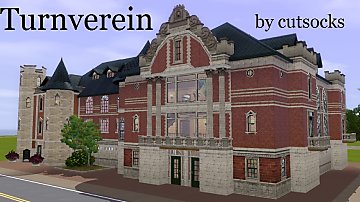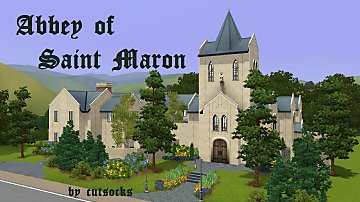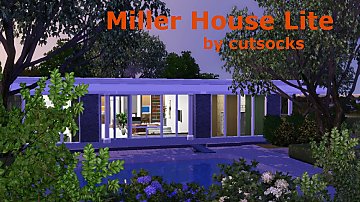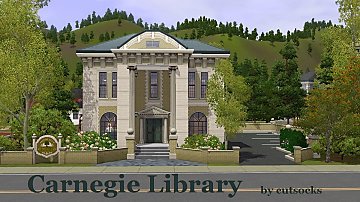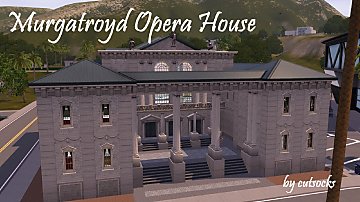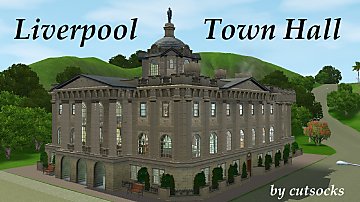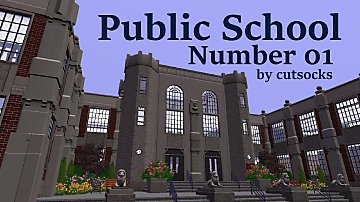Volger Concept Cottage Model #8
Volger Concept Cottage Model #8

VCCM8title.jpg - width=1280 height=717

VCCM8angle.jpg - width=1280 height=717

VCCM8lside.jpg - width=1280 height=717

VCCM8back.jpg - width=1280 height=717

VCCM8rside.jpg - width=1280 height=717

VCCM8basement.jpg - width=1280 height=717

VCCM8groundfloor.jpg - width=1280 height=717

VCCM8firstfloor.jpg - width=1280 height=717

VCCM8top.jpg - width=1280 height=717

VCCM8living.jpg - width=1280 height=717

VCCM8int.jpg - width=1280 height=717

VCCM8dining.jpg - width=1280 height=717

VCCM8kitchen.jpg - width=1280 height=717

VCCM8hall.jpg - width=1280 height=717

VCCM8bath.jpg - width=1280 height=717

VCCM8bed3.jpg - width=1280 height=717

VCCM8bed2.jpg - width=1280 height=717

VCCM8mbed.jpg - width=1280 height=717

VCCM8mbath.jpg - width=1280 height=717

VCCM8sideg.jpg - width=1280 height=717

VCCM8backg.jpg - width=1280 height=717





















Concept Cottage Model #8 was submitted by Jakob Volger, an architect from Germany. The judges were drawn to Volger's vision of a happy, modern family existing serenely with all the boldness of life. His somewhat traditional-styled, 3 bedroom/2 bath home featured a circular layout on the main floor, with swatches of solid colors adorning the walls. Bedrooms are upstairs, and the basement has a garage for one and spare rooms for any inevitable growth.




Furnished price: 69.465
Unfurnished: 43,530
Lot size: 20x20
Version: 1.67
BASE GAME ONLY!! Though you will need to be patched for the Wood Stilted Foundation, which was added later.
Lot Size: 20x20
Lot Price: 69,465
|
Concept Cottage Model #8.zip
Download
Uploaded: 14th Feb 2014, 3.25 MB.
768 downloads.
|
||||||||
| For a detailed look at individual files, see the Information tab. | ||||||||
Install Instructions
1. Click the file listed on the Files tab to download the file to your computer.
2. Extract the zip, rar, or 7z file.
2. Select the .sims3pack file you got from extracting.
3. Cut and paste it into your Documents\Electronic Arts\The Sims 3\Downloads folder. If you do not have this folder yet, it is recommended that you open the game and then close it again so that this folder will be automatically created. Then you can place the .sims3pack into your Downloads folder.
5. Load the game's Launcher, and click on the Downloads tab. Select the house icon, find the lot in the list, and tick the box next to it. Then press the Install button below the list.
6. Wait for the installer to load, and it will install the lot to the game. You will get a message letting you know when it's done.
7. Run the game, and find your lot in Edit Town, in the premade lots bin.
Extracting from RAR, ZIP, or 7z: You will need a special program for this. For Windows, we recommend 7-Zip and for Mac OSX, we recommend Keka. Both are free and safe to use.
Need more help?
If you need more info, see Game Help:Installing TS3 Packswiki for a full, detailed step-by-step guide!
Loading comments, please wait...
Uploaded: 14th Feb 2014 at 2:01 PM
Updated: 14th Feb 2014 at 2:29 PM
-
by Amaranth1990 16th Jun 2009 at 6:44pm
 11
26.6k
33
11
26.6k
33
-
by Mylinda Antoinette 5th Jul 2009 at 9:57pm
 1
7.4k
1
1
7.4k
1
-
Alsvik Concept Cottage Model #22
by cutsocks 29th Jul 2013 at 9:35pm
 +7 packs
7 15.2k 32
+7 packs
7 15.2k 32 World Adventures
World Adventures
 Ambitions
Ambitions
 Late Night
Late Night
 Generations
Generations
 Pets
Pets
 Supernatural
Supernatural
 Seasons
Seasons
-
by ohthatsimschick 14th Aug 2014 at 12:35pm
 3
6.5k
23
3
6.5k
23
-
by VanCleveHomes 19th Mar 2023 at 9:27pm
 +1 packs
2 2.7k 2
+1 packs
2 2.7k 2 Ambitions
Ambitions
-
Alsvik Concept Cottage Model #22
by cutsocks 29th Jul 2013 at 9:35pm
A small home in the Dragon Style. more...
 +7 packs
7 15.2k 32
+7 packs
7 15.2k 32 World Adventures
World Adventures
 Ambitions
Ambitions
 Late Night
Late Night
 Generations
Generations
 Pets
Pets
 Supernatural
Supernatural
 Seasons
Seasons
-
by cutsocks 29th May 2014 at 5:34am
A scaled-down version of the 1957, mid-century Miller House by Eero Saarinen. more...
 +13 packs
8 10.8k 22
+13 packs
8 10.8k 22 World Adventures
World Adventures
 Ambitions
Ambitions
 Late Night
Late Night
 Outdoor Living Stuff
Outdoor Living Stuff
 Generations
Generations
 Master Suite Stuff
Master Suite Stuff
 Pets
Pets
 Showtime
Showtime
 Supernatural
Supernatural
 Seasons
Seasons
 University Life
University Life
 Island Paradise
Island Paradise
 Into the Future
Into the Future
About Me
I didn't do much in 2018. Maybe this year will be better. I have a huge backlog of things I could upload. Who knows! My time management is currently, theoretically rated as -Please see me after class- if I had turned something in to start with.
It seems I have terrible motivation for requests. Sorry about that. But if you wave ideas and photos at me with enough coughs and elbow nudges, I might get a lot out in a few years...
I don't really have strict usage policy, but please don't upload my lots themselves to the Exchange. Though if you'd like to use any of my lots in a world you've created, and want to upload the world to the Exchange, that's fine. Just toss me some credit, and it'll all be good. Throwing me a link to how you've used any of my stuff would also be appreciated. :D

 Sign in to Mod The Sims
Sign in to Mod The Sims Volger Concept Cottage Model #8
Volger Concept Cottage Model #8