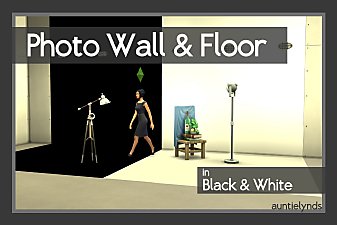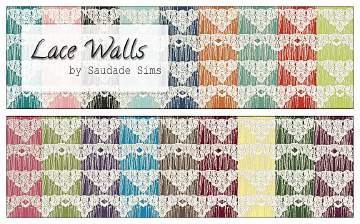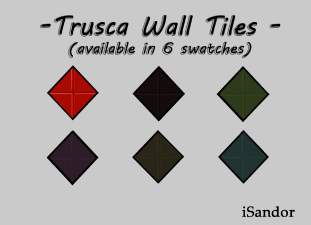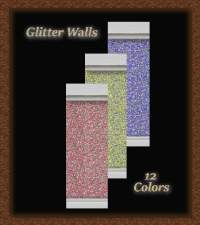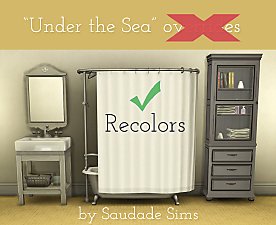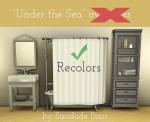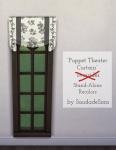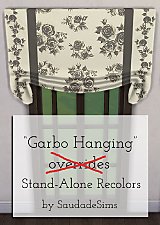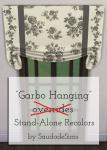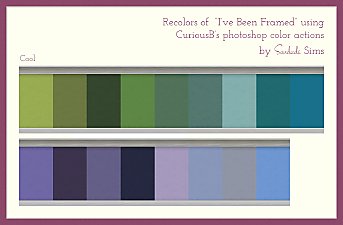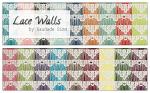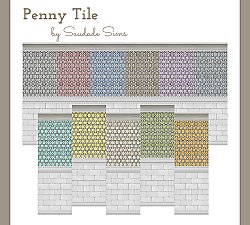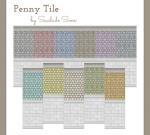Vibrant Tile Trim Walls
Vibrant Tile Trim Walls

Preview1.jpg - width=1008 height=756

Preview2.jpg - width=1080 height=713

Preview3.jpg - width=1080 height=713

VibrantTile3Heights.jpg - width=864 height=562
 There are 8 different walls in the package file and they have various jewel toned colors on the bottom and white on the top. The walls have a slight stucco texture and are seamless. They come in all heights, are $2, and are found in the tile category. I included a preview pic with counters so you can tell that the tile trim is visible over the counter top backsplash.
There are 8 different walls in the package file and they have various jewel toned colors on the bottom and white on the top. The walls have a slight stucco texture and are seamless. They come in all heights, are $2, and are found in the tile category. I included a preview pic with counters so you can tell that the tile trim is visible over the counter top backsplash.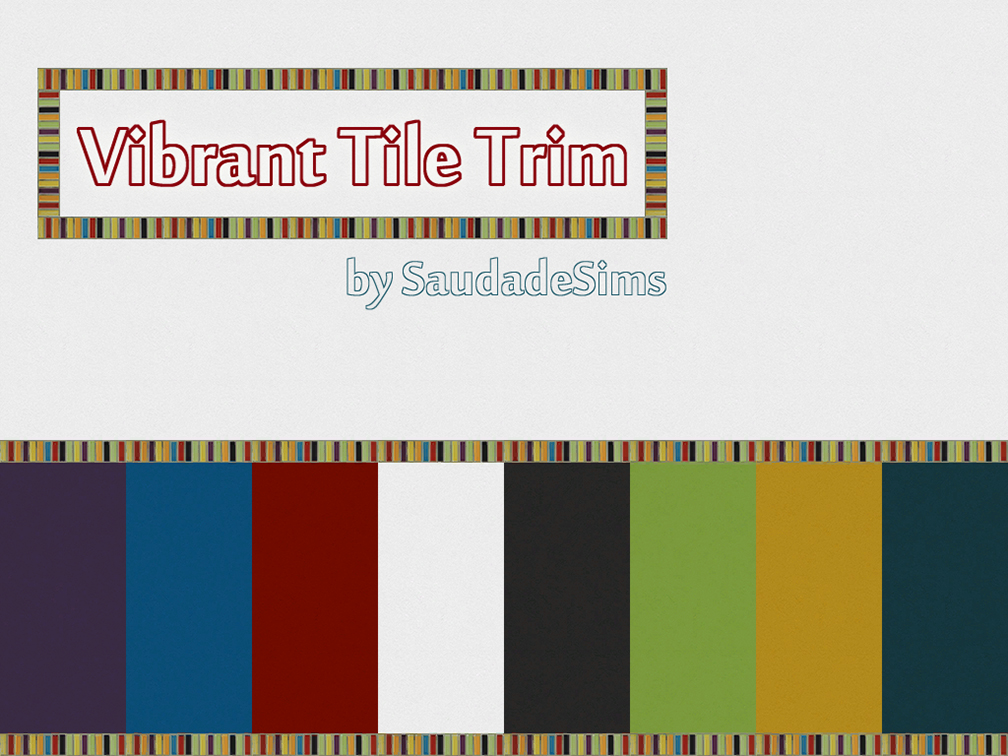


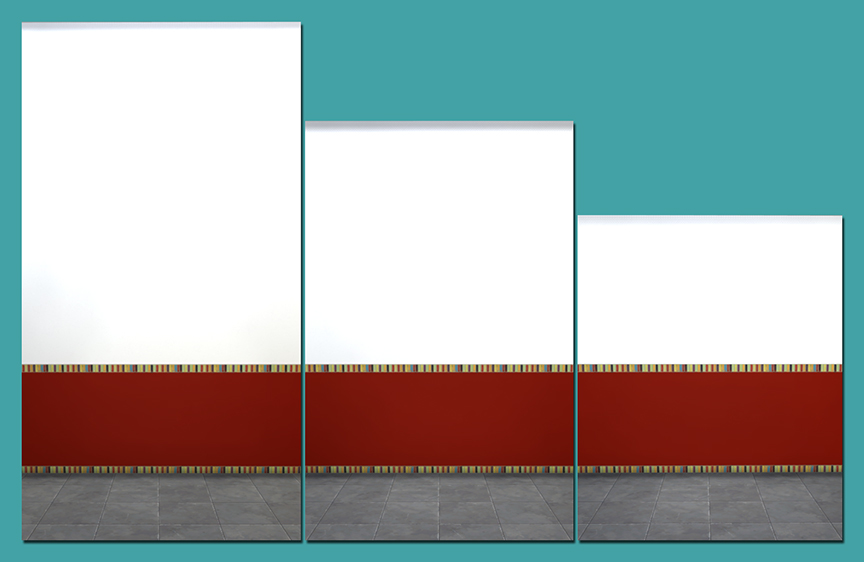
Additional Credits:
made using Sims4Studio: http://sims-studio.proboards.com/
|
Saudade_Sims_VibrantTileTrim_Wall.rar
Download
Uploaded: 15th Nov 2014, 1.21 MB.
2,143 downloads.
|
||||||||
| For a detailed look at individual files, see the Information tab. | ||||||||
Install Instructions
1. Download: Click the File tab to see the download link. Click the link to save the .rar or .zip file(s) to your computer.
2. Extract: Use 7zip (Windows) to extract the file(s) from the .rar or .zip file(s).
3. Cut and paste the file(s) into your Mods folder
Need more information?
- My Documents\Electronic Arts\The Sims 4\Mods\
- Anyone can use both .rar and .zip files easily! On Windows, use 7zip!
- If you don't have a Mods folder, just make one.
Loading comments, please wait...
Uploaded: 15th Nov 2014 at 11:29 PM
-
by Davinia 19th Oct 2014 at 1:58am
 3
4.4k
22
3
4.4k
22
-
by auntielynds 19th Oct 2014 at 3:38pm
 8
32.5k
67
8
32.5k
67
-
by SaudadeSims 8th Nov 2014 at 9:57pm
 4
7.3k
38
4
7.3k
38
-
by cripplecreek 25th Nov 2014 at 2:21pm
 2.8k
6
2.8k
6
-
by Simalicious 13th Jun 2015 at 9:06am
 3
6.8k
32
3
6.8k
32
-
by iSandor 6th Jun 2019 at 7:00pm
 8
6.8k
16
8
6.8k
16
-
by KiyraNekochan 29th Jun 2022 at 10:09pm
 5k
15
5k
15
-
Corporate Chic Counter and Island Recolors in Rich, Soft, Neutral
by SaudadeSims 30th Dec 2014 at 9:13pm
Recolors of the base game Corporate Chic Counters and Islands, these are stand-alone, non-default. more...
 31
31.5k
117
31
31.5k
117
-
11 Plain "Under the Sea" Tub/Shower Recolors or Overrides
by SaudadeSims updated 15th Dec 2014 at 9:07am
11 Plain "Under the Sea" Tub/Shower Recolors more...
 13
24.6k
120
13
24.6k
120
-
16 Colorful "Single Mission Bed" Stand-Alone Recolors
by SaudadeSims updated 15th Dec 2014 at 9:29am
Recolors of the base game Single Mission Double Bed more...
 23
36k
175
23
36k
175
-
9 "Discretion Single Sleepsystem" Stand-Alone Recolors
by SaudadeSims 18th Dec 2014 at 4:16am
9 "Discretion Single Sleepsystem" Stand-Alone Recolors more...
 16
22.5k
119
16
22.5k
119
-
18 "Puppet Theater Curtain" Stand-Alone Recolors
by SaudadeSims updated 18th Dec 2014 at 2:51am
Overrides of the base game "Puppet Theater Curtain" more...
 10
12.4k
69
10
12.4k
69
-
18 "Garbo Hanging" Curtain Stand-Alone Recolors
by SaudadeSims updated 18th Dec 2014 at 2:47am
Base game overrides for the "Garbo Hanging" Curtain more...
 5
12.5k
59
5
12.5k
59
-
12 Vibrant Urban Outfitters Rugs!
by SaudadeSims 18th Dec 2014 at 4:35am
12 Vibrant Urban Outfitters Rugs! more...
 22
21.7k
155
22
21.7k
155
-
Lots of Recolors of the "I've Been Framed" Wall
by SaudadeSims 29th Oct 2014 at 1:47am
40 Recolors of the "I've Been Framed" Wall using curiousb's photoshop actions more...
 24
30.5k
164
24
30.5k
164
-
by SaudadeSims 8th Nov 2014 at 9:57pm
I wanted some different texture and some walls that could create a focal point, and these are what I came more...
 4
7.3k
38
4
7.3k
38

 Sign in to Mod The Sims
Sign in to Mod The Sims Vibrant Tile Trim Walls
Vibrant Tile Trim Walls