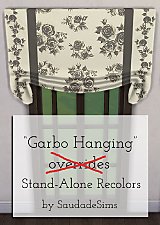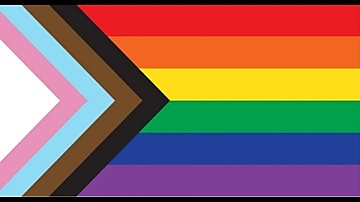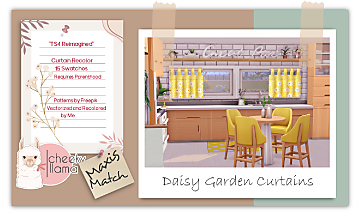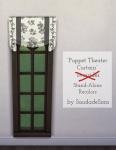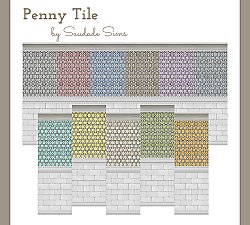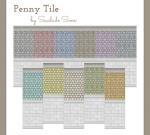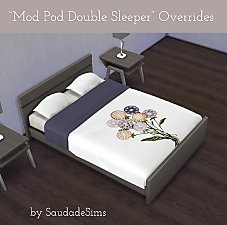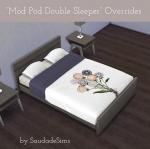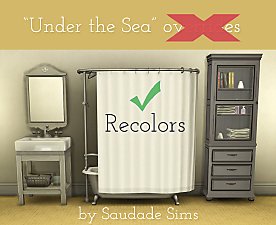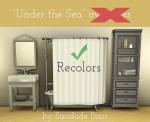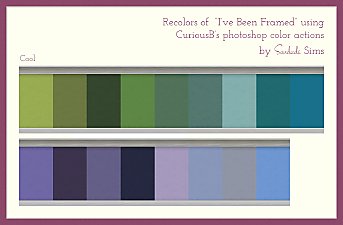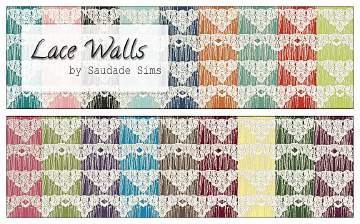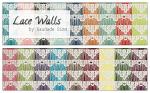18 "Garbo Hanging" Curtain Stand-Alone Recolors
18 "Garbo Hanging" Curtain Stand-Alone Recolors

a.jpg - width=1000 height=777

b.jpg - width=1000 height=777

c.jpg - width=1000 height=777

d.jpg - width=1000 height=777

e.jpg - width=1000 height=688

f.jpg - width=1000 height=688

g.jpg - width=1000 height=688

h.jpg - width=1000 height=688

Preview.jpg - width=710 height=1000
There are now 18 recolors in one file and they don't override anything.
Thanks so much to the wonderful Sims4Studio folks for creating and sharing their tools with us! I love people who share

These are base game overrides. I made two sets, one has patterns based on Ikea patterns and one is plain.
*You can only have one set in your game at a time! Choose only one file!*
There are 9 texture overrides in each file. If you decide you want the original textures back, just delete the package from your mods folder and the EA textures will show back up.
If you want to make your own texture overrides, I made a tutorial here: http://saudadesims4.wordpress.com/2...by-saudadesims/


Additional Credits:
made with S4PE and thanks to melbrewer367 and plasticbox
Note from the Creator:
|
SaudadeSims_GarboHanging_Recolors_PatternandPlain.rar
| These are Stand-Alone
Download
Uploaded: 18th Dec 2014, 2.10 MB.
4,428 downloads.
|
||||||||
|
SaudadeSims_GarboHanging_Overrides_Plain.rar
| These are overrides
Download
Uploaded: 18th Dec 2014, 1.04 MB.
1,178 downloads.
|
||||||||
|
SaudadeSims_GarboHanging_Overrides_Patterns.rar
| These are overrides
Download
Uploaded: 18th Dec 2014, 1.10 MB.
1,207 downloads.
|
||||||||
| For a detailed look at individual files, see the Information tab. | ||||||||
Install Instructions
1. Download: Click the File tab to see the download link. Click the link to save the .rar or .zip file(s) to your computer.
2. Extract: Use 7zip (Windows) to extract the file(s) from the .rar or .zip file(s).
3. Cut and paste the file(s) into your Mods folder
Need more information?
- My Documents\Electronic Arts\The Sims 4\Mods\
- Anyone can use both .rar and .zip files easily! On Windows, use 7zip!
- If you don't have a Mods folder, just make one.
Loading comments, please wait...
Uploaded: 18th Dec 2014 at 1:52 AM
Updated: 18th Dec 2014 at 2:59 AM - Added Stand-alone file
-
18 "Puppet Theater Curtain" Stand-Alone Recolors
by SaudadeSims updated 18th Dec 2014 at 2:51am
 10
12.4k
69
10
12.4k
69
-
by Elias943 13th May 2015 at 9:41pm
 17
19.8k
104
17
19.8k
104
-
by plasticbox 17th Aug 2015 at 6:55pm
 4
23.9k
118
4
23.9k
118
-
by plasticbox updated 29th Aug 2015 at 5:54am
 39
61.1k
276
39
61.1k
276
-
cheekyllama Daisy Garden Kitchen Curtains
by Chicklet45368 24th May 2023 at 1:21pm
 +1 packs
2 4.2k 10
+1 packs
2 4.2k 10 Parenthood
Parenthood
-
by Xetto 4th Sep 2024 at 7:15pm
 3
3.2k
13
3
3.2k
13
-
18 "Puppet Theater Curtain" Stand-Alone Recolors
by SaudadeSims updated 18th Dec 2014 at 2:51am
Overrides of the base game "Puppet Theater Curtain" more...
 10
12.4k
69
10
12.4k
69
-
14 "ModPod Double Sleeper" Overrides
by SaudadeSims 8th Dec 2014 at 2:36am
14 "ModPod Double Sleeper Overrides more...
 24
29k
139
24
29k
139
-
Corporate Chic Counter and Island Recolors in Rich, Soft, Neutral
by SaudadeSims 30th Dec 2014 at 9:13pm
Recolors of the base game Corporate Chic Counters and Islands, these are stand-alone, non-default. more...
 31
31.5k
117
31
31.5k
117
-
11 Plain "Under the Sea" Tub/Shower Recolors or Overrides
by SaudadeSims updated 15th Dec 2014 at 9:07am
11 Plain "Under the Sea" Tub/Shower Recolors more...
 13
24.6k
120
13
24.6k
120
-
Lots of Recolors of the "I've Been Framed" Wall
by SaudadeSims 29th Oct 2014 at 1:47am
40 Recolors of the "I've Been Framed" Wall using curiousb's photoshop actions more...
 24
30.5k
164
24
30.5k
164
-
by SaudadeSims 8th Nov 2014 at 9:57pm
I wanted some different texture and some walls that could create a focal point, and these are what I came more...
 4
7.3k
38
4
7.3k
38
-
12 Vibrant Urban Outfitters Rugs!
by SaudadeSims 18th Dec 2014 at 4:35am
12 Vibrant Urban Outfitters Rugs! more...
 22
21.7k
155
22
21.7k
155
-
9 "Discretion Single Sleepsystem" Stand-Alone Recolors
by SaudadeSims 18th Dec 2014 at 4:16am
9 "Discretion Single Sleepsystem" Stand-Alone Recolors more...
 16
22.5k
119
16
22.5k
119
-
16 Colorful "Single Mission Bed" Stand-Alone Recolors
by SaudadeSims updated 15th Dec 2014 at 9:29am
Recolors of the base game Single Mission Double Bed more...
 23
36k
175
23
36k
175

 Sign in to Mod The Sims
Sign in to Mod The Sims 18 "Garbo Hanging" Curtain Stand-Alone Recolors
18 "Garbo Hanging" Curtain Stand-Alone Recolors