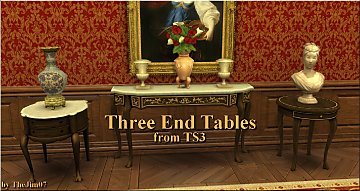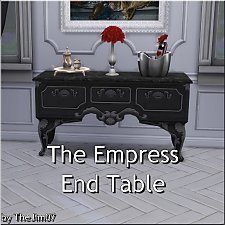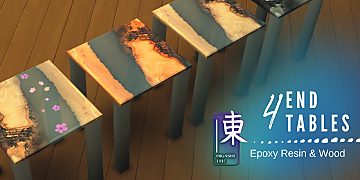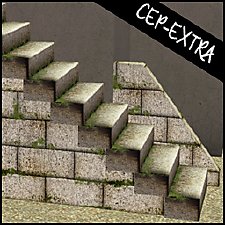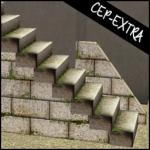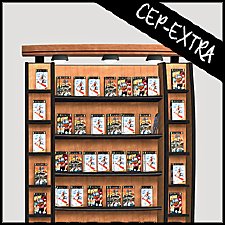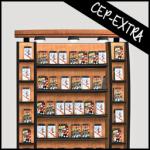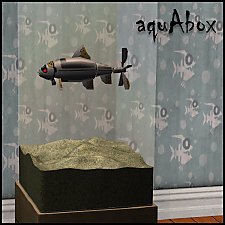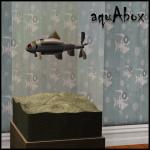Wave Shelf
Wave Shelf

wave01.jpg - width=700 height=800

wave02.jpg - width=700 height=800

wave03.jpg - width=700 height=800

wave04.jpg - width=700 height=800

wave05.jpg - width=700 height=800

wave06.jpg - width=700 height=800

wave07.jpg - width=700 height=800

wave08.jpg - width=700 height=800

wave09.jpg - width=700 height=800

wave10.jpg - width=700 height=800

waveThumb.jpg - width=512 height=512












Made with TSRW
Polygon Counts:
440
This is a new mesh, and means that it's a brand new self contained object that usually does not require a specific Pack (although this is possible depending on the type). It may have Recolours hosted on MTS - check below for more information.
|
HL_waveShelf-ts4.rar
Download
Uploaded: 20th Nov 2014, 216.3 KB.
11,570 downloads.
|
||||||||
| For a detailed look at individual files, see the Information tab. | ||||||||
Install Instructions
1. Download: Click the File tab to see the download link. Click the link to save the .rar or .zip file(s) to your computer.
2. Extract: Use 7zip (Windows) to extract the file(s) from the .rar or .zip file(s).
3. Cut and paste the file(s) into your Mods folder
Need more information?
- My Documents\Electronic Arts\The Sims 4\Mods\
- Anyone can use both .rar and .zip files easily! On Windows, use 7zip!
- If you don't have a Mods folder, just make one.
Loading comments, please wait...
Uploaded: 20th Nov 2014 at 4:57 AM
-
by plasticbox 19th Jun 2015 at 4:07pm
 3
12.7k
74
3
12.7k
74
-
by TheJim07 updated 16th Jun 2018 at 4:22pm
 3
31.1k
96
3
31.1k
96
-
by TheJim07 26th May 2017 at 5:15pm
 3
19.5k
57
3
19.5k
57
-
by TheJim07 updated 1st Jun 2018 at 4:54pm
 4
43.8k
74
4
43.8k
74
-
by TheJim07 28th Dec 2018 at 7:50am
 1
16.6k
52
1
16.6k
52
-
by TheJim07 24th Sep 2019 at 8:21pm
 3
22.4k
43
3
22.4k
43
-
by tantefortuna 8th Apr 2023 at 10:14pm
 1
2.3k
9
1
2.3k
9
-
by Higashi_East 30th Dec 2023 at 2:03am
 3
4.4k
21
3
4.4k
21
-
Backyard Pyramid "Step it Up" - [CEP-EXTRA]
by HugeLunatic updated 21st Dec 2021 at 12:20pm
It's taken quite a while, but I've finally got the steps from Bon Voyage recolorable. more...
 +1 packs
7 21.5k 63
+1 packs
7 21.5k 63 Bon Voyage
Bon Voyage
-
by HugeLunatic 18th Jun 2011 at 7:59pm
The Heritage is typical of many traditionally styled homes built from the 1930s through the 1960s. more...
 +4 packs
6 16.9k 14
+4 packs
6 16.9k 14 World Adventures
World Adventures
 Ambitions
Ambitions
 Late Night
Late Night
 Generations
Generations
-
Maxis Shower/Tub Combo Backless
by HugeLunatic updated 7th May 2008 at 4:22am
I love to have a combo tub/shower for my smaller homes, but the surround that Maxis put seems much too more...
 194
334.4k
808
194
334.4k
808
-
Mesa Flats (aka Midnight Masquerade): Neighborhood Recreation - No CC *Update! (V3)* (10/26/2025)
by Hood Building Group updated 26th Oct 2025 at 6:25pm
Mesa Flats (aka Midnight Masquerade), a Sims Pets Stories neighborhood recreated for TS2. more...
 73
73k
150
73
73k
150
Miscellaneous » Neighborhoods & CAS Screens » Neighbourhoods and Worlds
-
Video Game & Magazine Racks [CEP-Extra]
by HugeLunatic updated 15th Feb 2023 at 2:18pm
Originally this was simply supposed to be the FT game rack repositoried to the base game version, as lotte's (https://lottes-little-place.tumblr.com/day/2021/09/11) more...
 11
7.8k
28
11
7.8k
28
-
by HugeLunatic 1st Aug 2012 at 4:57pm
Plain ole ladder. Gets you up...gets you down. more...
 56
96.6k
310
56
96.6k
310
Build Mode » Stairs » Other
-
by HugeLunatic 30th Dec 2016 at 7:35pm
The IKEA Moose Rocking toy usuable! more...
 +1 packs
17 16.8k 53
+1 packs
17 16.8k 53 Apartment Life
Apartment Life
-
by HugeLunatic 21st Jun 2010 at 12:07am
The whole swirling, warping, rotating thing with musical notes coming out of the speakers is very annoying and distorts the more...
-
by HugeLunatic 23rd Jul 2009 at 2:26am
A new dining set I have been working on for a while. more...
-
by HugeLunatic 9th Oct 2012 at 9:19pm
Aquabox - Perfect for those who "forget" that fish eat too. more...
About Me
 Installation of CEP Extras
Installation of CEP Extras-the package with pfiles appended to the name will go into your cep extras folder where your game is installed (typically c drive, you do you)
-the other goes in CEP extra folder in documents.
The following locations are what I am aware of, beyond that you'll have to do some searching.
Downloads Folder:
C:\Users\<user>\Documents\EA Games\The Sims 2 Legacy
C:\Users\<user>\Documents\EA Games\The Sims 2 Ultimate Collection
With multiple launchers, the location for your game install will vary.
C:\Program Files\EA GAMES\The Sims 2 Legacy\TSData\Res\Catalog\zCEP-EXTRA
C:\Program Files\EA GAMES\The Sims 2\TSData\Res\Catalog\zCEP-EXTRA
C:\Program Files (x86)\EA GAMES\The Sims 2\TSData\Res\Catalog\zCEP-EXTRA

 Sign in to Mod The Sims
Sign in to Mod The Sims Wave Shelf
Wave Shelf