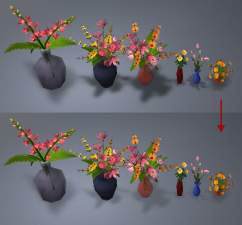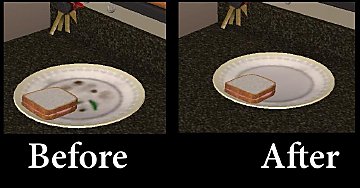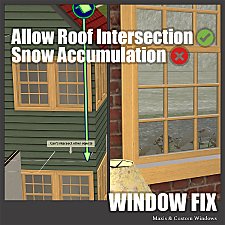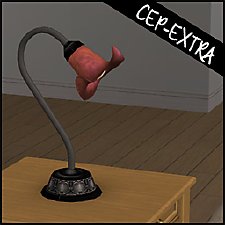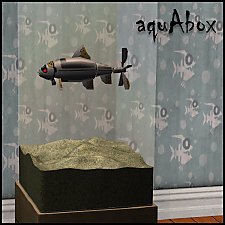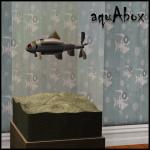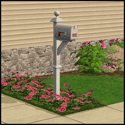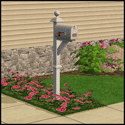C-C-C-Chandelower - Lighting Fix
C-C-C-Chandelower - Lighting Fix

mg-chandelier.jpg - width=1024 height=900

mg-chandelier2.jpg - width=1024 height=800
Size matters people.
There is also a very real object limit which this fix will not affect as it is not a new catalog entry nor does it contain any OBJDS with GUIDs.

 The More You Know...
The More You Know...- This alters the light height via the CRES, you may need to repurchase lights if the second story is lit rather than the first.
- Custom .nlo resource that alters the light intensity. Editable if you wish to alter the light color/intensity.
- Does not conflict with the "fix" by spiegelsplitter as their object is not a fix, but an entirely new object.
- This will not conflict with any CEP-Extra's (I have not seen one though).
- Can be installed in downloads folder.
- This will not package with lots if placed in downloads folder.
- This will not fix any cc chandeliers cloned from this.
- If you place this fix in a folder that SimPE reads while cloning, any cloned chandelier will have the proper light height and the custom nlo.
For me this means: C:\Program Files (x86)\Origin Games\The Sims 2 Ultimate Collection\Fun with Pets\SP9\TSData\Res\Overrides
 Editing the .nlo
Editing the .nlo- Right click the .nlo in SimPE, choose Extract
- Open the file ADEE8D84-6359ED0C-7FC1A1F1-FF49A060.nlo in Notepad (double click should do it)
- Change the numerical values as you wish and save
- (look at the base game file C:\Program Files (x86)\Origin Games\The Sims 2 Ultimate Collection\Double Deluxe\Base\TSData\Res\Lights\objects\lightObjects.txt to compare to known lights.
- In SimPE, select .nlo resource, right click and choose Replace, select the file you edited (ADEE8D84-6359ED0C-7FC1A1F1-FF49A060.nlo)
|
HL_mg-lightingChandelierNew-FIX.7z
Download
Uploaded: 17th Jul 2020, 736 Bytes.
2,452 downloads.
|
||||||||
| For a detailed look at individual files, see the Information tab. | ||||||||
Install Instructions
1. Download: Click the download link to save the .rar or .zip file(s) to your computer.
2. Extract the zip, rar, or 7z file.
3. Place in Downloads Folder: Cut and paste the .package file(s) into your Downloads folder:
- Origin (Ultimate Collection): Users\(Current User Account)\Documents\EA Games\The Sims™ 2 Ultimate Collection\Downloads\
- Non-Origin, Windows Vista/7/8/10: Users\(Current User Account)\Documents\EA Games\The Sims 2\Downloads\
- Non-Origin, Windows XP: Documents and Settings\(Current User Account)\My Documents\EA Games\The Sims 2\Downloads\
- Mac: Users\(Current User Account)\Documents\EA Games\The Sims 2\Downloads
- Mac x64: /Library/Containers/com.aspyr.sims2.appstore/Data/Library/Application Support/Aspyr/The Sims 2/Downloads
- For a full, complete guide to downloading complete with pictures and more information, see: Game Help: Downloading for Fracking Idiots.
- Custom content not showing up in the game? See: Game Help: Getting Custom Content to Show Up.
- If you don't have a Downloads folder, just make one. See instructions at: Game Help: No Downloads Folder.
Loading comments, please wait...
Uploaded: 17th Jul 2020 at 3:47 PM
Updated: 17th Jul 2020 at 8:38 PM
#m&g, #lighting, #chandelier, #fix, #light fix
-
by windkeeper 8th May 2006 at 10:24pm
 +1 packs
6 23.7k 16
+1 packs
6 23.7k 16 Open for Business
Open for Business
-
by joninmobile 4th Oct 2012 at 6:20pm
 20
42.4k
115
20
42.4k
115
-
by HugeLunatic 26th Mar 2020 at 5:31pm
 +1 packs
4 5.4k 21
+1 packs
4 5.4k 21 Mansion and Garden
Mansion and Garden
-
by Honeywell 18th Jun 2022 at 4:48am
 16
15.9k
88
16
15.9k
88
-
by vegan_kaktus 13th Oct 2024 at 8:54pm
 +1 packs
3 5.8k 29
+1 packs
3 5.8k 29 Seasons
Seasons
-
by HugeLunatic 26th Feb 2011 at 9:12pm
After several weeks of head-to-desk banging (resulting in an odd bulge in my forehead) I give you...The Closure! more...
 77
108.7k
311
77
108.7k
311
-
Colonial Tract Door - Single Tile Tall
by HugeLunatic 25th Apr 2018 at 4:28pm
Just something I needed while I was building. more...
 13
28.2k
101
13
28.2k
101
-
"The Inner Light" Table Lamp [CEP-EXTRA]
by HugeLunatic 3rd Oct 2012 at 5:34pm
Somewhere along the way EAxis broke the art nouveau table lamp, "The Inner Light". more...
 14
25.9k
42
14
25.9k
42
-
by HugeLunatic 9th Oct 2012 at 9:19pm
Aquabox - Perfect for those who "forget" that fish eat too. more...
-
by HugeLunatic 2nd Oct 2012 at 4:58pm
M&G added the ability to recolor the mailboxin game along with a few recolors. more...
 +1 packs
13 21.7k 39
+1 packs
13 21.7k 39 Mansion and Garden
Mansion and Garden
-
Colonial Fireplace - TS3 Conversion
by HugeLunatic updated 8th Jul 2021 at 2:57pm
A friend had asked if this fireplace from TS3 could be converted to TS2, and well with something involving fireplaces more...
 40
93.6k
188
40
93.6k
188
-
by HugeLunatic updated 2nd Jan 2015 at 8:58pm
As the new year begins, it's time for the annual MTS Calendar. more...
 16
15.4k
84
16
15.4k
84
-
by HugeLunatic 6th Nov 2012 at 10:07pm
TSS had these cute butterfly walls in it, and I thought it would be the perfect wall for the child more...
 9
12.9k
21
9
12.9k
21
-
by HugeLunatic 30th Mar 2022 at 3:13pm
I really liked Loudini’s Chamber of Sprinkles, because...sprinkles. more...
 +2 packs
4 4k 25
+2 packs
4 4k 25 Glamour Life
Glamour Life
 Seasons
Seasons
Packs Needed
| Base Game | |
|---|---|
 | Sims 2 |
| Stuff Pack | |
|---|---|
 | Mansion and Garden |
About Me
 Installation of CEP Extras
Installation of CEP Extras-the package with pfiles appended to the name will go into your cep extras folder where your game is installed (typically c drive, you do you)
-the other goes in CEP extra folder in documents.
The following locations are what I am aware of, beyond that you'll have to do some searching.
Downloads Folder:
C:\Users\<user>\Documents\EA Games\The Sims 2 Legacy
C:\Users\<user>\Documents\EA Games\The Sims 2 Ultimate Collection
With multiple launchers, the location for your game install will vary.
C:\Program Files\EA GAMES\The Sims 2 Legacy\TSData\Res\Catalog\zCEP-EXTRA
C:\Program Files\EA GAMES\The Sims 2\TSData\Res\Catalog\zCEP-EXTRA
C:\Program Files (x86)\EA GAMES\The Sims 2\TSData\Res\Catalog\zCEP-EXTRA

 Sign in to Mod The Sims
Sign in to Mod The Sims C-C-C-Chandelower - Lighting Fix
C-C-C-Chandelower - Lighting Fix