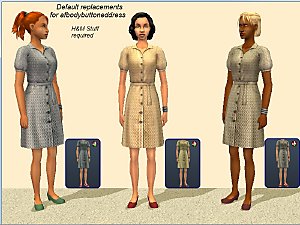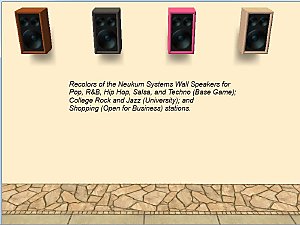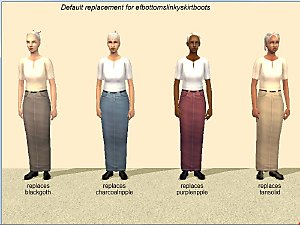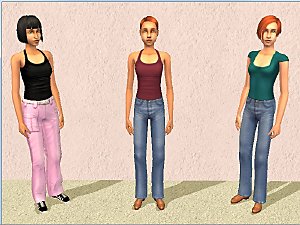Default replacement - GLS halter/brooch dress w/Ninjababe09's recolors
Default replacement - GLS halter/brooch dress w/Ninjababe09's recolors

GLSbroochdress_banda.jpg - width=892 height=600

GLSbroochdress_goldfat.jpg - width=800 height=600
Shows fat morph

GLSbroochdress_CASthumbs.jpg - width=504 height=291
Shows all replacements; Maxis originals on top
Note: The package in the original rar file contained the Maxis textures for the red dress. This was fixed the same day, so unless you're one of the first few to download this, you got the fixed version.

The Maxis originals are on top.
This is a texture replacement for afbodydresshalterbrooch, and replaces the Maxis red, green, cream, blue, and, purple dresses. The black one is not replaced because Ninjababe didn't make a recolor for it. It replaces an outfit found in Glamour Life Stuff, so Glamour Life Stuff is required for it to work. If you have any other default for afbodydresshalterbrooch, you must remove it before installing this one.
The mesh has a working fat morph, as you can see in the image below.

Additional Credits:
Maxis, for the mesh and the original textures.
Ninjababe09 for the recolors (available as non-default here, and for permission to use them.
Mooglesims, for the tutorial on texture replacements.
|
dharden_DEFAULT_afbodydresshalterbrooch.rar
Download
Uploaded: 10th Jan 2015, 1.21 MB.
2,412 downloads.
|
||||||||
| For a detailed look at individual files, see the Information tab. | ||||||||
Install Instructions
1. Download: Click the download link to save the .rar or .zip file(s) to your computer.
2. Extract the zip, rar, or 7z file.
3. Place in Downloads Folder: Cut and paste the .package file(s) into your Downloads folder:
- Origin (Ultimate Collection): Users\(Current User Account)\Documents\EA Games\The Sims™ 2 Ultimate Collection\Downloads\
- Non-Origin, Windows Vista/7/8/10: Users\(Current User Account)\Documents\EA Games\The Sims 2\Downloads\
- Non-Origin, Windows XP: Documents and Settings\(Current User Account)\My Documents\EA Games\The Sims 2\Downloads\
- Mac: Users\(Current User Account)\Documents\EA Games\The Sims 2\Downloads
- Mac x64: /Library/Containers/com.aspyr.sims2.appstore/Data/Library/Application Support/Aspyr/The Sims 2/Downloads
- For a full, complete guide to downloading complete with pictures and more information, see: Game Help: Downloading for Fracking Idiots.
- Custom content not showing up in the game? See: Game Help: Getting Custom Content to Show Up.
- If you don't have a Downloads folder, just make one. See instructions at: Game Help: No Downloads Folder.
Loading comments, please wait...
Uploaded: 9th Jan 2015 at 6:41 PM
Updated: 11th Jan 2015 at 5:42 PM
#default, #replacement, #dress, #formal, #recolor
-
Default replacements for the full-body neo-hippie outfit from University
by dharden 21st Jan 2017 at 4:46pm
 +1 packs
2 8.4k 11
+1 packs
2 8.4k 11 University
University
-
Recolors for the community lot Neukum wall speakers
by dharden 2nd Feb 2018 at 8:22pm
Community lot versions of Michelle's recolors of the Neukum Systems Wall Speaker more...
 4
4k
7
4
4k
7
-
Default replacements for the Yomoshoto Evasion
by dharden 28th Jan 2016 at 5:15am
Default replacements for the Yomoshoto Evasion sedan from Nightlife more...
 +1 packs
10 9.2k 28
+1 packs
10 9.2k 28 Nightlife
Nightlife
Packs Needed
| Base Game | |
|---|---|
 | Sims 2 |
| Stuff Pack | |
|---|---|
 | Glamour Life |

 Sign in to Mod The Sims
Sign in to Mod The Sims Default replacement - GLS halter/brooch dress w/Ninjababe09's recolors
Default replacement - GLS halter/brooch dress w/Ninjababe09's recolors