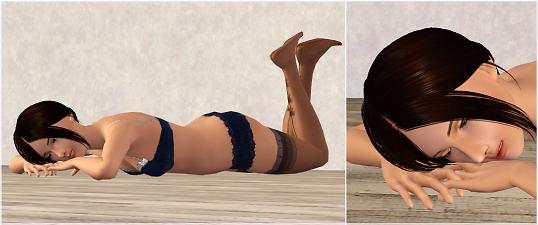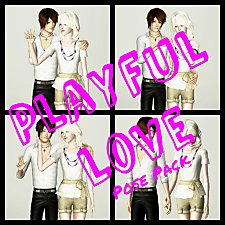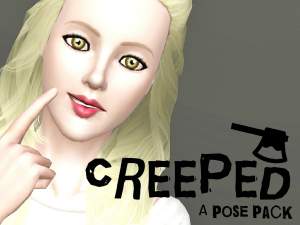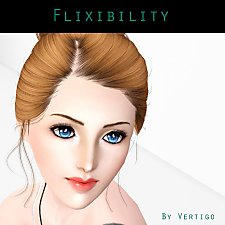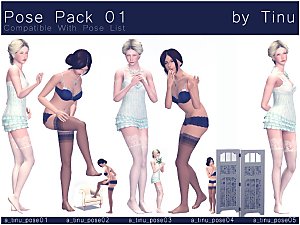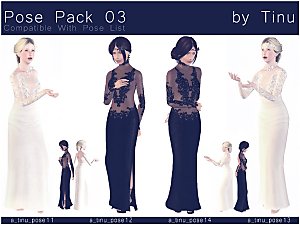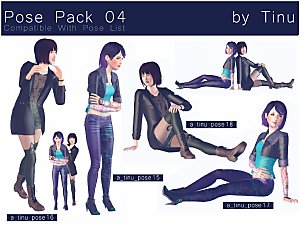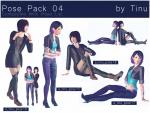Tinu - Pose Pack 02
Tinu - Pose Pack 02

TinuPosePack02.jpg - width=1024 height=768

Pose06.jpg - width=2142 height=896
Pose06

Pose07.jpg - width=2142 height=896
Pose07

Pose08.jpg - width=2142 height=896
Pose08

Pose09.jpg - width=2142 height=896
Pose09

Pose10.jpg - width=2142 height=896
This my second pose pack but I have more coming for later. Some of those poses where also created for the lingerie contest like the first pose pack. But I decided to created more pose and make separate packs. First pack feature standing poses and this second feature lying down (belly, side or back) poses.
Also they were corrected few days ago because I realised that some fingers were twisted and I dunno why I didn't saw it before... First pack is also in correction and I will post the new version soon (sorry about this). I will also check others packs that I made after this one to make sure that you will have the good version when I will upload them here.
Pose tags are as follows:
a_tinu_pose06
a_tinu_pose07
a_tinu_pose08
a_tinu_pose09
a_tinu_pose10
- They are compatible with the pose list
- They are not photoshopped, so what you see is what you get.
- Credit is appreciated but not required. Just don't redistribute or claim them as your own.
- I'm sorry in advance if the description I wrote for the PoseList are formulated in a strange way or if there is a spelling mistake... I'm not english but I did my best to make it clear.
- If you ever use them, you can always show me , i will be more than happy to see what you do with them.
I hope you will enjoy them :3
Additional Credits:
Inspiration :
Pose 08 - Pose 10
Custom Content Used For the photos :
Mademoiselle Chair - Pilar
Hair 241 - Skysims
Wedding Pearls Necklace - VitaSims
Stockings - Satarella
Hair 143 - Skysims
Everything else is from EA
|
TinuPosePack02.zip
| Full Pose Pack With Pose Code Names
Download
Uploaded: 11th Jan 2015, 420.3 KB.
12,904 downloads.
|
||||||||
| For a detailed look at individual files, see the Information tab. | ||||||||
Install Instructions
1. Click the download button, or the filename, to download the file to your computer.
2. Extract the zip, rar, or 7z file. Now you will have either a .package or a .sims3pack file.
For Package files:
1. Cut and paste the file into your Documents\Electronic Arts\The Sims 3\Mods\Packages folder. If you do not already have this folder, you should read the full guide to Package files first: Sims 3:Installing Package Fileswiki, so you can make sure your game is fully patched and you have the correct Resource.cfg file.
2. Run the game, and find your content where the creator said it would be (build mode, buy mode, Create-a-Sim, etc.).
For Sims3Pack files:
1. Cut and paste it into your Documents\Electronic Arts\The Sims 3\Downloads folder. If you do not have this folder yet, it is recommended that you open the game and then close it again so that this folder will be automatically created. Then you can place the .sims3pack into your Downloads folder.
2. Load the game's Launcher, and click on the Downloads tab. Find the item in the list and tick the box beside it. Then press the Install button below the list.
3. Wait for the installer to load, and it will install the content to the game. You will get a message letting you know when it's done.
4. Run the game, and find your content where the creator said it would be (build mode, buy mode, Create-a-Sim, etc.).
Extracting from RAR, ZIP, or 7z: You will need a special program for this. For Windows, we recommend 7-Zip and for Mac OSX, we recommend Keka. Both are free and safe to use.
Need more help?
If you need more info, see:
- For package files: Sims 3:Installing Package Fileswiki
- For Sims3pack files: Game Help:Installing TS3 Packswiki
Loading comments, please wait...
Uploaded: 11th Jan 2015 at 7:58 PM
Updated: 12th Jan 2015 at 3:14 PM
#Tinu, #Pose, #Lying down, #Model
-
Model Pose Pack - Poses for cmomoney's Pose Player (UPDATED 6/17/11)
by traelia updated 18th Jun 2011 at 5:03am
 23
117.1k
89
23
117.1k
89
-
by Alice_of_Hearts 11th Aug 2012 at 11:20am
 22
77.1k
134
22
77.1k
134
-
by Alice_of_Hearts 3rd Oct 2012 at 9:35am
 8
67.9k
62
8
67.9k
62
-
by Vertigo 1st May 2013 at 3:02am
 25
81.2k
188
25
81.2k
188
-
by cottoncandy1 18th Feb 2014 at 10:01am
 8
20.2k
31
8
20.2k
31
-
by cottoncandy1 24th Feb 2014 at 12:17pm
 2
12.9k
17
2
12.9k
17
-
by Tinuleaf 7th Jan 2015 at 9:11pm
 6
17k
46
6
17k
46
-
by Tinuleaf 20th Jan 2015 at 11:14am
 4
11.5k
29
4
11.5k
29
-
by Tinuleaf 6th Feb 2015 at 10:58am
 7
20k
57
7
20k
57

 Sign in to Mod The Sims
Sign in to Mod The Sims Tinu - Pose Pack 02
Tinu - Pose Pack 02