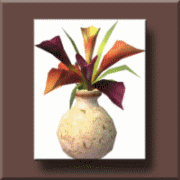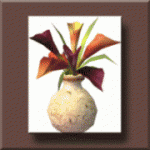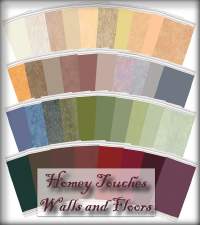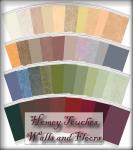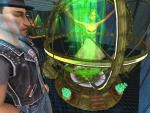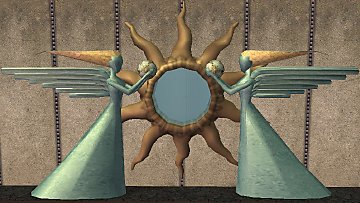35 Original Paintings by Me
35 Original Paintings by Me

SS001.jpg - width=1200 height=775

SS002.jpg - width=1200 height=775

SS003.jpg - width=1200 height=775

Art Gallery 01.jpg - width=1204 height=1204

Art Gallery 02.jpg - width=1204 height=1204

Art Gallery 03.jpg - width=1204 height=1204

Art Gallery 04.jpg - width=1204 height=1204

Animated-Gallery-Promo.gif - width=315 height=315

Animated-Gallery-Promo2.gif - width=225 height=225



I sell fine art prints for the home, but I've been anxious to get them in the game for my Simmies to enjoy. I hope yours do, too!
All paintings are stand-alone recolors and can be found in the "Decorations" section of the catalog under Paintings & Posters and Wall Decorations.
To find out more about me or my work, visit my website - http://aprilmoen.com
Feel free to share these recolors in homes you upload, but no paysites please.
Additional Credits:
Sims 4 Studio
Photoshop CS4
|
Sweetswami77 Paintings Set 1.rar
Download
Uploaded: 29th Jan 2015, 11.11 MB.
10,558 downloads.
|
||||||||
| For a detailed look at individual files, see the Information tab. | ||||||||
Install Instructions
1. Download: Click the File tab to see the download link. Click the link to save the .rar or .zip file(s) to your computer.
2. Extract: Use WinRAR (Windows) to extract the file(s) from the .rar or .zip file(s).
3. Cut and paste the file(s) into your Mods folder
Need more information?
- Windows XP: Documents and Settings\(Current User Account)\My Documents\Electronic Arts\The Sims 4\Mods\
- Windows Vista/7/8/8.1: Users\(Current User Account)\Documents\Electronic Arts\The Sims 4\Mods\
- Anyone can use both .rar and .zip files easily! On Windows, use WinRAR.
- If you don't have a Mods folder, just make one.
Loading comments, please wait...
Updated: 29th Jan 2015 at 7:22 AM
-
by plasticbox 5th Jul 2015 at 8:11pm
 33
33.6k
176
33
33.6k
176
-
by Paultje013 3rd Sep 2015 at 2:14am
 13
12.4k
63
13
12.4k
63
-
by _Druga_ 19th Oct 2015 at 12:10am
 4
9.3k
28
4
9.3k
28
-
by ZoeCC 2nd Jul 2020 at 11:28am
 8
8.9k
32
8
8.9k
32
-
by Magnum Patrol 13th Sep 2020 at 2:36am
 14
6.9k
27
14
6.9k
27
-
by Paultje013 12th Sep 2021 at 7:07pm
 1
1.7k
11
1
1.7k
11
-
Wall Decoration Call me by your name
by Samuel de China 10th Sep 2023 at 9:09pm
 +1 packs
2 1.5k 1
+1 packs
2 1.5k 1 Movie Hangout Stuff
Movie Hangout Stuff
-
~Alpine Hamlet: A Three Lakes Resort~ No CC!!
by sweetswami77 25th Aug 2008 at 8:40pm
Welcome to Alpine Hamlet... more...
 +12 packs
9 16.3k 9
+12 packs
9 16.3k 9 Family Fun
Family Fun
 University
University
 Glamour Life
Glamour Life
 Nightlife
Nightlife
 Open for Business
Open for Business
 Pets
Pets
 H&M Fashion
H&M Fashion
 Teen Style
Teen Style
 Seasons
Seasons
 Bon Voyage
Bon Voyage
 Free Time
Free Time
 Ikea Home
Ikea Home
-
15 New Bead Board Paneled Walls and Coordinating Tile Floors
by sweetswami77 30th Mar 2008 at 12:11am
This is my first upload, so I hope you like it! more...
 13
22.7k
19
13
22.7k
19
-
~Homey Touches: The Living Room Set~ 27 New Meshes!
by sweetswami77 updated 14th Mar 2009 at 5:27pm
:alarm: Fixed the problem with the sofa table laying on its side. Please re-download the table!! more...
-
By Request: ~Homey Touches: The Walls and Floors Set~
by sweetswami77 11th Jul 2008 at 5:18pm
I've had a few requests to post the walls and floors I use in my screen shots, so I figured more...
 19
39.5k
83
19
39.5k
83
-
by Purity Project 11th May 2009 at 5:03am
Does the fallout have you feeling down and out, then it is time to take a break more...
 +1 packs
29 52.8k 81
+1 packs
29 52.8k 81 Nightlife
Nightlife
-
by Purity Project 11th May 2009 at 3:13pm
Some hot rocking, neutron popping dancing machine madness recolors for your apocolyptic bars. more...
 +1 packs
5 39.5k 31
+1 packs
5 39.5k 31 Nightlife
Nightlife
-
by sweetswami77 30th Apr 2008 at 10:39pm
Sims short on cash, but big on dreams? Do they long for a place to call their own, but more...
 +7 packs
4 12.3k 4
+7 packs
4 12.3k 4 University
University
 Nightlife
Nightlife
 Open for Business
Open for Business
 Pets
Pets
 Seasons
Seasons
 Bon Voyage
Bon Voyage
 Free Time
Free Time
-
by Purity Project 12th May 2009 at 5:35pm
:alarm: For those of you who are having issues with flashing blue grasses in your game, please re-download them and more...
 28
76.5k
163
28
76.5k
163
-
Art Deco Goddess Lamp and Sunburst Window
by Purity Project 15th May 2009 at 4:42pm
HAPPY BIRTHDAY MTS2!!!! more...
 22
42.5k
81
22
42.5k
81

 Sign in to Mod The Sims
Sign in to Mod The Sims 35 Original Paintings by Me
35 Original Paintings by Me