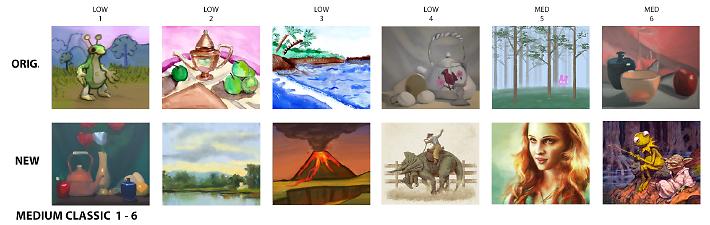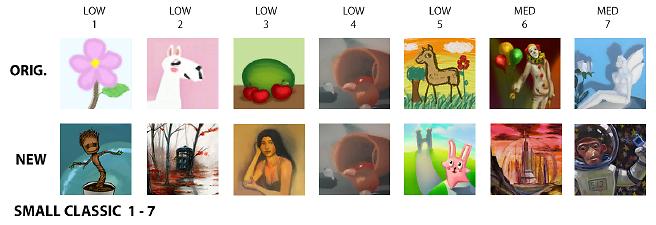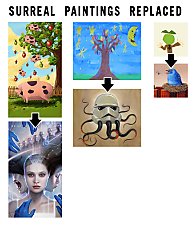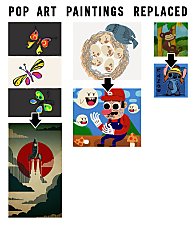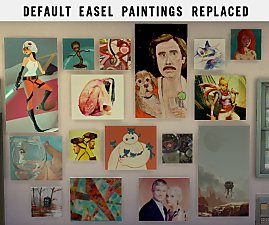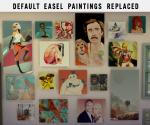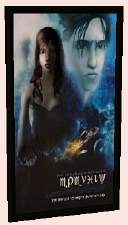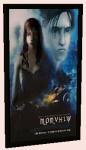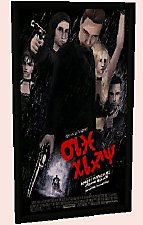Classic Paintings Replaced
Classic Paintings Replaced

screenshot.jpg - width=516 height=612

thumb.jpg - width=715 height=844

Classic_LRG_01.jpg - width=1398 height=1179

Classic_LRG_02.jpg - width=1390 height=1179

Classic_LRG_03.jpg - width=1082 height=1179

Classic_MED_01.jpg - width=1858 height=589

Classic_MED_02.jpg - width=2146 height=589

Classic_SML_01.jpg - width=1177 height=404

Classic_SML_02.jpg - width=1177 height=404
I was tired of seeing paintings that I thought were too "meh" or juvenile, hopefully this mod with be useful to others who think the same thing. I left in some of the original maxis-created paintings, but moved them so that their style matched the level of painting skill a bit better. It also isn't too hard to replace the images; I've made a quick tutorial below. Art is subjective, after all!
I've made some charts that show what the original painting was, what level of painting skill it required, and what it was replaced with using my packages. There are 3 sizes of paintings available (small, medium & large) and they are packaged separately, just in case. The "All" package will replace paintings of all sizes. These will replace pre-existing paintings, so paintings that are already hanging on your sims' wall will be replaced with a new image when installing this mod.
More categories to come. Enjoy!
I've had few requests from people who want different paintings included, or wish a certain original painting wasn't overwritten. So, I've attempted to make a simple explanation here!
If You Want One of the Old EA/Maxis Paintings Back:
1. Download Sim4pe here
2. Open the file of the painting you want to change. There will be a list of items, and when you click on them an image will appear to the right.
3. The charts I've made will show you which new painting replaces which EA/Maxis painting.
4. Find the one you want to change in the list in Sim4pe. Highlight it, and hit delete on your keyboard. You can also right-click on the item and choose "deleted" from the menu.
5. Save the file, and exit Sim4pe. When you run the Sims 4, the painting will be back to its original design.
If You Want To Replace A Painting With One Of Your Choice
1. Follow steps 1-3 above
2. Find the painting you want to change in the list in Sim4pe. Right-click on it, and choose "Export/Import via Helper" from the menu.
3. A small window will pop up. Click on "Export", then give your image file a name and save it.
4. The image files are saved in .dds format. To modify .dds files you will need a plugin, which can be found here and a program like Photoshop or Gimp.
5. Open the image file and paste the new painting in. Save the file. A .dds file save options window will pop up. Choose "DXT5" from the dropdown menu, and leave the rest of the options the same. If this menu does not appear, try using "Save-as" instead of "Save".
6. Back in Sim4pe, right-click on the painting again, and choose "Export/Import via Helper" again from the menu.
7. A small window will pop up. Click on "Import", then find your new image file a name and open it. Click "Save and Close"
8. Your image should now appear in Sim4pe. Save the file and close. When you run the Sims 4, the painting will be your new design.
Large Classic Paintings:
1-4 - EA/Maxis
5 - "A Terrible Fate" by Jessica Smith
6 - "Return of the King" by Matt Ferguson
7 - "Serenity: Leaves on the Wind #1" by Dan Dos Santos
8 - "Rapunzel" by Heather Theurer
9 - "Bill Murray" by replaceface/George Dawe
10 - Mhysa by Inna Vjuzhanina
11 - "Garrus" by Sean Donaldson
Medium Classic Paintings:
1-3 - EA/Maxis
4 - "Dino Rodeo" by Terry Fan
5 - "A pretty little talking bird." by Alice X. Zhang
6 - "Easy Being Green, It's Not" - Peter de Sève
7 - "THE MARTIAN" by Artyom/Rhads
8 - EA/Maxis
9 - "La fille du feu" by Megan Lara
10 - "Sea Breeze" by Christian Schloe
11 - "Zelda OoT: Link and Malon" by AlineMendes
12 - "September" by Eric Joyner
13 - "Mass Effect: Tali'Zorah" by Sarrah Wilkinson
Small Classic Paintings:
1 - "Dancing Baby Groot" by Super-kip/Thessa
2 - "Still Waiting" by Koenigskupfer
3-5 - EA/Maxis
6 - "Gallifrey" by Flane-kanja
7 - "Dustmumkay" by Aaron Jasinski
8 - "Toothless" by Alice X. Zhang
9 - "Hyrule Forest" by Qing Han
10 - "Rose Red" by Dan Dos Santos
11 - "Rhino" by Animal Crew/Tim
12 - "Mr Bubbles strolling" by Tyler Edlin
13 - EA/Maxis
14 - "I WILL fit in this box" by Hillary Luetkemeyerr
Large Classic Paintings:
00B2D882 - 2CE859515DA14094
00B2D882 - 3C16F8689914C9F3
00B2D882 - 3C6C543981F6573E
00B2D882 - 5DB4A9177299E458
00B2D882 - 663623B083A20F86
00B2D882 - 674DCEAFAB90FDA6
00B2D882 - 902CBD234E8EBA77
00B2D882 - 9D6509C9BEB8B4EA
00B2D882 - DC16F75132E3A740
00B2D882 - ED9AC476D04C5C14
00B2D882 - FE875141A020277F
Medium Classic Paintings:
00B2D882 - 06A064D5C1DCF483
00B2D882 - 0E909F1A05F55B0F
00B2D882 - 100FDA3C4D273EE7
00B2D882 - 18B74037DBE8C333
00B2D882 - 1F0C6CBA8120352D
00B2D882 - 6486EF7ED6D40AB3
00B2D882 - 6EDC4F79722376A4
00B2D882 - 91433E2C13DB7717
00B2D882 - C4FA01B7DD733B02
00B2D882 - D22E146D5D842DF9
00B2D882 - E6AA26F0D57EC87C
00B2D882 - F5DA7A82F7619DFE
00B2D882 - FE62552B3C5987E2
Small Classic Paintings
00B2D882 - 0D8D365ED5BF0988
00B2D882 - 28B9B4F54864FFA2
00B2D882 - 4CA7EF541C3723D6
00B2D882 - 5A79185FCA2080D9
00B2D882 - 614E1EF44996E951
00B2D882 - 6913EF4553A4AC3D
00B2D882 - 7120C244A2260518
00B2D882 - 806DA3B3E175E8C8
00B2D882 - 82AAED7C7F8BD266
00B2D882 - 87A066C239101758
00B2D882 - 947E725C694691EB
00B2D882 - 9A5E49786CF60734
00B2D882 - B8B707202F633277
00B2D882 - F6CB4CFD4AD092FC
Additional Credits:
Created with the use of s4pe by Kuree and Sims4Group, & Sims4 XML Extractor by velocitygrass
|
Paintings_Classic_SML.zip
Download
Uploaded: 14th Mar 2015, 704.8 KB.
1,565 downloads.
|
||||||||
|
Paintings_Classic_MED.zip
Download
Uploaded: 14th Mar 2015, 1.79 MB.
1,453 downloads.
|
||||||||
|
Paintings_Classic_LARGE.zip
Download
Uploaded: 14th Mar 2015, 3.74 MB.
1,584 downloads.
|
||||||||
|
Paintings_Classic_ALL.zip
Download
Uploaded: 14th Mar 2015, 6.22 MB.
13,436 downloads.
|
||||||||
| For a detailed look at individual files, see the Information tab. | ||||||||
Install Instructions
1. Download: Click the File tab to see the download link. Click the link to save the .rar or .zip file(s) to your computer.
Read the upload description for installation instructions. If nothing else is specified, do the following:
2. Extract: Use WinRAR (Windows) to extract the .package file(s) (if included, ts4script as well) from the .rar or .zip file(s).
3. Cut and paste the .package file(s) (if included, ts4script as well) into your Mods folder
- Windows XP: Documents and Settings\(Current User Account)\My Documents\Electronic Arts\The Sims 4\Mods\
- Windows Vista/7/8/8.1: Users\(Current User Account)\Documents\Electronic Arts\The Sims 4\Mods\
Need more information?
- Anyone can use both .rar and .zip files easily! On Windows, use WinRAR.
- If you don't have a Mods folder, just make one.
- Mod still not working? Make sure you have script mods enabled
Loading comments, please wait...
Uploaded: 14th Mar 2015 at 6:46 PM
Updated: 12th Apr 2015 at 5:49 AM - Added tutorial section
Abstract Paintings Replaced
Surreal Paintings Replaced
Impressionist Paintings Replaced
-
by DaisyTighfield updated 21st Apr 2015 at 10:57pm
 31
54.3k
255
31
54.3k
255
-
by DaisyTighfield 24th Feb 2015 at 3:05pm
 16
30.2k
149
16
30.2k
149
-
by DaisyTighfield 21st Mar 2015 at 2:11am
 17
29.3k
136
17
29.3k
136
-
by DaisyTighfield 12th Apr 2015 at 5:47am
 11
23.9k
97
11
23.9k
97
-
sims 4 figure painting override
by ruby7844 13th Oct 2020 at 5:29pm
 +1 packs
1 9.9k 25
+1 packs
1 9.9k 25 Discover University
Discover University
-
by adeepindigo updated 7th Apr 2021 at 3:27am
 +1 packs
17 34.1k 121
+1 packs
17 34.1k 121 City Living
City Living
-
Testers Welcome: Assorted Gainsborogh Portraits
by DaisyTighfield 4th Feb 2005 at 5:46am
Here are some very classy portraits that I made by request. more...
 6
11.1k
1
6
11.1k
1
-
by DaisyTighfield updated 21st Apr 2015 at 10:57pm
Texture overrides for the emotional paintings made by sims. more...
 31
54.3k
255
31
54.3k
255
-
Testers Welcome: Requested Art of William Bouguereau
by DaisyTighfield 4th Feb 2005 at 1:55am
Here are some tapestries and a painting of the lovely art of William Bouguereau, as requested. :) Enjoy! more...
 5
7.2k
5
7.2k
-
by DaisyTighfield 21st Mar 2015 at 2:11am
Replacement texture mod for the paintings in the "Surrealism" category on the easel. more...
 17
29.4k
136
17
29.4k
136
-
by DaisyTighfield 24th Feb 2015 at 3:05pm
Replacement texture overrides for the abstract category of paintings created by sims on the easel. more...
 16
30.2k
149
16
30.2k
149
-
Default Easel Paintings Replaced
by DaisyTighfield 2nd May 2015 at 5:14pm
All default textures for the easel paintings replaced more...
 78
445k
573
78
445k
573
-
Sim Realism Movie Posters -- Too Much of a Good Thing?
by DaisyTighfield 31st Dec 2005 at 2:12am
More sim realism posters have arrived, and I hope everyone is happy with them! more...
 +2 packs
26 13.8k 4
+2 packs
26 13.8k 4 University
University
 Nightlife
Nightlife
-
by DaisyTighfield 12th Apr 2015 at 5:47am
Replacement texture mod for the paintings in the "Pop Art" category on the easel. more...
 11
24k
97
11
24k
97
-
More Sim Realism Movie Posters!
by DaisyTighfield 22nd Dec 2005 at 2:37am
I got such an enthusiastic response for the last batch that I just had to make more. more...
 36
17k
8
36
17k
8
-
Impressionist Paintings Replaced
by DaisyTighfield 3rd Apr 2015 at 3:33am
Replacement texture mod for the paintings in the "Impressionistic" category on the easel. more...
 21
39.1k
143
21
39.1k
143

 Sign in to Mod The Sims
Sign in to Mod The Sims Classic Paintings Replaced
Classic Paintings Replaced