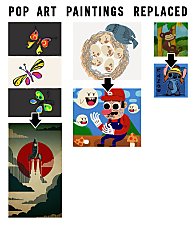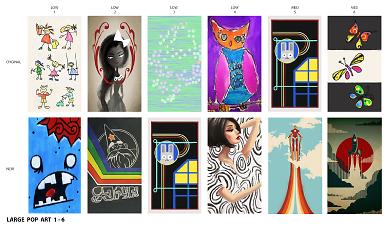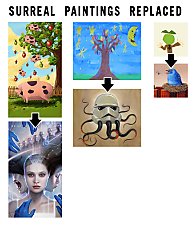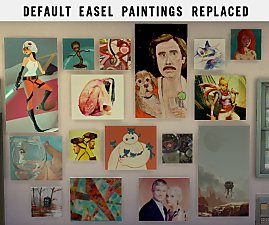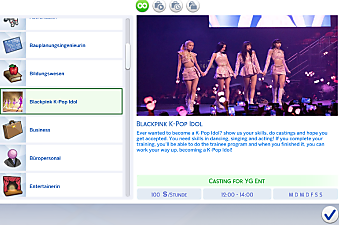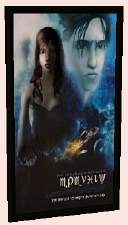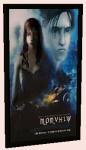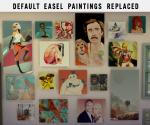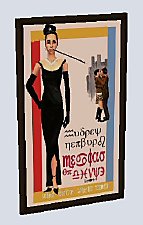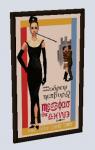Pop Art Paintings Replaced
Pop Art Paintings Replaced

POP_MED_01.jpg - width=1858 height=589

POP_MED_02.jpg - width=1570 height=589

thumb.jpg - width=731 height=844

04-10-15_7-59Â PM.jpg - width=739 height=755

POP_LRG_01.jpg - width=2052 height=1195

POP_LRG_02.jpg - width=2058 height=1195

POP_SML_01.jpg - width=1179 height=404

POP_SML_02.jpg - width=1179 height=404
I was tired of seeing paintings that I thought were too "meh" or juvenile, hopefully this mod with be useful to others who think the same thing. Some of the original paintings I left in but moved them so that their style matched the level of painting skill a bit better. It also isn't too hard to replace the images; I've made a quick tutorial below. Art is subjective, after all!
I've made some charts that show what the original painting was, what level of painting skill it required, and what it was replaced with using my packages. There are 3 sizes of paintings available (small, medium & large) and they are packaged separately, just in case. The "All" package will replace paintings of all sizes. These will replace pre-existing paintings, so paintings that are already hanging on your sims' wall will be replaced with a new image when installing this mod.
More categories to come. Enjoy!
I've had few requests from people who want different paintings included, or wish a certain original painting wasn't overwritten. So, I've attempted to make a simple explanation here!
If You Want One of the Old EA/Maxis Paintings Back:
1. Download Sim4pe here
2. Open the file of the painting you want to change. There will be a list of items, and when you click on them an image will appear to the right.
3. The charts I've made will show you which new painting replaces which EA/Maxis painting.
4. Find the one you want to change in the list in Sim4pe. Highlight it, and hit delete on your keyboard. You can also right-click on the item and choose "deleted" from the menu.
5. Save the file, and exit Sim4pe. When you run the Sims 4, the painting will be back to its original design.
If You Want To Replace A Painting With One Of Your Choice
1. Follow steps 1-3 above
2. Find the painting you want to change in the list in Sim4pe. Right-click on it, and choose "Export/Import via Helper" from the menu.
3. A small window will pop up. Click on "Export", then give your image file a name and save it.
4. The image files are saved in .dds format. To modify .dds files you will need a plugin, which can be found here and a program like Photoshop or Gimp.
5. Open the image file and paste the new painting in. Save the file. A .dds file save options window will pop up. Choose "DXT5" from the dropdown menu, and leave the rest of the options the same. If this menu does not appear, try using "Save-as" instead of "Save".
6. Back in Sim4pe, right-click on the painting again, and choose "Export/Import via Helper" again from the menu.
7. A small window will pop up. Click on "Import", then find your new image file a name and open it. Click "Save and Close"
8. Your image should now appear in Sim4pe. Save the file and close. When you run the Sims 4, the painting will be your new design.
Large Pop Art Paintings:
1-4 - EA/Maxis
5 - "Through the Clouds" by Jay Fleck
6 - "The Voyage" by Danny Haas
7 - "Star Trek" by Ale Giorgini
8 - "Scarlet Witch" by Kevin Wada
9 - "Jedi/pilot" by Ray-Ann Sagun
10 - "SAMUS" by Chrissie Zullo
12 - "Burial at Sea" by Vivian Ng
Medium Pop Art Paintings:
1- "Batty Beauties - Catwoman" by Kathryn Hudson
2 - EA/Maxis
3 - Kittens! by Jay Fleck
4 - "you got the no face mask!" by Louis Roskosch
5 - "Adventure in the Great Wide Somewhere" by Karen Hallion
6 - EA/Maxis
7 - "Tripping in the Mushroom Kingdom" by Jack Teagle
8 - "A Little Westros Goldenbook" by Ravenno
9 - "Searching for Adventure!!" by Caleb Thomas
10 - "Breaking bad" by Lydia Dick
11 - "Empire" by Yvan Quinet
Small Pop Art Paintings:
1-3 - EA/Maxis
4 - "Just Keep Swimming" by Jay Fleck
5 - "Portal tribute 01" by Rob James
6 - "Shiny and Blue" by Karen Hallion
7 - "Dr. Zoidberg" by Bill Pyle
8 - "Venonat" by Teagan White
9 - "WHO'S THERE?" by Justin Currie
11 - "BREAKING BAD Cooking Version" by Simone Morana Cyla
12 - "The Legend..." by Adam Rufino
13 - "Rajah and Jasmine" by Kathryn Hudson
14 - "Mario - Toad" by Piper Thibodeau
Large Pop Art Paintings:
00B2D882 - 0FD15B7B99963183
00B2D882 - 4A7B532037A15B96
00B2D882 - 7288D5E7CD96F2BB
00B2D882 - A17185D30BE4F368
00B2D882 - B80E6E3633AD094D
00B2D882 - BD9DF478B64CB0E4
00B2D882 - FADA688429B08A1D
00B2D882 - 8A22B444E3A1B7B0
00B2D882 - E7498BC907C7D5BA
00B2D882 - AF44BE624C4BC678
00B2D882 - 31C5ED375973EBED
00B2D882 - AD024B0DD9855918
00B2D882 - 5C08463F56028381
Medium Pop Art Paintings:
00B2D882 - 1B8940ABB9BDC1B8
00B2D882 - 545B91BFDA31C9B3
00B2D882 - 5D4D19729CE4A36D
00B2D882 - 7C2496E22C48ABE2
00B2D882 - 92EE17BD2C6847A6
00B2D882 - C2140197C803D4FE
00B2D882 - EB2DABBAE7E9C6D0
00B2D882 - A7BF36FE9D9EE7C5
00B2D882 - 7391C79D7D8F4248
00B2D882 - C24E4768CA0B8D6C
00B2D882 - 29B9581967D30AAB
00B2D882 - 84040189CCE9B35F
Small Pop Art Paintings
00B2D882 - F4602514591CE6BF
00B2D882 - 497B68DCF1BD27F4
00B2D882 - 6BEAB207BFE98740
00B2D882 - 7042E410E9019129
00B2D882 - 8586C3C517A9AB88
00B2D882 - 86E32418D7863A52
00B2D882 - 8D241859463FF120
00B2D882 - 9C6A6F5492BCEEE9
00B2D882 - CEC80BE1CB44A153
00B2D882 - E09ED2905BAF03B2
00B2D882 - E5BDF22464A26281
00B2D882 - F7895414AFF27BD7
00B2D882 - 0584DE30447B0476
00B2D882 - 38B2882123EB7A3A
Additional Credits:
Created with the use of s4pe by Kuree and Sims4Group, & Sims4 XML Extractor by velocitygrass
|
Painting_PopArt_SML.zip
Download
Uploaded: 12th Apr 2015, 730.0 KB.
1,000 downloads.
|
||||||||
|
Painting_PopArt_MED.zip
Download
Uploaded: 12th Apr 2015, 1.49 MB.
911 downloads.
|
||||||||
|
Painting_PopArt_LRG.zip
Download
Uploaded: 12th Apr 2015, 3.94 MB.
971 downloads.
|
||||||||
|
Painting_PopArt_ALL.zip
Download
Uploaded: 12th Apr 2015, 6.15 MB.
7,590 downloads.
|
||||||||
| For a detailed look at individual files, see the Information tab. | ||||||||
Install Instructions
1. Download: Click the File tab to see the download link. Click the link to save the .rar or .zip file(s) to your computer.
Read the upload description for installation instructions. If nothing else is specified, do the following:
2. Extract: Use WinRAR (Windows) to extract the .package file(s) (if included, ts4script as well) from the .rar or .zip file(s).
3. Cut and paste the .package file(s) (if included, ts4script as well) into your Mods folder
- Windows XP: Documents and Settings\(Current User Account)\My Documents\Electronic Arts\The Sims 4\Mods\
- Windows Vista/7/8/8.1: Users\(Current User Account)\Documents\Electronic Arts\The Sims 4\Mods\
Need more information?
- Anyone can use both .rar and .zip files easily! On Windows, use WinRAR.
- If you don't have a Mods folder, just make one.
- Mod still not working? Make sure you have script mods enabled
Loading comments, please wait...
Uploaded: 12th Apr 2015 at 5:47 AM
Abstract Paintings Replaced
Classic Paintings Replaced
Impressionist Paintings Replaced
Surreal Paintings Replaced
-
by DaisyTighfield updated 21st Apr 2015 at 10:57pm
 31
54.4k
255
31
54.4k
255
-
by DaisyTighfield 24th Feb 2015 at 3:05pm
 16
30.3k
149
16
30.3k
149
-
by DaisyTighfield 14th Mar 2015 at 6:46pm
 18
35.1k
143
18
35.1k
143
-
by DaisyTighfield 21st Mar 2015 at 2:11am
 17
29.4k
136
17
29.4k
136
-
by Livyyy 17th Jan 2023 at 11:18am
 35.5k
20
35.5k
20
-
by Brunnis-2 10th May 2023 at 8:35pm
 4.7k
13
4.7k
13
-
by depressedsimmer 19th Jun 2024 at 12:09am
 3
2.6k
8
3
2.6k
8
-
by DaisyTighfield updated 21st Apr 2015 at 10:57pm
Texture overrides for the emotional paintings made by sims. more...
 31
54.5k
255
31
54.5k
255
-
by DaisyTighfield 24th Feb 2015 at 3:05pm
Replacement texture overrides for the abstract category of paintings created by sims on the easel. more...
 16
30.3k
149
16
30.3k
149
-
Testers Welcome: Assorted Gainsborogh Portraits
by DaisyTighfield 4th Feb 2005 at 5:46am
Here are some very classy portraits that I made by request. more...
 6
11.1k
1
6
11.1k
1
-
by DaisyTighfield 14th Mar 2015 at 6:46pm
Replacement texture mod for the paintings in the "Classic" category on the easel. more...
 18
35.1k
143
18
35.1k
143
-
Sim Realism Movie Posters -- Too Much of a Good Thing?
by DaisyTighfield 31st Dec 2005 at 2:12am
More sim realism posters have arrived, and I hope everyone is happy with them! more...
 +2 packs
26 13.8k 4
+2 packs
26 13.8k 4 University
University
 Nightlife
Nightlife
-
Default Easel Paintings Replaced
by DaisyTighfield 2nd May 2015 at 5:14pm
All default textures for the easel paintings replaced more...
 78
447.3k
573
78
447.3k
573
-
Sim Realism Movie Posters -- Compatable with Base Game!
by DaisyTighfield 3rd Jan 2006 at 10:55pm
That's right, I did a reinstall of SimPE, and now am able to recolour the paintings from the original game more...
 170
107.5k
115
170
107.5k
115
-
Testers Welcome: Requested Art of William Bouguereau
by DaisyTighfield 4th Feb 2005 at 1:55am
Here are some tapestries and a painting of the lovely art of William Bouguereau, as requested. :) Enjoy! more...
 5
7.2k
5
7.2k
-
by DaisyTighfield 19th Dec 2005 at 7:17am
The sim realisim craze continues! more...
 +2 packs
54 21.9k 7
+2 packs
54 21.9k 7 University
University
 Nightlife
Nightlife
-
Testers Wanted *Updated* Green Man Mask and Fish Painting
by DaisyTighfield 28th Jan 2005 at 6:13am
**These items require the CEP and are still in beta, so download at your own risk!** Here are a more...
 7
6.4k
7
6.4k

 Sign in to Mod The Sims
Sign in to Mod The Sims Pop Art Paintings Replaced
Pop Art Paintings Replaced