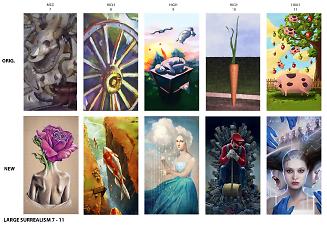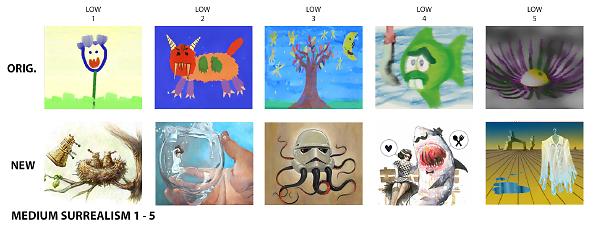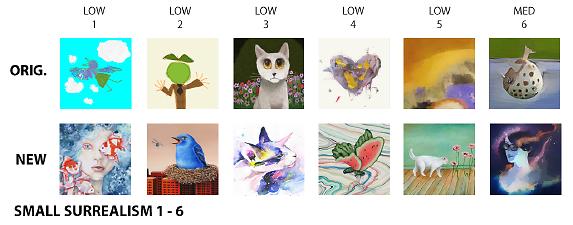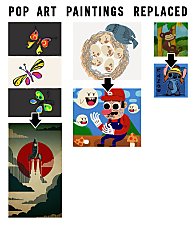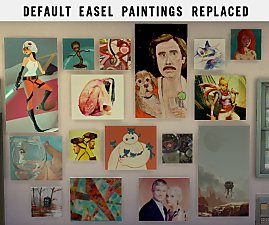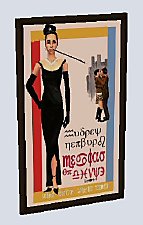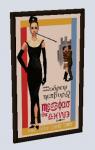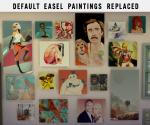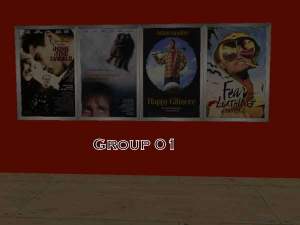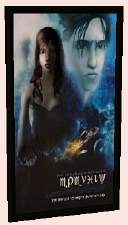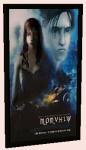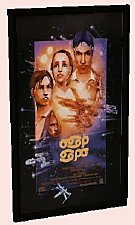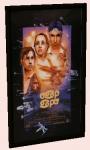Surreal Paintings Replaced
Surreal Paintings Replaced

thumb.jpg - width=731 height=844

screenshot.jpg - width=678 height=837

SURR_LRG_01.jpg - width=2029 height=1174

SURR_LRG_02.jpg - width=1708 height=1174

SURR_MED_01.jpg - width=1552 height=589

SURR_MED_02.jpg - width=1555 height=589

SURR_MED_03.jpg - width=1555 height=589

SURR_SML_01.jpg - width=1029 height=404

SURR_SML_02.jpg - width=1007 height=404
I was tired of seeing paintings that I thought were too "meh" or juvenile, hopefully this mod with be useful to others who think the same thing. Even more so than the other categories, these "surreal" paintings just did not feel like they were trying! Blobs and squiggles? Really? However, some I left in but moved them so that their style matched the level of painting skill a bit better. It also isn't too hard to replace the images; I've made a quick tutorial below. Art is subjective, after all!
I've made some charts that show what the original painting was, what level of painting skill it required, and what it was replaced with using my packages. There are 3 sizes of paintings available (small, medium & large) and they are packaged separately, just in case. The "All" package will replace paintings of all sizes. These will replace pre-existing paintings, so paintings that are already hanging on your sims' wall will be replaced with a new image when installing this mod.
More categories to come. Enjoy!
I've had few requests from people who want different paintings included, or wish a certain original painting wasn't overwritten. So, I've attempted to make a simple explanation here!
If You Want One of the Old EA/Maxis Paintings Back:
1. Download Sim4pe here
2. Open the file of the painting you want to change. There will be a list of items, and when you click on them an image will appear to the right.
3. The charts I've made will show you which new painting replaces which EA/Maxis painting.
4. Find the one you want to change in the list in Sim4pe. Highlight it, and hit delete on your keyboard. You can also right-click on the item and choose "deleted" from the menu.
5. Save the file, and exit Sim4pe. When you run the Sims 4, the painting will be back to its original design.
If You Want To Replace A Painting With One Of Your Choice
1. Follow steps 1-3 above
2. Find the painting you want to change in the list in Sim4pe. Right-click on it, and choose "Export/Import via Helper" from the menu.
3. A small window will pop up. Click on "Export", then give your image file a name and save it.
4. The image files are saved in .dds format. To modify .dds files you will need a plugin, which can be found here and a program like Photoshop or Gimp.
5. Open the image file and paste the new painting in. Save the file. A .dds file save options window will pop up. Choose "DXT5" from the dropdown menu, and leave the rest of the options the same. If this menu does not appear, try using "Save-as" instead of "Save".
6. Back in Sim4pe, right-click on the painting again, and choose "Export/Import via Helper" again from the menu.
7. A small window will pop up. Click on "Import", then find your new image file a name and open it. Click "Save and Close"
8. Your image should now appear in Sim4pe. Save the file and close. When you run the Sims 4, the painting will be your new design.
Large Surreal Paintings:
1-3 - EA/Maxis
4 - "butterfly" by maciej wierzbicki
5 - "The Great Eggplant of Kalamata" by Ursula Vernon
6 - "Waiting For The Wave" by RHADS/Artyom
7 - "Mollie Rose" by Kate Powell
8 - "Gone Fishing" by Desmond Wong
9 - "Melody of Rain" by Christian Schloe
10 - "Throne of Games" by Aaron Jasinski
11 - "River's Dream" by Dan Dos Santos
Medium Surreal Paintings:
1 - "Nesting Daleks" by Lisa Rye
2 - "Staying Afloat" by Rachel Hames
3 - "Octotrooper" by Aaron Jasinski
4 - "Mr. Shark" by lora zombie
5-7 - EA/Maxis
8 - "Some variety" by Eduardo Garcia
9 - "The city of my dream" by Pisi
10 - "Llama" by Ali Gulec
11 - "Nebulae" by Cassidy Messinger
12 - "Afloat" by Christian Schloe
13 - "The Sleep of Reason" by Kevin Sloan
14 - "Underneath a Canopy" by Ricky Colson
15 - "there's no waiting for us." by N.S. David
Small Surreal Paintings:
1 - "Under the Water and Dreaming" by E. Barkley
2 - "Living off the Land" by mike b.
3 - "UNICORN SPACE CAT" by lora zombie
4 - "Butterfly Kisses" by Camilla dErrico
5 - "Poppies" by Irene Owens
6 - EA/Maxis
7 - "Hi Fidelity Head" by Aaron Jasinski
8 - "rooting for you" by monsieur-arlequin/michal
9 - "Madonna And Egg" by Ursula Vernon
10 - "Breathe" by Inga Mrazauskaite
11 - "Don't Leave Me Now" by Delawer Omar
12 - Through a Lone, Winding Road by Tran Nguyen
Large Surreal Paintings:
00B2D882 - 3C4BD435CF4307D
00B2D882 - A5CA33954AE24DF
00B2D882 - 14DDA891F6837BBE
00B2D882 - 2460FD3938C04153
00B2D882 - 267CF373351A9087
00B2D882 - 2B63FF96A681E896
00B2D882 - 52F63C8ADCC50F97
00B2D882 - 8A22B444E3A1B7B0
00B2D882 - 90C8E676C8A70CD7
00B2D882 - 970F18D4D5E99E59
00B2D882 - F1EDB8C28A182678
Medium Surreal Paintings:
00B2D882 - 03A8C489296827BF
00B2D882 - 099B6F59F1AD151C
00B2D882 - 0D256E7353FA0934
00B2D882 - 3697DDFA56F9938C
00B2D882 - 5AD957AADA36F3B5
00B2D882 - 8663AD149FF257C5
00B2D882 - 95ACF567919B7B93
00B2D882 - A7BF36FE9D9EE7C5
00B2D882 - BD92DD2D4492C6BE
00B2D882 - C76F6C4787ABA05B
00B2D882 - D315CC002E70E7C8
00B2D882 - D966D47979F817AD
00B2D882 - E7488276DCC7CA5D
00B2D882 - F4960ECAD410DBDC
00B2D882 - F520FA5FCC1F0EA5
Small Surreal Paintings
00B2D882 - 00C38D7A9E982621
00B2D882 - 031464FC70B76220
00B2D882 - 6CE405273535C3C6
00B2D882 - A7E219C91DD7F809
00B2D882 - ABFA5CC5447F8644
00B2D882 - C15D8EFC53E20C55
00B2D882 - C3E4EEC395E484AB
00B2D882 - C801C30D76862657
00B2D882 - CEB9BCE6E2F5B4EF
00B2D882 - DC7A60FDDFE62D05
00B2D882 - E764144E4A36CBD9
00B2D882 - EE57D127C09B5765
Additional Credits:
Created with the use of s4pe by Kuree and Sims4Group, & Sims4 XML Extractor by velocitygrass
|
Painting_Surreal_SML.zip
Download
Uploaded: 21st Mar 2015, 649.3 KB.
1,215 downloads.
|
||||||||
|
Painting_Surreal_MED.zip
Download
Uploaded: 21st Mar 2015, 2.15 MB.
1,102 downloads.
|
||||||||
|
Painting_Surreal_LRG.zip
Download
Uploaded: 21st Mar 2015, 3.62 MB.
1,144 downloads.
|
||||||||
|
Painting_Surreal_ALL.zip
Download
Uploaded: 21st Mar 2015, 6.40 MB.
11,544 downloads.
|
||||||||
| For a detailed look at individual files, see the Information tab. | ||||||||
Install Instructions
1. Download: Click the File tab to see the download link. Click the link to save the .rar or .zip file(s) to your computer.
Read the upload description for installation instructions. If nothing else is specified, do the following:
2. Extract: Use WinRAR (Windows) to extract the .package file(s) (if included, ts4script as well) from the .rar or .zip file(s).
3. Cut and paste the .package file(s) (if included, ts4script as well) into your Mods folder
- Windows XP: Documents and Settings\(Current User Account)\My Documents\Electronic Arts\The Sims 4\Mods\
- Windows Vista/7/8/8.1: Users\(Current User Account)\Documents\Electronic Arts\The Sims 4\Mods\
Need more information?
- Anyone can use both .rar and .zip files easily! On Windows, use WinRAR.
- If you don't have a Mods folder, just make one.
- Mod still not working? Make sure you have script mods enabled
Loading comments, please wait...
Uploaded: 21st Mar 2015 at 1:11 AM
Updated: 12th Apr 2015 at 4:39 AM - Added tutorial section
Abstract Paintings Replaced
Classic Paintings Replaced
Impressionist Paintings Replaced
-
by DaisyTighfield updated 21st Apr 2015 at 9:57pm
 31
53.7k
255
31
53.7k
255
-
by DaisyTighfield 24th Feb 2015 at 2:05pm
 16
29.9k
149
16
29.9k
149
-
by DaisyTighfield 14th Mar 2015 at 5:46pm
 18
34.5k
143
18
34.5k
143
-
by DaisyTighfield 12th Apr 2015 at 4:47am
 11
23.6k
97
11
23.6k
97
-
sims 4 figure painting override
by ruby7844 13th Oct 2020 at 4:29pm
 +1 packs
1 9.6k 23
+1 packs
1 9.6k 23 Discover University
Discover University
-
by TheTreacherousFox 5th Jun 2021 at 5:07pm
 +1 packs
2 5.7k 28
+1 packs
2 5.7k 28 Nifty Knitting Stuff
Nifty Knitting Stuff
-
by DaisyTighfield 19th Dec 2005 at 6:17am
The sim realisim craze continues! more...
 +2 packs
54 21.8k 6
+2 packs
54 21.8k 6 University
University
 Nightlife
Nightlife
-
Default Easel Paintings Replaced
by DaisyTighfield 2nd May 2015 at 4:14pm
All default textures for the easel paintings replaced more...
 78
426.8k
566
78
426.8k
566
-
Impressionist Paintings Replaced
by DaisyTighfield 3rd Apr 2015 at 2:33am
Replacement texture mod for the paintings in the "Impressionistic" category on the easel. more...
 21
37.9k
143
21
37.9k
143
-
Testers Welcome: Assorted Gainsborogh Portraits
by DaisyTighfield 4th Feb 2005 at 4:46am
Here are some very classy portraits that I made by request. more...
 6
11k
1
6
11k
1
-
Testers Wanted:*Updated: Now EP Ready!* Assorted Movie Poster Requests
by DaisyTighfield 28th Jan 2005 at 5:56pm
Hey, I thought I'd give Cronos a bit of a break and fill a bunch of the movie poster requests more...
 17
10.9k
3
17
10.9k
3
-
Testers Welcome: Requested Art of William Bouguereau
by DaisyTighfield 4th Feb 2005 at 12:55am
Here are some tapestries and a painting of the lovely art of William Bouguereau, as requested. :) Enjoy! more...
 5
7.2k
5
7.2k
-
Testers Welcome: Demotivational Prints (Requested)
by DaisyTighfield 2nd Feb 2005 at 8:20pm
I saw a link to these "demotivational" posters in the request thread and thought they were just hilarious. more...
 7
6.7k
1
7
6.7k
1
-
Sim Realism Movie Posters -- Too Much of a Good Thing?
by DaisyTighfield 31st Dec 2005 at 1:12am
More sim realism posters have arrived, and I hope everyone is happy with them! more...
 +2 packs
26 13.7k 4
+2 packs
26 13.7k 4 University
University
 Nightlife
Nightlife
-
Even More Sim Realism Movie Posters!
by DaisyTighfield 23rd Dec 2005 at 6:32pm
You asked for them and here they are, an even more complex bunch of Sim Realism posters for your Sims' more...
 +2 packs
54 19.6k 6
+2 packs
54 19.6k 6 University
University
 Nightlife
Nightlife
-
by DaisyTighfield 24th Feb 2015 at 2:05pm
Replacement texture overrides for the abstract category of paintings created by sims on the easel. more...
 16
29.9k
149
16
29.9k
149

 Sign in to Mod The Sims
Sign in to Mod The Sims Surreal Paintings Replaced
Surreal Paintings Replaced