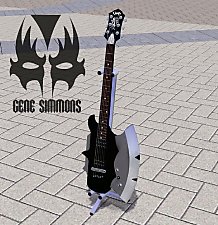Lada 2101 "Penny"
Lada 2101 "Penny"

Screenshot-164.jpg - width=1920 height=1200

Screenshot-170.jpg - width=1920 height=1200

Screenshot-171.jpg - width=1920 height=1200

Screenshot-176.jpg - width=1920 height=1200

Screenshot-182.jpg - width=1920 height=1200

Screenshot-184.jpg - width=1920 height=1200

Screenshot-186.jpg - width=1920 height=1200

Screenshot-165.jpg - width=1920 height=1200

Screenshot-188.jpg - width=1920 height=1200

Screenshot-168.jpg - width=1920 height=1200











Yea-yea-yeah! The russians are come again with their wonderful car made with love and using the famous russian technology "the crowbar and the sledgehammer". This is the first car made on the factory of Lada in Soviet Union as the licensed copy of Italian Fiat-124. Of cause russians made some improvements because of the some conditions of the country, as weather, road quality and etc. Today you may find some people who still use this car in Russia. Usually they're old people. Also the you may find some young people who made some tuning to this car. The people in Soviet Union who had this car also tried to make some tuning, just there was difficult to get the car parts from abroad. So, the most spread tuning was the rose on the stick of the transmission. I decided to make it in this car too.
In the period of the close friendship of Soviet Union and Cuba, some of this cars were exported on Cuba. Today you may find there exotic modifications of this cars, for example the limo.
Features:
I decided to don't include the additional options to this car for now. Sometimes it is better - to stop in time until overdone. Maybe I'll do that in update in the future. I think the car is beautiful so as it is. So, here's just the car. With the 4 recolors and the labels on simlish. Also the description and the name of the object translated on all languages in game as usual.
In-Game Name: Lada VAZ 2101 "Penny", Price 1320 simoleons, Catalog Location: Buy Mode, Vehicles, Cars.
Polygon Counts:
HLOD: 7763 poly
MLOD: 5449 poly
LLOD: 5245
This is a new mesh, and means that it's a brand new self contained object that usually does not require a specific Pack (although this is possible depending on the type). It may have Recolours hosted on MTS - check below for more information.
|
Lada2101.zip
Download
Uploaded: 15th Mar 2015, 1.49 MB.
13,888 downloads.
|
||||||||
| For a detailed look at individual files, see the Information tab. | ||||||||
Install Instructions
1. Click the file listed on the Files tab to download the file to your computer.
2. Extract the zip, rar, or 7z file. Now you will have either a .package or a .sims3pack file.
For Package files:
1. Cut and paste the file into your Documents\Electronic Arts\The Sims 3\Mods\Packages folder. If you do not already have this folder, you should read the full guide to Package files first: Sims 3:Installing Package Fileswiki, so you can make sure your game is fully patched and you have the correct Resource.cfg file.
2. Run the game, and find your content where the creator said it would be (build mode, buy mode, Create-a-Sim, etc.).
For Sims3Pack files:
1. Cut and paste it into your Documents\Electronic Arts\The Sims 3\Downloads folder. If you do not have this folder yet, it is recommended that you open the game and then close it again so that this folder will be automatically created. Then you can place the .sims3pack into your Downloads folder.
2. Load the game's Launcher, and click on the Downloads tab. Find the item in the list and tick the box beside it. Then press the Install button below the list.
3. Wait for the installer to load, and it will install the content to the game. You will get a message letting you know when it's done.
4. Run the game, and find your content where the creator said it would be (build mode, buy mode, Create-a-Sim, etc.).
Extracting from RAR, ZIP, or 7z: You will need a special program for this. For Windows, we recommend 7-Zip and for Mac OSX, we recommend Keka. Both are free and safe to use.
Need more help?
If you need more info, see:
- For package files: Sims 3:Installing Package Fileswiki
- For Sims3pack files: Game Help:Installing TS3 Packswiki
Loading comments, please wait...
Uploaded: 15th Mar 2015 at 12:38 PM
-
by soniaslayers 21st Apr 2011 at 3:50pm
 +6 packs
8 11.7k 7
+6 packs
8 11.7k 7 World Adventures
World Adventures
 High-End Loft Stuff
High-End Loft Stuff
 Ambitions
Ambitions
 Fast Lane Stuff
Fast Lane Stuff
 Late Night
Late Night
 Outdoor Living Stuff
Outdoor Living Stuff
-
by Stanislav 10th Jul 2015 at 8:51pm
 12
23.1k
37
12
23.1k
37
-
by ShawnSmitt updated 21st Sep 2020 at 12:33pm
 12
10.5k
19
12
10.5k
19
-
"Guitar-Topor" of Gene Simmons (KISS)
by Stanislav 24th Mar 2014 at 10:05pm
6-strings version of the "Guitar-Axe" of the famous rock-musician Gene Simmons more...
 30
40.5k
153
30
40.5k
153
-
Two retro-TV from Soviet Union
by Stanislav 26th Dec 2013 at 11:30am
TV "Gorizont" of 1978 and TV "Berezka" of 1989. more...
 33
61.2k
313
33
61.2k
313
-
"From a Far Galaxy" stuff pack
by Stanislav updated 30th Sep 2020 at 9:41am
Fan made stuff pack with references to Star Wars and some other sci-fi more...
 +2 packs
40 38.2k 137
+2 packs
40 38.2k 137 Get Together
Get Together
 Get Famous
Get Famous

 Sign in to Mod The Sims
Sign in to Mod The Sims Lada 2101 "Penny"
Lada 2101 "Penny"