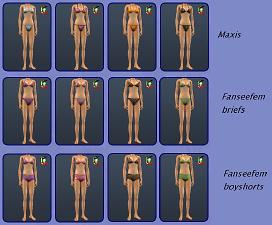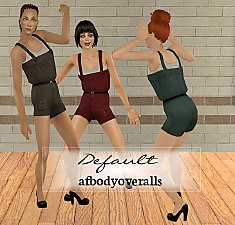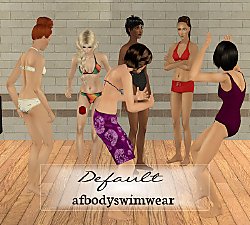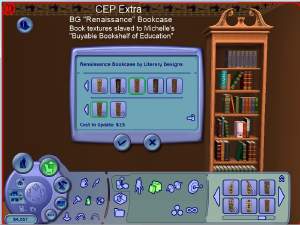Default replacement - Uni bikinis replaced w/HP's Fanseefem bikinis
Default replacement - Uni bikinis replaced w/HP's Fanseefem bikinis
SCREENSHOTS

YAswimcatalog.jpg - width=800 height=600

UniReplaceBoyshorts.jpg - width=568 height=541

UniReplaceBriefs.jpg - width=580 height=543

UniBikinisReplaced.jpg - width=521 height=431
Downloaded 1,550 times
62 Thanks
7 Favourited
7,001 Views
Say Thanks!
Thanked!
This replaces the four bikinis added in University with HP's Fanseefem bikinis, and makes the replacements available to adults. Since it replaces outfits added in University, it will not work properly if University is not installed.
There are two replacement packages in the rar; one uses bikini briefs and the other uses boyshorts, so make sure you only use one at any given time. Ideally, you should remove any other default replacement for the University bikinis (yfbodyswimwear) before installing either of my packages. However, if you have a swimwear replacement package that replaces several types of swimwear, you should be able to replace the yfbodyswimwear elements of that package as long as you make sure that my package loads last.
Since the Maxis originals are patterned, I used some of HP's patterned swimsuits. I used purple to replace blue, and brown to replace orange, but pink and green are the same. The patterning on the purple and brown briefs is sort of subtle, and may not always be obvious, but it's there. Click the spoiler button for each set to see it.


Note: I used Cat's replacement mesh for AF swimwear and undies. If you use either the Maxis mesh or HP's replacement mesh, the outfits will not look exactly the same as in the pictures.
Additional Credits:
Maxis, for the original mesh.
HystericalParoxysm, for the textures.
There are two replacement packages in the rar; one uses bikini briefs and the other uses boyshorts, so make sure you only use one at any given time. Ideally, you should remove any other default replacement for the University bikinis (yfbodyswimwear) before installing either of my packages. However, if you have a swimwear replacement package that replaces several types of swimwear, you should be able to replace the yfbodyswimwear elements of that package as long as you make sure that my package loads last.
Since the Maxis originals are patterned, I used some of HP's patterned swimsuits. I used purple to replace blue, and brown to replace orange, but pink and green are the same. The patterning on the purple and brown briefs is sort of subtle, and may not always be obvious, but it's there. Click the spoiler button for each set to see it.


Note: I used Cat's replacement mesh for AF swimwear and undies. If you use either the Maxis mesh or HP's replacement mesh, the outfits will not look exactly the same as in the pictures.
Additional Credits:
Maxis, for the original mesh.
HystericalParoxysm, for the textures.
This is a Maxis Recolour which means that it is a recolour of an item that already exists in your game. Please check the Pack requirements to see which game pack it recolours.
MTS has all free content, all the time. Donate to help keep it running.
|
dharden_DEFAULT_yfbodyswimwear.rar
Download
Uploaded: 12th Apr 2015, 210.2 KB.
1,552 downloads.
|
||||||||
| For a detailed look at individual files, see the Information tab. | ||||||||
Install Instructions
Basic Download and Install Instructions:
1. Download: Click the download link to save the .rar or .zip file(s) to your computer.
2. Extract the zip, rar, or 7z file.
3. Place in Downloads Folder: Cut and paste the .package file(s) into your Downloads folder:
1. Download: Click the download link to save the .rar or .zip file(s) to your computer.
2. Extract the zip, rar, or 7z file.
3. Place in Downloads Folder: Cut and paste the .package file(s) into your Downloads folder:
- Origin (Ultimate Collection): Users\(Current User Account)\Documents\EA Games\The Sims™ 2 Ultimate Collection\Downloads\
- Non-Origin, Windows Vista/7/8/10: Users\(Current User Account)\Documents\EA Games\The Sims 2\Downloads\
- Non-Origin, Windows XP: Documents and Settings\(Current User Account)\My Documents\EA Games\The Sims 2\Downloads\
- Mac: Users\(Current User Account)\Documents\EA Games\The Sims 2\Downloads
- Mac x64: /Library/Containers/com.aspyr.sims2.appstore/Data/Library/Application Support/Aspyr/The Sims 2/Downloads
- For a full, complete guide to downloading complete with pictures and more information, see: Game Help: Downloading for Fracking Idiots.
- Custom content not showing up in the game? See: Game Help: Getting Custom Content to Show Up.
- If you don't have a Downloads folder, just make one. See instructions at: Game Help: No Downloads Folder.
Loading comments, please wait...
Author
Download Details
Packs:

 View with Names
View with Names
Uploaded: 12th Apr 2015 at 3:39 AM
Uploaded: 12th Apr 2015 at 3:39 AM
Age:
– Young Adult
– Adult
Gender:
– Female
Clothing Type:
– Swimwear
Clothing Style:
– No Style
: None of the below styles
Other Type:
– Not Applicable
Maxis Flags:
– Default Replacement
Outfit Type:
– Full Outfit
Tags
Other Download Recommendations:
-
Default replacement - University YAF undies.
by dharden 10th Jul 2015 at 6:07pm
 +1 packs
1 8.2k 14
+1 packs
1 8.2k 14 University
University
More downloads by dharden:
See more
-
CEP Extra -- "Renaissance Bookcase by Literary Designs"
by dharden 7th Oct 2015 at 7:44pm
Allows the "Renaissance Bookcase by Literary Designs" to use Michelle's book recolors. more...
 2
9.3k
12
2
9.3k
12
Packs Needed
| Base Game | |
|---|---|
 | Sims 2 |
| Expansion Pack | |
|---|---|
 | University |

 Sign in to Mod The Sims
Sign in to Mod The Sims Default replacement - Uni bikinis replaced w/HP's Fanseefem bikinis
Default replacement - Uni bikinis replaced w/HP's Fanseefem bikinis