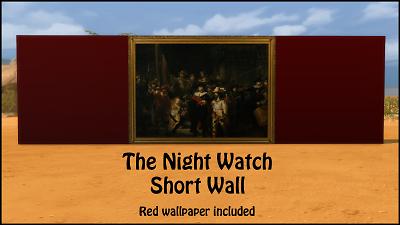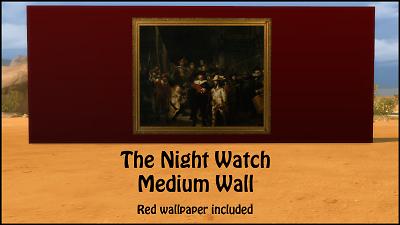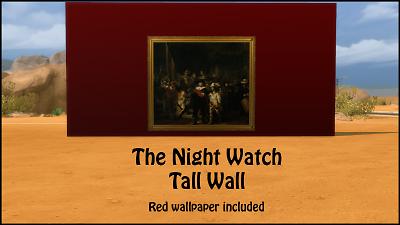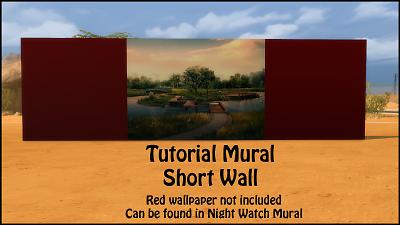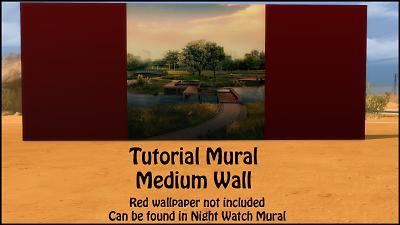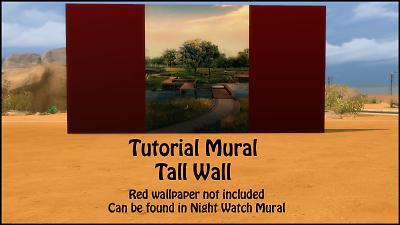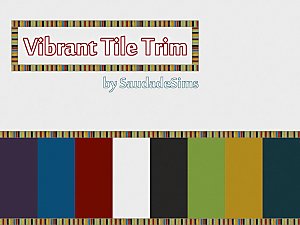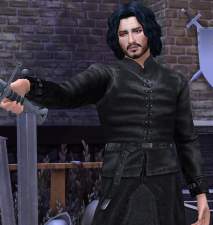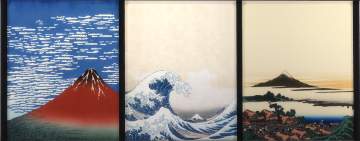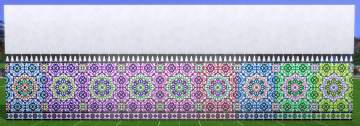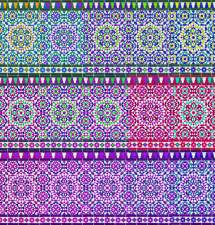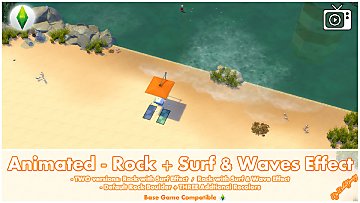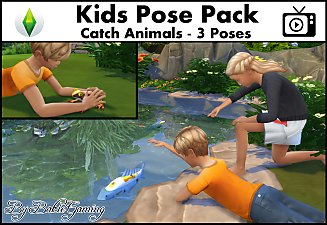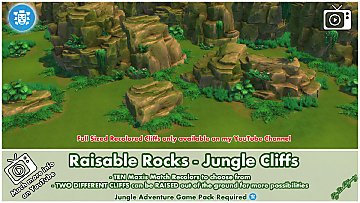4-tile Night Watch Mural + Video tut Mural (Park-image)
4-tile Night Watch Mural + Video tut Mural (Park-image)

MuralThumb.jpg - width=1600 height=1100
Mural Thumb

NightWatch_WallHeight_Short.jpg - width=1600 height=900
The Night Watch mural short wall

NightWatch_WallHeight_Mediun.jpg - width=1600 height=900
The Night Watch mural medium wall

NightWatch_WallHeight_Tall.jpg - width=1600 height=900
The Night Watch mural tall wall

TutorialMural_WallHeight_Short.jpg - width=1600 height=900
Tutorial mural short wall

TutorialMural_WallHeight_Medium.jpg - width=1600 height=900
Tutorial mural medium wall

TutorialMural_WallHeight_Tall.jpg - width=1600 height=900
Tutorial mural tall wall
 If you want to know where to find these Murals, how they look in game and some placing tips and tricks, please watch my Youtube Video:
If you want to know where to find these Murals, how they look in game and some placing tips and tricks, please watch my Youtube Video:Bakies The Sims 4 Custom Content: 4-tile Murals The Night Watch + Tut Mural Park-image (it's only 2:03 minutes long)
 If you want to make your own Murals / Multiple tile wallpapers, please watch my Youtube Video Tutorial:
If you want to make your own Murals / Multiple tile wallpapers, please watch my Youtube Video Tutorial:The Sims 4 Tutorial: How to make a Mural / Multiple Tile Wallpaper
 If you want to make your own wallpapers, please watch my Youtube Video Tutorial:
If you want to make your own wallpapers, please watch my Youtube Video Tutorial:The Sims 4 Tutorial: How to make a Seamless Pattern Wallpaper
 And for better understanding how to place Murals, please watch my Youtube Video Tutorial:
And for better understanding how to place Murals, please watch my Youtube Video Tutorial:The Sims 4 Tutorial: How to place Murals / Multiple Tile Wallpapers
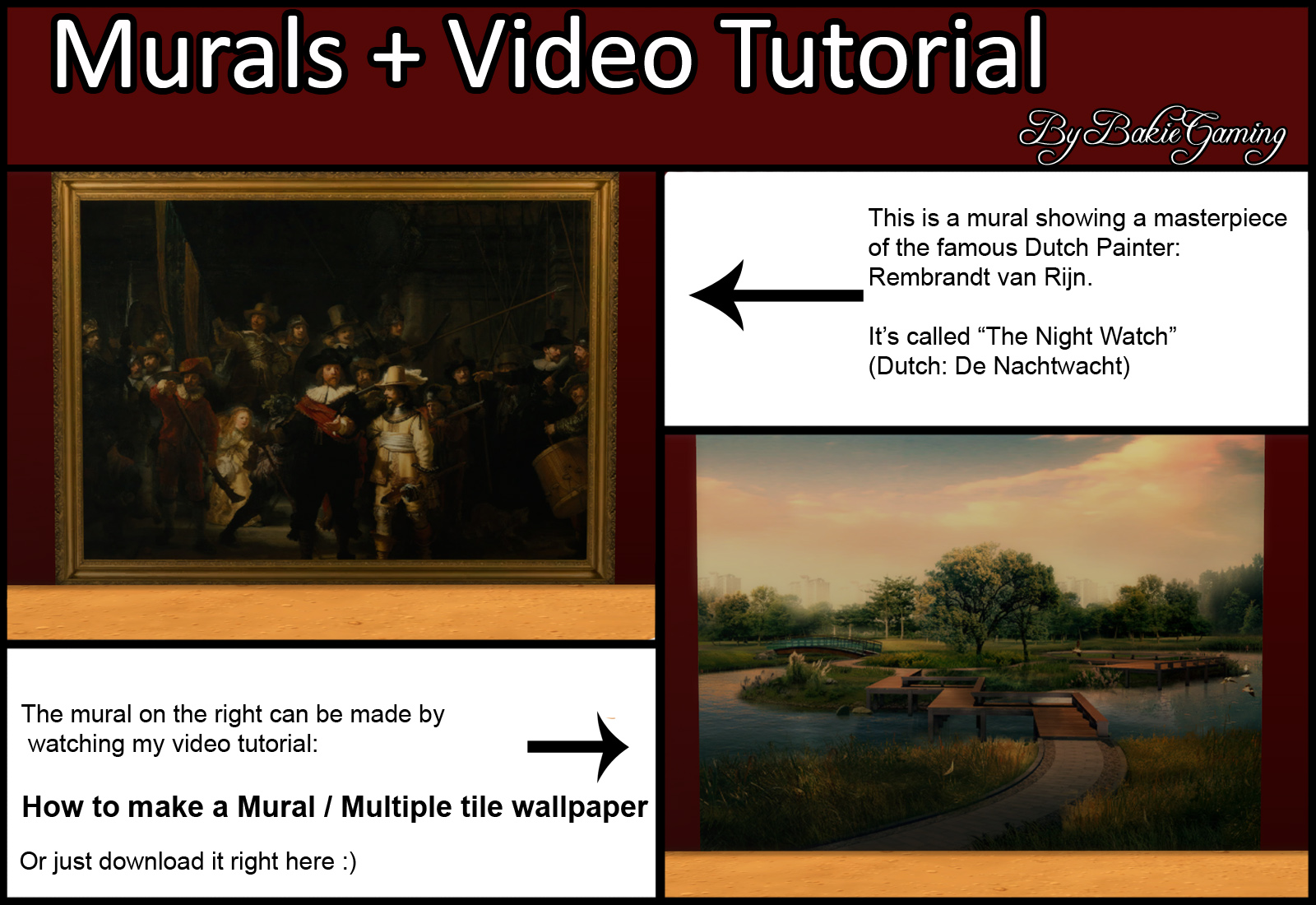
Mural The Night Watch + Mural video tutorial with Park-image
I already made some murals before for my Madagascar Multiple tile Wallpapers Combine Set, which you will find on my profile page,
but I never made one for just placing in between another wallpaper. So here are two 4-tile murals. After my mural of a park-image made for the tutorial, I came up with the idea of making one of the famous painting: The Night Watch.
The Night Watch is a painting made by Dutch painter Rembrandt van Rijn. It's original name is: "De Nachtwacht".
And just like this mural it's a very large painting: 3,6 metres x 4,4 metres!!!

Object information:
You will find both murals by going to Build mode > Wallpapers > Paint.
The one you can also make yourself by doing the tutorial is called "Tutorial Mural" and got it's own thumbnail showing the Park-image.
Scroll all the way down in the paint section to find the "The Night Watch Mural". This one also got it's own thumbnail showing the painting.
Also when clicking the colorstripes, one more wallpaper can be found. It's a dark red wallpaper, that can be placed around the medium and tall "The Night Watch" Mural and matched the dark red color surrounding the 'painting'.
The cost are:
Tutorial Mural: 4 Simoleons
The Night Watch Mural: 100 Simoleons
For more information and a look in-game, watch my youtube video which you will find at the top of this page. (It's only 2:03 minutes long)
Game Requirements:
The Sims 4 Full Game
I Hope you like it and will give me some credit if used in uploaded houses!
You may share my creations, but always give me credit and don't upload my creations anywhere else. Just link back to this page.
Additional Credits:
Thanks to Sims 4 Studio
Thanks Adobe for making Photoshop
|
BakieGaming_Murals_NightWatch+Tutorial.rar
| 2 packages files with in each one mural: 1. Night Watch Mural 2. Tutorial Mural
Download
Uploaded: 17th May 2015, 1.36 MB.
1,721 downloads.
|
||||||||
| For a detailed look at individual files, see the Information tab. | ||||||||
Install Instructions
1. Download: Click the File tab to see the download link. Click the link to save the .rar or .zip file(s) to your computer.
2. Extract: Use WinRAR (Windows) to extract the file(s) from the .rar or .zip file(s).
3. Cut and paste the file(s) into your Mods folder
Need more information?
- Windows XP: Documents and Settings\(Current User Account)\My Documents\Electronic Arts\The Sims 4\Mods\
- Windows Vista/7/8/8.1: Users\(Current User Account)\Documents\Electronic Arts\The Sims 4\Mods\
- Anyone can use both .rar and .zip files easily! On Windows, use WinRAR.
- If you don't have a Mods folder, just make one.
Loading comments, please wait...
#Sims 4, #Mural, #Murals, #4-tile, #4, #tile, #The Night Watch, #De Nachtwacht, #Rembrandt van Rijn, #Painting, #Park, #Video, #Tutorial, #Standalone, #Recolor, #Recolors, #Bakie, #BakieGaming
-
by SaudadeSims 15th Nov 2014 at 10:29pm
 3
5.6k
26
3
5.6k
26
-
by plasticbox 30th Jan 2016 at 12:54am
 15
22.8k
114
15
22.8k
114
-
The Night Watch by Rembrandt van Rijn (realistic version) - Extreme Luxuries
by Atos 6th Jul 2018 at 5:44pm
 2
26.3k
14
2
26.3k
14
-
by homunculus420 9th Nov 2020 at 10:48am
 3
12.1k
47
3
12.1k
47
-
Unlocked and Recolored Puddles - NO INTERACTIONS
by Bakie 3rd Jun 2016 at 12:42pm
Puddles made available for buy mode and added additional colors. NO INTERACTIONS more...
 4
12.3k
29
4
12.3k
29
-
Animated - Rock + Surf & Waves Effect
by Bakie updated 21st Nov 2021 at 12:05pm
Using this rock you can add an animated surf and waves effect to your lot. more...
 11
29.7k
54
11
29.7k
54
-
Kids Pose Pack - Catch Animals
by Bakie 14th Oct 2016 at 7:08pm
My first Poses ever combined in a Pose Pack, containing 3 poses about catching animals. more...
 14
18.9k
26
14
18.9k
26
-
8 Different Don't - Signs (StandAlone object)
by Bakie 31st Dec 2014 at 5:00pm
8 Different package files with Don't - Signs. All show up under 1 single thumbnail. With unique swatches. more...
 9
16.4k
41
9
16.4k
41
-
BakieGaming-Animated-PlaceableCreatures-Specters
by Bakie updated 11th Feb 2022 at 11:52am
INLINE IMAGE :alarm: For the actual effect in motion, more info and some example scenes, please click this Youtube Video more...
 +1 packs
9 11.6k 30
+1 packs
9 11.6k 30 Paranormal Stuff
Paranormal Stuff
-
Raisable Rocks - Jungle Cliffs - Updated 19-07-2019
by Bakie updated 23rd May 2023 at 10:36am
2 Jungle cliffs with multiple recolors that can be raised out of the ground! more...
 +1 packs
10 40.9k 56
+1 packs
10 40.9k 56 Jungle Adventure
Jungle Adventure
-
Raisable Rocks - Jungle Cliff Ceilings - Updated 19-07-2019
by Bakie updated 19th Jul 2019 at 2:16pm
2 Jungle Cliff Ceilings with multiple recolors that can be raised out of the ground to create a ceiling. more...
 +1 packs
11 38.6k 45
+1 packs
11 38.6k 45 Jungle Adventure
Jungle Adventure
About Me
Nice to see you're curious about what mods I made so far for The Sims 4!
As I would like to see more awesome stuff for The Sims 4 from other creators too, I make easy to follow step by step video tutorials on my BakieGaming YouTube channel. So if you would like to learn how to mod yourself too, that's the place to go! You can also find videos about most of the mods I made and an Effect Player series on my channel.
If you like my mods and videos and want to give me some extra support, please take a look at my BakieGaming Patreon page.
If you use CurseForge, a few of my mods are also available on there and more will be added in the future. To go to my projects page, clikc here: BakieGaming CurseForge page.
Policy
You may share my creations, but always give me credit and link back to the original object's description page either here on MTS, Patreon or CurseForge.
You may not upload my content to any other distribution sites (i.e. sites similar to ModTheSims4) unless you acquire my explicit permission to do so.

 Sign in to Mod The Sims
Sign in to Mod The Sims