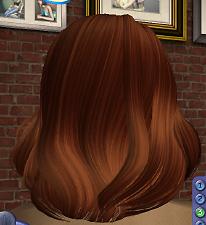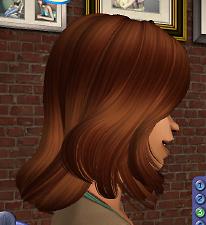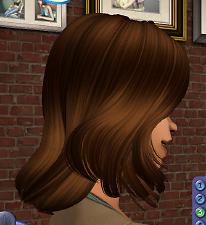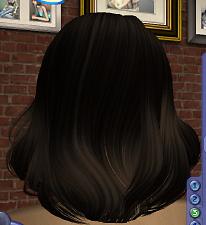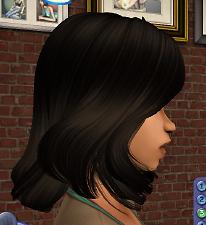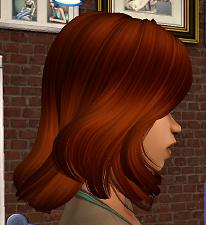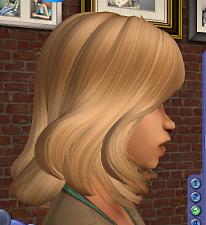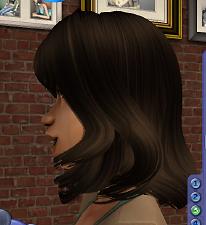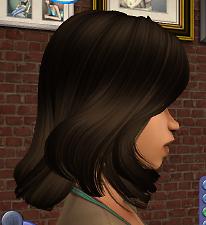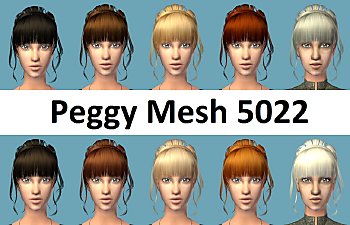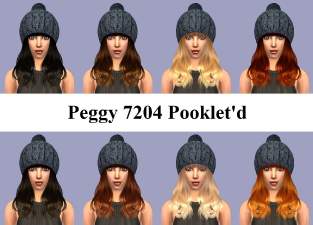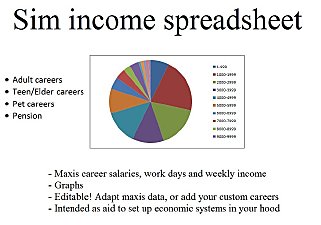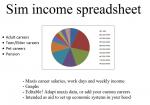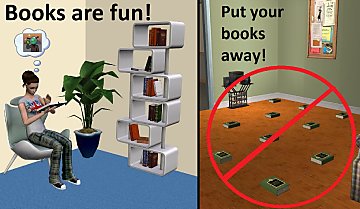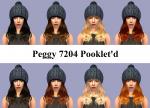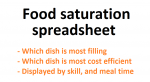Peggy mesh 5469 Pooklet'd
Peggy mesh 5469 Pooklet'd

Family.jpg - width=1100 height=700

FrontVolatile.jpg - width=1024 height=768

BackVolatile.jpg - width=1024 height=768

RightSideVolatile.jpg - width=1024 height=768

LeftSideVolatile.jpg - width=1024 height=768

BrisanceBack.jpg - width=540 height=590

BrisanceFront.jpg - width=540 height=590

BrisanceLeftSide.jpg - width=540 height=590

BrisanceRightSide.jpg - width=540 height=590

DepthChargeBack.jpg - width=540 height=590

DepthChargeFront.jpg - width=540 height=590

DepthChargeLeftSide.jpg - width=540 height=590

DepthChargeRightSide.jpg - width=540 height=590

DynamiteBack.jpg - width=540 height=590

DynamiteFront.jpg - width=540 height=590

DynamiteLeftSide.jpg - width=540 height=590

DynamiteRightSide.jpg - width=540 height=590

ExplosiveBack.jpg - width=540 height=590

ExplosiveFront.jpg - width=540 height=590

ExplosiveLeftSide.jpg - width=540 height=590

ExplosiveRightSide.jpg - width=540 height=590

IncendiaryBack.jpg - width=540 height=590

IncendiaryFront.jpg - width=540 height=590

IncendiaryLeftSide.jpg - width=540 height=590

IncendiaryRightSide.jpg - width=540 height=590

LandMineBack.jpg - width=540 height=590

LandMineFront.jpg - width=540 height=590

LandMineLeftSide.jpg - width=540 height=590

LandMineRightSide.jpg - width=540 height=590

MailBombBack.jpg - width=540 height=590

MailBombFront.jpg - width=540 height=590

MailBombLeftSide.jpg - width=540 height=590

MailBombRightSide.jpg - width=540 height=590

PyrotechnicBack.jpg - width=540 height=590

PyrotechnicFront.jpg - width=540 height=590

PyrotechnicLeftSide.jpg - width=540 height=590

PyrotechnicRightSide.jpg - width=540 height=590

TimeBombBack.jpg - width=540 height=590

TimeBombFront.jpg - width=540 height=590

TimeBombLeftSide.jpg - width=540 height=590

TimeBombRightSide.jpg - width=540 height=590

Front.jpg - width=880 height=700










































After getting Gimp a while ago I've been getting better at editing images, and so I've finally tackled pookleting, with the help of the rather fabulous Iakoa and her Gimp curves for pooklet recolors. The first mesh I decided to try was peggy 5469, and that's what I have to offer today.
The pooklet shades I've created are
- Dynamite, Land Mine
- Depth Charge, Brisance
- Incendiary, Volatile
- Explosive, Pyrotechnic
- Mail Bomb, Time Bomb (only for elders)
These are the recolors I use personally, so that's what I'll be making for the hairs I recolor. But if you'd really like to have the others, you are welcome to request them, and I'll make them when I have time.
File Information
- For females
- For ages teen, young adult, adult and elder
- Black/Brown/Blond/Red recolors only for teens/YA/adult
- Grey recolors only for elders
- Binned
- Familied (see attached picture displaying families)
- Shows up in all clothing categories
- Townified version available (townified means townies can spawn with the hairstyle, but see poly info below before you decide to use townified versions)
- Recolors are clearly labeled, and tooltips match file name.
- Requires Peggyzone mesh 5469. As Peggy's site has gone boom, I have uploaded the mesh as well.
Mesh information
Credits
- Pooklet for the base textures used, and the pooklet color scheme
- Iakoa for the Gimp-curves used for this
- Gimp for the wonderful free image editor
Thanks to creator feedback forum, for advice and thoughts on this project.
Programs used
Bodyshop
Gimp
|
PeggyMesh5469.zip
Download
Uploaded: 30th Jun 2015, 1.84 MB.
16,326 downloads.
|
||||||||
|
GummiluttPeggy5469PookletTownified.zip
Download
Uploaded: 30th Jun 2015, 4.36 MB.
13,143 downloads.
|
||||||||
|
GummiluttPeggy5469Pooklet.zip
Download
Uploaded: 30th Jun 2015, 4.35 MB.
15,854 downloads.
|
||||||||
| For a detailed look at individual files, see the Information tab. | ||||||||
Install Instructions
1. Download: Click the download link to save the .rar or .zip file(s) to your computer.
2. Extract the zip, rar, or 7z file.
3. Place in Downloads Folder: Cut and paste the .package file(s) into your Downloads folder:
- Origin (Ultimate Collection): Users\(Current User Account)\Documents\EA Games\The Sims™ 2 Ultimate Collection\Downloads\
- Non-Origin, Windows Vista/7/8/10: Users\(Current User Account)\Documents\EA Games\The Sims 2\Downloads\
- Non-Origin, Windows XP: Documents and Settings\(Current User Account)\My Documents\EA Games\The Sims 2\Downloads\
- Mac: Users\(Current User Account)\Documents\EA Games\The Sims 2\Downloads
- Mac x64: /Library/Containers/com.aspyr.sims2.appstore/Data/Library/Application Support/Aspyr/The Sims 2/Downloads
- For a full, complete guide to downloading complete with pictures and more information, see: Game Help: Downloading for Fracking Idiots.
- Custom content not showing up in the game? See: Game Help: Getting Custom Content to Show Up.
- If you don't have a Downloads folder, just make one. See instructions at: Game Help: No Downloads Folder.
Loading comments, please wait...
-
by nichellerj 21st Feb 2007 at 3:30am
-
by Sadi Kalen 14th Jun 2011 at 4:02am
-
by Sadi Kalen 10th Jul 2011 at 7:31pm
-
Testers wanted: Sim income spreadsheet
by gummilutt updated 11th Apr 2016 at 7:17pm
Spreadsheet listing various things related to Sim income more...
 10
22.4k
23
10
22.4k
23
-
Food Saturation Spreadsheet - Testers wanted
by gummilutt 27th Oct 2015 at 12:39pm
A comprehensive spreadsheet on saturation of Maxis dishes. more...
 10
17.1k
15
10
17.1k
15
About Me
--- No longer sharing content on MTS ---
I hope to return one day but for now consider me retired, and my uploads unsupported. I still share things sometimes on tumblr and I chat on discord servers, but I do not promise support for things I've shared as I don't know when or if I'm around and whether or not I'll have the ability and energy to do something if I am around.
If you ever downloaded something of mine, thank you! It's a great feeling seeing something you spent time on be useful to someone else in their game, and with all the great CC out there I'm very flattered you would choose to get something of mine.
I do not take requests. I do sometimes make things for people, but only when I see someone wishing for something on the forums and I feel like making it for them. So if you have a mod you wish would exist, make a post in Hacks and CC that you'd like to see!-thread. That's what it's there for after all! :)
A shoutout to VioletPadfoot for inspiring me to try creating, long ago. You gave me the nudge that got me started, and I'm very grateful. I'd also like to thank all of the wonderful experienced creators (gdayars, justJones, maybesomethingdunno, NixNivis, whoward69, HugeLunatic and many more) out there that wrote the tutorials I've used, or that has answered my questions when I've gotten stuck. You guys are what makes learning fun, and what inspires me to keep expanding my knowledge with new projects. Special thanks to Michelle who has helped me a lot when it comes to objects and recolors, and BoilingOil who taught me some modding basics that I needed when I started modding more seriously.
Policy
My policy is now open. I'd appreciate a message telling me about your work, because it's fun for me to see, and it means I know about it and can refer others to it if they reach out. As much as I would like to provide support for my own work, my health is too unstable and I have to prioritize. So if anyone else would like to fix problems or continue something and share it with others, that's great go forth :) If you can learn from my work or improve on it, wonderful. Welcome to ask questions on crafters, if I can I'll answer.
I'd appreciate if people do not share default replacements from my stuff as I do not like default replacements, but I can't stop you anyway so no point in acting like I could. If you want to respect my wishes, I appreciate it, if you don't care then well nothing I can do about it.
Other sites
Only share content on tumblr now. Still retired though so probably nothing, but if something new comes out, that's where it'll be. You can find it linked here on my profile.

 Sign in to Mod The Sims
Sign in to Mod The Sims