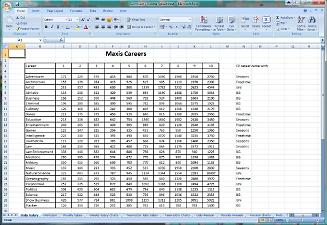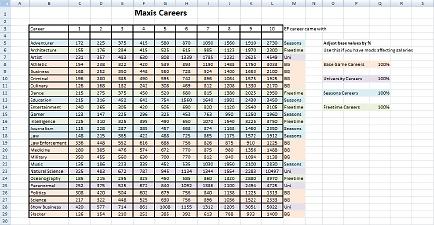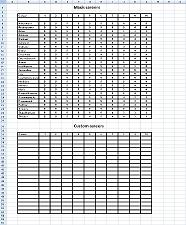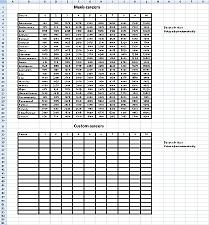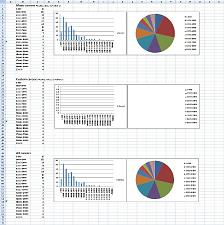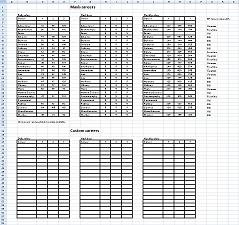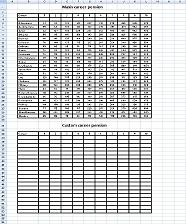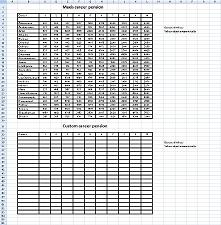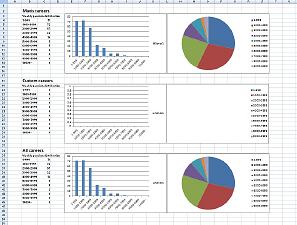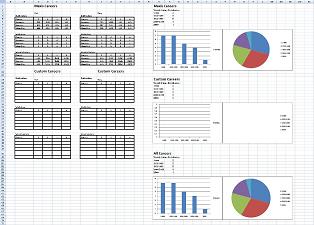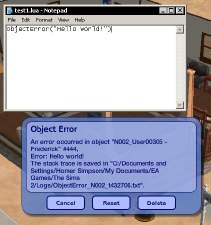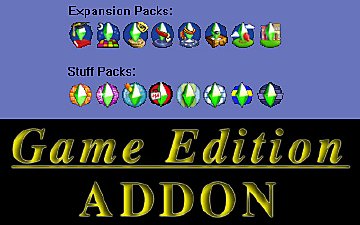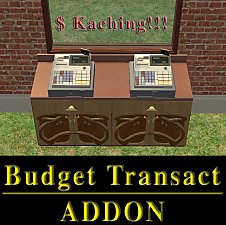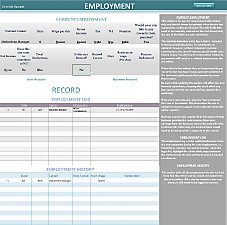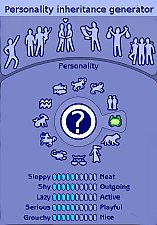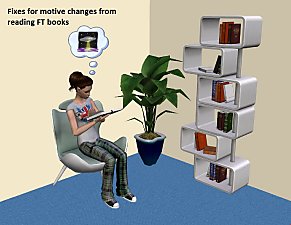Testers wanted: Sim income spreadsheet
Testers wanted: Sim income spreadsheet

Front.jpg - width=1000 height=700

GeneralView.jpg - width=1279 height=880

AdultDailySalaryPercentageModdable.jpg - width=973 height=505

AdultWorkdays.jpg - width=527 height=638

AdultWeeklySalary.jpg - width=592 height=636

AdultSummaryWeeklySalary.jpg - width=742 height=744

TeenElderAll.jpg - width=708 height=667

TeenElderSummary.jpg - width=702 height=740

PensionDaily.jpg - width=527 height=636

PensionWeekly.jpg - width=624 height=636

PensionSummaryWeekly.jpg - width=698 height=529

Pets.jpg - width=1045 height=750












For update information - See Update Log at the bottom of this text
-------------
I have a somewhat strange upload for you all today, but I hope it'll prove useful to more people than me. I enjoy adding a more complex economy to my hoods than what Maxis ships with, and as I was getting ready to figure out taxes I felt I needed a better view of how much money Sims actually make.
I set out to figure out what the weekly income is for all maxis careers, and from there it's gotten bigger and bigger. Once I had the data, I wasn't sure how to display it in a way that told me what I wanted to know. A good friend of mine helped me move the data to excel, and display it in a simple chart. It seemed like something that would be helpful to more people than me, and so I decided to keep working on it and share it with you guys.
I give you the Sim Income Spreadsheet. I have tested it extensively, but as there may be things I've missed, this is considered a beta version.
What is it?
It is an Excel spreadsheet, with various tabs. It lists daily income and number of work days per week. It uses this data to calculate the weekly income. It also displays weekly income in brackets, with charts, to give an idea of how it's distributed. The data covers all maxis careers (adults, teens/elder, pets). On top of number of work days, it also displays work hours which it uses to calculate hours per week and hourly wage. As suggested by Peni Griffin, it also includes pensions.
In order for this to be truly useful, I felt it had to allow customization. There is room for 20 custom careers for adults and teens/elders, and 6 for pets. All you have to do is enter the daily salary, the number of work days, and if you want to, work hours per day. The rest will be calculated automatically.
Weekly income charts are available for maxis careers, custom careers, and both together. That way people who only use custom careers won't get maxis data interfering, and those who use both can get collective data.
Some people also use mods that alter the wages from Maxis careers. After lots of brainstorming, and trying to figure out how to best adapt this project to that possibility, I have come up with what I hope is a good solution.
1. Daily salary and workdays can be edited, allowing you to change them if they are different in your game. Base value data for income is found on the last page of the spreadsheet.
2. On the daily salary tab, you can decrease base values by a set percentage. I believe most people with modded wages use Cyjons Lower Wages, which lowers them by a set percentage, so that's why this function exists.
I've done my best to show you in pictures what this is about, but if you are interested I strongly advice downloading it and looking at it yourself. It's one of those things that's hard to do justice in pictures.
Functions
- Mirrored data. For example, you only have to enter the name of a custom career under daily salary, it'll be filled in automatically for the other pages
- Automated calculations of weekly salary, and distribution for all careers
- Automated pension calculations
- Adaptable maxis data. Any changes you make to daily salary or weekly salary will be transferred to weekly salary, and pension data.
What is it good for?
I originally made it for me, as an aid to figuring out the economy of my hood, but there are lots of other things it can be used for.
- Use it as a wiki. What will a Sim earn on a specific career level? Which career makes the most money? Which career gives them the most days off? Which job gets them the most money for the least amount of time spent at work? Which job gives you the best pension when your Sim retires? The possibilities are endless. All the data is there, so whatever you've always dreamed of knowing related to sim income, you should be able to find.
- Use it as an aid when setting up economic rules for your hood. How much tax is reasonable? What should the tax brackets be? What is a reasonable cost for private school/university?
- Use it as an aid when creating custom careers. If you want your careers to match maxis salaries and work days, this can help guide you.
Are there any downsides?
For some reason, career data varies with game installation language. Thank you k6ka for helping me figure this out. This spreadsheet is based on the information on the Sims wiki, which is based on an English installation. If your game is not in English, your careers may vary slightly. Both salary and number of work days can vary. You can edit these things to match your game if you want to, so if you find something that does not match you can adapt it to your game.
I haven't figured out a way to incorporate promotions into all this. Does not have data for Sims employed in an OFB shop.
You will need a program that opens Excel files, such as Microsoft Office. See below for more details.
Things you should know
- This was created with Excel from 2016 Microsoft Office, in English. It's possible that it won't play nice with other languages, if the functions used are different in that language. I also can't guarantee that it'll work in Open Office, it all depends on if the functions are the same in Open Office. Only built-in functions from Excel have been used.
- All data based on Wiki information found here
- I'm human, and it's quite possible I made a typo somewhere, or missed some aspect. Point it out to me, and I will fix it

- Parts of this spreadsheet are locked. It's easy to accidentally ruin things, if one isn't familiar with Excel. Therefore I decided it would be best to protect the sheets containing automated data, and cells that shouldn't be edited because they contain formulas or data used by formulas. You can of course edit the areas that are supposed to be editable. If you are familiar with Excel and want to make modifications beyond what it allows in the locked form, you are welcome to PM me and I'll give you the password.
Why are there two files? Which one do I get?
Previously I offered two different versions of this, intended for different kinds of wage-altering mods. But it became such a hassle for me to update two files simultaneously that I decided to combine them into one. You should download Gummilutt's Income Spreadsheet - Percentage moddable.
Further explanations on specific sheets
While I strive to make this as self-explanatory as possible, some of it may be a little confusing.
Hourly Wages tab
-> The idea behind this sheet is to make it possible to determine which jobs give the most/least money compared to time. For example, if you have a Sim that you deem as lazy and uninterested in work, but still interested in money, you could use this to try and figure out which job gets them the most bucks in the least amount of time.
-> Hourly wage by day is simply daily salary divided by work hours, but since different jobs have different number of work days I felt that was not enough information. Hourly wage by week divides the hourly wage by day by the number of work days. What it gives us is a sort comparative number that describes money earned in relation to time spent at work. The number itself is irrelevant, what matters is how it compares to the other numbers. For example, both level 10 Natural Science and level 9 Show Biz work 21 hours per week, but Natural Science gets you more money in that time period, and therefore it has a higher hourly wage by week. Intelligence level 10 which gets you the most money per week, has a much lower number than Natural Science, because your Sim has to be at work more hours. It's not a perfect measurement, but it can give you a hint of which jobs require the most effort/least effort to bring home the bucks.
-> As a general rule, a high number in hourly wage by week means your Sim earns a fair amount in few hours, and a low number means not much money and more hours at work.
Something you think is missing?
Is there some function or some data that you think is missing? Let me know, and if I can, I'll add it.
Credits
- My good friend Panda, who came up with the idea of charts and made the original version of this. Thank you for taking the time, and for teaching me how to do this myself. This spreadsheet would probably not exist if he hadn't sparked my inspiration.
- My dear father, who helped me bring my ideas to life by showing me how to execute them within the excel format and researching how to when he didn't know either. This spreadsheet would probably not have gotten made without his help.
- SimWiki for data on careers. While it does not match my installation since mine is in Swedish, it is a great source of information and has very clear easy-to-read information about careers.
- Microsoft Office, for the tools used in this spreadsheet.
Thanks to
Panda and my dad for being such good sports. And thanks to all of you. Even if nobody ever uses this, I had fun creating it and I learned a lot about Excel in the process. I'm a bit of a statistics nerd, so having an excuse to fiddle with numbers is always great. And while this may seem like a simple thing to make, it's probably the most time consuming project I've done so far. I'm proud of the end result, and if it weren't for wanting to make it as user-friendly and as good as possible for you all, it would not have come out like this

Random trivia discovered while creating this
- Yearbook Club Supervisors make the least money of all maxis careers (level 1 journalism)
- Show Business is the most profitable career. It makes the most money of all maxis careers at level 1, 2, 3, 4, 5, 6 and 10.
- Cats get far more money than dogs, for every single job.
- Pensions are based on weekly income, not daily.
- Promotions sometimes give less money per week, due to less days of work.
- All teen/elder jobs except adventurer level 4, have 5 work days per week.
- All pet jobs follow the same pattern for work days at a specific job level
- SimWiki data on work days should not be trusted.
- Journalism and Law are the most workoholic of careers, with 5 days of work on every single level.
- While cats get more salary than dogs for the same job, pensions do not differ. And pensions are based on dog salary, not cat salary.
Update Log
2015-07-01 Minor update to Gummilutt's Income Spreadsheet - Percentage moddable.zip. I realized I forgot to remove excess parts on the base value sheet. Aesthetic fix, won't affect function. Up to you if you want to grab the new version or not.
2015-07-01 Pet pension data added. Forgot pets could retire, sorry about that. Maxis code on calculating pet pensions does not appear to be available, so I can't make it calculate them for you. I've filled in maxis data, but for custom careers you'll have to fill in daily pension yourself and it'll do the rest. If I can figure out maxis code, I'll update it and make it automated.
2015-07-01 All pension data updated. I found a mistake in the pension calculation formulas, please re-download for correct display of pensions. Pet pension calculations have now been added, and will fill in automatically based on salary and work day data.
2015-07-02 Tired brains should not try to fix mistakes. If you downloaded this in the last hour (currently 12:10am UTC time on july 2nd) then please redownload. Various little mistakes here and there have been fixed, including an accidental link between the two versions that may make Excel complain.
2016-04-11 Added work hours, work hours per week, hourly wage and hourly wage by week, so that it is easier to see which jobs gives the most simoleons per time unit, and figure out which careers your workaholic Sims would enjoy most. Updated to English data, if your game installation is in English it should now be correct.
| Filename | Type | Size |
|---|---|---|
| Gummilutt's Income Spreadsheet.zip | zip | |
| Gummilutt's Income Spreadsheet.xlsx | xlsx | 110486 |
| Filename | Type | Size |
|---|---|---|
| Gummilutt's Income Spreadsheet - Percentage moddable.zip | zip | |
| Gummilutt's Income Spreadsheet - Percentage moddable.xlsx | xlsx | 161594 |
|
Gummilutt's Income Spreadsheet - Percentage moddable.zip
Download
Uploaded: 11th Apr 2016, 139.0 KB.
536 downloads.
|
||||||||
|
Gummilutt's Income Spreadsheet.zip
| Retired version, do not download.
Download
Uploaded: 2nd Jul 2015, 91.8 KB.
303 downloads.
|
||||||||
| For a detailed look at individual files, see the Information tab. | ||||||||
Install Instructions
1. Download: Click the download link to save the .rar or .zip file(s) to your computer.
2. Extract the zip, rar, or 7z file.
3. Place in Downloads Folder: Cut and paste the .package file(s) into your Downloads folder:
- Origin (Ultimate Collection): Users\(Current User Account)\Documents\EA Games\The Sims™ 2 Ultimate Collection\Downloads\
- Non-Origin, Windows Vista/7/8/10: Users\(Current User Account)\Documents\EA Games\The Sims 2\Downloads\
- Non-Origin, Windows XP: Documents and Settings\(Current User Account)\My Documents\EA Games\The Sims 2\Downloads\
- Mac: Users\(Current User Account)\Documents\EA Games\The Sims 2\Downloads
- Mac x64: /Library/Containers/com.aspyr.sims2.appstore/Data/Library/Application Support/Aspyr/The Sims 2/Downloads
- For a full, complete guide to downloading complete with pictures and more information, see: Game Help: Downloading for Fracking Idiots.
- Custom content not showing up in the game? See: Game Help: Getting Custom Content to Show Up.
- If you don't have a Downloads folder, just make one. See instructions at: Game Help: No Downloads Folder.
Loading comments, please wait...
Updated: 11th Apr 2016 at 7:17 PM
-
Game Edition addon (for creators/modders) *UPDATED to v1.1*
by dickhurt updated 8th Apr 2009 at 6:34am
 43
144.9k
138
43
144.9k
138
-
Globals Pack (including Budget Transact) *UPDATED to v1.1*
by dickhurt updated 13th May 2009 at 11:28pm
 10
66.9k
70
10
66.9k
70
-
UPDATED:DEC 2017-Personal Record (Sim Database spreadsheet) part of The Sim's Economy Gameplay
by Tisha_GB updated 28th Dec 2017 at 12:32pm
 +1 packs
33 26.5k 51
+1 packs
33 26.5k 51 Seasons
Seasons
-
Business Book (Sim Database spreadsheet) part of The Sim's Economy Gameplay
by Tisha_GB updated 29th Dec 2017 at 6:35pm
 +2 packs
1 11.9k 8
+2 packs
1 11.9k 8 Open for Business
Open for Business
 Seasons
Seasons
-
Invisible medicine cabinet 2.0
by gummilutt updated 7th Oct 2024 at 4:05am
New and improved invisible medicine cabinet more...
 +1 packs
23 31.2k 146
+1 packs
23 31.2k 146 Apartment Life
Apartment Life
-
by gummilutt 9th Nov 2013 at 4:00pm
An orphanage for your Simmies without parents that are awaiting adoption. more...
 +17 packs
8 14.6k 40
+17 packs
8 14.6k 40 Happy Holiday
Happy Holiday
 Family Fun
Family Fun
 University
University
 Glamour Life
Glamour Life
 Nightlife
Nightlife
 Celebration
Celebration
 Open for Business
Open for Business
 Pets
Pets
 H&M Fashion
H&M Fashion
 Teen Style
Teen Style
 Seasons
Seasons
 Kitchen & Bath
Kitchen & Bath
 Bon Voyage
Bon Voyage
 Free Time
Free Time
 Ikea Home
Ikea Home
 Apartment Life
Apartment Life
 Mansion and Garden
Mansion and Garden
-
by gummilutt 4th Apr 2015 at 3:24am
Tiny aparments with a suburban feel, for all your single simmies. more...
 +17 packs
6 8.2k 29
+17 packs
6 8.2k 29 Happy Holiday
Happy Holiday
 Family Fun
Family Fun
 University
University
 Glamour Life
Glamour Life
 Nightlife
Nightlife
 Celebration
Celebration
 Open for Business
Open for Business
 Pets
Pets
 H&M Fashion
H&M Fashion
 Teen Style
Teen Style
 Seasons
Seasons
 Kitchen & Bath
Kitchen & Bath
 Bon Voyage
Bon Voyage
 Free Time
Free Time
 Ikea Home
Ikea Home
 Apartment Life
Apartment Life
 Mansion and Garden
Mansion and Garden
About Me
--- No longer sharing content on MTS ---
I hope to return one day but for now consider me retired, and my uploads unsupported. I still share things sometimes on tumblr and I chat on discord servers, but I do not promise support for things I've shared as I don't know when or if I'm around and whether or not I'll have the ability and energy to do something if I am around.
If you ever downloaded something of mine, thank you! It's a great feeling seeing something you spent time on be useful to someone else in their game, and with all the great CC out there I'm very flattered you would choose to get something of mine.
I do not take requests. I do sometimes make things for people, but only when I see someone wishing for something on the forums and I feel like making it for them. So if you have a mod you wish would exist, make a post in Hacks and CC that you'd like to see!-thread. That's what it's there for after all! :)
A shoutout to VioletPadfoot for inspiring me to try creating, long ago. You gave me the nudge that got me started, and I'm very grateful. I'd also like to thank all of the wonderful experienced creators (gdayars, justJones, maybesomethingdunno, NixNivis, whoward69, HugeLunatic and many more) out there that wrote the tutorials I've used, or that has answered my questions when I've gotten stuck. You guys are what makes learning fun, and what inspires me to keep expanding my knowledge with new projects. Special thanks to Michelle who has helped me a lot when it comes to objects and recolors, and BoilingOil who taught me some modding basics that I needed when I started modding more seriously.
Policy
My policy is now open. I'd appreciate a message telling me about your work, because it's fun for me to see, and it means I know about it and can refer others to it if they reach out. As much as I would like to provide support for my own work, my health is too unstable and I have to prioritize. So if anyone else would like to fix problems or continue something and share it with others, that's great go forth :) If you can learn from my work or improve on it, wonderful. Welcome to ask questions on crafters, if I can I'll answer.
I'd appreciate if people do not share default replacements from my stuff as I do not like default replacements, but I can't stop you anyway so no point in acting like I could. If you want to respect my wishes, I appreciate it, if you don't care then well nothing I can do about it.
Other sites
Only share content on tumblr now. Still retired though so probably nothing, but if something new comes out, that's where it'll be. You can find it linked here on my profile.

 Sign in to Mod The Sims
Sign in to Mod The Sims Testers wanted: Sim income spreadsheet
Testers wanted: Sim income spreadsheet