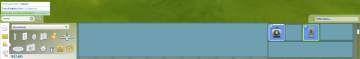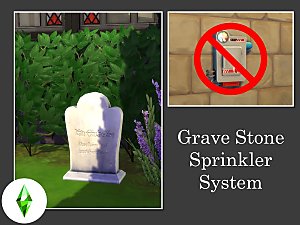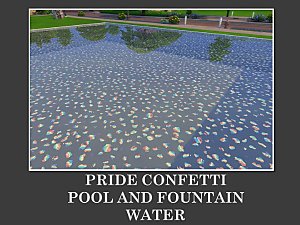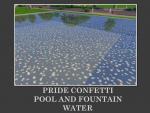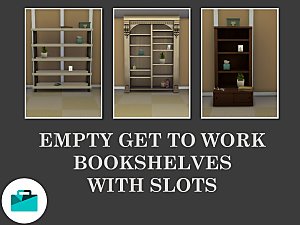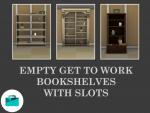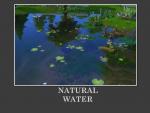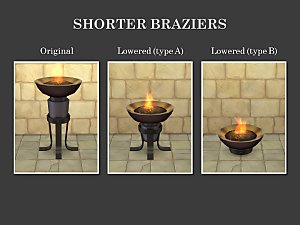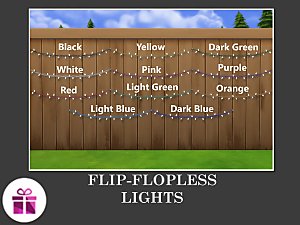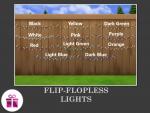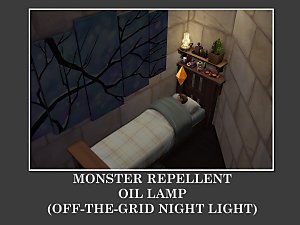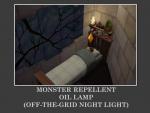Pet Rodent Tombstone & Urn
Pet Rodent Tombstone & Urn

Slide34.JPG - width=960 height=720

Stone - Pie menu.png - width=986 height=822

Stone - hover.png - width=981 height=865

Urn - hover.png - width=954 height=876

Urn - pie menu.png - width=953 height=881

Urn - write plaque.png - width=952 height=864

Stone - write plaque.png - width=976 height=863

BB.png - width=1500 height=244
SnarkySims (AKA. SnarkyWitch) recloured the urn and tombstones to pay tribute to the smallest members of your sim's family. I added onto this great idea by adding the option to rename them to personalise them for your departed pets.

This is NOT a replacer, it will add 2 new objects
Catalogue details:
They can both be found in Decorations > Sculptures
They are both §100
There are no swatch options, just the one basic colour
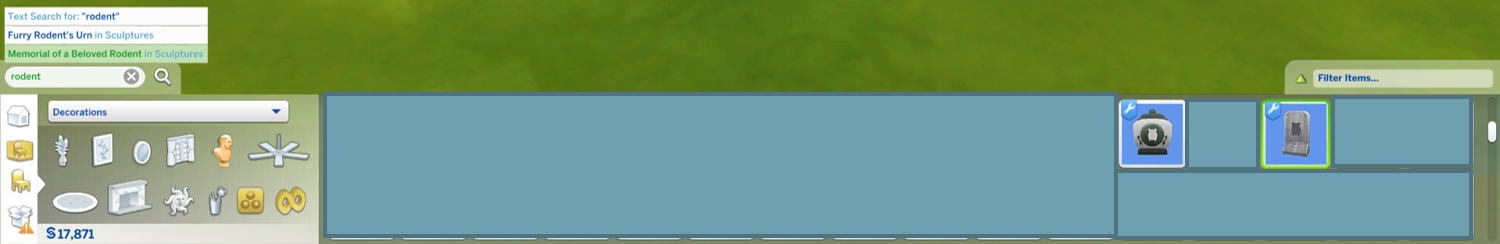
Additional Credits:
SnarkySims / SnarkyWitch (for the original idea and textures)
Sims 4 Studio
|
SW&T Rodent Tombstone and Urn.zip
| Pet rodent tombstone and urn
Download
Uploaded: 28th Apr 2020, 146.6 KB.
3,245 downloads.
|
||||||||
| For a detailed look at individual files, see the Information tab. | ||||||||
Install Instructions
1. Download: Click the File tab to see the download link. Click the link to save the .rar or .zip file(s) to your computer.
2. Extract: Use 7zip (Windows) to extract the file(s) from the .rar or .zip file(s).
3. Cut and paste the file(s) into your Mods folder
Need more information?
- My Documents\Electronic Arts\The Sims 4\Mods\
- Anyone can use both .rar and .zip files easily! On Windows, use 7zip!
- If you don't have a Mods folder, just make one.
Loading comments, please wait...
Uploaded: 28th Apr 2020 at 10:01 PM
Updated: 1st Aug 2022 at 6:49 PM - Increased image sizes
-
by Snaitf 26th Sep 2014 at 2:45am
 35
42.6k
97
35
42.6k
97
-
by Teknikah updated 11th Feb 2020 at 6:31pm
 1
4.6k
15
1
4.6k
15
-
by Iced Cream updated 24th Nov 2021 at 2:11pm
 86
80.7k
124
86
80.7k
124
-
by Kaiso 23rd Jan 2023 at 2:53pm
 21
80.4k
127
21
80.4k
127
-
Palumbo Family Totally Legit Funeral Home Presents: Sale Model Memorials
by Bl00dstain3d 25th Nov 2023 at 11:06pm
 +4 packs
3.6k 9
+4 packs
3.6k 9 Discover University
Discover University
 Vampires
Vampires
 Realm of Magic
Realm of Magic
 Werewolves
Werewolves
-
by bloombatter updated 28th Mar 2025 at 1:30pm
 1
2.5k
4
1
2.5k
4
-
Merfolk Tombstone Default Replacement
by Menaceman44 29th Jan 2025 at 10:42pm
-
Pride Confetti Pool and Fountain Water
by Teknikah updated 10th Aug 2021 at 12:26pm
I've been messing about with Sims 4 Studio trying to figure things out. So I decided to make up some more water for pools and fountains. Here is some pride confetti for your sims! *REQUIRES GET TOGETH more...
 2
7.6k
27
2
7.6k
27
-
Empty Get to Work Bookshelves with Slots
by Teknikah 28th Sep 2019 at 1:08am
All bookshelves from Get to Work decluttered with added slots more...
 +1 packs
11 13.1k 73
+1 packs
11 13.1k 73 Get to Work
Get to Work
-
Holiday Celebrations Presents for Seasons
by Teknikah 15th Jun 2022 at 10:42pm
*This is an OVERRIDE* The piles of presents that came with the Holiday Celebration Pack (https://www.ea.com/games/the-sims/the-sims-4/pc/store/mac-pc-download-addon-holiday-celebration-pack) are pure more...
 +1 packs
2 5k 18
+1 packs
2 5k 18 Seasons
Seasons
-
Monster Repellent Oil Lamp (Off-The-Grid Night Light) [BASE GAME]
by Teknikah 22nd Aug 2019 at 5:53pm
I've edited the 3 Senses Oil Lamp from the base game to be functional as a night light, for use on off-the-grid lots to keep the monster under the bed at bay more...
 9
13.4k
96
9
13.4k
96
-
Realm of Magic Familiar Orb Light (OTG!)
by Teknikah updated 25th Jan 2021 at 10:25pm
Realm of Magic familiar orb turned into a table/outdoor light more...
 13
18.6k
76
13
18.6k
76
About Me
Other places you can find my creations:
- Nexus Mods (Username: TeknikahMods)
- Sims 4 Studio (Username: Teknikah)
- The Sims Resource (Username: Teknikah) (I have requested deletion of all of my creations from here)
- CurseForge (Username: Teknikah)
All of my creations will be uploaded on CurseForge, other sites listed previously might not have all of them and may not be kept updated.
You MAY NOT upload/share my creations to any paid sites or anything of the sort (ad.fly, paid mods, etc)
Using and sharing my creations:
- You can use, and share a link to any of my creations anywhere you like, just as long as you don't try and pass it off as your own, or if it will cost/earn money (as mentioned above)
- You MAY NOT upload/re-upload my creations anywhere, unless it is a translation file.
- Credits: If you include my creations in your lots/sims/etc credits are not required, but are always appreciated. If you upload a translation, please do credit.
Recolouring and altering my creations:
- If you want something altered/recoloured you can leave a comment and suggest your idea, I will try to honour all of these requests. I apologise in advance if I somehow miss a request and don't see it. If you request something and it's been a while since you posted with no reply, don't worry about asking again :) (I will accept private messages)
- Feel free to recolour and alter anything I share, but please credit and link to the original item if you do this.
Translating my creations:
- Feel free to translate any of my creations. Could I please ask that you send the translation file to me? Just so I can upload it to the original page and keep everything together. If you do not wish to send it to me, that's okay, just please send me links/etc so I can credit you properly and direct users to the translation file.
- If you could also provide some information in the target language please? Just so I can provide a correct translation on the page explaining what translation it is, who translated it, and what the user needs to do/etc. Example: "French Translation by TRANSLATOR, requires original file."

 Sign in to Mod The Sims
Sign in to Mod The Sims Pet Rodent Tombstone & Urn
Pet Rodent Tombstone & Urn