 Downtown as a Vacation Destination (For the monthly theme of September - All things retail!)
Downtown as a Vacation Destination (For the monthly theme of September - All things retail!)

Sims2EP6 2015-09-30 20-25-50-15.jpg - width=1364 height=768

DMD1_Neighborhood.png - width=292 height=225
I have had this idea going on in my head for a while now: Downtown as a City vacation destination, instead of it being a downtown subhood. I never liked having old lady Crumple around and I'm always afraid that she might glitch up or something, plus, the Grand Vampires are known to be sneaky youknowwhats who will bite whoever just stands in front of them. Of course there's the Creaturefix for that over at MATY, but then there was the problem with the Downtownies. Yes, Downtown has it's own set of "special" townies, etc... To cut things short, I never added Downtown in the first place to any of my custom neighborhoods (apparently it's glitchy too from what I've read/seen), just to avoid any possible issues that might rise.
With the encouragement of some members (Thank you, JustPetro! I needed that push! :giggler
 I started working on this and I managed to find a cleaned up version of Downtown as a Base Neighborhood, at Tarlia's blog (Thank you, Tarlia! That made things a bit quicker/easier!
I started working on this and I managed to find a cleaned up version of Downtown as a Base Neighborhood, at Tarlia's blog (Thank you, Tarlia! That made things a bit quicker/easier! 
 ).
).And finally, a big thank you to PeniGriffin and especially Jawusa, for helping me out through the conversion process!

So, everyone:
Welcome to Downtown! A City (Mountain) vacation destination!

This vacation destination DOES contain the graves of the deceased Tricous, exactly where they are. The six Downtownie descendant teens, however, are NOT present.
A few new lots have been added just to make it more vacation friendly. (i.e. Hotels and motels were added, campgrounds as well. New community lots were added as well to better suit the vacation system.)
There are two versions: Bigfoot-ed Downtown and Bigfoot-less Downtown. So for those who don't want to have Bigfoot, you may download the Bigfoot-less Downtown, and vice versa! (I'm still working on the Bigfoot-ed version, so please be patient!
 )
) Update: The Bigfoot-ed version is up for download
Update: The Bigfoot-ed version is up for download 
 A Warning about Downtown as a Mountain Vacation Destination Subhood
A Warning about Downtown as a Mountain Vacation Destination Subhood 
Due to the complexity of Downtown, till this date, no one has tried to convert it into any other type of subhood (other than a Base Neighborhood), and for this, it is highly recommended that you BACK UP YOUR NEIGHBORHOOD FILES FIRST and to use this at your own risk! For we have not yet figured out the Dos and Don'ts of this type of conversion.
Before installing this Vacation Destination, please read the following warning which Jawusa kindly have tested for and put together!
|
ETA: I have tested this out. I think there's still a way to add multiple inhabited vacation destinations of the same type. Using this method. http://modthesims.info/showthread.php?t=553111 But I don't think that they will add Three Lakes to their neighborhoods after adding your Downtown and vice versa, because of these problems. You could mention this in the download page:  A warning about Downtown as a mountain vacation destination subhood A warning about Downtown as a mountain vacation destination subhood  - By default, only the first mountain vacation destination added to a neighborhood will have its sims. All other mountain vacation destination will be empty. So, if you add Three Lakes first, then you won't have the Downtown sims and vice versa. They will simply be deleted - and, as you know, EA doesn't delete the sims properly - the junk references can be seen in SimPE. In order to solve this issue, please try this method. The tutorial is written for custom downtown subhoods but it's systematically the same for vacation destination subhood. - If you plan to add only one mountain vacation destination to your hood, you won't need to use this method. - Bear in mind that this issue only occurs on vacation destinations of the same type. So it's completely safe to add Asian and tropical vacation destinations after adding Downtown as a mountain vacation destination subhood but don't add another mountain vacation destinations. |

 Be sure to read the information about the lots that have either been modified or newly built! All the info is available under the Comments tab.
Be sure to read the information about the lots that have either been modified or newly built! All the info is available under the Comments tab. 
And last but not least: Enjoy! I appreciate any feedback I can get on this! Share if you'd like, but with credits.
 Installation Instructions:
Installation Instructions:1- Unzip.
2- Place the DMD1 folder in your: C:\Program Files (x86)\EA GAMES\The Sims 2 Bon Voyage\TSData\Res\NeighborhoodTemplate
3- Load up your game and any neighborhood (make sure you have read the warning above), and add the destination like you would for the premade destinations. You might need Mootilda's Subhood Selection fixes: http://modthesims.info/d/420924
This upload requires you to have both NL and BV EPs installed.
Additional Credits:
Numenor for his AnyGameStarter which I used to make this (Vacation) Subhood NL+BV compatible.
Mootilda for her Lot Compressor which I used to compress all of the lots and for her helpful HoodChecker (to check and see if there are any problems or not. So far the only problems problems found were invalid memories due to changing lot zonings. However, they are harmless.)
The makers of SimPE EAxis for their Downtown.
Tarlia for her cleaned up version of Downtown.
Jawusa for her empty templates.
|
DMD1 (Bigfoot-ed).zip
Download
Uploaded: 22nd Jan 2016, 18.70 MB.
480 downloads.
|
||||||||
|
DMD1 (Bigfoot-less).zip
Download
Uploaded: 30th Sep 2015, 17.34 MB.
747 downloads.
|
||||||||
| For a detailed look at individual files, see the Information tab. | ||||||||
Install Instructions
1. Download: Click the download link to save the .rar or .zip file(s) to your computer.
2. Extract the zip, rar, or 7z file.
3. Place in Downloads Folder: Cut and paste the .package file(s) into your Downloads folder:
- Origin (Ultimate Collection): Users\(Current User Account)\Documents\EA Games\The Sims™ 2 Ultimate Collection\Downloads\
- Non-Origin, Windows Vista/7/8/10: Users\(Current User Account)\Documents\EA Games\The Sims 2\Downloads\
- Non-Origin, Windows XP: Documents and Settings\(Current User Account)\My Documents\EA Games\The Sims 2\Downloads\
- Mac: Users\(Current User Account)\Documents\EA Games\The Sims 2\Downloads
- Mac x64: /Library/Containers/com.aspyr.sims2.appstore/Data/Library/Application Support/Aspyr/The Sims 2/Downloads
- For a full, complete guide to downloading complete with pictures and more information, see: Game Help: Downloading for Fracking Idiots.
- Custom content not showing up in the game? See: Game Help: Getting Custom Content to Show Up.
- If you don't have a Downloads folder, just make one. See instructions at: Game Help: No Downloads Folder.
Loading comments, please wait...
Uploaded: 30th Sep 2015 at 9:32 PM
Updated: 26th Jan 2016 at 2:35 PM by M.M.A.A.
#Downtown, #vacation, #destination, #vacation destination, #downtown, #travel, #traveling, #themeretail, #etc...
-
by MARCINEKOK 10th Sep 2007 at 1:00am
 +6 packs
8.4k 2
+6 packs
8.4k 2 University
University
 Nightlife
Nightlife
 Open for Business
Open for Business
 Pets
Pets
 Seasons
Seasons
 Bon Voyage
Bon Voyage
-
by josheo360 6th Mar 2009 at 4:12pm
 7
23.8k
20
7
23.8k
20
-
by marka93 9th Apr 2014 at 6:38pm
 178
138.3k
392
178
138.3k
392
Miscellaneous » Neighborhoods & CAS Screens » Neighbourhoods and Worlds
-
by topp 27th Dec 2016 at 5:21pm
 +16 packs
39 54.1k 116
+16 packs
39 54.1k 116 Family Fun
Family Fun
 University
University
 Glamour Life
Glamour Life
 Nightlife
Nightlife
 Celebration
Celebration
 Open for Business
Open for Business
 Pets
Pets
 H&M Fashion
H&M Fashion
 Teen Style
Teen Style
 Seasons
Seasons
 Kitchen & Bath
Kitchen & Bath
 Bon Voyage
Bon Voyage
 Free Time
Free Time
 Ikea Home
Ikea Home
 Apartment Life
Apartment Life
 Mansion and Garden
Mansion and Garden
Miscellaneous » Neighborhoods & CAS Screens » Neighbourhoods and Worlds
-
Boldrewood - Mountain Vacation Spot
by aelflaed 23rd Feb 2019 at 11:53am
 +16 packs
27 18.1k 42
+16 packs
27 18.1k 42 Family Fun
Family Fun
 University
University
 Glamour Life
Glamour Life
 Nightlife
Nightlife
 Celebration
Celebration
 Open for Business
Open for Business
 Pets
Pets
 H&M Fashion
H&M Fashion
 Teen Style
Teen Style
 Seasons
Seasons
 Kitchen & Bath
Kitchen & Bath
 Bon Voyage
Bon Voyage
 Free Time
Free Time
 Ikea Home
Ikea Home
 Apartment Life
Apartment Life
 Mansion and Garden
Mansion and Garden
Miscellaneous » Neighborhoods & CAS Screens » Neighbourhoods and Worlds
-
Downtown Revamp - A complete overhaul of Downtown from The Sims 2 Nightlife
by TheDudeWithTheDragonTattoos 7th Dec 2020 at 3:37pm
 +17 packs
31 33.7k 107
+17 packs
31 33.7k 107 Happy Holiday
Happy Holiday
 Family Fun
Family Fun
 University
University
 Glamour Life
Glamour Life
 Nightlife
Nightlife
 Celebration
Celebration
 Open for Business
Open for Business
 Pets
Pets
 H&M Fashion
H&M Fashion
 Teen Style
Teen Style
 Seasons
Seasons
 Kitchen & Bath
Kitchen & Bath
 Bon Voyage
Bon Voyage
 Free Time
Free Time
 Ikea Home
Ikea Home
 Apartment Life
Apartment Life
 Mansion and Garden
Mansion and Garden
Miscellaneous » Neighborhoods & CAS Screens » Neighbourhoods and Worlds
-
CC FREE Downtown Revamp - A complete overhaul of Downtown from The Sims 2 Nightlife
by TheDudeWithTheDragonTattoos 3rd Jul 2021 at 4:44am
 +17 packs
18 24.4k 88
+17 packs
18 24.4k 88 Happy Holiday
Happy Holiday
 Family Fun
Family Fun
 University
University
 Glamour Life
Glamour Life
 Nightlife
Nightlife
 Celebration
Celebration
 Open for Business
Open for Business
 Pets
Pets
 H&M Fashion
H&M Fashion
 Teen Style
Teen Style
 Seasons
Seasons
 Kitchen & Bath
Kitchen & Bath
 Bon Voyage
Bon Voyage
 Free Time
Free Time
 Ikea Home
Ikea Home
 Apartment Life
Apartment Life
 Mansion and Garden
Mansion and Garden
Miscellaneous » Neighborhoods & CAS Screens » Neighbourhoods and Worlds
-
by Dina_Goth updated 25th Nov 2024 at 12:49pm
 +16 packs
37 29.8k 94
+16 packs
37 29.8k 94 Happy Holiday
Happy Holiday
 Family Fun
Family Fun
 University
University
 Glamour Life
Glamour Life
 Nightlife
Nightlife
 Celebration
Celebration
 Open for Business
Open for Business
 Pets
Pets
 H&M Fashion
H&M Fashion
 Teen Style
Teen Style
 Seasons
Seasons
 Kitchen & Bath
Kitchen & Bath
 Bon Voyage
Bon Voyage
 Free Time
Free Time
 Apartment Life
Apartment Life
 Mansion and Garden
Mansion and Garden
Miscellaneous » Neighborhoods & CAS Screens » Neighbourhoods and Worlds
-
by Dina_Goth updated 28th Aug 2023 at 11:52am
 +16 packs
20 20.7k 80
+16 packs
20 20.7k 80 Happy Holiday
Happy Holiday
 Family Fun
Family Fun
 University
University
 Glamour Life
Glamour Life
 Nightlife
Nightlife
 Celebration
Celebration
 Open for Business
Open for Business
 Pets
Pets
 H&M Fashion
H&M Fashion
 Teen Style
Teen Style
 Seasons
Seasons
 Kitchen & Bath
Kitchen & Bath
 Bon Voyage
Bon Voyage
 Free Time
Free Time
 Apartment Life
Apartment Life
 Mansion and Garden
Mansion and Garden
Miscellaneous » Neighborhoods & CAS Screens » Neighbourhoods and Worlds
-
Downtown Genetic Infant Faces + mainhood
by Kingakicia2001 7th Dec 2024 at 12:30pm
 +1 packs
8 3.5k 9
+1 packs
8 3.5k 9 Nightlife
Nightlife
Miscellaneous » Neighborhoods & CAS Screens » Neighbourhoods and Worlds
-
Requested Edited Terrain of Veronaville
by MMAA 14th Feb 2012 at 1:01am
Someone requested me to edit the veronavile terrain. Now it has more roads and is suitable for a village near a small river. more...
 12
24.9k
16
12
24.9k
16
-
Meadow Creek - An Inhabited Base Game/ No CC Neighborhood *Updated*
by Hood Building Group updated 25th Apr 2015 at 1:55pm
Description of the inhabited version of Meadow Creek: "When the Klein family sold off a little bit of their more...
 94
105.9k
171
94
105.9k
171
Miscellaneous » Neighborhoods & CAS Screens » Neighbourhoods and Worlds
-
Garden Heights (aka Best in Show): Neighborhood Recreation - No CC *Update! (V2)* (04/22/2024)
by Hood Building Group updated 22nd Apr 2024 at 12:04am
Garden Heights (aka Best in Show), a Sims Pets Stories neighborhood recreated for TS2 more...
 56
69.4k
135
56
69.4k
135
Miscellaneous » Neighborhoods & CAS Screens » Neighbourhoods and Worlds
-
Developed Pectoral Muscles Morph for Male Nude Top (Part 3) - Singed/Burnt
by MMAA 6th Sep 2021 at 11:30am
Click here for Part 1 of Developed Pectoral Muscles Morph... (https://modthesims.info/d/659773/developed-pectoral-muscles-morph-for-male-nude-top-part-1-as-default-replacement-for-now.html) Click her more...
 5
3.7k
7
5
3.7k
7
Male » Mixed Sets » Adult
-
by Hood Building Group updated 12th May 2024 at 9:03pm
Four Corners (aka Riley's Story), a Sims Life Stories neighborhood recreated for TS2. more...
 110
96.5k
255
110
96.5k
255
Miscellaneous » Neighborhoods & CAS Screens » Neighbourhoods and Worlds
-
Victor_tor's Musculed Top Mesh for Male Nude Top (Part 3) - Singed/Burnt
by MMAA 9th Oct 2021 at 8:14pm
Click here for Part 1 of Victor_tor's Musculed Top Mesh... (https://modthesims.info/download.php?t=660385) Click here for Part 2 of Victor_tor's Musculed Top Mesh... more...
 6
3.2k
5
6
3.2k
5
Male » Mixed Sets » Adult
Packs Needed
| Base Game | |
|---|---|
 | Sims 2 |
| Expansion Pack | |
|---|---|
 | Nightlife |
 | Bon Voyage |
About Me
I play The Sims 3 primarily but I am currently working on a neighborhood project for The Sims 2. I used to create shareable inhabited neighborhoods as well as part of the Hood Building Group.
Policy:
Enjoy my creations! Feel free to:
- share my creations, but with credits, please!
- incorporate/modify/pick apart and reuse anything for your work, with credits, if/whenever possible.
List of Recommended Mods at NRaas Industries:
https://www.nraas.net/community/Other-Mods-FAQ

 Sign in to Mod The Sims
Sign in to Mod The Sims Downtown as a Vacation Destination (For the monthly theme of September - All things retail!)
Downtown as a Vacation Destination (For the monthly theme of September - All things retail!)











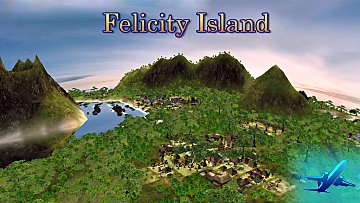
























.jpg)













