 Downtown Revamp - A complete overhaul of Downtown from The Sims 2 Nightlife
Downtown Revamp - A complete overhaul of Downtown from The Sims 2 Nightlife

Screenshot 2020-11-26 224938.png - width=1885 height=953

Screenshot 2020-11-26 225009.png - width=1852 height=982

Screenshot 2020-11-26 225947.png - width=1882 height=1061

Screenshot 2020-11-15 230839.png - width=1862 height=1078

Screenshot 2020-11-15 230903.png - width=1513 height=961

Screenshot 2020-11-12 005911.png - width=1811 height=1002

Screenshot 2020-11-12 005621.png - width=1672 height=907

Screenshot 2020-11-11 222546.png - width=1818 height=1085

Screenshot 2020-11-11 214316.png - width=1716 height=1058

Screenshot 2020-11-10 001739.png - width=1826 height=1080

Screenshot 2020-11-10 001538.png - width=957 height=1091

Screenshot 2020-11-26 010510.png - width=1790 height=1070

Screenshot 2020-11-19 160219.png - width=1536 height=1070

Screenshot 2020-11-19 153441.png - width=1747 height=1090

Screenshot 2020-11-19 001403.png - width=1386 height=915

Screenshot 2020-11-18 211355.png - width=1793 height=973
















If you haven't been following me on Tumblr for the past few weeks, I took on a project to completely renovate all of Downtown from The Sims 2 Nightlife. This means all lots have been completely remodeled and updated. No more fugly Maxis lots! I had three main goals for this project - First, to update everything to look good and be fun to play, second to have each lot offer a unique experience, and third, to keep the original feeling of the lots in tact.
This comes in two versions - a Subhood version that you can add to your existing hoods, like you would with a traditional Downtown, and a Main Hood version, so you can play my updated Downtown as a main hood if you'd like!
*Please read all information outlined below. This has disclaimers, cc credits, and installation instructions.
General Information:
I renovated every single lot (except four lots which I removed from the hood, more on that later). Downtown had a special way of reusing the same idea for multiple different lots - I stopped counting how many dark vampy dance lounges with raised or lowered dance floors there were. Three freakin bowling alleys? As I mentioned earlier, I wanted each lot to have its own reason for you to come visit, and there were four lots that I ultimately felt offered nothing and wouldn't be missed if they were taken out. The following lots are not in this Downtown:
- Lost in Love Hedge Maze
- P.U.R.E
- The Corner Shoppes
- Comandgo Emporium
Aside from those four lots, every lot has been renovated - Including Residential lots!
- This is not populated. There are no townies and/or Tricou ghosts.
- There are a few unavoidable NPC's that have spawned when I made this such as a busker and the New Year's Toddler. There are also a few stray animals that decided to spawn, but those could not be avoided. All in all, don't worry about this adding tons and tons of NPC's to your game - I did my best to ensure the hood was empty.
- This hood does include custom content. Sorry if you don't play with it, but there's just some things that I couldn't go without. I tried to use only what I felt was necessary to make the hood look and play nicely.
- This was built in the Ultimate Collection, so unfortunately I don't know exactly what is "required". Recommended at the very least to have NL, H&M, BV, FT, UNI, and AL.
Custom Content:
Firstly, a HUGE thank you to all of the CC creators who have so kindly allowed me to include their CC in a single download folder. Below are credits to the individual pieces that were used, along with their creators blogs/profiles as well. There are also some important pieces of information and disclaimers about certain sets and defaults below. Please read everything before you bork up your game and blame me.
**You do NOT need to download the following items one by one. These are credits. All but ONE of them are included in a single download folder that you'll find included**
*Those with a * next to their name are Default Replacements.
- Pub Bottle Recolors & *Clothing Rack Defaults by withlovefromsimtown on Tumblr
- Better Nightlife, Tarmac Hood Deco, and Matching Road Floor Tiles by Criquette
- A few recolor sets by CluedoSims/Shastakiss on Tumblr
- Community Phonebooth by nicvncnt
- *Linden Trees, Seasonal AL pond, Tower of Communism Skybox, and The Emerald City Skyscraper Set all by Lowedeus on Tumblr
- Skyfix by simnopke
- Hood Deco Buildings by Dulcinea
- Criquette Horizons by Witheredlilies and Criquette
- *Terrain Default Replacement by iCad
- Invisible Driveway Recolor by Roddyalexio
- *Invisible Stop Signs by Psychosims
- 4T2 City Living Murals by Moocha-muses
- Simlish Neon Signs by PollinationTech
- Some (Excluding the Default Replacement) items from the Bespoke Build Set by Honeywell
- Public Bathroom Deco by NekoSayuri
- Vampire Gravestones by Tony-Veis
- *Low Poly Tree Defaults and *Edited Defaults of Criquette's Rural Charm Road by Peppermint & Ginger
If I mistakenly included CC that you created and you do not want it included (Though I contacted those I was unsure about) please immediately reach out to me and I will remove them

Additional credit to the amazing and dear Mootilda for the extremely helpful tutorial on changing hood types :,)
Important CC Info:
DISCLAIMER: There are SOME default replacements in this CC folder. They have been marked in a separate folder with "-DFR" in front of their names. If you have your own defaults, simply do NOT add them to your downloads.
Note about Bespoke Set:
This does NOT include all of the items in the Bespoke Build Set. If you already have it, do not add these
folders to your game. If you do have it and plan on getting the rest of the pack later on, just delete these two folders and install
those from MTS. The items included in this folder are the following:
Windows
Doors
Wall Coverings
Floor Edging
If you do not wish to use the entirety of BBS, then just use the items in the folders I have provided, as these are the ones
that are necessary in DowntownThanks again Honeywell!
The Roads that I use in this hood do not have a grass median between the road and sidewalk. The way my DFR's work is that that space needs to be filled in once the overlays are placed. If you do not use a DFR OR if you use something different, you may have to remove the filled in section. You'll know what I mean when you load it up. Also, if you don't use these defaults, there may be random rugs in the road, that is just the game replacing unavailable content.
If you don't plan on using the Phone Booths that are included, you will want to go back through the lots and add back the EA default phone booths. I am not sure if your sims will be able to get back to their home lot if you don't download the custom ones, since I deleted the original vanilla booths.
Excluded CC:
I used these recolors of Numenor's stairs. You WILL need to download these (be sure to properly download them) as they are NOT included, since Numenor does not allow this.
CC Download Instructions:
There are TWO Parts to the CC download. One contains the custom ITEMS that were used, while the other contains all of the DEFAULT REPLACEMENTS I used. If you want your Downtown to look just as it does in my images, download both.
Download Instructions:
If you want the Subhood version - Download the DTWN Subhood zip, unzip with your preferred program, and extract it to the following folder, depending on which version of the game you have:
DELETE THE D001 Folder, or move it to a safe location. This is the original Downtown.
Ultimate Collection: C:\Program Files (x86)\Origin Games\The Sims 2 Ultimate Collection\Double Deluxe\EP2\TSData\Res\NeighborhoodTemplate
Disk: C:\Program Files\EA GAMES\The Sims 2 Nightlife\TSData\Res\NeighborhoodTemplate
Once this is installed, load up the hood that you wish to add the new Downtown subhood to, and add it as you would with the vanilla Downtown. Note that you will know it's the right one as the thumbnail will be different.
If you want the Main Hood version - Download the DTWN Main Hood zip, unzip with your preferred program, and extract to the following folder, depending on which version of the game you have:
Ultimate Collection: Documents\EA Games\The Sims 2 Ultimate Collection\Neighborhoods
Disk: Documents\EA Games\The Sims 2\Neighborhoods
TOU: I guess I need my own TOU now. Don't steal my lots or hood and claim it as your own. Use common sense. I am fine if you renovate one of my renovations and want to post it yourself, just give me credit and link to this original post. Also, do NOT redistribute the cc folder included. This is meant only for Downtown, only saying this as I wish for the creators to get all the credit.
Keep an eye out for my next project. Thinking of moving on to Bluewater Village or a Vacation Hood!
Enjoy and have fun :D
Note from the Creator:
Part 2 of downloads contains custom DEFAULT REPLACEMENTS
Download both if you wish to have the same look as in the images.
|
Downtown Main Hood Version.7z
Download
Uploaded: 7th Dec 2020, 22.61 MB.
2,340 downloads.
|
||||||||
|
Downtown Subhood Version.7z
Download
Uploaded: 7th Dec 2020, 22.61 MB.
4,075 downloads.
|
||||||||
|
Downtown CC PART 1 Custom Content.7z
Download
Uploaded: 7th Dec 2020, 78.97 MB.
4,552 downloads.
|
||||||||
|
Downtown CC PART 2 Default Replacements.7z
Download
Uploaded: 7th Dec 2020, 27.96 MB.
3,565 downloads.
|
||||||||
| For a detailed look at individual files, see the Information tab. | ||||||||
Install Instructions
1. Download: Click the download link to save the .rar or .zip file(s) to your computer.
2. Extract the zip, rar, or 7z file.
3. Place in Downloads Folder: Cut and paste the .package file(s) into your Downloads folder:
- Origin (Ultimate Collection): Users\(Current User Account)\Documents\EA Games\The Sims™ 2 Ultimate Collection\Downloads\
- Non-Origin, Windows Vista/7/8/10: Users\(Current User Account)\Documents\EA Games\The Sims 2\Downloads\
- Non-Origin, Windows XP: Documents and Settings\(Current User Account)\My Documents\EA Games\The Sims 2\Downloads\
- Mac: Users\(Current User Account)\Documents\EA Games\The Sims 2\Downloads
- Mac x64: /Library/Containers/com.aspyr.sims2.appstore/Data/Library/Application Support/Aspyr/The Sims 2/Downloads
- For a full, complete guide to downloading complete with pictures and more information, see: Game Help: Downloading for Fracking Idiots.
- Custom content not showing up in the game? See: Game Help: Getting Custom Content to Show Up.
- If you don't have a Downloads folder, just make one. See instructions at: Game Help: No Downloads Folder.
Loading comments, please wait...
-
Orville - A Victorian Neighborhood w/ Lots - Updated 30th May
by The Sim Supply 8th May 2008 at 6:24am
 +3 packs
64 156.8k 124
+3 packs
64 156.8k 124 Nightlife
Nightlife
 Open for Business
Open for Business
 Seasons
Seasons
Miscellaneous » Neighborhoods & CAS Screens » Neighbourhoods and Worlds
-
Pirripirri Beach a Complete Neighbourhood
by keef1973 updated 10th Mar 2012 at 10:38am
 +2 packs
136 175.5k 365
+2 packs
136 175.5k 365 Nightlife
Nightlife
 Bon Voyage
Bon Voyage
Miscellaneous » Neighborhoods & CAS Screens » Neighbourhoods and Worlds
-
by marka93 9th Apr 2014 at 7:38pm
 178
141k
395
178
141k
395
Miscellaneous » Neighborhoods & CAS Screens » Neighbourhoods and Worlds
-
by marka93 25th Apr 2014 at 1:00am
 11
21.5k
35
11
21.5k
35
Miscellaneous » Neighborhoods & CAS Screens » Neighbourhoods and Worlds
-
CC FREE Downtown Revamp - A complete overhaul of Downtown from The Sims 2 Nightlife
by TheDudeWithTheDragonTattoos 3rd Jul 2021 at 5:44am
 +17 packs
18 25.4k 88
+17 packs
18 25.4k 88 Happy Holiday
Happy Holiday
 Family Fun
Family Fun
 University
University
 Glamour Life
Glamour Life
 Nightlife
Nightlife
 Celebration
Celebration
 Open for Business
Open for Business
 Pets
Pets
 H&M Fashion
H&M Fashion
 Teen Style
Teen Style
 Seasons
Seasons
 Kitchen & Bath
Kitchen & Bath
 Bon Voyage
Bon Voyage
 Free Time
Free Time
 Ikea Home
Ikea Home
 Apartment Life
Apartment Life
 Mansion and Garden
Mansion and Garden
Miscellaneous » Neighborhoods & CAS Screens » Neighbourhoods and Worlds
-
New Windenburg - a Recreation from The Sims 4
by ykg updated 9th Feb 2023 at 7:30pm
 +17 packs
30 23.7k 69
+17 packs
30 23.7k 69 Happy Holiday
Happy Holiday
 Family Fun
Family Fun
 University
University
 Glamour Life
Glamour Life
 Nightlife
Nightlife
 Celebration
Celebration
 Open for Business
Open for Business
 Pets
Pets
 H&M Fashion
H&M Fashion
 Teen Style
Teen Style
 Seasons
Seasons
 Kitchen & Bath
Kitchen & Bath
 Bon Voyage
Bon Voyage
 Free Time
Free Time
 Ikea Home
Ikea Home
 Apartment Life
Apartment Life
 Mansion and Garden
Mansion and Garden
Miscellaneous » Neighborhoods & CAS Screens » Neighbourhoods and Worlds
-
New Forgotten Hollow - a Recreation from The Sims 4
by ykg 8th Dec 2023 at 11:58am
 +17 packs
24 13.5k 34
+17 packs
24 13.5k 34 Happy Holiday
Happy Holiday
 Family Fun
Family Fun
 University
University
 Glamour Life
Glamour Life
 Nightlife
Nightlife
 Celebration
Celebration
 Open for Business
Open for Business
 Pets
Pets
 H&M Fashion
H&M Fashion
 Teen Style
Teen Style
 Seasons
Seasons
 Kitchen & Bath
Kitchen & Bath
 Bon Voyage
Bon Voyage
 Free Time
Free Time
 Ikea Home
Ikea Home
 Apartment Life
Apartment Life
 Mansion and Garden
Mansion and Garden
Miscellaneous » Neighborhoods & CAS Screens » Neighbourhoods and Worlds
-
New Oasis Springs - a Recreation from The Sims 4
by ykg 11th Feb 2024 at 7:41pm
 +17 packs
10 16k 38
+17 packs
10 16k 38 Happy Holiday
Happy Holiday
 Family Fun
Family Fun
 University
University
 Glamour Life
Glamour Life
 Nightlife
Nightlife
 Celebration
Celebration
 Open for Business
Open for Business
 Pets
Pets
 H&M Fashion
H&M Fashion
 Teen Style
Teen Style
 Seasons
Seasons
 Kitchen & Bath
Kitchen & Bath
 Bon Voyage
Bon Voyage
 Free Time
Free Time
 Ikea Home
Ikea Home
 Apartment Life
Apartment Life
 Mansion and Garden
Mansion and Garden
Miscellaneous » Neighborhoods & CAS Screens » Neighbourhoods and Worlds
-
New Magnolia Promenade - a Recreation from The Sims 4
by ykg 12th Mar 2024 at 7:53pm
 +17 packs
11 13.3k 19
+17 packs
11 13.3k 19 Happy Holiday
Happy Holiday
 Family Fun
Family Fun
 University
University
 Glamour Life
Glamour Life
 Nightlife
Nightlife
 Celebration
Celebration
 Open for Business
Open for Business
 Pets
Pets
 H&M Fashion
H&M Fashion
 Teen Style
Teen Style
 Seasons
Seasons
 Kitchen & Bath
Kitchen & Bath
 Bon Voyage
Bon Voyage
 Free Time
Free Time
 Ikea Home
Ikea Home
 Apartment Life
Apartment Life
 Mansion and Garden
Mansion and Garden
Miscellaneous » Neighborhoods & CAS Screens » Neighbourhoods and Worlds
-
Summervane - Decorated Neighborhood
by |usagi 24th Jul 2025 at 12:18pm
-
Genetically Correct Clean Template Strangetown With Scripted Events - CC FREE
by TheDudeWithTheDragonTattoos 25th Jun 2021 at 1:21pm
Hey everyone! I’m back with another genetically correct hood! more...
 +17 packs
10 22.4k 37
+17 packs
10 22.4k 37 Happy Holiday
Happy Holiday
 Family Fun
Family Fun
 University
University
 Glamour Life
Glamour Life
 Nightlife
Nightlife
 Celebration
Celebration
 Open for Business
Open for Business
 Pets
Pets
 H&M Fashion
H&M Fashion
 Teen Style
Teen Style
 Seasons
Seasons
 Kitchen & Bath
Kitchen & Bath
 Bon Voyage
Bon Voyage
 Free Time
Free Time
 Ikea Home
Ikea Home
 Apartment Life
Apartment Life
 Mansion and Garden
Mansion and Garden
Miscellaneous » Neighborhoods & CAS Screens » Neighbourhoods and Worlds
-
Genetically Correct Clean Template Pleasantview with Scripted Events - CC FREE
by TheDudeWithTheDragonTattoos 20th May 2021 at 6:11am
Hey people! more...
 +17 packs
32 50.7k 79
+17 packs
32 50.7k 79 Happy Holiday
Happy Holiday
 Family Fun
Family Fun
 University
University
 Glamour Life
Glamour Life
 Nightlife
Nightlife
 Celebration
Celebration
 Open for Business
Open for Business
 Pets
Pets
 H&M Fashion
H&M Fashion
 Teen Style
Teen Style
 Seasons
Seasons
 Kitchen & Bath
Kitchen & Bath
 Bon Voyage
Bon Voyage
 Free Time
Free Time
 Ikea Home
Ikea Home
 Apartment Life
Apartment Life
 Mansion and Garden
Mansion and Garden
Miscellaneous » Neighborhoods & CAS Screens » Neighbourhoods and Worlds
-
CC FREE Downtown Revamp - A complete overhaul of Downtown from The Sims 2 Nightlife
by TheDudeWithTheDragonTattoos 2nd Jul 2021 at 8:44pm
It’s been a long time since I released my very well received (Thank you all again so much) renovated version more...
 +17 packs
18 25.5k 89
+17 packs
18 25.5k 89 Happy Holiday
Happy Holiday
 Family Fun
Family Fun
 University
University
 Glamour Life
Glamour Life
 Nightlife
Nightlife
 Celebration
Celebration
 Open for Business
Open for Business
 Pets
Pets
 H&M Fashion
H&M Fashion
 Teen Style
Teen Style
 Seasons
Seasons
 Kitchen & Bath
Kitchen & Bath
 Bon Voyage
Bon Voyage
 Free Time
Free Time
 Ikea Home
Ikea Home
 Apartment Life
Apartment Life
 Mansion and Garden
Mansion and Garden
Miscellaneous » Neighborhoods & CAS Screens » Neighbourhoods and Worlds
-
All Maxis Downtownies - Easy to add to any existing neighborhood!
by TheDudeWithTheDragonTattoos updated 3rd Jul 2021 at 7:17pm
Hi again everyone! more...
 +1 packs
9 15.2k 33
+1 packs
9 15.2k 33 Nightlife
Nightlife
Miscellaneous » Neighborhoods & CAS Screens » Neighbourhoods and Worlds
Packs Needed
| Base Game | |
|---|---|
 | Sims 2 |
| Expansion Pack | |
|---|---|
 | University |
 | Nightlife |
 | Open for Business |
 | Pets |
 | Seasons |
 | Bon Voyage |
 | Free Time |
 | Apartment Life |
| Stuff Pack | |
|---|---|
 | Happy Holiday |
 | Family Fun |
 | Glamour Life |
 | Celebration |
 | H&M Fashion |
 | Teen Style |
 | Kitchen & Bath |
 | Ikea Home |
 | Mansion and Garden |

 Sign in to Mod The Sims
Sign in to Mod The Sims Downtown Revamp - A complete overhaul of Downtown from The Sims 2 Nightlife
Downtown Revamp - A complete overhaul of Downtown from The Sims 2 Nightlife




















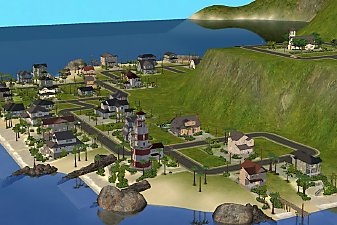



























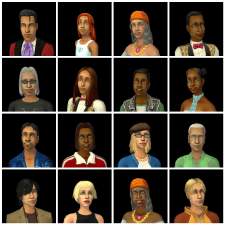
.png)