 Disney Crib Beddings (Part I)
Disney Crib Beddings (Part I)
.jpg?cb=1448364692)
disneyp1beddings (1).jpg - width=1000 height=600
.jpg?cb=1448364707)
bambi (1).jpg - width=800 height=850
.jpg?cb=1448364712)
dalmation (1).jpg - width=800 height=850

UPDATE: Both beddings have been slightly edited to make the titles blend in more with the fabric. (Apologies to Jo and Gummilutt. I saved the graphic files after I merged the text so it couldn't be removed. I'll be sure to include no text versions of future beddings though).
This is part one of a Disney themed crib bedding collection I hope to produce over the coming months. I started with two of my favourites, 101 Dalmations and Bambi (with buddy Thumper). Note: as far as I know, these beddings only show up for the Kinder Kontainer crib (pictured). I assume that for downloaded cribs that pull their beddings from the KK, these would show up as well, but otherwise they wouldn't.
Note: Best viewed in games with a high texture setting. Check your graphics settings.
General feedback would be appreciated as I am still quite new to graphic editing.
Packages compressed at 133kb (Bambi) and 128kb (Dalmations).
Additional Credits:
Special thanks to the Compressorizor, SimPE and recolouring tutorials.
This custom content if it is not clothing, may require a seperate download to work properly. This is available at Colour Enable Package (CEP) by Numenor.
|
BeddingDalmations.rar
Download
Uploaded: 28th Nov 2015, 113.2 KB.
6,497 downloads.
|
||||||||
|
BeddingBambi.rar
Download
Uploaded: 28th Nov 2015, 119.2 KB.
6,506 downloads.
|
||||||||
| For a detailed look at individual files, see the Information tab. | ||||||||
Install Instructions
1. Download: Click the download link to save the .rar or .zip file(s) to your computer.
2. Extract the zip, rar, or 7z file
3. Place in Downloads Folder: Cut and paste the .package file(s) into your Downloads folder:
- Origin (Ultimate Collection): Users\(Current User Account)\Documents\EA Games\The Sims™ 2 Ultimate Collection\Downloads\
- Non-Origin, Windows Vista/7/8/10: Users\(Current User Account)\Documents\EA Games\The Sims 2\Downloads\
- Non-Origin, Windows XP: Documents and Settings\(Current User Account)\My Documents\EA Games\The Sims 2\Downloads\
- Mac: Users\(Current User Account)\Documents\EA Games\The Sims 2\Downloads
- Mac x64:
/Library/Containers/com.aspyr.sims2.appstore/Data/Library/Application Support/Aspyr/The Sims 2/Downloads
Need more information?
- For a full, complete guide to downloading complete with pictures and more information, see: Game Help: Downloading for Fracking Idiots.
- Custom content not showing up in the game? See: Game Help: Getting Custom Content to Show Up.
- If you don't have a Downloads folder, just make one. See instructions at: Game Help: No Downloads Folder.
Loading comments, please wait...
Uploaded: 25th Nov 2015 at 8:42 PM
Updated: 6th May 2016 at 11:27 AM by Snufflepaws
-
by -Maylin- 26th Feb 2006 at 10:38am
 13
22.6k
13
13
22.6k
13
-
by An_na 28th Aug 2007 at 9:17am
 71
87.8k
226
71
87.8k
226
-
by petschauerg 25th Nov 2008 at 3:47pm
 17
102.6k
37
17
102.6k
37
-
by petschauerg updated 28th Mar 2009 at 5:36pm
 20
133k
103
20
133k
103
-
by petschauerg 2nd Feb 2009 at 7:45pm
 28
78.9k
80
28
78.9k
80
-
by Michelle 31st Dec 2011 at 7:27am
 21
58.9k
125
21
58.9k
125
-
by Bubblebeam 20th Nov 2015 at 4:09pm
 13
9.5k
28
13
9.5k
28
-
by Bubblebeam 5th Dec 2015 at 10:20pm
 14
15.1k
46
14
15.1k
46
-
by Bubblebeam 6th Feb 2016 at 12:55pm
-
by Bubblebeam 15th Apr 2016 at 7:29am
Community village for the elderly. more...
 +9 packs
20 32.5k 87
+9 packs
20 32.5k 87 University
University
 Nightlife
Nightlife
 Open for Business
Open for Business
 Pets
Pets
 Seasons
Seasons
 Bon Voyage
Bon Voyage
 Free Time
Free Time
 Apartment Life
Apartment Life
 Mansion and Garden
Mansion and Garden
-
Gain logic with the Discovery Channel, for your Sims!
by Bubblebeam updated 16th Apr 2015 at 3:14pm
A new and interesting way to gain logic. more...
 15
22.5k
71
15
22.5k
71
-
European Townhouses (Multi Versions)
by Bubblebeam 15th Jun 2016 at 6:59am
5 apartment units as European style townhouses. more...
 +17 packs
8 24.2k 66
+17 packs
8 24.2k 66 Happy Holiday
Happy Holiday
 Family Fun
Family Fun
 University
University
 Glamour Life
Glamour Life
 Nightlife
Nightlife
 Celebration
Celebration
 Open for Business
Open for Business
 Pets
Pets
 H&M Fashion
H&M Fashion
 Teen Style
Teen Style
 Seasons
Seasons
 Kitchen & Bath
Kitchen & Bath
 Bon Voyage
Bon Voyage
 Free Time
Free Time
 Ikea Home
Ikea Home
 Apartment Life
Apartment Life
 Mansion and Garden
Mansion and Garden
-
by Bubblebeam 6th Feb 2016 at 11:55am
Peter Pan, Tinkerbell and Daisy Duck crib beddings. more...
-
by Bubblebeam 23rd Mar 2015 at 10:27pm
A functional apartment lot featuring 3 joined townhouses. more...
 +17 packs
6 25k 78
+17 packs
6 25k 78 Happy Holiday
Happy Holiday
 Family Fun
Family Fun
 University
University
 Glamour Life
Glamour Life
 Nightlife
Nightlife
 Celebration
Celebration
 Open for Business
Open for Business
 Pets
Pets
 H&M Fashion
H&M Fashion
 Teen Style
Teen Style
 Seasons
Seasons
 Kitchen & Bath
Kitchen & Bath
 Bon Voyage
Bon Voyage
 Free Time
Free Time
 Ikea Home
Ikea Home
 Apartment Life
Apartment Life
 Mansion and Garden
Mansion and Garden
-
Lily Bedding (in English and Simlish)
by Bubblebeam updated 27th Dec 2015 at 7:51am
Simple black beddings. more...
-
39 Angel Drive (Multi Versions)
by Bubblebeam 10th Jun 2016 at 11:46am
Simple American style family home. more...
 +8 packs
6 13.9k 33
+8 packs
6 13.9k 33 University
University
 Nightlife
Nightlife
 Open for Business
Open for Business
 Pets
Pets
 Seasons
Seasons
 Bon Voyage
Bon Voyage
 Free Time
Free Time
 Apartment Life
Apartment Life
-
by Bubblebeam 22nd Apr 2015 at 7:34pm
A small Asian style restaurant ready to use/visit as a Sim business or community lot. more...
 +17 packs
4 11.5k 30
+17 packs
4 11.5k 30 Happy Holiday
Happy Holiday
 Family Fun
Family Fun
 University
University
 Glamour Life
Glamour Life
 Nightlife
Nightlife
 Celebration
Celebration
 Open for Business
Open for Business
 Pets
Pets
 H&M Fashion
H&M Fashion
 Teen Style
Teen Style
 Seasons
Seasons
 Kitchen & Bath
Kitchen & Bath
 Bon Voyage
Bon Voyage
 Free Time
Free Time
 Ikea Home
Ikea Home
 Apartment Life
Apartment Life
 Mansion and Garden
Mansion and Garden
-
by Bubblebeam 15th Oct 2015 at 8:56am
Three shrunken lots to form a British style high street. Minimum CC. more...
 +17 packs
4 8.9k 24
+17 packs
4 8.9k 24 Happy Holiday
Happy Holiday
 Family Fun
Family Fun
 University
University
 Glamour Life
Glamour Life
 Nightlife
Nightlife
 Celebration
Celebration
 Open for Business
Open for Business
 Pets
Pets
 H&M Fashion
H&M Fashion
 Teen Style
Teen Style
 Seasons
Seasons
 Kitchen & Bath
Kitchen & Bath
 Bon Voyage
Bon Voyage
 Free Time
Free Time
 Ikea Home
Ikea Home
 Apartment Life
Apartment Life
 Mansion and Garden
Mansion and Garden

 Sign in to Mod The Sims
Sign in to Mod The Sims Disney Crib Beddings (Part I)
Disney Crib Beddings (Part I)


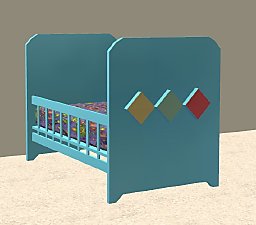









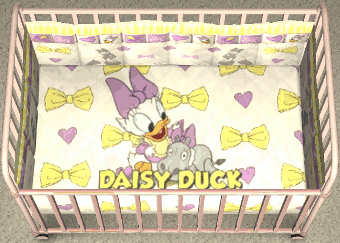











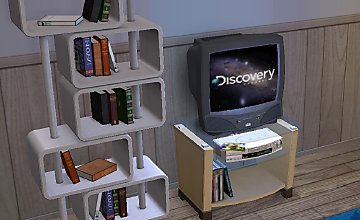











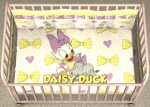




.jpg)





