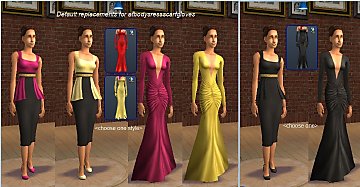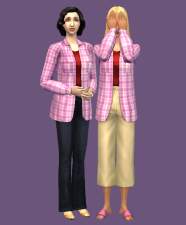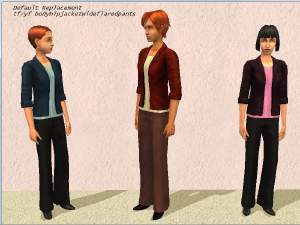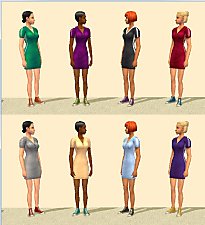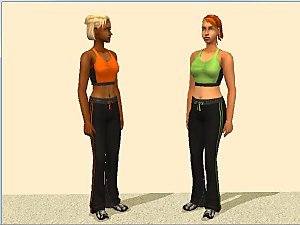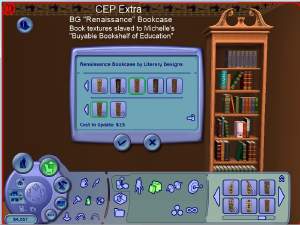2 default replacements - Nightlife sequin dress
2 default replacements - Nightlife sequin dress

ReplaceNLSequinDress.jpg - width=800 height=600
The replacement packages use the Teal and Powder Blue outfits from the ArciContour Dress set by SweetAmberkins. I couldn't decide which one to use, so I made both. You can swap them in and out as you wish, so long as you only use one at any given time.
Shoe sounds have been adjusted so that Sims wearing these outfits will sound like they are wearing heels. Like the Maxis original, they are set as Everyday and Formal, and are available to adult and young adult females. Each one is in its own rar file, and each rar file has a copy of the mesh as a separate package. The mesh is by ulkrhsn at LianaSims.
Notes: If you have a default for afbodyturtlesweaterdressshoes you may also have a replacement for afbodydresssequins, as the outfits use the same mesh. If you have such a default, you can use these replacement packages, as long as the one you use loads after the default for afbodyturtlesweaterdressshoes.
The mesh uses two groups instead of the single group used by the Maxis mesh. If you have a category mod or hider that includes afbodydresssequins, such as the Nightlife package from Phaenoh's Great Clothing Migration, you should not have a problem if it is installed in either the \TSData\Res\Catalog\Skins or \TSData\Res\Catalog\Bins folder of your latest expansion pack.
Additional Credits:
ulkrhsn at LianaSims, for the mesh.
SweetAmberkins, for the textures.
|
dharden_DEFAULT_NLContestSequins-Teal.rar
Download
Uploaded: 3rd Dec 2015, 1,018.3 KB.
1,750 downloads.
|
||||||||
|
dharden_DEFAULT_NLContestSequins-PowderBlue.rar
Download
Uploaded: 3rd Dec 2015, 958.3 KB.
1,867 downloads.
|
||||||||
| For a detailed look at individual files, see the Information tab. | ||||||||
Install Instructions
1. Download: Click the download link to save the .rar or .zip file(s) to your computer.
2. Extract the zip, rar, or 7z file.
3. Place in Downloads Folder: Cut and paste the .package file(s) into your Downloads folder:
- Origin (Ultimate Collection): Users\(Current User Account)\Documents\EA Games\The Sims™ 2 Ultimate Collection\Downloads\
- Non-Origin, Windows Vista/7/8/10: Users\(Current User Account)\Documents\EA Games\The Sims 2\Downloads\
- Non-Origin, Windows XP: Documents and Settings\(Current User Account)\My Documents\EA Games\The Sims 2\Downloads\
- Mac: Users\(Current User Account)\Documents\EA Games\The Sims 2\Downloads
- Mac x64: /Library/Containers/com.aspyr.sims2.appstore/Data/Library/Application Support/Aspyr/The Sims 2/Downloads
- For a full, complete guide to downloading complete with pictures and more information, see: Game Help: Downloading for Fracking Idiots.
- Custom content not showing up in the game? See: Game Help: Getting Custom Content to Show Up.
- If you don't have a Downloads folder, just make one. See instructions at: Game Help: No Downloads Folder.
Loading comments, please wait...
-
Default replacement - University YAF undies.
by dharden 10th Jul 2015 at 6:07pm
 +1 packs
1 8.2k 14
+1 packs
1 8.2k 14 University
University
-
by kjkjljkjkjkjljkj 25th Oct 2017 at 9:53pm
-
Nightlife kasa top, pants, and outfit enabled for young adults
by dharden 21st Sep 2014 at 6:05pm
Mods to enable NL "Kasa" outfits for YAs more...
 +1 packs
6.1k 6
+1 packs
6.1k 6 Nightlife
Nightlife
-
CEP Extra -- "Renaissance Bookcase by Literary Designs"
by dharden 7th Oct 2015 at 7:44pm
Allows the "Renaissance Bookcase by Literary Designs" to use Michelle's book recolors. more...
 2
9.3k
12
2
9.3k
12
Packs Needed
| Base Game | |
|---|---|
 | Sims 2 |
| Expansion Pack | |
|---|---|
 | Nightlife |

 Sign in to Mod The Sims
Sign in to Mod The Sims 2 default replacements - Nightlife sequin dress
2 default replacements - Nightlife sequin dress