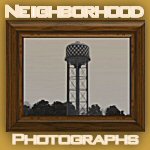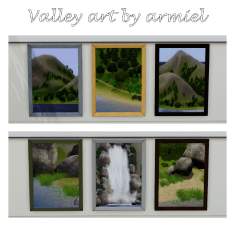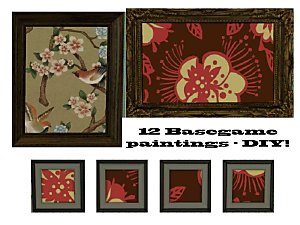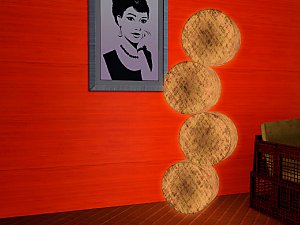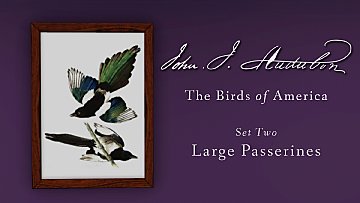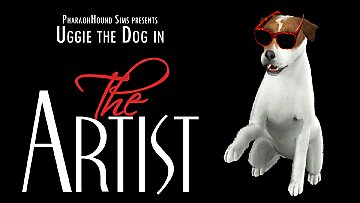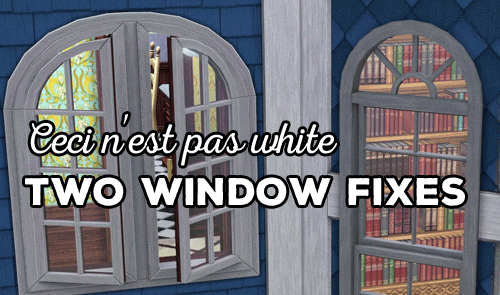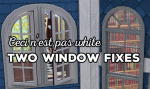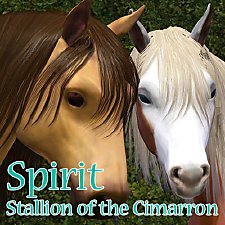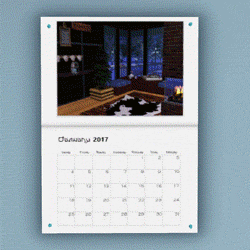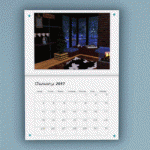Birds of America - Owls
Birds of America - Owls

Audubon Cover.jpg - width=1920 height=1080

Owls_room.jpg - width=1422 height=800

owls01.jpg - width=1920 height=1080

owls02.jpg - width=1920 height=1080

owls04.jpg - width=1920 height=1080

owls05.jpg - width=1920 height=1080

owls03.jpg - width=1920 height=1080

Included in this first set are 10 different plates as presets, all showcasing varies species of owl. Pictured species are the Barn, Barred, Boreal, Eastern Screech, Great Grey, Great Horned, Long-Eared, Northern Hawk, Northern Saw-whet and Snowy owls.
The paintings are available under wall-hangings in deco. They cost §200. The frame is fully recolourable, and cloned from a base-game painting. Look forward to more images in this series!
Credits and Thanks
- Audubon's illustrations are in the public domain. Many thanks to the Audubon Society for providing these beautiful digitized files
- Oh My Sims' tutorial for adding painting presets in s3pe
- s3pe and S3OC
- And special thanks and love to Spladoum, King_Deadly, and Buckley for all of their cheerleading, technical help, and advice. You all rock!
|
PharaohHound_PaintingAudubonOwls.zip
Download
Uploaded: 18th Apr 2016, 261.1 KB.
2,774 downloads.
|
||||||||
| For a detailed look at individual files, see the Information tab. | ||||||||
Install Instructions
1. Click the file listed on the Files tab to download the file to your computer.
2. Extract the zip, rar, or 7z file. Now you will have either a .package or a .sims3pack file.
For Package files:
1. Cut and paste the file into your Documents\Electronic Arts\The Sims 3\Mods\Packages folder. If you do not already have this folder, you should read the full guide to Package files first: Sims 3:Installing Package Fileswiki, so you can make sure your game is fully patched and you have the correct Resource.cfg file.
2. Run the game, and find your content where the creator said it would be (build mode, buy mode, Create-a-Sim, etc.).
For Sims3Pack files:
1. Cut and paste it into your Documents\Electronic Arts\The Sims 3\Downloads folder. If you do not have this folder yet, it is recommended that you open the game and then close it again so that this folder will be automatically created. Then you can place the .sims3pack into your Downloads folder.
2. Load the game's Launcher, and click on the Downloads tab. Find the item in the list and tick the box beside it. Then press the Install button below the list.
3. Wait for the installer to load, and it will install the content to the game. You will get a message letting you know when it's done.
4. Run the game, and find your content where the creator said it would be (build mode, buy mode, Create-a-Sim, etc.).
Extracting from RAR, ZIP, or 7z: You will need a special program for this. For Windows, we recommend 7-Zip and for Mac OSX, we recommend Keka. Both are free and safe to use.
Need more help?
If you need more info, see:
- For package files: Sims 3:Installing Package Fileswiki
- For Sims3pack files: Game Help:Installing TS3 Packswiki
Loading comments, please wait...
Uploaded: 18th Apr 2016 at 3:05 PM
-
UPDATED: Simlish Vintage Fruit Crate Label Art
by BabaYaga updated 8th Dec 2009 at 8:11am
 14
27.4k
34
14
27.4k
34
-
by Ewelina20 2nd Dec 2009 at 6:28pm
 21
40k
67
21
40k
67
-
by Ewelina20 12th Dec 2009 at 11:06am
 18
45.5k
78
18
45.5k
78
-
by Arnica 18th Dec 2009 at 6:10pm
 3
11.4k
12
3
11.4k
12
-
by Alopex 9th Mar 2010 at 5:33pm
 27
56.5k
101
27
56.5k
101
-
by armiel 4th Oct 2010 at 6:14pm
 59
52.9k
150
59
52.9k
150
-
by armiel 23rd Oct 2010 at 10:40pm
 14
31.9k
72
14
31.9k
72
-
by PharaohHound 25th Feb 2019 at 9:17pm
 6
7.7k
23
6
7.7k
23
-
by PharaohHound 4th Jan 2016 at 1:52am
The famous star of The Artist more...
-
Ceci n'est pas white - Window Fixes
by PharaohHound updated 12th Mar 2017 at 11:52pm
While I was in the process of building a delightful new Victorian house, I realized something truly awful. more...
 11
18.7k
53
11
18.7k
53
-
Spirit: Stallion of the Cimarron
by PharaohHound 10th Dec 2011 at 10:59am
"Spirit" and "Rain", from Dreamworks' film [i]Spirit: Stallion of the Cimarron[/i] more...
-
by PharaohHound 20th Jan 2017 at 11:06pm
Another year, another calendar contest concluded! more...
 11
12.8k
27
11
12.8k
27
-
Blueberry Hill - Low-CC Victorian charmer
by PharaohHound 21st Apr 2016 at 5:07pm
Blueberry hill is a beautiful little Victorian which features a huge, lush, fully-lanscaped garden. more...
 +2 packs
1 13.1k 22
+2 packs
1 13.1k 22 Pets
Pets
 Supernatural
Supernatural
-
by PharaohHound 25th Sep 2009 at 8:48pm
He may look like a big brute, but the Dogue de Bordeaux is an even-tempered guardian. more...
-
by PharaohHound 30th Apr 2013 at 2:14pm
PharaohHound's Pharaoh Hound... more...
-
by PharaohHound 14th Dec 2008 at 8:19pm
Here's one of my all-time favourite dog breeds, and if not for my mum's "no big dogs" requirement I would more...
-
by PharaohHound 25th Nov 2011 at 9:09pm
I'm the friend you never knew you wanted! more...
About Me
I'm pretty chill about stuff overall, with some boundaries:
- Please do not reupload my content unmodified anywhere else.
- Do not include my content with lots.
- Don't use any of my content as a base (including pets) or as CC (e.g. patterns used in a lot) in uploads for pay/donation
- If using my pets as a base, please credit me and link back to the original post
- If in the future I create any items worth recolouring, I welcome recolours provided they respect the previous policies.

 Sign in to Mod The Sims
Sign in to Mod The Sims Birds of America - Owls
Birds of America - Owls