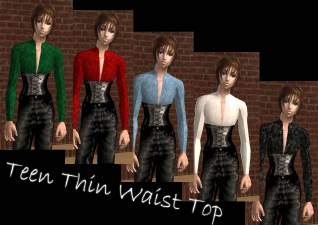TM version of Miss Tiikeri's Crop Top
TM version of Miss Tiikeri's Crop Top

teencroptopfallapart.jpg - width=721 height=1015

teencroptoptokyo.jpg - width=675 height=997

teencroptopside.jpg - width=649 height=995

teencroptopback.jpg - width=772 height=998

swing.jpg - width=1620 height=980

sit.jpg - width=1433 height=997

teencroptopmermaid.jpg - width=880 height=887

teencroptopcreeps.jpg - width=557 height=1019

teencroptopweird.jpg - width=593 height=1008

teencroptopnightmare.jpg - width=662 height=1012

teencroptopred.jpg - width=782 height=719

teencroptopgrey.jpg - width=996 height=1009

teencroptopadidas.jpg - width=766 height=1015














Credits:
Miss Tiikeri for the original AM top
Simsimi for the original TS3 tops they were taken from.
Lemonlion and Rented-Space for the TS2 conversions of the original top, that I stole some recolours from.

There is no fat morph, as the original didn't have one.
Polygon Counts:
top = 720
noblend = 824
Additional Credits:
fakepeeps, for advice on a problem I was having with the mesh.
This is a new mesh, and means that it's a brand new self contained object that usually does not require a specific Pack (although this is possible depending on the type). It may have Recolours hosted on MTS - check below for more information.
|
CropTopTM.rar
Download
Uploaded: 2nd Dec 2017, 787.8 KB.
3,856 downloads.
|
||||||||
| For a detailed look at individual files, see the Information tab. | ||||||||
Install Instructions
1. Download: Click the download link to save the .rar or .zip file(s) to your computer.
2. Extract the zip, rar, or 7z file.
3. Place in Downloads Folder: Cut and paste the .package file(s) into your Downloads folder:
- Origin (Ultimate Collection): Users\(Current User Account)\Documents\EA Games\The Sims™ 2 Ultimate Collection\Downloads\
- Non-Origin, Windows Vista/7/8/10: Users\(Current User Account)\Documents\EA Games\The Sims 2\Downloads\
- Non-Origin, Windows XP: Documents and Settings\(Current User Account)\My Documents\EA Games\The Sims 2\Downloads\
- Mac: Users\(Current User Account)\Documents\EA Games\The Sims 2\Downloads
- Mac x64: /Library/Containers/com.aspyr.sims2.appstore/Data/Library/Application Support/Aspyr/The Sims 2/Downloads
- For a full, complete guide to downloading complete with pictures and more information, see: Game Help: Downloading for Fracking Idiots.
- Custom content not showing up in the game? See: Game Help: Getting Custom Content to Show Up.
- If you don't have a Downloads folder, just make one. See instructions at: Game Help: No Downloads Folder.
Loading comments, please wait...
-
Default replacement -University YAF crop-top + custom recolors
by dharden 7th Sep 2016 at 4:47am
 +1 packs
10.3k 12
+1 packs
10.3k 12 University
University
-
by Charity 24th Aug 2023 at 5:02pm
 4
2k
7
4
2k
7
Male » Everyday » Young Adult

 Sign in to Mod The Sims
Sign in to Mod The Sims TM version of Miss Tiikeri's Crop Top
TM version of Miss Tiikeri's Crop Top