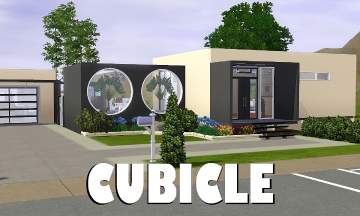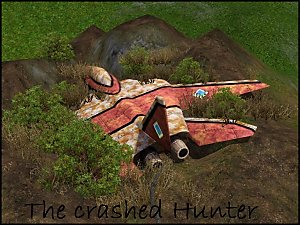Bachelor Container living
Bachelor Container living

Screenshot-41.jpg - width=1280 height=800

Screenshot-42.jpg - width=1280 height=800

Screenshot-43.jpg - width=1280 height=800

Screenshot-44.jpg - width=1280 height=800

Screenshot-47.jpg - width=1280 height=800

Screenshot-48.jpg - width=1280 height=800

Screenshot-49.jpg - width=1280 height=800

Screenshot-50.jpg - width=1280 height=800

Screenshot-51.jpg - width=1280 height=800

Screenshot-52.jpg - width=1280 height=800

Screenshot-53.jpg - width=1280 height=800

Screenshot-41.jpg - width=1280 height=800












I stumbled across container homes while being on YouTube, and got inspired to build this home.

This small home offers a studio living area, a bathroom and a terrace alongside the whole length of the container.


Solar panels and a water tank supply this home with electricity and water (duh).
In the garden you'll find a few harvestables and collectable insects and flowers.

_______
Built on a 20x20 lot and costs §38.375 F and §24.000 UF
CC used but not included:
Round classic rugs (3x3) by theJim07
3 small potted plants by Lisen801
Columns-girder set by Victor_tor
3 new porch fences by flabaliki
Modernline window set by Hudy777
DIY build set
32 new wood patterns (#5 v2)
Buy set DIY
By armiel
Plenty of CC this time.
I hope your Sims enjoy the Off-grid lifestyle

Lot Size: 20x20
Lot Price (furnished): ~39K
Lot Price (unfurnished): 24K
Additional Credits:
MTS and the CC creators.
|
Container.rar
Download
Uploaded: 10th Oct 2016, 4.41 MB.
1,685 downloads.
|
||||||||
| For a detailed look at individual files, see the Information tab. | ||||||||
Install Instructions
1. Click the file listed on the Files tab to download the file to your computer.
2. Extract the zip, rar, or 7z file.
2. Select the .sims3pack file you got from extracting.
3. Cut and paste it into your Documents\Electronic Arts\The Sims 3\Downloads folder. If you do not have this folder yet, it is recommended that you open the game and then close it again so that this folder will be automatically created. Then you can place the .sims3pack into your Downloads folder.
5. Load the game's Launcher, and click on the Downloads tab. Select the house icon, find the lot in the list, and tick the box next to it. Then press the Install button below the list.
6. Wait for the installer to load, and it will install the lot to the game. You will get a message letting you know when it's done.
7. Run the game, and find your lot in Edit Town, in the premade lots bin.
Extracting from RAR, ZIP, or 7z: You will need a special program for this. For Windows, we recommend 7-Zip and for Mac OSX, we recommend Keka. Both are free and safe to use.
Need more help?
If you need more info, see Game Help:Installing TS3 Packswiki for a full, detailed step-by-step guide!
Loading comments, please wait...
Uploaded: 10th Oct 2016 at 11:26 PM
Updated: 11th Oct 2016 at 2:15 PM - Floorplan and broken link fixed :)
-
by NecroVonK 12th Jun 2009 at 5:40pm
 9
16.7k
4
9
16.7k
4
-
by angiesupers 28th Jun 2010 at 2:28am
 +2 packs
7.6k 3
+2 packs
7.6k 3 World Adventures
World Adventures
 High-End Loft Stuff
High-End Loft Stuff
-
by NaMo_Design 10th May 2011 at 6:24pm
 +2 packs
15 16.6k 29
+2 packs
15 16.6k 29 Ambitions
Ambitions
 Late Night
Late Night
-
by efolger997 12th Jul 2011 at 4:21am
 +4 packs
2 14.7k 10
+4 packs
2 14.7k 10 World Adventures
World Adventures
 Late Night
Late Night
 Outdoor Living Stuff
Outdoor Living Stuff
 Generations
Generations
-
by Johnny_Bravo 23rd Oct 2011 at 6:35pm
 +5 packs
6 16.3k 16
+5 packs
6 16.3k 16 Ambitions
Ambitions
 Fast Lane Stuff
Fast Lane Stuff
 Late Night
Late Night
 Outdoor Living Stuff
Outdoor Living Stuff
 Generations
Generations
-
by efolger997 4th Jan 2014 at 2:56pm
 +8 packs
5.2k 2
+8 packs
5.2k 2 World Adventures
World Adventures
 High-End Loft Stuff
High-End Loft Stuff
 Ambitions
Ambitions
 Master Suite Stuff
Master Suite Stuff
 Showtime
Showtime
 Supernatural
Supernatural
 Seasons
Seasons
 Island Paradise
Island Paradise
-
by Johnny_Bravo 28th Feb 2017 at 5:20pm
 +13 packs
11 26.6k 57
+13 packs
11 26.6k 57 World Adventures
World Adventures
 High-End Loft Stuff
High-End Loft Stuff
 Ambitions
Ambitions
 Fast Lane Stuff
Fast Lane Stuff
 Late Night
Late Night
 Outdoor Living Stuff
Outdoor Living Stuff
 Generations
Generations
 Pets
Pets
 Showtime
Showtime
 70s, 80s and 90s Stuff
70s, 80s and 90s Stuff
 Seasons
Seasons
 Island Paradise
Island Paradise
 Into the Future
Into the Future
-
by RubyRed2021 28th Jan 2022 at 12:20pm
 +19 packs
1 2.4k 4
+19 packs
1 2.4k 4 World Adventures
World Adventures
 High-End Loft Stuff
High-End Loft Stuff
 Ambitions
Ambitions
 Fast Lane Stuff
Fast Lane Stuff
 Late Night
Late Night
 Outdoor Living Stuff
Outdoor Living Stuff
 Generations
Generations
 Town Life Stuff
Town Life Stuff
 Master Suite Stuff
Master Suite Stuff
 Pets
Pets
 Katy Perry Stuff
Katy Perry Stuff
 Showtime
Showtime
 Diesel Stuff
Diesel Stuff
 Supernatural
Supernatural
 70s, 80s and 90s Stuff
70s, 80s and 90s Stuff
 Seasons
Seasons
 University Life
University Life
 Island Paradise
Island Paradise
 Into the Future
Into the Future
-
by Johnny_Bravo 1st Mar 2014 at 2:31pm
1920's Craftsman Bungalow for four! more...
 +12 packs
9 25.5k 90
+12 packs
9 25.5k 90 World Adventures
World Adventures
 High-End Loft Stuff
High-End Loft Stuff
 Ambitions
Ambitions
 Fast Lane Stuff
Fast Lane Stuff
 Late Night
Late Night
 Outdoor Living Stuff
Outdoor Living Stuff
 Generations
Generations
 Pets
Pets
 Showtime
Showtime
 Seasons
Seasons
 Island Paradise
Island Paradise
 Into the Future
Into the Future
-
by Johnny_Bravo 8th Feb 2014 at 4:07pm
Classic forest cottage for your Sims! more...
 +10 packs
5 6.5k 14
+10 packs
5 6.5k 14 World Adventures
World Adventures
 Ambitions
Ambitions
 Fast Lane Stuff
Fast Lane Stuff
 Late Night
Late Night
 Outdoor Living Stuff
Outdoor Living Stuff
 Generations
Generations
 Pets
Pets
 Showtime
Showtime
 Seasons
Seasons
 Island Paradise
Island Paradise
-
by Johnny_Bravo 30th Dec 2013 at 6:54pm
Small modern studio house for a single Sims or a couple. more...
 +9 packs
6 8.7k 14
+9 packs
6 8.7k 14 World Adventures
World Adventures
 High-End Loft Stuff
High-End Loft Stuff
 Ambitions
Ambitions
 Fast Lane Stuff
Fast Lane Stuff
 Late Night
Late Night
 Showtime
Showtime
 Seasons
Seasons
 Island Paradise
Island Paradise
 Into the Future
Into the Future
-
by Johnny_Bravo 20th Feb 2012 at 6:35am
Ultimum Luxuria (=Latin; Ultimate Luxury) Is a modern luxury mansion for your Sims! more...
 +6 packs
12 25.3k 12
+6 packs
12 25.3k 12 High-End Loft Stuff
High-End Loft Stuff
 Ambitions
Ambitions
 Fast Lane Stuff
Fast Lane Stuff
 Late Night
Late Night
 Outdoor Living Stuff
Outdoor Living Stuff
 Generations
Generations
-
by Johnny_Bravo 26th Nov 2013 at 3:28pm
This house is made of all natural and recycled stuffz! more...
 +9 packs
6 14.1k 18
+9 packs
6 14.1k 18 World Adventures
World Adventures
 High-End Loft Stuff
High-End Loft Stuff
 Ambitions
Ambitions
 Fast Lane Stuff
Fast Lane Stuff
 Late Night
Late Night
 Outdoor Living Stuff
Outdoor Living Stuff
 Generations
Generations
 Pets
Pets
 Showtime
Showtime
-
by Johnny_Bravo 30th Jul 2010 at 1:29am
,,It was in 1942, when the air raid siren went. more...
 20
32.8k
36
20
32.8k
36
-
On the hill - Luxury mediterranean villa *Sims 2 to Sims 3*
by Johnny_Bravo 29th May 2010 at 3:30pm
:here:ORIGINAL BY DARKPRODIGY4U AS SIMS 2 VERSION HERE Well, it more...
 7
32.4k
25
7
32.4k
25
-
by Johnny_Bravo 28th Feb 2017 at 5:20pm
Single room, octagon cottage more...
 +13 packs
11 26.6k 57
+13 packs
11 26.6k 57 World Adventures
World Adventures
 High-End Loft Stuff
High-End Loft Stuff
 Ambitions
Ambitions
 Fast Lane Stuff
Fast Lane Stuff
 Late Night
Late Night
 Outdoor Living Stuff
Outdoor Living Stuff
 Generations
Generations
 Pets
Pets
 Showtime
Showtime
 70s, 80s and 90s Stuff
70s, 80s and 90s Stuff
 Seasons
Seasons
 Island Paradise
Island Paradise
 Into the Future
Into the Future
-
by Johnny_Bravo 23rd Oct 2011 at 6:35pm
A small cottage with lots of space inside! more...
 +5 packs
6 16.3k 16
+5 packs
6 16.3k 16 Ambitions
Ambitions
 Fast Lane Stuff
Fast Lane Stuff
 Late Night
Late Night
 Outdoor Living Stuff
Outdoor Living Stuff
 Generations
Generations
Packs Needed
| Base Game | |
|---|---|
 | Sims 3 |
| Expansion Pack | |
|---|---|
 | World Adventures |
 | Ambitions |
 | Late Night |
 | Generations |
 | Showtime |
 | Island Paradise |
 | Into the Future |
| Stuff Pack | |
|---|---|
 | High-End Loft Stuff |
 | Fast Lane Stuff |
 | Outdoor Living Stuff |
 | 70s, 80s and 90s Stuff |

 Sign in to Mod The Sims
Sign in to Mod The Sims Bachelor Container living
Bachelor Container living