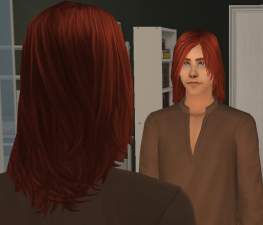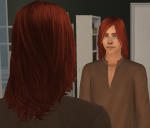Soft Lipstick VQ
Soft Lipstick VQ

soft lips.jpg - width=1734 height=931

swatch.jpg - width=1200 height=600

Lavender Kopie.jpg - width=840 height=987
lavender on young adult/ adult

Midnight Kopie.jpg - width=840 height=992
midnight

Mint Kopie.jpg - width=830 height=992
mint

Peach Kopie.jpg - width=836 height=1005
peach

Plum Kopie.jpg - width=862 height=985
plum

RedApple Kopie.jpg - width=857 height=1012
red apple

Strawberry Kopie.jpg - width=854 height=982
strawberry

Peach Default Maxis Skin Kopie.jpg - width=836 height=970
peach on maxis default skin

Peach Elder Kopie.jpg - width=854 height=989
peach on elder ( all shades are enabled for elders)

Peach Teen Kopie.jpg - width=846 height=998
peach on teen ( all shades are enbled for teens)

lavender used with ofb mask Kopie.jpg - width=860 height=991
lavender used with ofb face mask to create an ombre look

mint used with ofb face mask Kopie.jpg - width=851 height=988
mint used with ofb mask to control the color

ingamePeach.jpg - width=784 height=966
















This is a simple soft lipstick for the female sims from teen to elder. It comes in different shades and can be used in all clothing categories:
peach- a warm and light mix of orange and pink
strawberry- a pinkish red
red apple- a warm decent red
plum- a dark mix of purple and brown
lavender- a light purple
midnight- a dark blue
mint- a light cool green
All colours are included in the zip file. You are free to recolor, just give me some credits please.
I appreciate if you would like me to do more recolours. Perhaps I might do a version with a soft shine in the future.
So enjoy simming :lovestruc
Additional Credits:
decorgal21572 for the Custom Modeling Poses Overlay Hack V2 (used face overlay in screenshots)
|
softlips_VQ.zip
| this handpainted lipstick comes in seven shades and is for female (teen, young adult, adult, elder)
Download
Uploaded: 28th Feb 2017, 1.45 MB.
9,634 downloads.
|
||||||||
| For a detailed look at individual files, see the Information tab. | ||||||||
Install Instructions
1. Download: Click the download link to save the .rar or .zip file(s) to your computer.
2. Extract the zip, rar, or 7z file.
3. Place in Downloads Folder: Cut and paste the .package file(s) into your Downloads folder:
- Origin (Ultimate Collection): Users\(Current User Account)\Documents\EA Games\The Sims™ 2 Ultimate Collection\Downloads\
- Non-Origin, Windows Vista/7/8/10: Users\(Current User Account)\Documents\EA Games\The Sims 2\Downloads\
- Non-Origin, Windows XP: Documents and Settings\(Current User Account)\My Documents\EA Games\The Sims 2\Downloads\
- Mac: Users\(Current User Account)\Documents\EA Games\The Sims 2\Downloads
- Mac x64: /Library/Containers/com.aspyr.sims2.appstore/Data/Library/Application Support/Aspyr/The Sims 2/Downloads
- For a full, complete guide to downloading complete with pictures and more information, see: Game Help: Downloading for Fracking Idiots.
- Custom content not showing up in the game? See: Game Help: Getting Custom Content to Show Up.
- If you don't have a Downloads folder, just make one. See instructions at: Game Help: No Downloads Folder.
Loading comments, please wait...
Uploaded: 28th Feb 2017 at 4:58 PM
-
by im_a_disaster 21st May 2006 at 9:07pm
-
by MissSimGameFan 5th Dec 2006 at 2:30am
-
SOFT - hydrating lipstick - 14 colors
by demoizailes 29th May 2008 at 4:33pm
-
by MissBiscuit 19th Aug 2016 at 9:19pm

 Sign in to Mod The Sims
Sign in to Mod The Sims Soft Lipstick VQ
Soft Lipstick VQ